PHP compression method for uploading images
With the rapid development of mobile Internet, image processing and transmission are becoming more and more important. Large images may have an impact on server performance, and compression methods are required to process and upload images. This article will introduce how to use PHP to compress uploaded images.
1. The Necessity of Image Compression
Image compression is a frequently used technology, which can greatly improve the transmission speed of images and save transmission bandwidth. Of course, compressing images to a small enough size can reduce storage footprint and load times.
In other words, if the requested image is too large, it may cause the page loading speed to slow down. Using compression to process images can greatly improve the page loading speed.
2. PHP image compression method
PHP provides a series of functions for processing images. Users can use these functions to compress images. Commonly used image processing functions are as follows:
imagecreatefromjpeg //从JPEG格式的文件或URL创建一个新的图像 imagesx //获取图像宽度 imagesy //获取图像高度 imagecopyresampled //重采样拷贝部分图像并调整大小,这里用来调整大小和压缩图像 imagejpeg //经过压缩后将图像输出到浏览器或文件,这里用来输出图像
With the above drawing function called, we can compress and upload images.
3. PHP image upload method
Similar to image processing functions, PHP also provides some functions for file upload. Common file upload functions are as follows:
move_uploaded_file //将上传文件移到新位置 $_FILES //包含关于上传文件的信息
When the user uploads a file, use the move_uploaded_file function to move the file to the specified directory, and use the $_FILES array to access the uploaded file information. Use the following code to complete the basic file upload function:
if(move_uploaded_file($_FILES["file"]["tmp_name"], $upload_dir)){
echo "文件上传成功!";
} else{
echo "文件上传失败!";
}IV. Comprehensive example of PHP image compression and upload
The following is a basic PHP script for compressing uploaded image files to the specified size and upload it to the upload directory on the server.
<?php
//上传文件夹
$upload_dir = "uploads/";
//生成唯一的文件名
$filename = md5(date('YmdHis')).'.jpg';
//压缩后的图片质量
$quality = 50;
//上传的图像信息
$temp = $_FILES['file']['tmp_name'];
$img_info = getimagesize($temp);
$img_type = $img_info[2];
//使用不同的函数加载图像
switch($img_type){
case 1: $img = imagecreatefromgif($temp); break;
case 2: $img = imagecreatefromjpeg($temp); break;
case 3: $img = imagecreatefrompng($temp); break;
}
//缩略图尺寸限制,如果长或宽超出,则自动按比例缩小成这个宽度或高度
$width_limit = 720;
$height_limit = 480;
$width = imagesx($img);
$height = imagesy($img);
if($width > $width_limit || $height > $height_limit){
if($width/$width_limit > $height/$height_limit){
$new_width = $width_limit;
$new_height = round($height/$width* $new_width);
} else{
$new_height = $height_limit;
$new_width = round($width/$height* $new_height);
}
$tmp_img = imagecreatetruecolor($new_width,$new_height);
imagecopyresampled($tmp_img,$img,0,0,0,0,$new_width,$new_height,$width,$height);
imagedestroy($img);
$img = $tmp_img;
}
//将图像转换成JPEG格式
imagejpeg($img, $upload_dir.$filename, $quality);
imagedestroy($img);
//输出上传成功信息
echo '{"code":0,"file":"'.$filename.'","msg":"上传成功!"}';5. Conclusion
By using the above PHP function, we can easily compress and upload the uploaded image file to the specified directory. Especially when dealing with image uploading and compression on mobile devices, it is very convenient to use PHP to implement these functions. However, in practical applications, it should be noted that because using PHP to process images requires a lot of time and server resources, we need to appropriately limit and optimize the images to ensure server performance and user experience.
The above is the detailed content of PHP compression method for uploading images. For more information, please follow other related articles on the PHP Chinese website!

Hot AI Tools

Undresser.AI Undress
AI-powered app for creating realistic nude photos

AI Clothes Remover
Online AI tool for removing clothes from photos.

Undress AI Tool
Undress images for free

Clothoff.io
AI clothes remover

AI Hentai Generator
Generate AI Hentai for free.

Hot Article

Hot Tools

Notepad++7.3.1
Easy-to-use and free code editor

SublimeText3 Chinese version
Chinese version, very easy to use

Zend Studio 13.0.1
Powerful PHP integrated development environment

Dreamweaver CS6
Visual web development tools

SublimeText3 Mac version
God-level code editing software (SublimeText3)

Hot Topics
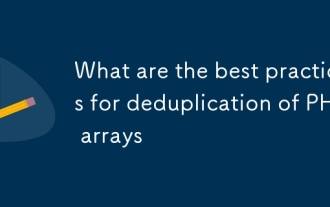 What are the best practices for deduplication of PHP arrays
Mar 03, 2025 pm 04:41 PM
What are the best practices for deduplication of PHP arrays
Mar 03, 2025 pm 04:41 PM
This article explores efficient PHP array deduplication. It compares built-in functions like array_unique() with custom hashmap approaches, highlighting performance trade-offs based on array size and data type. The optimal method depends on profili
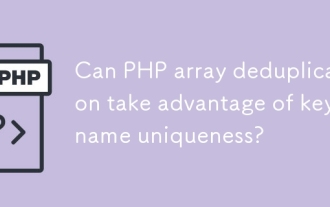 Can PHP array deduplication take advantage of key name uniqueness?
Mar 03, 2025 pm 04:51 PM
Can PHP array deduplication take advantage of key name uniqueness?
Mar 03, 2025 pm 04:51 PM
This article explores PHP array deduplication using key uniqueness. While not a direct duplicate removal method, leveraging key uniqueness allows for creating a new array with unique values by mapping values to keys, overwriting duplicates. This ap
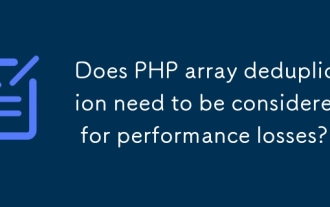 Does PHP array deduplication need to be considered for performance losses?
Mar 03, 2025 pm 04:47 PM
Does PHP array deduplication need to be considered for performance losses?
Mar 03, 2025 pm 04:47 PM
This article analyzes PHP array deduplication, highlighting performance bottlenecks of naive approaches (O(n²)). It explores efficient alternatives using array_unique() with custom functions, SplObjectStorage, and HashSet implementations, achieving
 How to Implement message queues (RabbitMQ, Redis) in PHP?
Mar 10, 2025 pm 06:15 PM
How to Implement message queues (RabbitMQ, Redis) in PHP?
Mar 10, 2025 pm 06:15 PM
This article details implementing message queues in PHP using RabbitMQ and Redis. It compares their architectures (AMQP vs. in-memory), features, and reliability mechanisms (confirmations, transactions, persistence). Best practices for design, error
 What Are the Latest PHP Coding Standards and Best Practices?
Mar 10, 2025 pm 06:16 PM
What Are the Latest PHP Coding Standards and Best Practices?
Mar 10, 2025 pm 06:16 PM
This article examines current PHP coding standards and best practices, focusing on PSR recommendations (PSR-1, PSR-2, PSR-4, PSR-12). It emphasizes improving code readability and maintainability through consistent styling, meaningful naming, and eff
 How Do I Work with PHP Extensions and PECL?
Mar 10, 2025 pm 06:12 PM
How Do I Work with PHP Extensions and PECL?
Mar 10, 2025 pm 06:12 PM
This article details installing and troubleshooting PHP extensions, focusing on PECL. It covers installation steps (finding, downloading/compiling, enabling, restarting the server), troubleshooting techniques (checking logs, verifying installation,
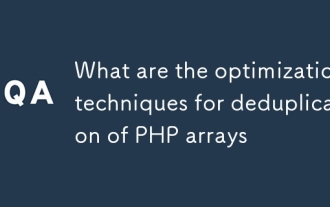 What are the optimization techniques for deduplication of PHP arrays
Mar 03, 2025 pm 04:50 PM
What are the optimization techniques for deduplication of PHP arrays
Mar 03, 2025 pm 04:50 PM
This article explores optimizing PHP array deduplication for large datasets. It examines techniques like array_unique(), array_flip(), SplObjectStorage, and pre-sorting, comparing their efficiency. For massive datasets, it suggests chunking, datab
 How to Use Reflection to Analyze and Manipulate PHP Code?
Mar 10, 2025 pm 06:12 PM
How to Use Reflection to Analyze and Manipulate PHP Code?
Mar 10, 2025 pm 06:12 PM
This article explains PHP's Reflection API, enabling runtime inspection and manipulation of classes, methods, and properties. It details common use cases (documentation generation, ORMs, dependency injection) and cautions against performance overhea






