Browsing and analyzing Windows 11 Build 22000.776 (Release Preview Channel)

Just when we're getting ready to shut down and get into weekend mode, we can also take advantage of some new software from Microsoft.
The tech giant has released a new build for Windows 11 Insiders on the Release Preview channel, so you may want to check your updates.
Build 22000.776 (KB5014668) brings several bug fixes as well as some new features such as IP address auditing.
KB5014668 fixes DX12 issues and brings search highlights
Immediately, Microsoft announced that it has added security event 4262 and WinRM event 91 for incoming Windows Remote Management (WinRM) connections. IP address audit.
Additionally, developers have fixed an issue that prevented the source IP address and machine name of remote PowerShell connections from being logged.
Additionally, KB5014668 adds the Server Message Block (SMB) Redirector (RDR) specific common file system control (FSCTL) code FSCTL_LMR_QUERY_INFO.
Another important change is that Microsoft is using PowerShell to make SMB client and SMB server cipher suite order configurable.
Search Highlights has also made its way to Release Channel Insiders and will be rolling out to Windows 11 customers in the coming weeks.
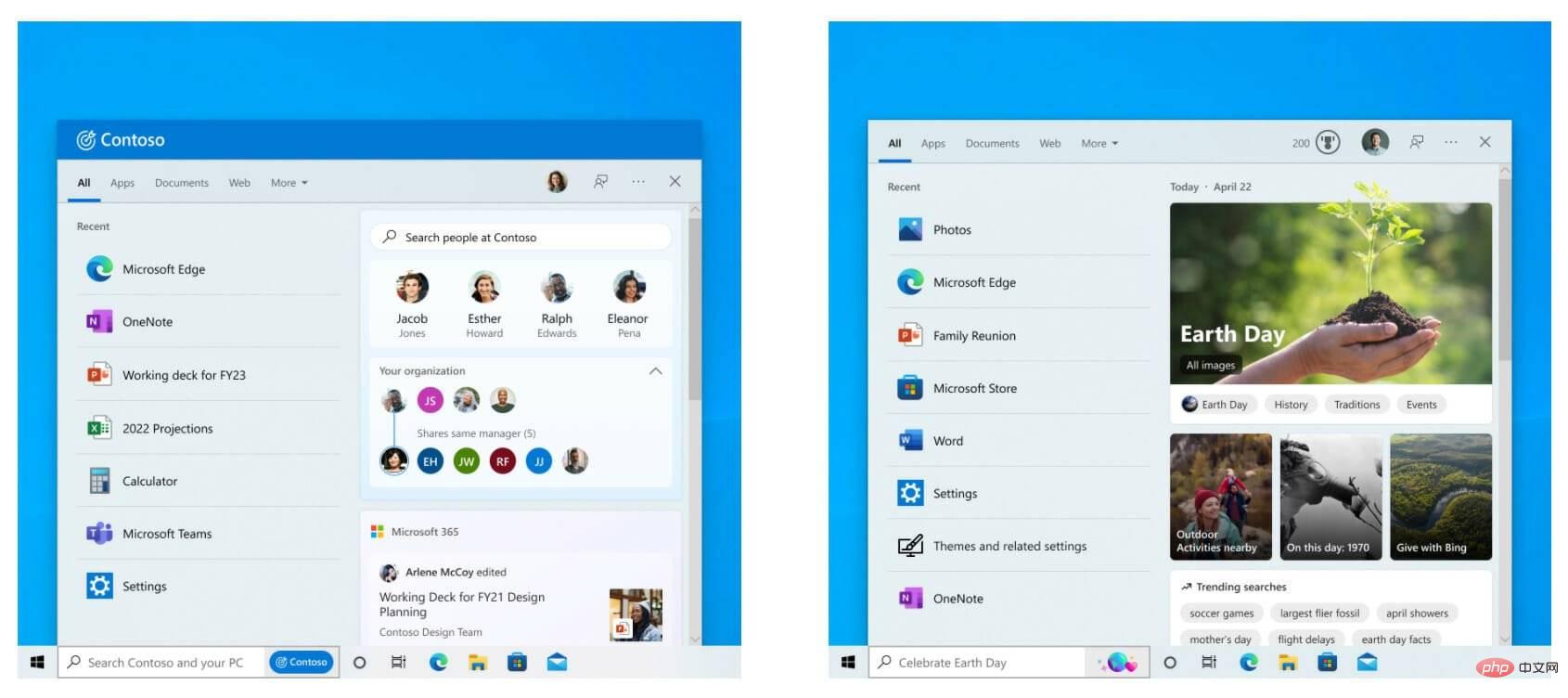
Microsoft is taking a phased and measured approach, saying widespread availability will occur in the coming months.
But if you don’t want to use this latest feature, we can show you how to quickly deactivate or re-enable search highlights.
Fixes
- We fixed an issue that could cause upgrades to Windows 11 (original version) to fail.
- We fixed an issue where Japanese characters were incorrectly displayed in PowerShell.
- We fixed an issue affecting the Cloud Clipboard Service and preventing synchronization between machines after a period of inactivity.
- We fixed an issue that prevented the Windows Sandbox startup screen from being hidden after the sandbox started running.
- We fixed an issue that caused devices with Japanese system locale to stop working when you disable End User Defined Characters (EUDC).
- We have enabled the InternetExplorerModeEnableSavePageAs group policy. For more information, see the Microsoft Edge browser policy documentation.
- We provide the ability to use a network proxy during universal print operations.
- We fixed an issue that could cause continuous video clip playback to fail in games using DirectX 12 (DX12).
- We fixed an issue that caused some games to stop working when using the XAudio API to play sound effects.
- We fixed an issue that affected certain certificate chains for root certification authorities that are members of the Microsoft Root Certificate Program. For these certificates, the certificate chain status can be "This certificate has been revoked by its certification authority."
- We fixed an issue that prevented the use of Encrypted File System (EFS) files over a Web-based Distributed Authoring and Versioning (WebDAV) connection.
- We fixed an issue that caused domain controllers to incorrectly write Key Distribution Center (KDC) event 21 in the system event log. This occurs when the KDC successfully handles Kerberos public key encryption for an initial authentication (PKINIT) authentication request using a self-signed certificate for a key trust scheme (Windows Hello for Business and Device Authentication).
- We fixed an issue that prevented Bluetooth from reconnecting to certain audio devices after you restarted your device.
- We fixed an issue with Active Directory Lightweight Directory Services (LDS) resetting the password for the userProxy object. Password reset fails with error such as "00000005: SvcErr: DSID-03380C23, Issue 5003 (WILL_NOT_PERFORM), data 0".
- We fixed an issue that caused Microsoft NTLM authentication to fail when using an external trust. This issue occurs when a domain controller that contains the January 11, 2022 or later Windows Update is servicing authentication requests, is not in the root domain, and does not hold the global catalog role. Affected operations may log the following error: The security database has not been started.
- The domain is in an error state to perform security operations.
- 0xc00000dd (STATUS_INVALID_DOMAIN_STATE).
- We fixed an issue that caused the LocalUsersAndGroups configuration service provider (CSP) policy to fail when you modify the built-in administrator group. This issue occurs if the local administrator account is not specified in the membership list when performing the replace operation.
- We fixed an issue where malformed XML input could cause DeviceEnroller.exe to error. This prevents CSP from being delivered to the device until you restart the device or correct the XML.
- We fixed an issue that could cause Windows 11 (original version) to stop working when you install an app and don't have a network connection.
- We updated the Start menu to display Windows PowerShell when you right-click the (Win X) Start button after uninstalling Windows Terminal.
- We changed the name of the Your Phone app to Phone Link on the Settings page.
- We fixed an issue that caused the Microsoft Surface Dial custom settings page to stop working.
The above is the detailed content of Browsing and analyzing Windows 11 Build 22000.776 (Release Preview Channel). For more information, please follow other related articles on the PHP Chinese website!

Hot AI Tools

Undresser.AI Undress
AI-powered app for creating realistic nude photos

AI Clothes Remover
Online AI tool for removing clothes from photos.

Undress AI Tool
Undress images for free

Clothoff.io
AI clothes remover

AI Hentai Generator
Generate AI Hentai for free.

Hot Article

Hot Tools

Notepad++7.3.1
Easy-to-use and free code editor

SublimeText3 Chinese version
Chinese version, very easy to use

Zend Studio 13.0.1
Powerful PHP integrated development environment

Dreamweaver CS6
Visual web development tools

SublimeText3 Mac version
God-level code editing software (SublimeText3)

Hot Topics
 Windows 11 Insider Preview Build 25120 introduces search bar on desktop
Apr 26, 2023 am 09:34 AM
Windows 11 Insider Preview Build 25120 introduces search bar on desktop
Apr 26, 2023 am 09:34 AM
Microsoft has released Windows 11InsiderPreviewBuild25120 to users in DevChannel. It introduces a search bar to the desktop. New in Windows 11 Insider Preview Build 25120, the Redmond company calls it "lightweight interactive content." Why not call it a desktop widget. After installing the update, you need to restart your computer to trigger the search bar. There users can paste a URL, or type a query to perform a web search via Bing (via Microsoft Edge?) Image Source: Microsoft. Microsoft says the search bar is not yet available
 Windows 11 Build 22616 brings back taskbar drag and drop functionality
May 04, 2023 pm 06:04 PM
Windows 11 Build 22616 brings back taskbar drag and drop functionality
May 04, 2023 pm 06:04 PM
Yes, it's time for us to talk about the new Insider Preview for Windows 11. If you're up to date on new operating systems, you'll know that Microsoft launched a brand new version in the Dev and Beta channels today. What's new you ask? Well, this time we talk about more fixes and enhancements, as well as improvements to remove some system trays. In fact, build 22616 returns the system tray to its state on public builds of Windows 11, which means the highlighting consistency improvements have been removed. What's new in Build 22616 for Windows 11? You may also wonder why this happens. this
 Windows 11 preview update supports deeper OneDrive integration
May 01, 2023 pm 07:07 PM
Windows 11 preview update supports deeper OneDrive integration
May 01, 2023 pm 07:07 PM
Windows 11 Build 25145 is now available to users in the development channel and includes some minor new features. For example, Build25145 enables tighter integration between OneDrive and Settings. Likewise, it also improves Narrator braille driver support and adds a new local administrator password solution. These improvements are only available to members of the Development Channel. According to the release notes, Windows 11 Build 25145 adds a braille driver solution. The company says braille devices will now work better as they can switch smoothly between Narrator and third-party screen readers because Narrator automatically changes the braille driver. to start
 Microsoft Win11 24H2 Build 26100 has found multiple bugs and installation is not recommended
Apr 07, 2024 pm 09:22 PM
Microsoft Win11 24H2 Build 26100 has found multiple bugs and installation is not recommended
Apr 07, 2024 pm 09:22 PM
The latest news from this site on April 7 is that multiple bugs have been discovered in Microsoft Win1124H2Build26100, and it is temporarily not recommended to install it on commonly used devices. Windows 1124H2 is still in a very unstable stage. Although Microsoft will gradually fix the problem through monthly cumulative updates, it may take some time before this version is officially released and brings a stable experience to everyone. If any user has installed the 24H2 version image and encountered problems, it is recommended that the user reinstall it. It is now relatively stable. ZacBowden, encountered a Blue Screen of Death when trying to reset Windows 1124H2Build26100 version, and the "Reset this PC" function was supposed to fix system problems, but instead
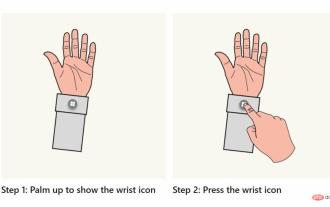 Microsoft releases Windows Holographic Build 20348.1442 for HoloLens 2, with start gesture settings
Apr 25, 2023 pm 12:16 PM
Microsoft releases Windows Holographic Build 20348.1442 for HoloLens 2, with start gesture settings
Apr 25, 2023 pm 12:16 PM
<ul><li><strong>Click to enter:</strong>ChatGPT tool plug-in navigation</li></ul><imgsrc="/uploads/20230413/16813699486437ab5c48b05.jpg"alt ="Microsoft-HoloLen
 The search bar in Task Manager has been enabled in Windows 11 Beta 22623.891.
May 09, 2023 am 08:49 AM
The search bar in Task Manager has been enabled in Windows 11 Beta 22623.891.
May 09, 2023 am 08:49 AM
Microsoft released two more Windows 11 betas this week. Windows 11 Beta Build 22623.891 brings a search bar to Task Manager. Search bar in Task Manager Search bars were recently discovered in DevChannel, but users have to enable them manually. Users who publish on DevChannel and want to try out the feature can follow the instructions in Martin's article to learn how to use the ViveTool utility to get the search bar. This time, however, the search bar is official. Microsoft has enabled the feature in the Beta channel. The search box is located at the top of the Task Manager window and is permanent
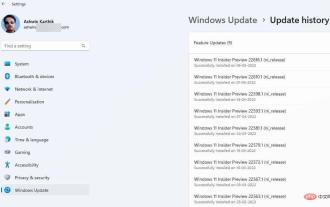 Windows 11 Insider Preview Build 22616 brings the Controller Bar and restores the option to rearrange icons in the system tray
Apr 30, 2023 pm 11:40 PM
Windows 11 Insider Preview Build 22616 brings the Controller Bar and restores the option to rearrange icons in the system tray
Apr 30, 2023 pm 11:40 PM
Microsoft has pushed Windows 11 Insider Preview Build 22616 to the Dev and Beta channels. The latest version offers a new way to launch games quickly and fixes annoying system tray-related issues. 11InsiderPreview What's New in Build 22616 System tray users criticized Microsoft for removing the ability to rearrange icons in the system tray when it released Build 22581, including icons in the system tray's "Show Hidden Icons" pop-up. This feature has been restored in Build22616. However, this may be a temporary fix as Microsoft says it is working on
 Microsoft releases the latest Windows Office Build 15028.20050
Apr 22, 2023 pm 10:49 PM
Microsoft releases the latest Windows Office Build 15028.20050
Apr 22, 2023 pm 10:49 PM
Microsoft released its first Office Insider update for Windows users this month. However, the new Office update does not include new features and changes. Instead, the company added several important fixes to problems in Word, Excel, Project, and Office Suite. You can read the full official changelog to learn more about what's fixed in the latest Windows Office Insider update, version 2204 (build 15128.20000). Changelog since Microsoft added new features to Office for Windows users





