
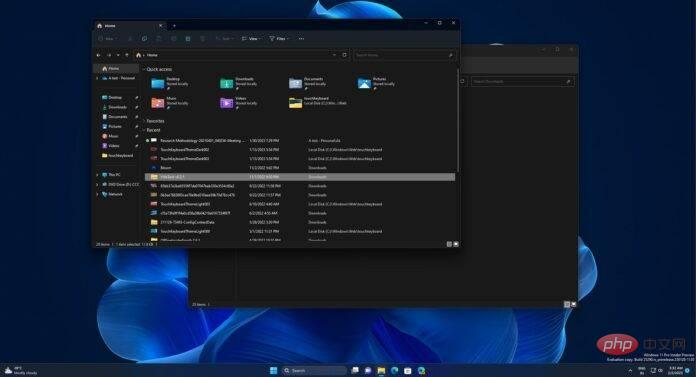
Tabs have become a part of all web browsers and were recently added to two Windows 11 apps ——In File Explorer and Notepad. In the first major update to Windows 11, Microsoft is bringing tabs to File Explorer, making it easier to open multiple folders and directories in one window.
With tab support in File Explorer, it's easier to manage files and folders than opening multiple windows to achieve what you want. Tab support works for everyone in Windows 11 22H2 or later, and will get better in future updates that may arrive via cumulative updates.
In the latest preview, Microsoft is testing a new feature that lets you drag a tab out of a window in File Explorer to open it in a new window. In other words, you can open a Document in a tab, select it, and then drag it out of the main/current window, giving the dragged tab a window.
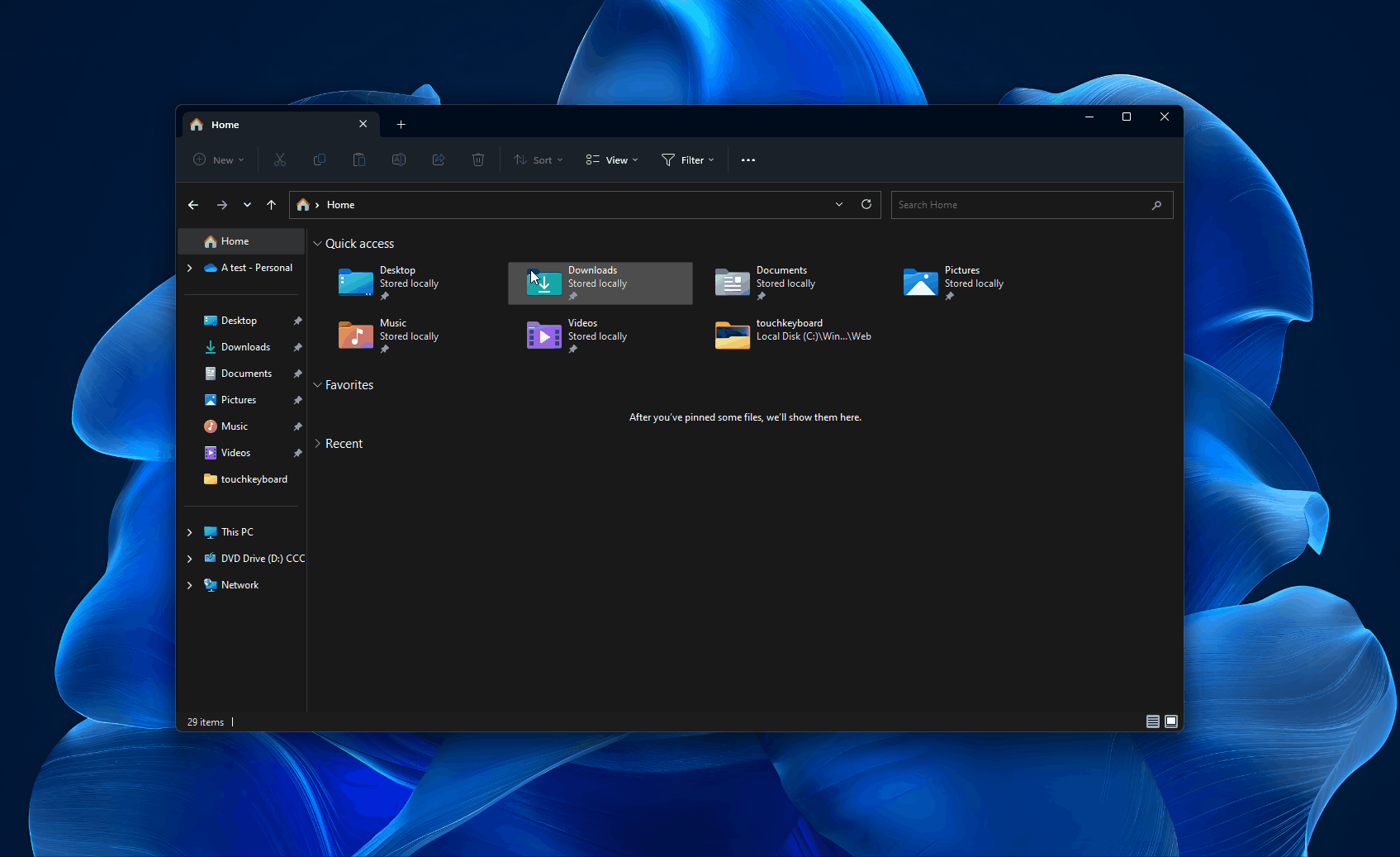
This feature is hidden in the Windows 11 version and runs smoothly, as shown above Shown in the GIF recorded in our test build. However, it is currently possible to regroup tabs into another window.
We don’t know when it will start rolling over to Windows 11 22H2 machines in the production channel, but it’s not expected to be anytime soon. Microsoft may bundle it with Moment updates or push it out as part of its monthly security update cadence through regular cumulative updates.
Tabs are one of the much-anticipated features of File Explorer, but it looks like Microsoft has bigger plans for File Manager.
The company plans to transform File Explorer into a full-featured file manager for on-premises and Microsoft 365 files, covering everything including files synced across organizations and more.
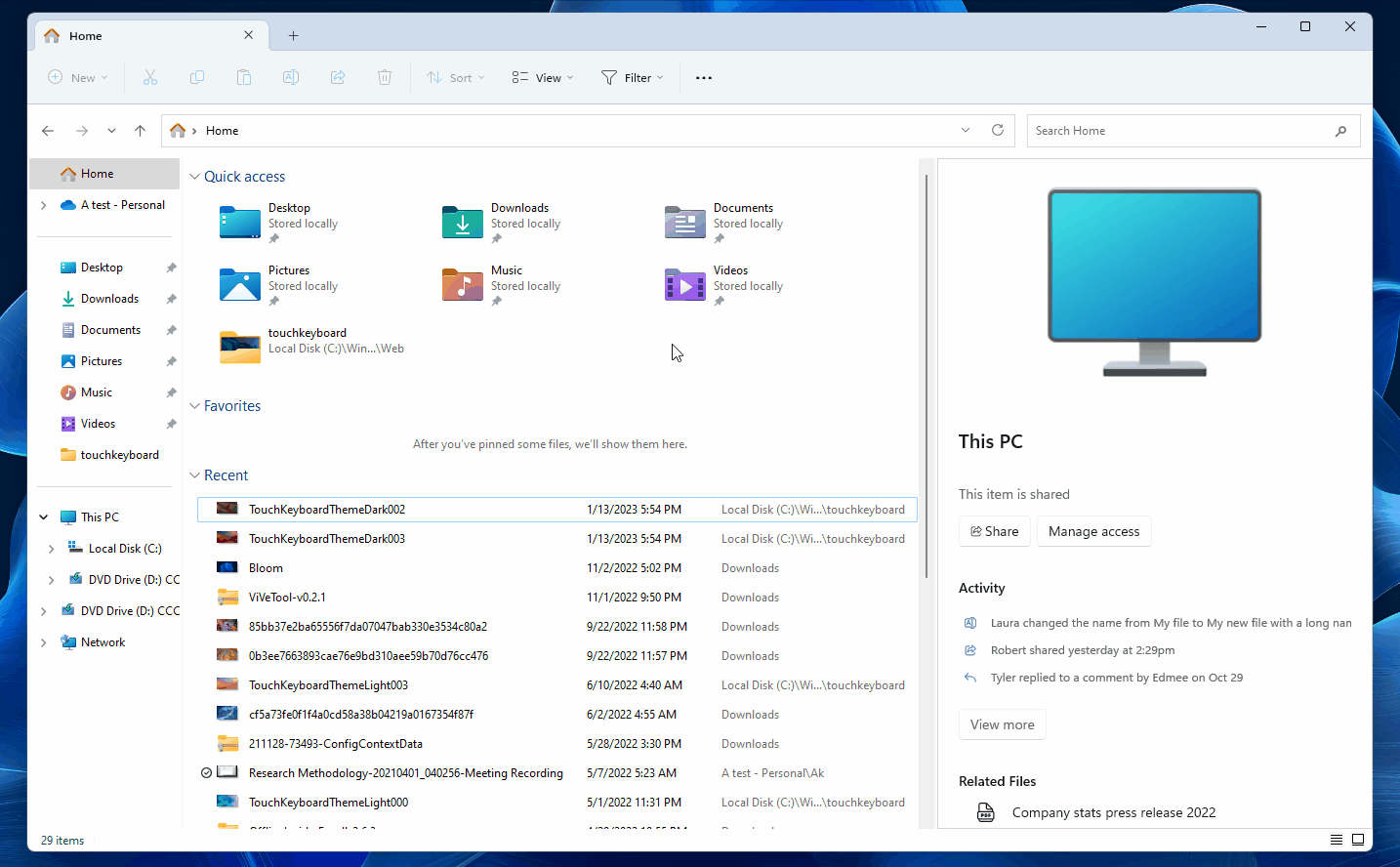
First, Microsoft is testing a new design for the search box, which Now use Microsoft 365 technology to bring the best "on-premises and online" experience. Title buttons now have a cleaner yet more intuitive approach and no longer feel cluttered.
The most significant interface change is the new Home page, which brings Microsoft 365 to File Explorer. As part of this integration, File Explorer can now recommend files, including documents, emails, pictures, and everything shared among colleagues in your organization.
This home page is powered by a new details pane that lets you learn more about each file, including where they are shared, when they were last edited, and who edited them. The Tags feature will make management of Microsoft 365 files more accessible.
While the updated tab experience will likely roll out in the coming weeks, there's currently no estimated timeframe for when the overhauled File Explorer will go live.
The above is the detailed content of How to use Windows 11 File Explorer's drag-and-drop tab feature to open a folder in the same window?. For more information, please follow other related articles on the PHP Chinese website!
 What to do if the login token is invalid
What to do if the login token is invalid
 Virtual mobile phone number to receive verification code
Virtual mobile phone number to receive verification code
 How to change ip address in linux
How to change ip address in linux
 How to generate bin file using mdk
How to generate bin file using mdk
 How to solve disk parameter errors
How to solve disk parameter errors
 Domestic Bitcoin buying and selling platform
Domestic Bitcoin buying and selling platform
 How to open xml file
How to open xml file
 How to format hard drive in linux
How to format hard drive in linux




