php cancel scheduled task
May 07, 2023 pm 01:12 PMWith the continuous development of technology, automated operation and maintenance has become the choice of more and more enterprises, and the bottleneck of manual operation and maintenance is gradually being broken. In the process of automated operation and maintenance, scheduled tasks are a commonly used method. By setting scheduled tasks, specific operations can be performed on time. However, sometimes we need to cancel the scheduled tasks that have been set. What should we do in this case? This article will introduce how to cancel scheduled tasks in PHP.
First we need to understand some basic concepts. Setting up scheduled tasks is usually done using tools such as Crontab (in Linux) or Task Scheduler (in Windows). These tools allow us to easily set scheduled tasks, such as cleaning logs at 3 a.m. every day, backing up the database every Friday night, etc.
In PHP, we use the open source third-party library-PHP Cron Scheduler. It provides a set of PHP classes that can implement the same functions as CronTab (ie, PHP task scheduling), and can perform more fine-grained timing task settings. For example, various complex scheduling modes such as every minute, hourly, and weekly can be implemented.
So, how to cancel scheduled tasks in PHP?
- Modify the CronTab file
In the Linux server, we can enter the following command on the command line to open the CronTab configuration file:
crontab -e
Enter edit mode After that, you can see all scheduled tasks set by the current user (usually the root user). We can find the corresponding task as needed, and then delete or comment it out.
For example, the following is an example of cleaning the log every early morning:
0 3 * * * /usr/bin/php /var/www/html/clean_log.php
We can delete or comment it in the edit mode, for example:
#0 3 * * * /usr/bin/php /var/www/html/clean_log.php
After saving the modification, CronTab files are updated automatically. At this time, the originally set scheduled task was successfully canceled.
- Use the methods in the PHP Cron Scheduler library
In the case of using the PHP Cron Scheduler library to set up scheduled tasks, we can also use the methods provided by the library to cancel Scheduled tasks. This needs to be implemented in PHP code. The specific steps are as follows:
1) Introduce the PHP Cron Scheduler library:
require_once('path/to/php-cron-scheduler/CronScheduler.php');2) Instantiate CronScheduler:
$scheduler = new Cron\CronScheduler();
3) Call remove() Method to delete the corresponding task:
$task = $scheduler->getTask('taskName');
$scheduler->remove($task); In the above code, we obtain the task that needs to be canceled through the getTask() method, and then use remove( )method to delete the task.
It should be noted that $taskName in the PHP Cron Scheduler library is usually a name customized when adding a task. When canceling a task, you need to specify the correct name to find the corresponding task.
Conclusion
Through the above two methods, we can cancel the scheduled tasks that have been set in the Linux server or PHP code to stop automatic execution. In the actual development process, you can choose to use different methods according to the actual situation. At the same time, when using scheduled tasks, you need to pay attention to the task's timing rules, execution results, log output and other issues to ensure the smooth progress of automated operation and maintenance.
The above is the detailed content of php cancel scheduled task. For more information, please follow other related articles on the PHP Chinese website!

Hot Article

Hot tools Tags

Hot Article

Hot Article Tags

Notepad++7.3.1
Easy-to-use and free code editor

SublimeText3 Chinese version
Chinese version, very easy to use

Zend Studio 13.0.1
Powerful PHP integrated development environment

Dreamweaver CS6
Visual web development tools

SublimeText3 Mac version
God-level code editing software (SublimeText3)

Hot Topics
 What Are the Latest PHP Coding Standards and Best Practices?
Mar 10, 2025 pm 06:16 PM
What Are the Latest PHP Coding Standards and Best Practices?
Mar 10, 2025 pm 06:16 PM
What Are the Latest PHP Coding Standards and Best Practices?
 How Do I Work with PHP Extensions and PECL?
Mar 10, 2025 pm 06:12 PM
How Do I Work with PHP Extensions and PECL?
Mar 10, 2025 pm 06:12 PM
How Do I Work with PHP Extensions and PECL?
 How to Implement message queues (RabbitMQ, Redis) in PHP?
Mar 10, 2025 pm 06:15 PM
How to Implement message queues (RabbitMQ, Redis) in PHP?
Mar 10, 2025 pm 06:15 PM
How to Implement message queues (RabbitMQ, Redis) in PHP?
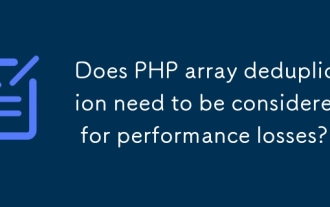 Does PHP array deduplication need to be considered for performance losses?
Mar 03, 2025 pm 04:47 PM
Does PHP array deduplication need to be considered for performance losses?
Mar 03, 2025 pm 04:47 PM
Does PHP array deduplication need to be considered for performance losses?
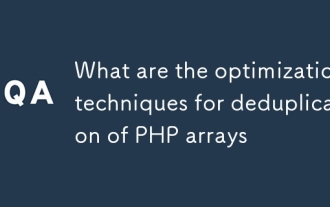 What are the optimization techniques for deduplication of PHP arrays
Mar 03, 2025 pm 04:50 PM
What are the optimization techniques for deduplication of PHP arrays
Mar 03, 2025 pm 04:50 PM
What are the optimization techniques for deduplication of PHP arrays
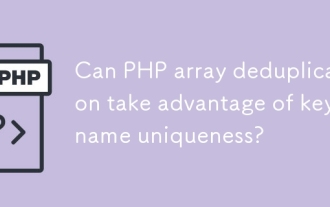 Can PHP array deduplication take advantage of key name uniqueness?
Mar 03, 2025 pm 04:51 PM
Can PHP array deduplication take advantage of key name uniqueness?
Mar 03, 2025 pm 04:51 PM
Can PHP array deduplication take advantage of key name uniqueness?
 How to Use Reflection to Analyze and Manipulate PHP Code?
Mar 10, 2025 pm 06:12 PM
How to Use Reflection to Analyze and Manipulate PHP Code?
Mar 10, 2025 pm 06:12 PM
How to Use Reflection to Analyze and Manipulate PHP Code?
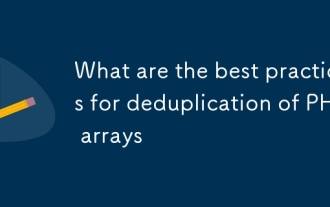 What are the best practices for deduplication of PHP arrays
Mar 03, 2025 pm 04:41 PM
What are the best practices for deduplication of PHP arrays
Mar 03, 2025 pm 04:41 PM
What are the best practices for deduplication of PHP arrays







