How to add and customize data labels in Microsoft Excel charts?
Microsoft Excel has many features that still amaze people. People learn something new every day. Today we'll learn how to add and customize data labels in Excel charts.
Excel charts contain large amounts of data, and it can be challenging to understand them at a glance. Using data labels is a great way to point out important information. Data labels can be used as part of a column or bar chart. It can even be used as callouts when you create a pie chart.
Add data labels
To show how to add data labels, we will use a pie chart as an example. While most people use legends to display content in pie charts, data labels are much more efficient.
To add data labels, create a pie chart. Open it and click on the tab that shows chart design. Below this, click the "Add Chart Element" drop-down menu. You will see various options - you need to hover over the data label. Once completed, you must choose a location to place the data labels. The pie chart will have various options including Center, Outside, Inside, Labeled and Best Fit. These locations may vary depending on the type of chart you are using.
You can also use other methods to add data labels. Next to the pie chart, you will see a " " symbol. This is the chart element option. You will again see data labels as one of the options. Click where you want and you're done. You can experiment with different locations when placing data labels.

Adjust data label details
After you add a data label, you can customize it based on the values you want to display. Click on the chart and click the Add Chart Element drop-down menu again. Under the Data Labels section you will see "More Data Label Options". Click on it and your data labels sidebar will open. You can mark the details to be displayed and the delimiter type.
Additionally, you can even change their appearance, such as changing the color of lines and borders, adding effects to data labels, and changing sizes and properties.
Taking your charts to the next level with data labels
Using data labels, you can make your presentations attractive and readable at a glance. As mentioned before, the possibilities with Excel are endless. Watch this space for more updates on Microsoft Office.
The above is the detailed content of How to add and customize data labels in Microsoft Excel charts?. For more information, please follow other related articles on the PHP Chinese website!

Hot AI Tools

Undresser.AI Undress
AI-powered app for creating realistic nude photos

AI Clothes Remover
Online AI tool for removing clothes from photos.

Undress AI Tool
Undress images for free

Clothoff.io
AI clothes remover

Video Face Swap
Swap faces in any video effortlessly with our completely free AI face swap tool!

Hot Article

Hot Tools

Notepad++7.3.1
Easy-to-use and free code editor

SublimeText3 Chinese version
Chinese version, very easy to use

Zend Studio 13.0.1
Powerful PHP integrated development environment

Dreamweaver CS6
Visual web development tools

SublimeText3 Mac version
God-level code editing software (SublimeText3)

Hot Topics
 1386
1386
 52
52
 PHP's big data structure processing skills
May 08, 2024 am 10:24 AM
PHP's big data structure processing skills
May 08, 2024 am 10:24 AM
Big data structure processing skills: Chunking: Break down the data set and process it in chunks to reduce memory consumption. Generator: Generate data items one by one without loading the entire data set, suitable for unlimited data sets. Streaming: Read files or query results line by line, suitable for large files or remote data. External storage: For very large data sets, store the data in a database or NoSQL.
 Five major development trends in the AEC/O industry in 2024
Apr 19, 2024 pm 02:50 PM
Five major development trends in the AEC/O industry in 2024
Apr 19, 2024 pm 02:50 PM
AEC/O (Architecture, Engineering & Construction/Operation) refers to the comprehensive services that provide architectural design, engineering design, construction and operation in the construction industry. In 2024, the AEC/O industry faces changing challenges amid technological advancements. This year is expected to see the integration of advanced technologies, heralding a paradigm shift in design, construction and operations. In response to these changes, industries are redefining work processes, adjusting priorities, and enhancing collaboration to adapt to the needs of a rapidly changing world. The following five major trends in the AEC/O industry will become key themes in 2024, recommending it move towards a more integrated, responsive and sustainable future: integrated supply chain, smart manufacturing
 How to create a pie chart using ECharts and Python interface
Dec 17, 2023 am 10:23 AM
How to create a pie chart using ECharts and Python interface
Dec 17, 2023 am 10:23 AM
How to create a pie chart using ECharts and Python interface ECharts is an open source data visualization library that provides rich chart types and flexible configuration options, allowing developers to easily create various charts, including pie charts. Python provides powerful data processing and visualization tools. Combined with the Python interface of ECharts, we can use the Python language to generate pie charts and display them on the Web page. Next, I will introduce how to use ECha
 Application of algorithms in the construction of 58 portrait platform
May 09, 2024 am 09:01 AM
Application of algorithms in the construction of 58 portrait platform
May 09, 2024 am 09:01 AM
1. Background of the Construction of 58 Portraits Platform First of all, I would like to share with you the background of the construction of the 58 Portrait Platform. 1. The traditional thinking of the traditional profiling platform is no longer enough. Building a user profiling platform relies on data warehouse modeling capabilities to integrate data from multiple business lines to build accurate user portraits; it also requires data mining to understand user behavior, interests and needs, and provide algorithms. side capabilities; finally, it also needs to have data platform capabilities to efficiently store, query and share user profile data and provide profile services. The main difference between a self-built business profiling platform and a middle-office profiling platform is that the self-built profiling platform serves a single business line and can be customized on demand; the mid-office platform serves multiple business lines, has complex modeling, and provides more general capabilities. 2.58 User portraits of the background of Zhongtai portrait construction
 Discussion on the reasons and solutions for the lack of big data framework in Go language
Mar 29, 2024 pm 12:24 PM
Discussion on the reasons and solutions for the lack of big data framework in Go language
Mar 29, 2024 pm 12:24 PM
In today's big data era, data processing and analysis have become an important support for the development of various industries. As a programming language with high development efficiency and superior performance, Go language has gradually attracted attention in the field of big data. However, compared with other languages such as Java and Python, Go language has relatively insufficient support for big data frameworks, which has caused trouble for some developers. This article will explore the main reasons for the lack of big data framework in Go language, propose corresponding solutions, and illustrate it with specific code examples. 1. Go language
 Getting Started Guide: Using Go Language to Process Big Data
Feb 25, 2024 pm 09:51 PM
Getting Started Guide: Using Go Language to Process Big Data
Feb 25, 2024 pm 09:51 PM
As an open source programming language, Go language has gradually received widespread attention and use in recent years. It is favored by programmers for its simplicity, efficiency, and powerful concurrent processing capabilities. In the field of big data processing, the Go language also has strong potential. It can be used to process massive data, optimize performance, and can be well integrated with various big data processing tools and frameworks. In this article, we will introduce some basic concepts and techniques of big data processing in Go language, and show how to use Go language through specific code examples.
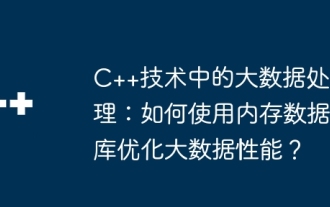 Big data processing in C++ technology: How to use in-memory databases to optimize big data performance?
May 31, 2024 pm 07:34 PM
Big data processing in C++ technology: How to use in-memory databases to optimize big data performance?
May 31, 2024 pm 07:34 PM
In big data processing, using an in-memory database (such as Aerospike) can improve the performance of C++ applications because it stores data in computer memory, eliminating disk I/O bottlenecks and significantly increasing data access speeds. Practical cases show that the query speed of using an in-memory database is several orders of magnitude faster than using a hard disk database.
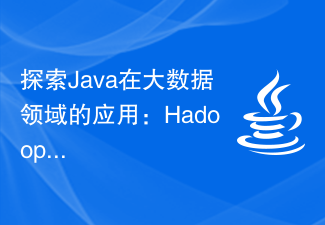 Explore the application of Java in the field of big data: understanding of Hadoop, Spark, Kafka and other technology stacks
Dec 26, 2023 pm 02:57 PM
Explore the application of Java in the field of big data: understanding of Hadoop, Spark, Kafka and other technology stacks
Dec 26, 2023 pm 02:57 PM
Java big data technology stack: Understand the application of Java in the field of big data, such as Hadoop, Spark, Kafka, etc. As the amount of data continues to increase, big data technology has become a hot topic in today's Internet era. In the field of big data, we often hear the names of Hadoop, Spark, Kafka and other technologies. These technologies play a vital role, and Java, as a widely used programming language, also plays a huge role in the field of big data. This article will focus on the application of Java in large



