How to plot using Python's turtle library?
turtle library is a very popular function library for drawing images in the Python language. Imagine a little turtle, starting at the origin of a coordinate system of x (horizontal axis) and y (vertical axis), (0,0), It moves in this plane coordinate system according to the control of a set of function instructions, thereby drawing graphics on the path it crawls.
turtle drawing form layout
turtle's drawing form is a canvas space of turtle, and the minimum unit is pixel
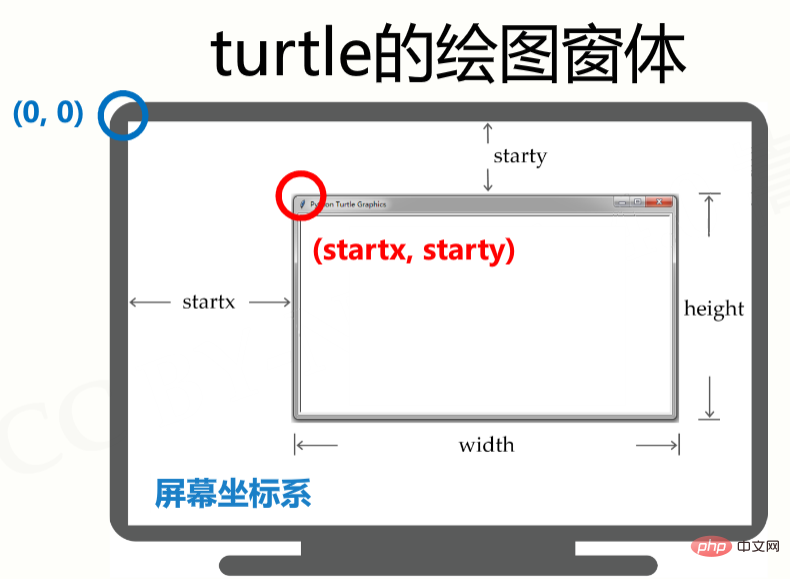
Absolute coordinates:
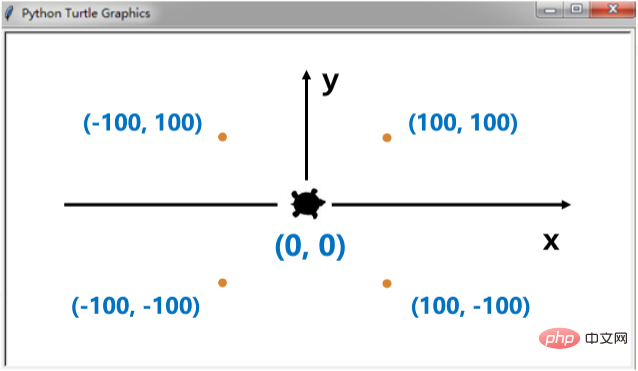
Turtle coordinates:
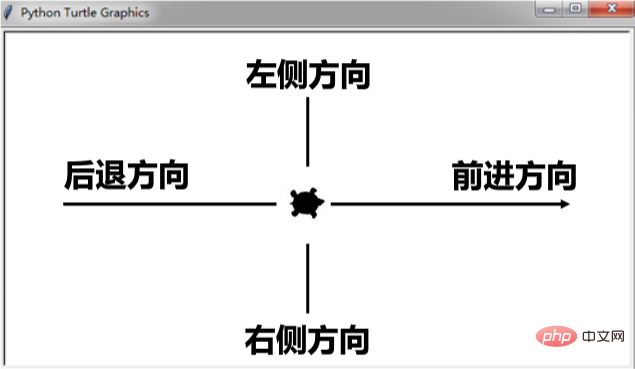 ##Absolute angle:
##Absolute angle:
RGB color system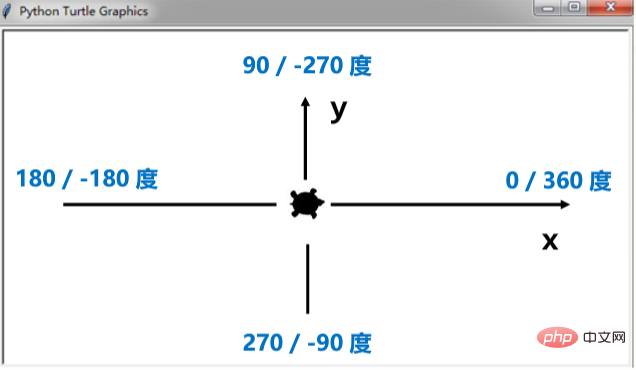
- turtle.pendown(), alias turtle.pd (), drop the brush, and there will be traces when moving
##turtle.pensize(width), alias turtle.width(width), brush width
turtle.pencolor(color), color is a color string or r, g, b value, brush color, there are three forms
- Color string: turtle.pencolor( "purple")
Decimal value of RGB: turtle.pencolor(0.63, 0.13, 0.94)
Tuple value of RGB: turtle .pencolor( (0.63, 0.13, 0.94) )
##turtle motion control function
Control the turtle to travel: in a straight line or in a curve, and the brush will always move after setting Valid until reset next time
- turtle.forward(d), alias turtle.fd(d), the turtle travels forward distance d, d is the travel distance (can be a negative value)
- turtle.backward(d), alias turtle.bk(d), the turtle runs in the opposite direction a distance d
- turtle.circle(r, extent=None), according to the radius r Draw an arc with an extent angle. r represents the position of the default circle center r distance to the left side of the turtle (negative value represents the right side). extent represents the drawing angle. The default is 360 degrees (full circle)
- turtle direction control functionControl the direction the turtle faces: absolute angle or turtle angle
- turtle.left(angle), the turtle turns left, angle represents the turtle angle ( The angle of rotation in the current direction of travel of the turtle)
- turtle.right(angle), the turtle turns to the right, angle represents the angle of the turtle (the angle of rotation in the current direction of travel of the turtle)
- Others: turtle.done() is often placed at the end of the program. If it is a file description method, the program will not exit automatically after running and needs to be closed manually. Form exit
Function
| penup() | pu() | up() | |||||||||||||||||||||||||||||||||||||||||||||||||||||||
| ##pendown() | pd() | down () | Put down the brush | ||||||||||||||||||||||||||||||||||||||||||||||||||||||
| Set the thickness of the brush line to the specified size | |||||||||||||||||||||||||||||||||||||||||||||||||||||||
| Function | Description |
| forward() | fd() | Go forward the specified distance in the current direction |
| backward() | bk() | back() | Back the specified distance in the current opposite direction |
| right(angle) | rt(angle) | Rotate the angle angle to the right |
| left(angle) | lt(angle) | Rotate angle angle to the left |
| goto(x, y) | setpos(x, y) | setposition( x, y) | Move to the absolute coordinates (x, y) |
| setx() | Move the current x-axis to the specified position |
| sety() | Move the current y-axis to the specified position |
| Set the current orientation to angle | |
| Set the current brush position to the origin, facing east | |
| Draw a circle with specified radius, angle and drawing step step | |
| Draw a dot with specified radius r and color color | |
| Undo the last step of the brush action | |
| Set the drawing speed, the parameter is between 0 and 10 |
| Description | |
| Set the color of the brush | |
| Set the color of the brush | |
| Set the fill color | |
| Call this method before filling the graphic | |
| End of filling the graphic | |
| Returns the filling status, True means filled, False means not filled | |
| Clear the current window, but do not change the current pen position | |
| Clear the current window, and reset the position status to the default value | |
| Set the length and width of the screen | ##hideturtle() |
| showturtle() | |
| isvisible() | |
| write(str, font = None) | |
The above is the detailed content of How to plot using Python's turtle library?. For more information, please follow other related articles on the PHP Chinese website!

Hot AI Tools

Undresser.AI Undress
AI-powered app for creating realistic nude photos

AI Clothes Remover
Online AI tool for removing clothes from photos.

Undress AI Tool
Undress images for free

Clothoff.io
AI clothes remover

AI Hentai Generator
Generate AI Hentai for free.

Hot Article

Hot Tools

Notepad++7.3.1
Easy-to-use and free code editor

SublimeText3 Chinese version
Chinese version, very easy to use

Zend Studio 13.0.1
Powerful PHP integrated development environment

Dreamweaver CS6
Visual web development tools

SublimeText3 Mac version
God-level code editing software (SublimeText3)

Hot Topics
 Is there any mobile app that can convert XML into PDF?
Apr 02, 2025 pm 08:54 PM
Is there any mobile app that can convert XML into PDF?
Apr 02, 2025 pm 08:54 PM
An application that converts XML directly to PDF cannot be found because they are two fundamentally different formats. XML is used to store data, while PDF is used to display documents. To complete the transformation, you can use programming languages and libraries such as Python and ReportLab to parse XML data and generate PDF documents.
 What is the process of converting XML into images?
Apr 02, 2025 pm 08:24 PM
What is the process of converting XML into images?
Apr 02, 2025 pm 08:24 PM
To convert XML images, you need to determine the XML data structure first, then select a suitable graphical library (such as Python's matplotlib) and method, select a visualization strategy based on the data structure, consider the data volume and image format, perform batch processing or use efficient libraries, and finally save it as PNG, JPEG, or SVG according to the needs.
 Is there a mobile app that can convert XML into PDF?
Apr 02, 2025 pm 09:45 PM
Is there a mobile app that can convert XML into PDF?
Apr 02, 2025 pm 09:45 PM
There is no APP that can convert all XML files into PDFs because the XML structure is flexible and diverse. The core of XML to PDF is to convert the data structure into a page layout, which requires parsing XML and generating PDF. Common methods include parsing XML using Python libraries such as ElementTree and generating PDFs using ReportLab library. For complex XML, it may be necessary to use XSLT transformation structures. When optimizing performance, consider using multithreaded or multiprocesses and select the appropriate library.
 Is the conversion speed fast when converting XML to PDF on mobile phone?
Apr 02, 2025 pm 10:09 PM
Is the conversion speed fast when converting XML to PDF on mobile phone?
Apr 02, 2025 pm 10:09 PM
The speed of mobile XML to PDF depends on the following factors: the complexity of XML structure. Mobile hardware configuration conversion method (library, algorithm) code quality optimization methods (select efficient libraries, optimize algorithms, cache data, and utilize multi-threading). Overall, there is no absolute answer and it needs to be optimized according to the specific situation.
 How to open xml format
Apr 02, 2025 pm 09:00 PM
How to open xml format
Apr 02, 2025 pm 09:00 PM
Use most text editors to open XML files; if you need a more intuitive tree display, you can use an XML editor, such as Oxygen XML Editor or XMLSpy; if you process XML data in a program, you need to use a programming language (such as Python) and XML libraries (such as xml.etree.ElementTree) to parse.
 How to beautify the XML format
Apr 02, 2025 pm 09:57 PM
How to beautify the XML format
Apr 02, 2025 pm 09:57 PM
XML beautification is essentially improving its readability, including reasonable indentation, line breaks and tag organization. The principle is to traverse the XML tree, add indentation according to the level, and handle empty tags and tags containing text. Python's xml.etree.ElementTree library provides a convenient pretty_xml() function that can implement the above beautification process.
 How to convert XML files to PDF on your phone?
Apr 02, 2025 pm 10:12 PM
How to convert XML files to PDF on your phone?
Apr 02, 2025 pm 10:12 PM
It is impossible to complete XML to PDF conversion directly on your phone with a single application. It is necessary to use cloud services, which can be achieved through two steps: 1. Convert XML to PDF in the cloud, 2. Access or download the converted PDF file on the mobile phone.
 How to control the size of XML converted to images?
Apr 02, 2025 pm 07:24 PM
How to control the size of XML converted to images?
Apr 02, 2025 pm 07:24 PM
To generate images through XML, you need to use graph libraries (such as Pillow and JFreeChart) as bridges to generate images based on metadata (size, color) in XML. The key to controlling the size of the image is to adjust the values of the <width> and <height> tags in XML. However, in practical applications, the complexity of XML structure, the fineness of graph drawing, the speed of image generation and memory consumption, and the selection of image formats all have an impact on the generated image size. Therefore, it is necessary to have a deep understanding of XML structure, proficient in the graphics library, and consider factors such as optimization algorithms and image format selection.






