oracle java calls stored procedure
Oracle database is currently the most widely used relational database management system in the world, and Java is one of the most popular programming languages and can run across platforms. In practical applications, Java and Oracle are usually used together, so you need to know how to call stored procedures in the Oracle database in Java.
Stored procedures are a set of predefined SQL statements that can be compiled by the Oracle database management system and stored in the database. Stored procedures can be used to improve database performance and are very useful tools for developers who need to complete multi-step operations. Java programmers can call stored procedures to complete database operations.
The main steps for a Java program to call Oracle stored procedures are as follows:
- Import the JDBC driver
In the Java program, you need to import the JDBC driver to connect Oracle database. Oracle provides a JDBC driver, oracle.jdbc.driver.OracleDriver. The JDBC driver needs to be imported into the classpath in the Java program so that the Java program can use it to obtain the database connection.
- Get the database connection
In the Java program, you need to get the connection to the database. You can use the DriverManager class provided by JDBC to obtain a connection to the database. The getConnection method is used to obtain the connection to the database. It requires the database connection string, username and password to be passed in as parameters.
- Prepare the statement to call the stored procedure
In the Java program, you need to prepare the statement to call the stored procedure. In Oracle database, stored procedures are called through the CallableStatement class. The CallableStatement class is a subclass of the PreparedStatement class that handles stored procedure calls. It contains the methods required to call stored procedures.
- Bind parameters
In a Java program, you need to bind the parameters of the stored procedure. Parameters can be bound to stored procedure calls using the setXXX method of the CallableStatement class. The XXX in the setXXX method represents the type of parameters bound to the method, including int, String, double, etc.
- Execute the stored procedure
Once you have prepared the statement to call the stored procedure and bound the parameters, you can execute the stored procedure. In a Java program, you can use the execute method or executeQuery method of the CallableStatement class to execute a stored procedure.
- Processing return values
Stored procedures can return some values, such as cursors, parameter values, etc. In a Java program, you need to use the getXXX method of the CallableStatement class to obtain the value returned by the stored procedure.
The following is a sample Java program demonstrating how to call a stored procedure in an Oracle database:
import java.sql.CallableStatement;
import java.sql.Connection;
import java .sql.DriverManager;
import java.sql.Types;
public class CallPLSQL {
public static void main(String[] args) throws Exception {
// 步骤1:导入JDBC驱动
Class.forName("oracle.jdbc.driver.OracleDriver");
// 步骤2:获取数据库连接
Connection conn = DriverManager.getConnection("jdbc:oracle:thin:@localhost:1521:ORCL", "user", "password");
// 步骤3:准备调用存储过程的语句
String sql = "{call proc_example(?,?,?)}"; // proc_example是存储过程名
CallableStatement cs = conn.prepareCall(sql);
// 步骤4:绑定参数
cs.setInt(1, 123); // 绑定参数1为整型123
cs.registerOutParameter(2, Types.VARCHAR); // 绑定参数2为字符串类型
cs.registerOutParameter(3, Types.NUMERIC); // 绑定参数3为数字类型
// 步骤5:执行存储过程
cs.execute();
// 步骤6:处理返回值
String strResult = cs.getString(2);// 获取返回值
int iResult = cs.getInt(3);
// 输出返回值
System.out.println("strResult:" + strResult);
System.out.println("iResult:" + iResult);
// 关闭连接和语句
cs.close();
conn.close();}
}
In the above Java example program, we called a stored procedure named proc_example. This stored procedure has three parameters, the first is the input parameter, the second and third are the output parameters. The program binds the first parameter to 123 and binds the types of the second and third parameters using the registerOutParameter method. After the program executes the stored procedure, use the getXXX method to obtain the value returned by the stored procedure.
Summary
In Java programs, calling Oracle stored procedures is a very useful technology. Through the use of JDBC driver and CallableStatement class, stored procedures in Oracle database can be easily called. If you need to handle a large number of database operations in a Java program, the technology of calling stored procedures will be a very useful tool. At the same time, Java programmers also need to be familiar with the stored procedure syntax and parameter binding methods of Oracle database.
The above is the detailed content of oracle java calls stored procedure. For more information, please follow other related articles on the PHP Chinese website!

Hot AI Tools

Undresser.AI Undress
AI-powered app for creating realistic nude photos

AI Clothes Remover
Online AI tool for removing clothes from photos.

Undress AI Tool
Undress images for free

Clothoff.io
AI clothes remover

AI Hentai Generator
Generate AI Hentai for free.

Hot Article

Hot Tools

Notepad++7.3.1
Easy-to-use and free code editor

SublimeText3 Chinese version
Chinese version, very easy to use

Zend Studio 13.0.1
Powerful PHP integrated development environment

Dreamweaver CS6
Visual web development tools

SublimeText3 Mac version
God-level code editing software (SublimeText3)

Hot Topics
 1377
1377
 52
52
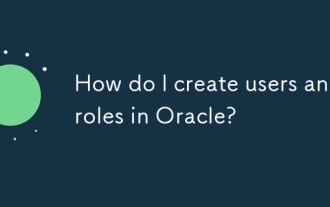 How do I create users and roles in Oracle?
Mar 17, 2025 pm 06:41 PM
How do I create users and roles in Oracle?
Mar 17, 2025 pm 06:41 PM
The article explains how to create users and roles in Oracle using SQL commands, and discusses best practices for managing user permissions, including using roles, following the principle of least privilege, and regular audits.
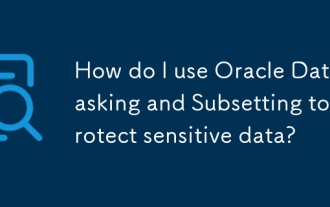 How do I use Oracle Data Masking and Subsetting to protect sensitive data?
Mar 13, 2025 pm 01:19 PM
How do I use Oracle Data Masking and Subsetting to protect sensitive data?
Mar 13, 2025 pm 01:19 PM
This article details Oracle Data Masking and Subsetting (DMS), a solution for protecting sensitive data. It covers identifying sensitive data, defining masking rules (shuffling, substitution, randomization), setting up jobs, monitoring, and deployme
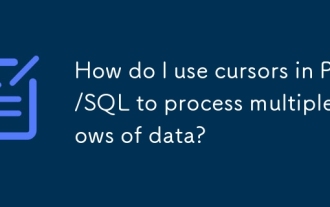 How do I use cursors in PL/SQL to process multiple rows of data?
Mar 13, 2025 pm 01:16 PM
How do I use cursors in PL/SQL to process multiple rows of data?
Mar 13, 2025 pm 01:16 PM
This article explains PL/SQL cursors for row-by-row data processing. It details cursor declaration, opening, fetching, and closing, comparing implicit, explicit, and ref cursors. Techniques for efficient large dataset handling and using FOR loops
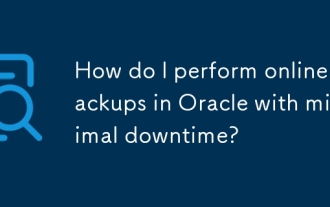 How do I perform online backups in Oracle with minimal downtime?
Mar 17, 2025 pm 06:39 PM
How do I perform online backups in Oracle with minimal downtime?
Mar 17, 2025 pm 06:39 PM
The article discusses methods for performing online backups in Oracle with minimal downtime using RMAN, best practices for reducing downtime, ensuring data consistency, and monitoring backup progress.
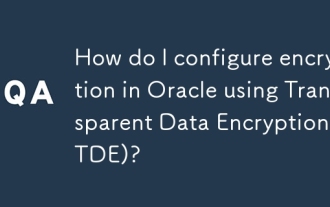 How do I configure encryption in Oracle using Transparent Data Encryption (TDE)?
Mar 17, 2025 pm 06:43 PM
How do I configure encryption in Oracle using Transparent Data Encryption (TDE)?
Mar 17, 2025 pm 06:43 PM
The article outlines steps to configure Transparent Data Encryption (TDE) in Oracle, detailing wallet creation, enabling TDE, and data encryption at various levels. It also discusses TDE's benefits like data protection and compliance, and how to veri
 How do I implement security policies in Oracle Database using Virtual Private Database (VPD)?
Mar 13, 2025 pm 01:18 PM
How do I implement security policies in Oracle Database using Virtual Private Database (VPD)?
Mar 13, 2025 pm 01:18 PM
This article details implementing Oracle database security policies using Virtual Private Databases (VPD). It explains creating and managing VPD policies via functions that filter data based on user context, highlighting best practices like least p
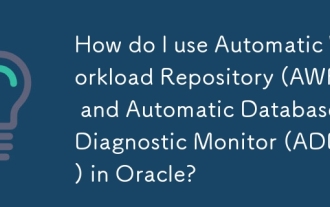 How do I use Automatic Workload Repository (AWR) and Automatic Database Diagnostic Monitor (ADDM) in Oracle?
Mar 17, 2025 pm 06:44 PM
How do I use Automatic Workload Repository (AWR) and Automatic Database Diagnostic Monitor (ADDM) in Oracle?
Mar 17, 2025 pm 06:44 PM
The article explains how to use Oracle's AWR and ADDM for database performance optimization. It details generating and analyzing AWR reports, and using ADDM to identify and resolve performance bottlenecks.
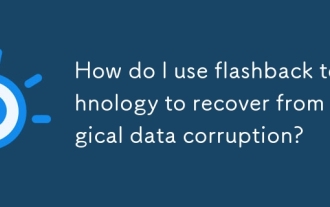 How do I use flashback technology to recover from logical data corruption?
Mar 14, 2025 pm 05:43 PM
How do I use flashback technology to recover from logical data corruption?
Mar 14, 2025 pm 05:43 PM
Article discusses using Oracle's flashback technology to recover from logical data corruption, detailing steps for implementation and ensuring data integrity post-recovery.




