oracle how to view table
Oracle is a software used to manage large SQL databases. In Oracle, we can use various methods and tools to view tables in the database. These methods allow us to better understand the tables that exist in the database and perform more reliable operations on these tables. This article will introduce how to use different methods to view tables in Oracle database.
1. Use SQL Developer to view tables
SQL Developer is a free Oracle database management tool. It provides a visual user interface that allows us to intuitively understand various aspects of the database. object. The following are the steps to use SQL Developer to view tables:
- Open the SQL Developer software and connect to the Oracle database.
- Select the "Tables" tab in the left navigation bar, and then select the database and schema you want to view from the drop-down menu.
- In the right window, you will see all the tables in the selected schema. Click the table name to view table details such as column names, data types, and sizes.
2. Use SQL queries to view tables
For developers who are accustomed to using command line tools, using SQL queries is also a good way to view Oracle database tables. Here are the steps to view a table using SQL queries:
- Open the SQL command line tool and connect to the Oracle database.
- Enter the following query statement in the command line:
SELECT * FROM table_name;
where table_name is the name of the table to be queried. After executing the query, you will see all the records in the table.
- If you just want to view the structure of the table without querying any records, you can use the following query statement:
SELECT * FROM table_name WHERE 1=0;
This query statement will return an empty result set, but it will display the structure of the table.
3. Use Oracle SQL Developer Data Modeler to view tables
Oracle SQL Developer Data Modeler is a professional modeling tool that provides some advanced functions to help us better understand the database table in . Here are the steps to view a table using Oracle SQL Developer Data Modeler:
- Open Oracle SQL Developer Data Modeler and connect to the Oracle database.
- Select the "Browser" tab in the left navigation bar, and select the database and schema you want to view in the drop-down menu.
- In the right window, you will see all the tables in the selected schema. Click the table name to view table details such as column names, data types, and sizes.
- If you need more detailed table information, you can use the data modeler function provided by Oracle SQL Developer Data Modeler.
It should be noted that Oracle SQL Developer Data Modeler is a tool mainly oriented to data modeling, so some additional learning and usage costs may be required when viewing tables.
Summary
Through the above three methods, we can easily view the tables in the Oracle database. Each method has its own unique advantages, and one method may be chosen based on the specific situation. Using these methods to view tables can give developers a better understanding of the objects in the database and make operations on the tables more reliable.
The above is the detailed content of oracle how to view table. For more information, please follow other related articles on the PHP Chinese website!

Hot AI Tools

Undresser.AI Undress
AI-powered app for creating realistic nude photos

AI Clothes Remover
Online AI tool for removing clothes from photos.

Undress AI Tool
Undress images for free

Clothoff.io
AI clothes remover

AI Hentai Generator
Generate AI Hentai for free.

Hot Article

Hot Tools

Notepad++7.3.1
Easy-to-use and free code editor

SublimeText3 Chinese version
Chinese version, very easy to use

Zend Studio 13.0.1
Powerful PHP integrated development environment

Dreamweaver CS6
Visual web development tools

SublimeText3 Mac version
God-level code editing software (SublimeText3)

Hot Topics
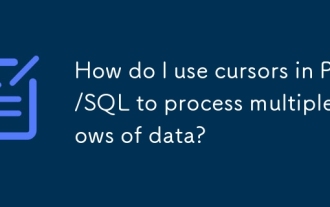 How do I use cursors in PL/SQL to process multiple rows of data?
Mar 13, 2025 pm 01:16 PM
How do I use cursors in PL/SQL to process multiple rows of data?
Mar 13, 2025 pm 01:16 PM
This article explains PL/SQL cursors for row-by-row data processing. It details cursor declaration, opening, fetching, and closing, comparing implicit, explicit, and ref cursors. Techniques for efficient large dataset handling and using FOR loops
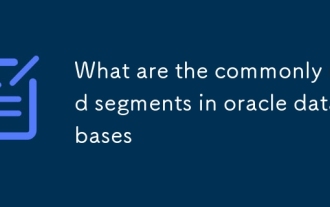 What are the commonly used segments in oracle databases
Mar 04, 2025 pm 06:08 PM
What are the commonly used segments in oracle databases
Mar 04, 2025 pm 06:08 PM
This article examines Oracle database segment types (data, index, rollback, temporary), their performance implications, and management. It emphasizes choosing appropriate segment types based on workload and data characteristics for optimal efficienc
 What are the performance testing tools for oracle databases
Mar 04, 2025 pm 06:11 PM
What are the performance testing tools for oracle databases
Mar 04, 2025 pm 06:11 PM
This article explores Oracle database performance testing tools. It discusses selecting the right tool based on budget, complexity, and features like monitoring, diagnostics, workload simulation, and reporting. The article also details effective bo
 How to download oracle database
Mar 04, 2025 pm 06:07 PM
How to download oracle database
Mar 04, 2025 pm 06:07 PM
This article guides users through downloading Oracle Database. It details the process, emphasizing edition selection (Express, Standard, Enterprise), platform compatibility, and license agreement acceptance. System requirements and edition suitabil
 What are the oracle database installation client tools?
Mar 04, 2025 pm 06:09 PM
What are the oracle database installation client tools?
Mar 04, 2025 pm 06:09 PM
This article explores Oracle Database client tools, essential for interacting with Oracle databases without a full server installation. It details commonly used tools like SQL*Plus, SQL Developer, Enterprise Manager, and RMAN, highlighting their fun
 What default tablespaces does the oracle database provide?
Mar 04, 2025 pm 06:10 PM
What default tablespaces does the oracle database provide?
Mar 04, 2025 pm 06:10 PM
This article examines Oracle's default tablespaces (SYSTEM, SYSAUX, USERS), their characteristics, identification methods, and performance implications. It argues against relying on defaults, emphasizing the importance of creating separate tablespac
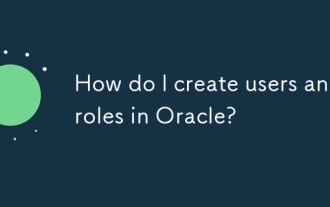 How do I create users and roles in Oracle?
Mar 17, 2025 pm 06:41 PM
How do I create users and roles in Oracle?
Mar 17, 2025 pm 06:41 PM
The article explains how to create users and roles in Oracle using SQL commands, and discusses best practices for managing user permissions, including using roles, following the principle of least privilege, and regular audits.
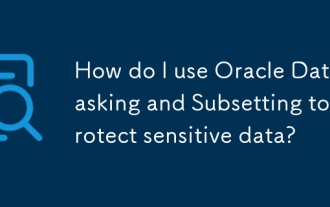 How do I use Oracle Data Masking and Subsetting to protect sensitive data?
Mar 13, 2025 pm 01:19 PM
How do I use Oracle Data Masking and Subsetting to protect sensitive data?
Mar 13, 2025 pm 01:19 PM
This article details Oracle Data Masking and Subsetting (DMS), a solution for protecting sensitive data. It covers identifying sensitive data, defining masking rules (shuffling, substitution, randomization), setting up jobs, monitoring, and deployme






