 Java
Java
 javaTutorial
javaTutorial
 How to use Java to call Baidu interface to get the distance between two locations?
How to use Java to call Baidu interface to get the distance between two locations?
How to use Java to call Baidu interface to get the distance between two locations?
Requirement: Verify whether the delivery address is outside the delivery range
Important:
The idea of making this requirement is to obtain the longitude and latitude of the seller and the seller through their specific address information. At this time You can use Baidu's "Geocoding Service" to obtain the corresponding longitude and latitude
The second step is to send the longitude and latitude of the two according to the requirements of the Baidu interface, and you can obtain a JSON string containing the distance between the two. At this time, you can obtain the distance by parsing JSON, and finally compare the obtained distance with your own delivery distance to determine whether the distance is exceeded.
Register a Baidu account, which requires real-name authentication and needs to be filled in Some basic information needs to be paid attention to here.
First of all, you need to obtain an AK from Baidu Map
Log in to the Baidu Map open platform: https://lbsyun.baidu.com/
Enter the console, create an application, and obtain the AK:
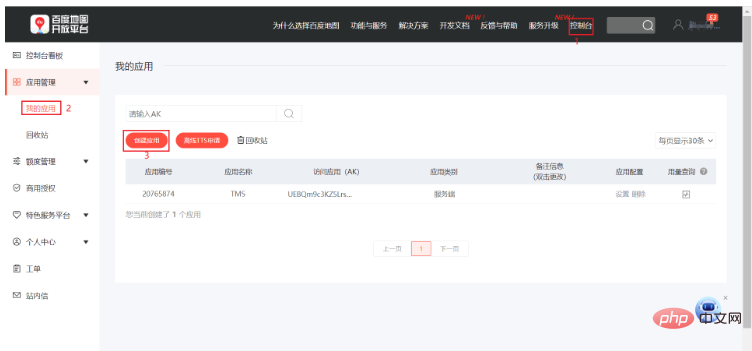
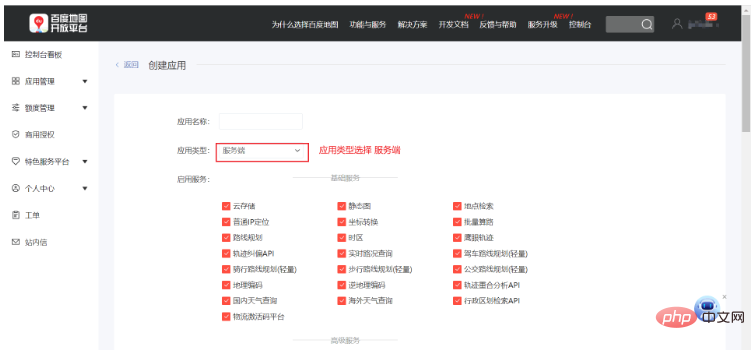
##When creating an application:Two Baidu interfaces are used for this requirement. The interface addresses are as follows: Geocoding service: https:// lbsyun.baidu.com/index.php?title=webapi/guide/webservice-geocodinghttps://lbsyun.baidu.com/index.php?title=webapi/directionlite-v1Code writing:1. Configure basic propertiesType: Select server
IP whitelist: 0.0.0.0/0
sky:
baidumap:
shop-address: 北京市西城区广安门内大街167号翔达大厦1层
ak: XXXXXXXXXXXXXXXXXXXXXXXXXX
default-distance: 5000 // 这里在本文中没有使用,Explanation, because now we need to send requests from the server ,At this time we need to use the small framework of HttpClient to implement this function. The following tool class is an encapsulation of this frameworkDefine a Location class to store the longitude and latitude information of the addresspackage com.sky.utils; import com.alibaba.fastjson.JSONObject; import lombok.extern.slf4j.Slf4j; import org.apache.http.NameValuePair; import org.apache.http.client.config.RequestConfig; import org.apache.http.client.entity.UrlEncodedFormEntity; import org.apache.http.client.methods.CloseableHttpResponse; import org.apache.http.client.methods.HttpGet; import org.apache.http.client.methods.HttpPost; import org.apache.http.client.utils.URIBuilder; import org.apache.http.entity.StringEntity; import org.apache.http.impl.client.CloseableHttpClient; import org.apache.http.impl.client.HttpClients; import org.apache.http.message.BasicNameValuePair; import org.apache.http.util.EntityUtils; import org.springframework.stereotype.Service; import java.io.IOException; import java.net.URI; import java.util.ArrayList; import java.util.List; import java.util.Map; /** * Http工具类 */ @Slf4j public class HttpClientUtil { static final int TIMEOUT_MSEC = 5 * 1000; /** * 发送GET方式请求 * * @param url * @param paramMap * @return */ public static String doGet(String url, Map<String, String> paramMap) { // 创建Httpclient对象 CloseableHttpClient httpClient = HttpClients.createDefault(); String result = ""; CloseableHttpResponse response = null; try { URIBuilder builder = new URIBuilder(url); if (paramMap != null) { for (String key : paramMap.keySet()) { builder.addParameter(key, paramMap.get(key)); } } URI uri = builder.build(); log.info("发送的请求====>{}", uri); //创建GET请求 HttpGet httpGet = new HttpGet(uri); //发送请求 response = httpClient.execute(httpGet); //判断响应状态 if (response.getStatusLine().getStatusCode() == 200) { result = EntityUtils.toString(response.getEntity(), "UTF-8"); } } catch (Exception e) { e.printStackTrace(); } finally { try { response.close(); httpClient.close(); } catch (IOException e) { e.printStackTrace(); } } return result; } /** * 发送POST方式请求 * * @param url * @param paramMap * @return * @throws IOException */ public static String doPost(String url, Map<String, String> paramMap) throws IOException { // 创建Httpclient对象 CloseableHttpClient httpClient = HttpClients.createDefault(); CloseableHttpResponse response = null; String resultString = ""; try { // 创建Http Post请求 HttpPost httpPost = new HttpPost(url); // 创建参数列表 if (paramMap != null) { List<NameValuePair> paramList = new ArrayList(); for (Map.Entry<String, String> param : paramMap.entrySet()) { paramList.add(new BasicNameValuePair(param.getKey(), param.getValue())); } // 模拟表单 UrlEncodedFormEntity entity = new UrlEncodedFormEntity(paramList); httpPost.setEntity(entity); } httpPost.setConfig(builderRequestConfig()); // 执行http请求 response = httpClient.execute(httpPost); resultString = EntityUtils.toString(response.getEntity(), "UTF-8"); } catch (Exception e) { throw e; } finally { try { response.close(); } catch (IOException e) { e.printStackTrace(); } } return resultString; } /** * 发送POST方式请求 * * @param url * @param paramMap * @return * @throws IOException */ public static String doPost4Json(String url, Map<String, String> paramMap) throws IOException { // 创建Httpclient对象 CloseableHttpClient httpClient = HttpClients.createDefault(); CloseableHttpResponse response = null; String resultString = ""; try { // 创建Http Post请求 HttpPost httpPost = new HttpPost(url); if (paramMap != null) { //构造json格式数据 JSONObject jsonObject = new JSONObject(); for (Map.Entry<String, String> param : paramMap.entrySet()) { jsonObject.put(param.getKey(), param.getValue()); } StringEntity entity = new StringEntity(jsonObject.toString(), "utf-8"); //设置请求编码 entity.setContentEncoding("utf-8"); //设置数据类型 entity.setContentType("application/json"); httpPost.setEntity(entity); } httpPost.setConfig(builderRequestConfig()); // 执行http请求 response = httpClient.execute(httpPost); resultString = EntityUtils.toString(response.getEntity(), "UTF-8"); } catch (Exception e) { throw e; } finally { try { response.close(); } catch (IOException e) { e.printStackTrace(); } } return resultString; } private static RequestConfig builderRequestConfig() { return RequestConfig.custom() .setConnectTimeout(TIMEOUT_MSEC) .setConnectionRequestTimeout(TIMEOUT_MSEC) .setSocketTimeout(TIMEOUT_MSEC).build(); } }Copy after login
package com.sky.entity;
import lombok.AllArgsConstructor;
import lombok.Builder;
import lombok.Data;
import lombok.NoArgsConstructor;
/**
* @author : Cookie
* date : 2023/4/20 9:20
* explain :
*/
@Data
@Builder
@NoArgsConstructor
@AllArgsConstructor
public class Location {
/**
* 纬度值
*/
private double lat;
/**
* 经度值
*/
private double lng;
}Note: Because the toolbar is written by yourself, it is possible There will be many inappropriate places. If you find any, please point them out. In addition, some of the exception classes are also customized. If not, just change it to RuntimeException.You can pass it at this time Call the tool class to pass in thepackage com.sky.utils; import com.sky.entity.Location; import lombok.AllArgsConstructor; import lombok.Data; import lombok.NoArgsConstructor; import lombok.extern.slf4j.Slf4j; import org.json.JSONException; import org.json.JSONObject; import org.springframework.beans.factory.annotation.Value; import java.util.HashMap; /** * @author : Cookie * date : 2023/4/19 23:10 * explain : */ @AllArgsConstructor @NoArgsConstructor @Data @Slf4j public class BaiduMapUtil { // 获取配置类中的值 @Value("${sky.baidumap.shop-address}") private String myShopAddress; @Value("${sky.baidumap.ak}") private String ak; /** * 获取经纬度 * * @param userAddress * @return */ public Location getLocation(String userAddress) { String URL = "https://api.map.baidu.com/geocoding/v3"; HashMap<String, String> map = new HashMap<>(); map.put("address", userAddress); map.put("output", "json"); map.put("ak", ak); String body = HttpClientUtil.doGet(URL, map); Location location = new Location(); try { JSONObject jsonObject = new JSONObject(body); // 获取Status String status = jsonObject.getString("status"); if ("0".equals(status)) { // 解析JSON JSONObject res = jsonObject.getJSONObject("result").getJSONObject("location"); // 获取经度 String lng = res.getString("lng"); Double transferLnf = Double.parseDouble(lng); location.setLng(transferLnf); // 获取纬度 String lat = res.getString("lat"); Double transferLat = Double.parseDouble(lat); location.setLat(transferLat); } else { // 如果没有返回排除异常交给全局异常处理 throw new RuntimeException("无权限"); } } catch (Exception e) { log.info("解析JSON异常,异常信息{}", e.getMessage()); } return location; } /** * 通过两个经纬度信息判断,返回距离信息 * * @return 二者的距离 */ public String getDistance(Location userLocation) { Location myShopLocation = getLocation(myShopAddress); // 起始位置, 即我的位置 String origin = myShopLocation.getLat() + "," + myShopLocation.getLng(); // 最终位置, 即终点 String destination = userLocation.getLat() + "," + userLocation.getLng(); String url = "https://api.map.baidu.com/directionlite/v1/riding"; // 发送Get请求 HashMap<String, String> map = new HashMap<>(); map.put("origin", origin); map.put("destination", destination); map.put("ak", ak); map.put("steps_info", "0"); String result = HttpClientUtil.doGet(url, map); String distance = null; try { JSONObject jsonObject = new JSONObject(result); distance = jsonObject.getJSONObject("result").getJSONArray("routes").getJSONObject(0).getString("distance"); } catch (JSONException e) { log.info("路径异常"); } log.info("二者距离{}", distance); return distance; } }Copy after loginuserAddress
user's address. Since the merchant's address has been configured, you can get the distance between the two by calling thegetDistancemethod.The above is the detailed content of How to use Java to call Baidu interface to get the distance between two locations?. For more information, please follow other related articles on the PHP Chinese website!

Hot AI Tools

Undresser.AI Undress
AI-powered app for creating realistic nude photos

AI Clothes Remover
Online AI tool for removing clothes from photos.

Undress AI Tool
Undress images for free

Clothoff.io
AI clothes remover

AI Hentai Generator
Generate AI Hentai for free.

Hot Article

Hot Tools

Notepad++7.3.1
Easy-to-use and free code editor

SublimeText3 Chinese version
Chinese version, very easy to use

Zend Studio 13.0.1
Powerful PHP integrated development environment

Dreamweaver CS6
Visual web development tools

SublimeText3 Mac version
God-level code editing software (SublimeText3)

Hot Topics
 Square Root in Java
Aug 30, 2024 pm 04:26 PM
Square Root in Java
Aug 30, 2024 pm 04:26 PM
Guide to Square Root in Java. Here we discuss how Square Root works in Java with example and its code implementation respectively.
 Perfect Number in Java
Aug 30, 2024 pm 04:28 PM
Perfect Number in Java
Aug 30, 2024 pm 04:28 PM
Guide to Perfect Number in Java. Here we discuss the Definition, How to check Perfect number in Java?, examples with code implementation.
 Random Number Generator in Java
Aug 30, 2024 pm 04:27 PM
Random Number Generator in Java
Aug 30, 2024 pm 04:27 PM
Guide to Random Number Generator in Java. Here we discuss Functions in Java with examples and two different Generators with ther examples.
 Weka in Java
Aug 30, 2024 pm 04:28 PM
Weka in Java
Aug 30, 2024 pm 04:28 PM
Guide to Weka in Java. Here we discuss the Introduction, how to use weka java, the type of platform, and advantages with examples.
 Armstrong Number in Java
Aug 30, 2024 pm 04:26 PM
Armstrong Number in Java
Aug 30, 2024 pm 04:26 PM
Guide to the Armstrong Number in Java. Here we discuss an introduction to Armstrong's number in java along with some of the code.
 Smith Number in Java
Aug 30, 2024 pm 04:28 PM
Smith Number in Java
Aug 30, 2024 pm 04:28 PM
Guide to Smith Number in Java. Here we discuss the Definition, How to check smith number in Java? example with code implementation.
 Java Spring Interview Questions
Aug 30, 2024 pm 04:29 PM
Java Spring Interview Questions
Aug 30, 2024 pm 04:29 PM
In this article, we have kept the most asked Java Spring Interview Questions with their detailed answers. So that you can crack the interview.
 Break or return from Java 8 stream forEach?
Feb 07, 2025 pm 12:09 PM
Break or return from Java 8 stream forEach?
Feb 07, 2025 pm 12:09 PM
Java 8 introduces the Stream API, providing a powerful and expressive way to process data collections. However, a common question when using Stream is: How to break or return from a forEach operation? Traditional loops allow for early interruption or return, but Stream's forEach method does not directly support this method. This article will explain the reasons and explore alternative methods for implementing premature termination in Stream processing systems. Further reading: Java Stream API improvements Understand Stream forEach The forEach method is a terminal operation that performs one operation on each element in the Stream. Its design intention is





