Components defined in the vue component cannot be accessed
May 08, 2023 am 09:42 AMIn Vue development, we usually use components to encapsulate some reusable functions. Sometimes we may encounter a situation where components defined within the component are inaccessible, which often causes us some trouble. This article will explain in detail why the components defined in the Vue component are inaccessible and how to solve this problem.
- Reason
The data, methods, life cycle hooks, etc. of the Vue component are all encapsulated within the scope of the component, and the same is true for the components defined inside the component. Therefore, components defined inside a component cannot be directly accessed outside the component.
For example, in the following example, we define a parent component and a child component, and introduce the child component in the parent component:
// 父组件
<template>
<div>
<child-component></child-component>
</div>
</template>
<script>
import ChildComponent from './ChildComponent.vue'; // 引入子组件
export default {
name: 'ParentComponent',
components: {
ChildComponent // 注册子组件
}
}
</script>
// 子组件
<template>
<h1>这是子组件</h1>
</template>
<script>
export default {
name: 'ChildComponent',
}
</script>However, if we directly outside the child component Access the subcomponent, for example:
console.log(ChildComponent);
At this time, undefined will be output, indicating that the subcomponent cannot be accessed. This is because child components can only be recognized and accessed within the scope of the parent component, and child components are not exposed to the global scope.
- Solution
So, how to make the components defined in the parent component accessible outside the component? The following are two possible methods:
2.1. Using $refs
In Vue components, each component has a unique identifier $refs, which can be used to access the component or DOM element. Therefore, we can get the child component through $refs in the parent component to access the components inside the child component.
Modify the above example code, add a button to the parent component, and access the subcomponent through $refs in the button's click event:
// 父组件
<template>
<div>
<child-component></child-component>
<button @click="accessChildComponent">访问子组件</button>
</div>
</template>
<script>
import ChildComponent from './ChildComponent.vue'; // 引入子组件
export default {
name: 'ParentComponent',
components: {
ChildComponent // 注册子组件
},
methods: {
accessChildComponent() {
console.log(this.$refs.childComponent.$children) // 访问子组件内部组件
}
}
}
</script>
// 子组件
<template>
<div ref="childComponent">
<h1>这是子组件</h1>
</div>
</template>
<script>
export default {
name: 'ChildComponent',
components: {
SubComponent: {
name: 'SubComponent',
template: '<div>这是子组件内部组件</div>'
}
}
}
</script>In the above code, we add Add a ref attribute so that it is mounted to the $refs attribute of the parent component. Then, in the click event of the parent component, we access the child component object through $refs.childComponent, and obtain the components inside the child component object through the $children property.
2.2. Using mixins
In addition to $refs, Vue also provides a concept of mixins (mixing in). Mixins can provide some common logic or code snippets for components, thereby improving code reusability. Therefore, we can expose the components inside the child component to the parent component through mixins.
Modify the above example code, define a mixins in the subcomponent, and expose the components inside the subcomponent to the global scope in the mixins:
// 父组件
<template>
<div>
<button @click="accessChildComponent">访问子组件</button>
</div>
</template>
<script>
import ChildComponent from './ChildComponent.vue'; // 引入子组件
export default {
name: 'ParentComponent',
components: {
ChildComponent // 注册子组件
},
methods: {
accessChildComponent() {
console.log(window.$SubComponent) // 访问子组件内部组件
}
}
}
</script>
// 子组件
<template>
<h1>这是子组件</h1>
</template>
<script>
const SubComponent = {
name: 'SubComponent',
template: '<div>这是子组件内部组件</div>'
}
export default {
name: 'ChildComponent',
mixins: [{
created() {
window.$SubComponent = SubComponent
}
}]
}
</script>In the above code, we A mixins is defined in the component to expose the components inside the subcomponent to the global scope. Specifically, we define the SubComponent object as a constant and mount it to the $SubComponent property of the global scope in the created hook of mixins. Then, in the parent component, we can access the components inside the subcomponent through window.$SubComponent.
- Summary
The above are two ways to solve the problem of inaccessible components defined in Vue components, which are to use $refs and mixins. $refs are suitable for directly accessing the components inside the child component in the parent component, while mixins are suitable for exposing the components inside the child component to the global scope. For specific needs, we can choose the appropriate solution based on the actual situation.
The above is the detailed content of Components defined in the vue component cannot be accessed. For more information, please follow other related articles on the PHP Chinese website!

Hot Article

Hot tools Tags

Hot Article

Hot Article Tags

Notepad++7.3.1
Easy-to-use and free code editor

SublimeText3 Chinese version
Chinese version, very easy to use

Zend Studio 13.0.1
Powerful PHP integrated development environment

Dreamweaver CS6
Visual web development tools

SublimeText3 Mac version
God-level code editing software (SublimeText3)

Hot Topics
 What is useEffect? How do you use it to perform side effects?
Mar 19, 2025 pm 03:58 PM
What is useEffect? How do you use it to perform side effects?
Mar 19, 2025 pm 03:58 PM
What is useEffect? How do you use it to perform side effects?
 What are higher-order functions in JavaScript, and how can they be used to write more concise and reusable code?
Mar 18, 2025 pm 01:44 PM
What are higher-order functions in JavaScript, and how can they be used to write more concise and reusable code?
Mar 18, 2025 pm 01:44 PM
What are higher-order functions in JavaScript, and how can they be used to write more concise and reusable code?
 How does currying work in JavaScript, and what are its benefits?
Mar 18, 2025 pm 01:45 PM
How does currying work in JavaScript, and what are its benefits?
Mar 18, 2025 pm 01:45 PM
How does currying work in JavaScript, and what are its benefits?
 How does the React reconciliation algorithm work?
Mar 18, 2025 pm 01:58 PM
How does the React reconciliation algorithm work?
Mar 18, 2025 pm 01:58 PM
How does the React reconciliation algorithm work?
 What is useContext? How do you use it to share state between components?
Mar 19, 2025 pm 03:59 PM
What is useContext? How do you use it to share state between components?
Mar 19, 2025 pm 03:59 PM
What is useContext? How do you use it to share state between components?
 What are the advantages and disadvantages of controlled and uncontrolled components?
Mar 19, 2025 pm 04:16 PM
What are the advantages and disadvantages of controlled and uncontrolled components?
Mar 19, 2025 pm 04:16 PM
What are the advantages and disadvantages of controlled and uncontrolled components?
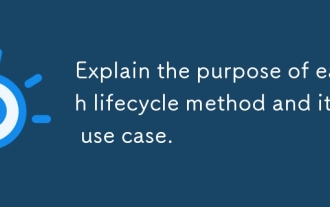 Explain the purpose of each lifecycle method and its use case.
Mar 19, 2025 pm 01:46 PM
Explain the purpose of each lifecycle method and its use case.
Mar 19, 2025 pm 01:46 PM
Explain the purpose of each lifecycle method and its use case.








