
The inability of smutilsdll.dll to continue executing code is a Windows system error message. It usually means that the DLL file may have been damaged or lost. The solution: 1. Reinstall the problematic software; 2. Perform an anti-virus scan. Check that the computer is not infected with viruses; 3. Update the drivers of all hardware devices on the computer to ensure they are compatible with the operating system; 4. Open the command prompt and enter the "SFC /scannow" command to automatically detect and repair any damaged and missing systems file; 5. Reinstall the operating system.
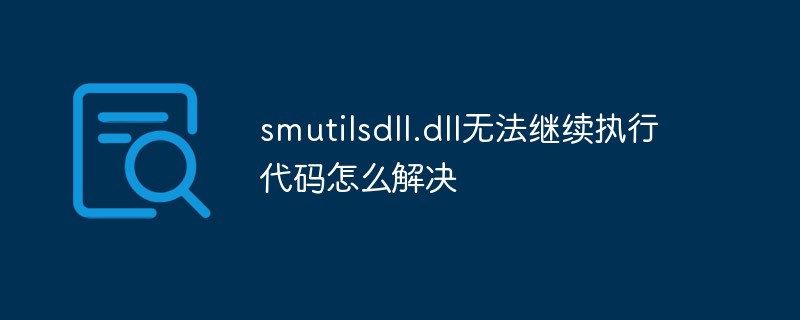
# Operating system for this tutorial: Windows 11 system, Dell G3 computer.
smutils.dll cannot execute this code is a Windows system error message, usually indicating that the DLL file may be damaged or missing. This issue may affect the proper functioning of some applications.
Solution to the problem that smutilsdll.dll cannot continue to execute code
Reinstall related software: If you encounter this problem when using specific software, you can try to reinstall the Software to repair any damaged files.
Perform a virus scan: Sometimes malware can also cause problems with DLL files. It is therefore recommended to run an anti-virus scan to ensure your computer is free of viruses.
Update Drivers: Update the drivers for all hardware devices on your computer to ensure they are compatible with the operating system and do not interfere with other applications and system components.
Execute the SFC /scannow command: Open a command prompt window with administrator privileges and enter the "SFC /scannow" command to let Windows automatically detect and repair any damaged or missing system files.
If none of the above methods solve the problem, you need to consider reinstalling the operating system.
The above is the detailed content of How to solve the problem that smutilsdll.dll cannot continue to execute code. For more information, please follow other related articles on the PHP Chinese website!
 How to solve error code 8024401C
How to solve error code 8024401C
 Introduction to the usage of vbs whole code
Introduction to the usage of vbs whole code
 How to solve dns_probe_possible
How to solve dns_probe_possible
 What to do if the blue screen code 0x0000007e occurs
What to do if the blue screen code 0x0000007e occurs
 Solution to computer display error code 651
Solution to computer display error code 651
 Solution to failedtofetch error
Solution to failedtofetch error
 What is the mobile service password?
What is the mobile service password?
 What is the principle and mechanism of dubbo
What is the principle and mechanism of dubbo
 How to remove other people's TikTok watermarks from TikTok videos
How to remove other people's TikTok watermarks from TikTok videos




