Windows 11: New security improvements for the hybrid work era
Microsoft has announced a series of security improvements for Windows 11 to address hybrid working concerns. These features are designed to help businesses and users have more confidence in the software they are running, whether it's the operating system itself or its applications, which is especially important at a time when many users are working away from the office. Many of these things aren't entirely new, but they're either coming soon or have recently become available.
Microsoft Pluton
Microsoft Pluton Security Processor is new hardware bundled into new devices that integrates directly with the CPU as well as Windows 11. In fact, it is the only secure processor whose firmware can be updated directly through Windows Update, making it easier to add new features and functionality without the need for complex manual updates in enterprise environments. Updates can be managed like any other update for Windows 11. This tight integration also means that Microsoft Pluton is designed to work well with features like BitLocker and Windows Hello in Windows 11. Pluton's firmware is developed by the same people on the Windows team, so everything works together.
Integration with the CPU also protects the device from physical attacks, so this is a broad security solution for enterprises that simplifies configuration.
Hypervisor-Protected Code Integrity
Starting with the next Windows 11 version, Microsoft will enable Hypervisor-Protected Code Integrity (HVCI) on more Windows 11 devices. This feature is designed to protect users from driver vulnerabilities, which are a major source of malware attacks. HVCI prevents malware from being loaded into driver packages and verifies that installed drivers are trustworthy. It uses data from the Microsoft Vulnerable and Malicious Driver Reporting Center to automatically block known vulnerable drivers and blocks vulnerable drivers in the Windows kernel so they never have a chance to be exploited.
Smart App Control
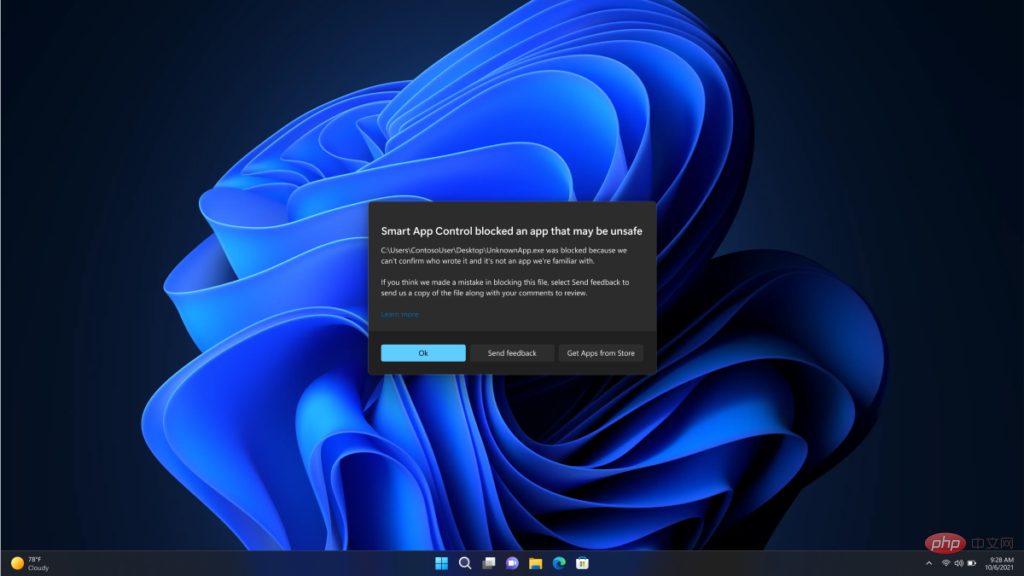
Smart App Control, which first appeared in Windows 11 build 22567, allows Windows to automatically block potentially dangerous applications from running. Of course, that's already there to some extent, but there's more to it this time. SAC uses code signing and artificial intelligence to predict potentially malicious behavior of applications before deciding whether those applications can run. It uses continuously updated inference models to determine an application's security, using the latest threat intelligence as well as code certificates to ensure the application is secure before running. This way, users don't have to worry about unknowingly running potentially dangerous applications.
Smart app controls will be available on new devices shipped with the next version of Windows 11. If you upgraded from the current version, you will have to reset your PC or do a clean install of Windows 11 using an ISO to see it.
Credentials and Account Security
Microsoft has also made some enhancements to overall account security in Windows 11. First, it uses Microsoft Defender's SmartScreen feature to bake phishing detections directly into Windows 11. Microsoft says it has blocked more than 25.6 billion brute force attacks against Aure Active Directory and blocked 35.7 billion phishing emails using Microsoft Defender for Office 365 - just last year - and now this protection will be operational Provided at system level.
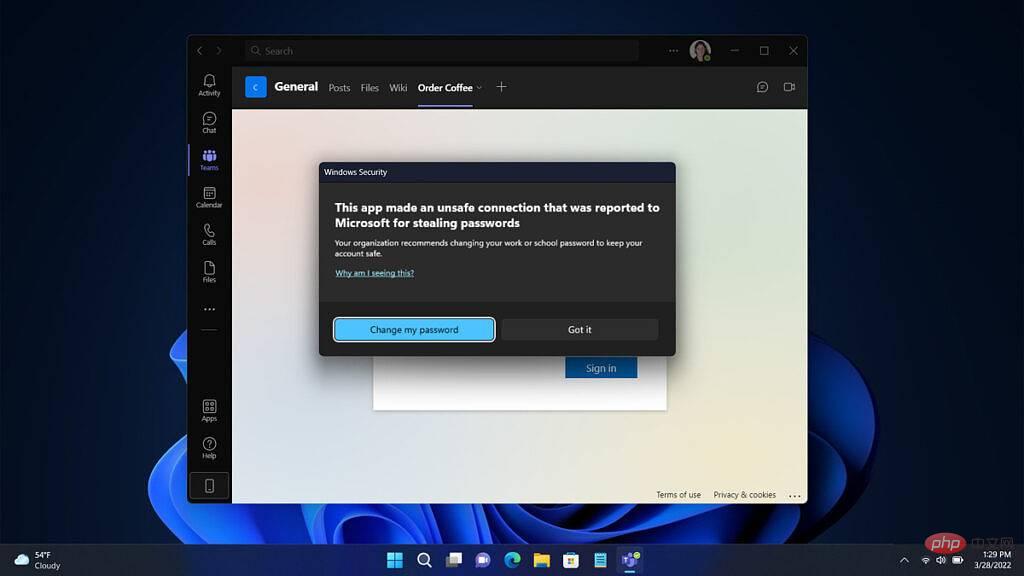
#Microsoft also enables Credential Guard by default on Windows 11 Enterprise. This feature helps protect devices from credential theft using techniques like pass-the-hash, and it also prevents malware from accessing system secrets even if its process runs with administrator privileges.
Finally, Microsoft is making improvements to Local Security Authority (LSA) to combat attacks that exploit this feature to steal user credentials. Specifically, the company is enabling LSA to load only trusted and signed code, so malicious programs cannot sneak into the process and steal credentials passed through LSA. This additional protection will be enabled by default for new Windows 11 devices joining the enterprise in the future.
Personal Data Encryption
The name of this feature is self-explanatory. Essentially, personal data encryption will ensure that user data is protected by encryption and will only be decrypted when the corresponding user logs in. This is a platform feature that applications and IT departments can use to ensure data is protected in case devices are stolen. Encryption is tied to Windows Hello for Business so users must log in with passwordless credentials to access data, making it harder for someone with physical access to the device to steal said data.
Configuration Lock
Finally, there’s Config Lock, a feature more targeted at organizations’ internal IT departments that’s actually already available. According to Microsoft, a common problem for enterprises is that employees have limited control over the device once it is used. With Config Lock, IT admins can use MDM policies to monitor registry keys on each device and if any changes are made, Config Lock automatically restores them "within seconds", constantly ensuring devices adhere to required security Strategy.
As you'd expect, many of these features are enterprise-focused, but they're definitely important. As hybrid working becomes the standard for many companies, these steps are critical to keeping users and businesses safe, especially as cyberattacks have also increased over the past few years.
The above is the detailed content of Windows 11: New security improvements for the hybrid work era. For more information, please follow other related articles on the PHP Chinese website!

Hot AI Tools

Undresser.AI Undress
AI-powered app for creating realistic nude photos

AI Clothes Remover
Online AI tool for removing clothes from photos.

Undress AI Tool
Undress images for free

Clothoff.io
AI clothes remover

AI Hentai Generator
Generate AI Hentai for free.

Hot Article

Hot Tools

Notepad++7.3.1
Easy-to-use and free code editor

SublimeText3 Chinese version
Chinese version, very easy to use

Zend Studio 13.0.1
Powerful PHP integrated development environment

Dreamweaver CS6
Visual web development tools

SublimeText3 Mac version
God-level code editing software (SublimeText3)

Hot Topics
 1378
1378
 52
52
 What software is crystaldiskmark? -How to use crystaldiskmark?
Mar 18, 2024 pm 02:58 PM
What software is crystaldiskmark? -How to use crystaldiskmark?
Mar 18, 2024 pm 02:58 PM
CrystalDiskMark is a small HDD benchmark tool for hard drives that quickly measures sequential and random read/write speeds. Next, let the editor introduce CrystalDiskMark to you and how to use crystaldiskmark~ 1. Introduction to CrystalDiskMark CrystalDiskMark is a widely used disk performance testing tool used to evaluate the read and write speed and performance of mechanical hard drives and solid-state drives (SSD). Random I/O performance. It is a free Windows application and provides a user-friendly interface and various test modes to evaluate different aspects of hard drive performance and is widely used in hardware reviews
 CrystalDiskinfo usage tutorial-What software is CrystalDiskinfo?
Mar 18, 2024 pm 04:50 PM
CrystalDiskinfo usage tutorial-What software is CrystalDiskinfo?
Mar 18, 2024 pm 04:50 PM
CrystalDiskInfo is a software used to check computer hardware devices. In this software, we can check our own computer hardware, such as reading speed, transmission mode, interface, etc.! So in addition to these functions, how to use CrystalDiskInfo and what exactly is CrystalDiskInfo? Let me sort it out for you! 1. The Origin of CrystalDiskInfo As one of the three major components of a computer host, a solid-state drive is the storage medium of a computer and is responsible for computer data storage. A good solid-state drive can speed up file reading and affect consumer experience. When consumers receive new devices, they can use third-party software or other SSDs to
 How to set the keyboard increment in Adobe Illustrator CS6 - How to set the keyboard increment in Adobe Illustrator CS6
Mar 04, 2024 pm 06:04 PM
How to set the keyboard increment in Adobe Illustrator CS6 - How to set the keyboard increment in Adobe Illustrator CS6
Mar 04, 2024 pm 06:04 PM
Many users are using the Adobe Illustrator CS6 software in their offices, so do you know how to set the keyboard increment in Adobe Illustrator CS6? Then, the editor will bring you the method of setting the keyboard increment in Adobe Illustrator CS6. Interested users can take a look below. Step 1: Start Adobe Illustrator CS6 software, as shown in the figure below. Step 2: In the menu bar, click the [Edit] → [Preferences] → [General] command in sequence. Step 3: The [Keyboard Increment] dialog box pops up, enter the required number in the [Keyboard Increment] text box, and finally click the [OK] button. Step 4: Use the shortcut key [Ctrl]
 How to resolve an incompatible software attempt to load with Edge?
Mar 15, 2024 pm 01:34 PM
How to resolve an incompatible software attempt to load with Edge?
Mar 15, 2024 pm 01:34 PM
When we use the Edge browser, sometimes incompatible software attempts to be loaded together, so what is going on? Let this site carefully introduce to users how to solve the problem of trying to load incompatible software with Edge. How to solve an incompatible software trying to load with Edge Solution 1: Search IE in the start menu and access it directly with IE. Solution 2: Note: Modifying the registry may cause system failure, so operate with caution. Modify registry parameters. 1. Enter regedit during operation. 2. Find the path\HKEY_LOCAL_MACHINE\SOFTWARE\Policies\Micros
 What software is photoshopcs5? -photoshopcs5 usage tutorial
Mar 19, 2024 am 09:04 AM
What software is photoshopcs5? -photoshopcs5 usage tutorial
Mar 19, 2024 am 09:04 AM
PhotoshopCS is the abbreviation of Photoshop Creative Suite. It is a software produced by Adobe and is widely used in graphic design and image processing. As a novice learning PS, let me explain to you today what software photoshopcs5 is and how to use photoshopcs5. 1. What software is photoshop cs5? Adobe Photoshop CS5 Extended is ideal for professionals in film, video and multimedia fields, graphic and web designers who use 3D and animation, and professionals in engineering and scientific fields. Render a 3D image and merge it into a 2D composite image. Edit videos easily
 What software is coreldraw - how to download the official free version of cdr2022?
Mar 18, 2024 pm 11:00 PM
What software is coreldraw - how to download the official free version of cdr2022?
Mar 18, 2024 pm 11:00 PM
CorelDRAW software is a vector graphics production tool software produced by Corel. It is mainly used for vector graphics, page design and image editing. Next, let the editor introduce to you what software coreldraw is? How to download the official free version of cdr2022! 1. What software is coreldraw? The origin of CorelDRAW. The full name of CorelDRAW software is CorelDRAW. It is a graphic design software for producing vector graphics. CorelDRAWX4 has been updated and optimized in text format, new interactive tables and page layer functions. CorelDRAWX4 supports online service integration and collaboration. As a graphic image tool and vector drawing software, it
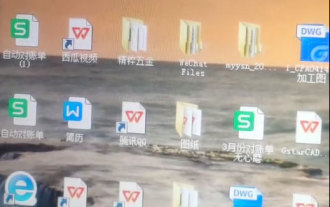 All software will be opened with WPS, and the exe default opening method will be restored.
Jun 19, 2024 am 01:48 AM
All software will be opened with WPS, and the exe default opening method will be restored.
Jun 19, 2024 am 01:48 AM
All the software on my friend's computer has been opened using WPS and cannot run normally. All exes cannot be opened, including the task manager, registry, control panel, settings, etc. When opened, all WPS garbled characters appear. This situation cannot be done remotely. The remote software is also an exe, which seems to be unsolvable. Let’s take a look at how 20 operates to restore the computer to normal. This is because the opening method of the exe has been changed to WPS, and you only need to restore the default opening method. Er0 exports the exe registry information on a normal computer and puts it on the website. Because the browser can be opened, please guide your friends to open our website, copy the registry information, create a new text document on the desktop, and save it as [File name: 1.reg; Save type: All files (*.
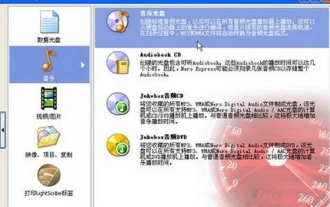 How to burn CD music disc with nero express - How to burn CD music disc with nero express
Mar 06, 2024 pm 06:40 PM
How to burn CD music disc with nero express - How to burn CD music disc with nero express
Mar 06, 2024 pm 06:40 PM
I believe that the users here are no strangers to neroexpress, but do you know how to burn CD music discs with neroexpress? The editor below will bring you the method of burning CD music discs with neroexpress. Interested users can take a look below. Step 1. Click "All Programs" → Nero7 Premium → "Data" → NeroExpress command in the start menu to run the NeroExpress program. Step 2, click the "Music" option in the left pane of the NeroExpress program window, and then click the "Music Disc" option in the right pane. Step 3. Open the "My Music CD" dialog box and click the "Add" button. 4th



