 Technology peripherals
Technology peripherals
 AI
AI
 Microsoft launches AI conversation tool Security Copilot to help cybersecurity teams respond to hacker attacks
Microsoft launches AI conversation tool Security Copilot to help cybersecurity teams respond to hacker attacks
Microsoft launches AI conversation tool Security Copilot to help cybersecurity teams respond to hacker attacks
News on March 29, Microsoft recently released an artificial intelligence conversation tool called Security Copilot (Security Copilot), designed to help network security professionals understand key issues and find solutions problem method.
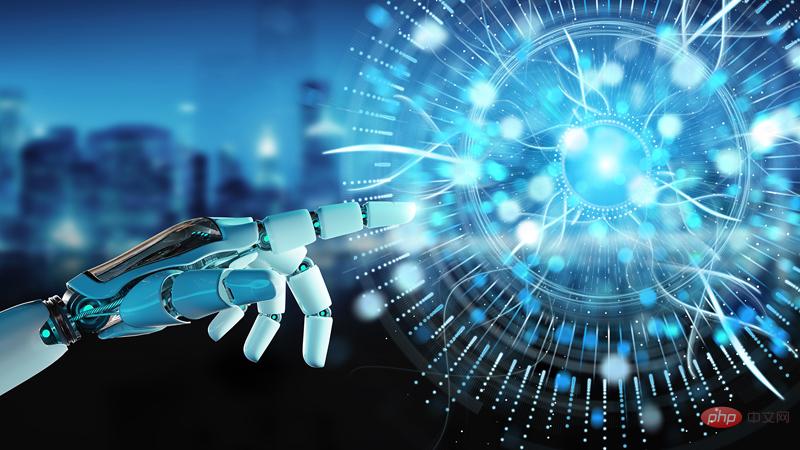
Since the debut of OpenAI’s ChatGPT bot in November 2022, the company has been busy powering its own software with artificial intelligence models from startup OpenAI.
As Microsoft said earlier this month when talking about new features for Word and other productivity apps, the resulting generative AI software can sometimes be useful bugs. But Microsoft is pressing ahead as it seeks to maintain growth in its cybersecurity business, which should generate more than $20 billion in revenue in 2022.
Microsoft Safety Co-Pilot uses OpenAI’s latest large-scale language model, GPT-4, in which Microsoft has invested billions of dollars, as well as specific safety models built by Microsoft using the data it collects on daily activities. The system also knows the security environment of a given customer, but this data is not used to train the model.
The chatbot can, based on user-entered text prompts, create PowerPoint slides summarizing security incidents, describing exposure to an active vulnerability, or specifying accounts involved in exploiting the vulnerability.
Users can click a button to confirm if an answer is correct, or select an "off target" button to indicate an error. Vasu Jakkal, Microsoft's corporate vice president of security, compliance, identity, management and privacy, said in an interview that this input will help the service learn.
Engineers within Microsoft have been using Safety Copilot to get their work done. "It can handle 1,000 alerts and tell you two important events in a matter of seconds," Jakkal said. "The tool also reverse-engineered a piece of malicious code for an analyst who didn't know how to do it."
This help could make a difference for companies that have trouble recruiting experts and end up hiring employees with little experience in certain areas. "It's a learning curve and it takes time. Now, a safety co-pilot with built-in skills can enhance your capabilities. So it will help you do more with less," Jakkal said.
Microsoft has not disclosed how much it will invest in Safety Copilot when it becomes widely available.
Jakkal said he hopes many employees within the company will use it, not just a few executives. This means that over time, Microsoft hopes to make this tool more widely discussed.
The above is the detailed content of Microsoft launches AI conversation tool Security Copilot to help cybersecurity teams respond to hacker attacks. For more information, please follow other related articles on the PHP Chinese website!

Hot AI Tools

Undresser.AI Undress
AI-powered app for creating realistic nude photos

AI Clothes Remover
Online AI tool for removing clothes from photos.

Undress AI Tool
Undress images for free

Clothoff.io
AI clothes remover

Video Face Swap
Swap faces in any video effortlessly with our completely free AI face swap tool!

Hot Article

Hot Tools

Notepad++7.3.1
Easy-to-use and free code editor

SublimeText3 Chinese version
Chinese version, very easy to use

Zend Studio 13.0.1
Powerful PHP integrated development environment

Dreamweaver CS6
Visual web development tools

SublimeText3 Mac version
God-level code editing software (SublimeText3)

Hot Topics
 1386
1386
 52
52
 git software installation
Apr 17, 2025 am 11:57 AM
git software installation
Apr 17, 2025 am 11:57 AM
Installing Git software includes the following steps: Download the installation package and run the installation package to verify the installation configuration Git installation Git Bash (Windows only)
 How to solve the complexity of WordPress installation and update using Composer
Apr 17, 2025 pm 10:54 PM
How to solve the complexity of WordPress installation and update using Composer
Apr 17, 2025 pm 10:54 PM
When managing WordPress websites, you often encounter complex operations such as installation, update, and multi-site conversion. These operations are not only time-consuming, but also prone to errors, causing the website to be paralyzed. Combining the WP-CLI core command with Composer can greatly simplify these tasks, improve efficiency and reliability. This article will introduce how to use Composer to solve these problems and improve the convenience of WordPress management.
 How to solve SQL parsing problem? Use greenlion/php-sql-parser!
Apr 17, 2025 pm 09:15 PM
How to solve SQL parsing problem? Use greenlion/php-sql-parser!
Apr 17, 2025 pm 09:15 PM
When developing a project that requires parsing SQL statements, I encountered a tricky problem: how to efficiently parse MySQL's SQL statements and extract the key information. After trying many methods, I found that the greenlion/php-sql-parser library can perfectly solve my needs.
 How to solve complex BelongsToThrough relationship problem in Laravel? Use Composer!
Apr 17, 2025 pm 09:54 PM
How to solve complex BelongsToThrough relationship problem in Laravel? Use Composer!
Apr 17, 2025 pm 09:54 PM
In Laravel development, dealing with complex model relationships has always been a challenge, especially when it comes to multi-level BelongsToThrough relationships. Recently, I encountered this problem in a project dealing with a multi-level model relationship, where traditional HasManyThrough relationships fail to meet the needs, resulting in data queries becoming complex and inefficient. After some exploration, I found the library staudenmeir/belongs-to-through, which easily installed and solved my troubles through Composer.
 git software installation tutorial
Apr 17, 2025 pm 12:06 PM
git software installation tutorial
Apr 17, 2025 pm 12:06 PM
Git Software Installation Guide: Visit the official Git website to download the installer for Windows, MacOS, or Linux. Run the installer and follow the prompts. Configure Git: Set username, email, and select a text editor. For Windows users, configure the Git Bash environment.
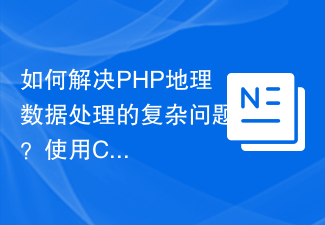 How to solve the complex problem of PHP geodata processing? Use Composer and GeoPHP!
Apr 17, 2025 pm 08:30 PM
How to solve the complex problem of PHP geodata processing? Use Composer and GeoPHP!
Apr 17, 2025 pm 08:30 PM
When developing a Geographic Information System (GIS), I encountered a difficult problem: how to efficiently handle various geographic data formats such as WKT, WKB, GeoJSON, etc. in PHP. I've tried multiple methods, but none of them can effectively solve the conversion and operational issues between these formats. Finally, I found the GeoPHP library, which easily integrates through Composer, and it completely solved my troubles.
 Solve CSS prefix problem using Composer: Practice of padaliyajay/php-autoprefixer library
Apr 17, 2025 pm 11:27 PM
Solve CSS prefix problem using Composer: Practice of padaliyajay/php-autoprefixer library
Apr 17, 2025 pm 11:27 PM
I'm having a tricky problem when developing a front-end project: I need to manually add a browser prefix to the CSS properties to ensure compatibility. This is not only time consuming, but also error-prone. After some exploration, I discovered the padaliyajay/php-autoprefixer library, which easily solved my troubles with Composer.
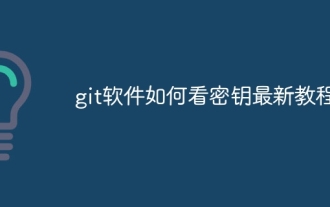 The latest tutorial on how to read the key of git software
Apr 17, 2025 pm 12:12 PM
The latest tutorial on how to read the key of git software
Apr 17, 2025 pm 12:12 PM
This article will explain in detail how to view keys in Git software. It is crucial to master this because Git keys are secure credentials for authentication and secure transfer of code. The article will guide readers step by step how to display and manage their Git keys, including SSH and GPG keys, using different commands and options. By following the steps in this guide, users can easily ensure their Git repository is secure and collaboratively smoothly with others.



