jquery changes background image
In web development, changing the background image is a basic task. Using jQuery, you can achieve this task more easily. This article will introduce how to use jQuery to modify the page background image.
First, we need an HTML page and declare a CSS style sheet for it. In the style sheet, we can define one or more background images according to our needs. For example, the following is a basic CSS style sheet that defines two background images:
body {
background-image: url("bg1.png");
background-repeat: repeat;
}
.container {
background-image: url("bg2.png");
background-repeat: no-repeat;
}Next, we need to introduce the jQuery library. Add the following code to the HTML page:
<script src="https://code.jquery.com/jquery-3.5.1.min.js"></script>
Now, we can use jQuery code to modify the background image on the page. First, you need to get the element whose background image you want to change. We can use selectors in jQuery to get elements. For example, to change the background image of the body, you can use the following code:
var $body = $('body');To change the background image of the .container, you can use the following code:
var $container = $('.container');Next, use the css method in jQuery to modify the background image. The following code can change the background image of the body to bg3.png:
$body.css('background-image', 'url("bg3.png")');To change the background image of the .container to bg4.png, you can use the following code:
$container.css('background-image', 'url("bg4.png")');Need to pay attention to modification When using a background image, you need to provide the correct image path and set the format of the background image correctly.
If you need to add animation effects in time, you can use the animate method. For example, the following code will change the background image of the container from bg2.png to bg5.png in 2 seconds:
$container.animate({
'background-image': 'url("bg5.png")'
}, 2000);The above is how to modify the background image using jQuery. Through simple jQuery code, we can more easily modify the background image of the web page. Hope this article will be helpful to you.
The above is the detailed content of jquery changes background image. For more information, please follow other related articles on the PHP Chinese website!

Hot AI Tools

Undresser.AI Undress
AI-powered app for creating realistic nude photos

AI Clothes Remover
Online AI tool for removing clothes from photos.

Undress AI Tool
Undress images for free

Clothoff.io
AI clothes remover

Video Face Swap
Swap faces in any video effortlessly with our completely free AI face swap tool!

Hot Article

Hot Tools

Notepad++7.3.1
Easy-to-use and free code editor

SublimeText3 Chinese version
Chinese version, very easy to use

Zend Studio 13.0.1
Powerful PHP integrated development environment

Dreamweaver CS6
Visual web development tools

SublimeText3 Mac version
God-level code editing software (SublimeText3)

Hot Topics
 React's Role in HTML: Enhancing User Experience
Apr 09, 2025 am 12:11 AM
React's Role in HTML: Enhancing User Experience
Apr 09, 2025 am 12:11 AM
React combines JSX and HTML to improve user experience. 1) JSX embeds HTML to make development more intuitive. 2) The virtual DOM mechanism optimizes performance and reduces DOM operations. 3) Component-based management UI to improve maintainability. 4) State management and event processing enhance interactivity.
 What are the limitations of Vue 2's reactivity system with regard to array and object changes?
Mar 25, 2025 pm 02:07 PM
What are the limitations of Vue 2's reactivity system with regard to array and object changes?
Mar 25, 2025 pm 02:07 PM
Vue 2's reactivity system struggles with direct array index setting, length modification, and object property addition/deletion. Developers can use Vue's mutation methods and Vue.set() to ensure reactivity.
 React Components: Creating Reusable Elements in HTML
Apr 08, 2025 pm 05:53 PM
React Components: Creating Reusable Elements in HTML
Apr 08, 2025 pm 05:53 PM
React components can be defined by functions or classes, encapsulating UI logic and accepting input data through props. 1) Define components: Use functions or classes to return React elements. 2) Rendering component: React calls render method or executes function component. 3) Multiplexing components: pass data through props to build a complex UI. The lifecycle approach of components allows logic to be executed at different stages, improving development efficiency and code maintainability.
 React and the Frontend: Building Interactive Experiences
Apr 11, 2025 am 12:02 AM
React and the Frontend: Building Interactive Experiences
Apr 11, 2025 am 12:02 AM
React is the preferred tool for building interactive front-end experiences. 1) React simplifies UI development through componentization and virtual DOM. 2) Components are divided into function components and class components. Function components are simpler and class components provide more life cycle methods. 3) The working principle of React relies on virtual DOM and reconciliation algorithm to improve performance. 4) State management uses useState or this.state, and life cycle methods such as componentDidMount are used for specific logic. 5) Basic usage includes creating components and managing state, and advanced usage involves custom hooks and performance optimization. 6) Common errors include improper status updates and performance issues, debugging skills include using ReactDevTools and Excellent
 What are the benefits of using TypeScript with React?
Mar 27, 2025 pm 05:43 PM
What are the benefits of using TypeScript with React?
Mar 27, 2025 pm 05:43 PM
TypeScript enhances React development by providing type safety, improving code quality, and offering better IDE support, thus reducing errors and improving maintainability.
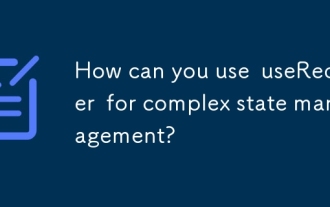 How can you use useReducer for complex state management?
Mar 26, 2025 pm 06:29 PM
How can you use useReducer for complex state management?
Mar 26, 2025 pm 06:29 PM
The article explains using useReducer for complex state management in React, detailing its benefits over useState and how to integrate it with useEffect for side effects.
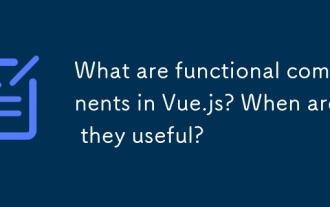 What are functional components in Vue.js? When are they useful?
Mar 25, 2025 pm 01:54 PM
What are functional components in Vue.js? When are they useful?
Mar 25, 2025 pm 01:54 PM
Functional components in Vue.js are stateless, lightweight, and lack lifecycle hooks, ideal for rendering pure data and optimizing performance. They differ from stateful components by not having state or reactivity, using render functions directly, a
 React vs. Backend Frameworks: A Comparison
Apr 13, 2025 am 12:06 AM
React vs. Backend Frameworks: A Comparison
Apr 13, 2025 am 12:06 AM
React is a front-end framework for building user interfaces; a back-end framework is used to build server-side applications. React provides componentized and efficient UI updates, and the backend framework provides a complete backend service solution. When choosing a technology stack, project requirements, team skills, and scalability should be considered.






