How to implement a button wizard using Java?
Achieve effect
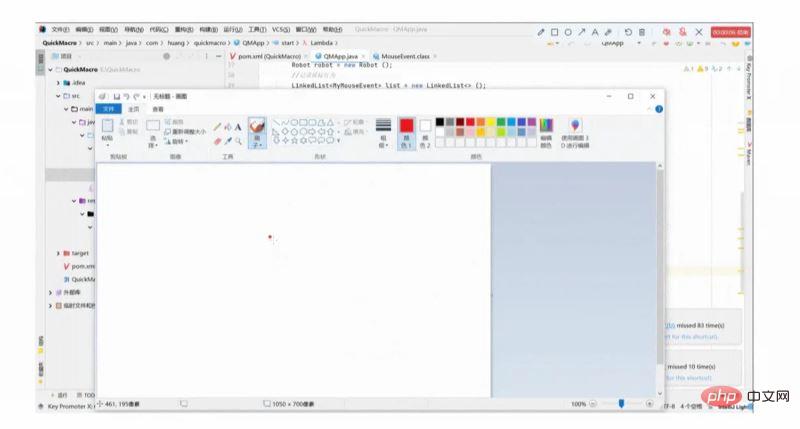
Background
For daily brushing, click "Continue Learning" every ten minutes " behavior, or in other words, a repetitive behavior in a stand-alone game that you want to "automate." We can achieve this through the Robot class in JavaFx.
Difficulty
Window penetration
Recording of mouse behavior
Building the program
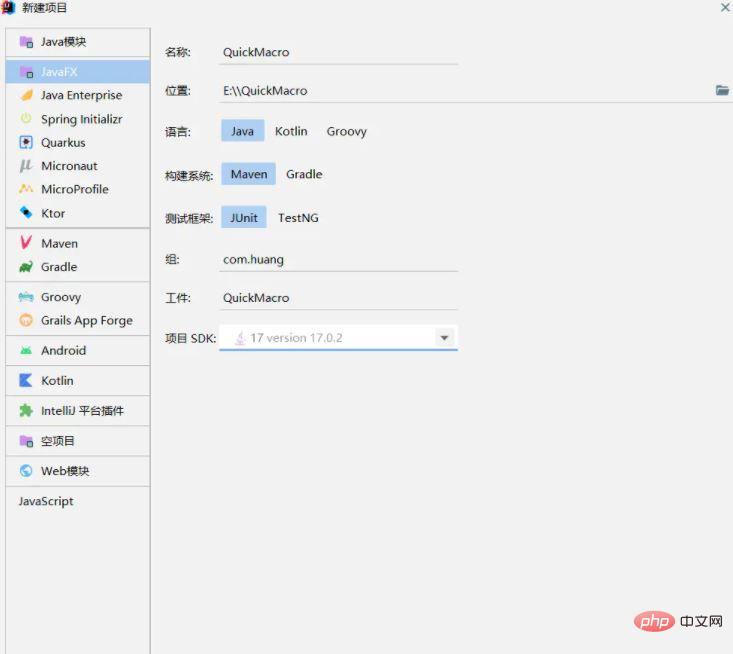
Required knowledge
Window test
@Override
public void start(Stage stage) throws Exception {
Scene scene = new Scene(new Pane (), 320, 240);
stage.setTitle("按键精灵!");
stage.setScene(scene);
stage.show();
}Get the mouse position
Robot robot = new Robot (); //获得鼠标位置 Point2D mp = robot.getMousePosition (); System.out.println (mp);
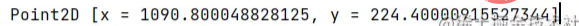
Simulate mouse click
Left
MouseButton.PRIMARY
Right
MouseButton.SECONDARY
Scroll wheel
MouseButton.MIDDLE
Simulating mouse movement
//鼠标移动 robot.mouseMove (new Point2D (800,800));
Mouse behavior monitoring
//监听鼠标单击
pane.setOnMouseClicked (e->{
System.out.println (e.getButton ());
System.out.println (e.getSceneX ());
System.out.println (e.getSceneY ());
});
//监听鼠标键入
pane.setOnMousePressed (e->{});
//监听鼠标释放
pane.setOnMouseReleased (e->{});
//监听鼠标在摁着某个键时的拖动
pane.setOnMouseDragged (e->{});Complete source code and detailed explanation
public class QMApp extends Application {
@Override
public void start(Stage stage) throws Exception {
/**
* 内部类,将每次鼠标的行为以及坐标记录下来
*/
class MyMouseEvent{
//鼠标行为
MouseButton mb;
//类型
EventType et;
//坐标
Point2D point2D;
public MyMouseEvent(MouseButton mb, EventType et, Point2D point2D) {
this.mb = mb;
this.et=et;
this.point2D = point2D;
}
}
//创建面板
VBox pane = new VBox ();
//对齐方式
pane.setAlignment (Pos.TOP_LEFT);
//robot关键对象
Robot robot = new Robot ();
//记录鼠标行为
LinkedList<MyMouseEvent> list = new LinkedList<> ();
//开始
Button beginb = new Button ("开始");
beginb.setTextFill (Color.RED);
//结束
Button endb = new Button ("结束");
endb.setTextFill (Color.RED);
pane.getChildren ().addAll (beginb,endb);
//点击“开始”按钮时,鼠标行为储存进列表
beginb.setOnMouseClicked (m->{
pane.setOnMouseDragged (e->{
list.add (new MyMouseEvent (e.getButton (),e.getEventType (),new Point2D (e.getSceneX (),e.getSceneY ())));
});
pane.setOnMousePressed (e->{
list.add (new MyMouseEvent (e.getButton (),e.getEventType (),new Point2D (e.getSceneX (),e.getSceneY ())));
});
pane.setOnMouseReleased (e->{
list.add (new MyMouseEvent (e.getButton (),e.getEventType (),new Point2D (e.getSceneX (),e.getSceneY ())));
});
});
//点击“结束”按钮时,鼠标行为储存进列表
endb.setOnMouseClicked (e->{
pane.getChildren ().remove (beginb);
for (int i = 0; i < list.size (); i++) {
//每次鼠标模拟都将窗口透明,实现穿透
stage.setOpacity (0);
if (list.get (i).et== MOUSE_DRAGGED){
robot.mousePress (list.get (i).mb);
}else {
robot.mouseMove (list.get (i).point2D);
robot.mouseClick (list.get (i).mb);
}
try {
//为了效果明显,进行延迟
Thread.sleep (50);
} catch (InterruptedException ex) {
ex.printStackTrace ();
}
}
});
//面板不参与计算边界。鼠标点击事件发生后,会计算应该是哪个组件位于鼠标所在点的位置,而该面板因为不参与边界计算,所以也不会捕获到鼠标事件
pane.setPickOnBounds(false);
//窗口在前,不能拖到,都没有
stage.initStyle (StageStyle.UNDECORATED);
//窗口最大化
stage.setMaximized (true);
//窗口透明度,为了使得开始按钮不会消失同时可以看见其他窗口,半透明
stage.setOpacity (0.3);
Scene scene = new Scene(pane);
stage.setTitle("按键精灵");
stage.setScene(scene);
stage.show();
}
public static void main(String[] args) {
launch (args);
}
}The above is the detailed content of How to implement a button wizard using Java?. For more information, please follow other related articles on the PHP Chinese website!

Hot AI Tools

Undresser.AI Undress
AI-powered app for creating realistic nude photos

AI Clothes Remover
Online AI tool for removing clothes from photos.

Undress AI Tool
Undress images for free

Clothoff.io
AI clothes remover

AI Hentai Generator
Generate AI Hentai for free.

Hot Article

Hot Tools

Notepad++7.3.1
Easy-to-use and free code editor

SublimeText3 Chinese version
Chinese version, very easy to use

Zend Studio 13.0.1
Powerful PHP integrated development environment

Dreamweaver CS6
Visual web development tools

SublimeText3 Mac version
God-level code editing software (SublimeText3)

Hot Topics
 Square Root in Java
Aug 30, 2024 pm 04:26 PM
Square Root in Java
Aug 30, 2024 pm 04:26 PM
Guide to Square Root in Java. Here we discuss how Square Root works in Java with example and its code implementation respectively.
 Perfect Number in Java
Aug 30, 2024 pm 04:28 PM
Perfect Number in Java
Aug 30, 2024 pm 04:28 PM
Guide to Perfect Number in Java. Here we discuss the Definition, How to check Perfect number in Java?, examples with code implementation.
 Random Number Generator in Java
Aug 30, 2024 pm 04:27 PM
Random Number Generator in Java
Aug 30, 2024 pm 04:27 PM
Guide to Random Number Generator in Java. Here we discuss Functions in Java with examples and two different Generators with ther examples.
 Armstrong Number in Java
Aug 30, 2024 pm 04:26 PM
Armstrong Number in Java
Aug 30, 2024 pm 04:26 PM
Guide to the Armstrong Number in Java. Here we discuss an introduction to Armstrong's number in java along with some of the code.
 Weka in Java
Aug 30, 2024 pm 04:28 PM
Weka in Java
Aug 30, 2024 pm 04:28 PM
Guide to Weka in Java. Here we discuss the Introduction, how to use weka java, the type of platform, and advantages with examples.
 Smith Number in Java
Aug 30, 2024 pm 04:28 PM
Smith Number in Java
Aug 30, 2024 pm 04:28 PM
Guide to Smith Number in Java. Here we discuss the Definition, How to check smith number in Java? example with code implementation.
 Java Spring Interview Questions
Aug 30, 2024 pm 04:29 PM
Java Spring Interview Questions
Aug 30, 2024 pm 04:29 PM
In this article, we have kept the most asked Java Spring Interview Questions with their detailed answers. So that you can crack the interview.
 Break or return from Java 8 stream forEach?
Feb 07, 2025 pm 12:09 PM
Break or return from Java 8 stream forEach?
Feb 07, 2025 pm 12:09 PM
Java 8 introduces the Stream API, providing a powerful and expressive way to process data collections. However, a common question when using Stream is: How to break or return from a forEach operation? Traditional loops allow for early interruption or return, but Stream's forEach method does not directly support this method. This article will explain the reasons and explore alternative methods for implementing premature termination in Stream processing systems. Further reading: Java Stream API improvements Understand Stream forEach The forEach method is a terminal operation that performs one operation on each element in the Stream. Its design intention is






