How to generate activation codes and keys using Java.
Decryption and encryption design ideas
Encryption:
Using AES symmetric encryption and decryption
7 digits: 32-digit sequence (4 digits) Key category ( 2 digits) Validity duration (1 digit)
The encrypted key is 11 digits
4 digits: for the first three digits, first obtain a random number (0 to 2500), then multiply by 11, and then convert to A three-digit hexadecimal number, and then the last digit is (machine version number),
The last 3 digits and 1 digit generate a 4-digit number
Expected 15-digit key
11 digits and 4 digits
Then Keys are scrambled and confused
Confusion strategy: First obtain the odd and even digits of the activation code respectively, and then splice the odd and even digits to obtain the obfuscated activation code
Odd digits and even digits
Decryption:
(1) Deobfuscate (reorganize and restore the obfuscated activation code)
(2) Verify the last four digits of the key; if the verification is successful, continue One-step operation, the key is invalid if the verification fails
(3) The first eleven keys can be decrypted only if the verification is successful; the key is invalid if the verification fails
(4) The decryption is successful, indicating that it is a valid key , obtain the key information, and perform corresponding operations on the client based on the information; decryption fails, indicating that the key is invalid
(5) Regardless of whether the decryption is successful or not, send a request to the server, notify the server, and then perform corresponding operations and records
Among them: the key category (2 digits) can be used to indicate which devices or platforms the activation code is used to activate (such as 01 represents a certain platform, 02 represents a certain app), duration (1 digit) Used to indicate the validity period of the activation code (such as 0 means permanent, 1 means 7 days, 2 means 30 days, etc.)
Note: The first 7 digits are encrypted to 11 digits, indicating that the activation code can be generated number; the last 4 digits are random numbers * 11 to 32 decimal and the obfuscation strategy is for the encryption of the activation code and is used to verify whether the activation code is valid
Therefore, the activation The encryption of the code is mainly reflected in three places:
Confusion strategy
32 It is forbidden to convert to hexadecimal and whether it can be divisible by 11
AES symmetric encryption, decryption
Decryption and encryption tool class
CDKeyUtil.java
import java.util.Random;
/**
* Created by tao.
* Date: 2021/6/28 16:43
* 描述:
*/
public class CDKeyUtil {
//机器版本号
/**
* 激活码生成方法
*
* @param category 密钥类别(固定两位数字)
* @param deadline 使用期限(固定一位字符)
* @return 返回的激活码
*/
public static String createCDkey(String category, String deadline, String machineVersion) throws Exception {
String CDKey = "";
//1. 获取前四位
String sequence = getSequence();
//2. 生成前七位
String plaintext = sequence + category + deadline;
//3.对明文进行加密
CDKey = CDKeyEncryptUtils.AESencrypt(plaintext).substring(0, 11);
//4.获取后四位
String rulesSequence = CDKeyUtil.getRulesSequence(machineVersion);
//5.混淆操作
CDKey = CDKey + rulesSequence;
CDKey = confusion(CDKey);
//6.得到激活码
return CDKey;
}
/**
* 激活码解码方法
*
* @param CDKey 激活码
* @return 返回激活码明文
*/
public static String deCDkey(String CDKey, String machineVersion) throws Exception {
//1. 解除混淆
String deConfusion = deConfusion(CDKey);
//2. 提取后四位序列(第1位版本号,后三位校验其规则)
String sequence = deConfusion.substring(deConfusion.length() - 4);
//3. 获取后三位序列并且转为10进制,和版本号
String randomInt = sequence.substring(1);
String version = sequence.substring(0, 1);
int to10 = Integer.parseInt(change32To10(randomInt));
//4. 根据既定规则校验激活码是否正确
if (to10 % 11 == 0 && version.equals(machineVersion)) {
//1. 如果后四位序列校验正确,则对激活码进行解密操作
String secretKey = deConfusion.substring(0, 11);
String code = "";
try {
code = CDKeyEncryptUtils.AESdecrypt(secretKey);
} catch (Exception e) {
e.printStackTrace();
return "激活码错误";
}
return code;
} else {
return "激活码错误";
}
}
/**
* 获得激活码前四位序列方法
*
* @return 返回激活码前四位序列
*/
public static String getSequence() {
String sequence = "";
//1. 获取随机数
int randomInt = getRandomInt();
//2. 转32进制
String to32 = change10To32(randomInt + "");
//3. 补全四位
int len = to32.length();
if (len < 4) {
for (int i = 0; i < 4 - len; i++) {
to32 = "0" + to32;
}
}
sequence = to32;
return sequence;
}
/**
* 获得激活码后四位规则序列方法
*
* @param machineVersion 机器版本号
* @return 返回激活码后四位规则序列
*/
public static String getRulesSequence(String machineVersion) {
String rulesSequence;
//1. 按照规则获取前三位
/*int randomInt = new Random().nextInt(8);
String randomStr = randomInt + "" + (randomInt + 1) + (randomInt + 2);*/
//1. 按照规则获取前三位
int randomInt = new Random().nextInt(2500);
String randomStr = (randomInt * 11) + "";
//2. 转32进制
String to32 = change10To32(randomStr);
//3. 补全三位
int len = to32.length();
if (len < 3) {
for (int i = 0; i < 3 - len; i++) {
to32 = "0" + to32;
}
}
//4.拼接第四位
rulesSequence = machineVersion + to32;
return rulesSequence;
}
/**
* 激活码混淆方法
* 奇数位+偶数位
*
* @return 返回激活码混淆后的序列
*/
public static String confusion(String CDKey) {
String deCDKey = "";
//1.获取奇数位字串
String odd = "";
for (int i = 0; i < CDKey.length(); i = i + 2) {
odd = odd + CDKey.charAt(i);
}
//2.获取偶数位字串
String even = "";
for (int i = 1; i < CDKey.length(); i = i + 2) {
even = even + CDKey.charAt(i);
}
//3.拼接
deCDKey = odd + even;
return deCDKey;
}
/**
* 激活码解除混淆方法
*
* @return 返回激活码解除混淆后的序列
*/
public static String deConfusion(String deCDKey) {
String CDKey = "";
//1. 拆分
int oddCount = (deCDKey.length() / 2) + (deCDKey.length() % 2);
String odd = deCDKey.substring(0, oddCount);
String even = deCDKey.substring(oddCount);
//2. 复原激活码
if (odd.length() == even.length()) {
for (int i = 0; i < odd.length(); i++) {
CDKey = CDKey + odd.charAt(i) + even.charAt(i);
}
} else {
for (int i = 0; i < even.length(); i++) {
CDKey = CDKey + odd.charAt(i) + even.charAt(i);
}
CDKey = CDKey + odd.charAt(odd.length() - 1);
}
return CDKey;
}
/**
* 10进制转32进制的方法
* num 要转换的数 from源数的进制 to要转换成的进制
*
* @param num 10进制(字符串)
* @return 转换结果的32进制字符串
*/
public static String change10To32(String num) {
int from = 10;
int to = 32;
return new java.math.BigInteger(num, from).toString(to);
}
/**
* 32进制转10进制的方法
* num 要转换的数 from源数的进制 to要转换成的进制
*
* @param num 10进制(字符串)
* @return 转换结果的10进制字符串
*/
public static String change32To10(String num) {
int f = 32;
int t = 10;
return new java.math.BigInteger(num, f).toString(t);
}
/**
* 生成[min, max]之间的随机整数
* min 最小整数(固定0)
* max 最大整数(固定1000000)
*
* @return 返回min———max之间的随机数
* @author tao
*/
public static int getRandomInt() {
int min = 0;
int max = 1000000;
return new Random().nextInt(max) % (max - min + 1) + min;
}
/*
* 枚举日期,返回天数
*/
public static int duetimeEnum(String code) {
switch (code) {
case "0":
return 36500;
case "1":
return 7;
case "2":
return 30;
case "3":
return 90;
case "4":
return 180;
case "5":
return 365;
default:
return 30;
}
}
}used To AES encryption and decryption: CDKeyEncryptUtils.java
import org.apache.commons.codec.binary.Base64;
import javax.crypto.Cipher;
import javax.crypto.spec.IvParameterSpec;
import javax.crypto.spec.SecretKeySpec;
/**
* Created by tao.
* Date: 2021/6/28 16:37
* 描述:
*/
public class CDKeyEncryptUtils {
//--------------AES---------------
private static final String KEY = "12055296"; // 密匙,必须16位
private static final String OFFSET = "12055296"; // 偏移量
private static final String ENCODING = "UTF-8"; // 编码
private static final String ALGORITHM = "DES"; //算法
private static final String CIPHER_ALGORITHM = "DES/CBC/PKCS5Padding"; // 默认的加密算法,CBC模式
public static String AESencrypt(String data) throws Exception {
//指定算法、获取Cipher对象(DES/CBC/PKCS5Padding:算法为,工作模式,填充模式)
Cipher cipher = Cipher.getInstance(CIPHER_ALGORITHM);
//根据自定义的加密密匙和算法模式初始化密钥规范
SecretKeySpec skeySpec = new SecretKeySpec(KEY.getBytes("ASCII"), ALGORITHM);
//CBC模式偏移量IV
IvParameterSpec iv = new IvParameterSpec(OFFSET.getBytes());
//初始化加密模式
cipher.init(Cipher.ENCRYPT_MODE, skeySpec, iv);
//单部分加密结束,重置Cipher
byte[] encrypted = cipher.doFinal(data.getBytes(ENCODING));
//加密后再使用BASE64做转码
return new Base64().encodeToString(encrypted);
}
/**
* AES解密
*
* @param data
* @return String
* @author tao
* @date 2021-6-15 16:46:07
*/
public static String AESdecrypt(String data) throws Exception {
//指定算法、获取Cipher对象(DES/CBC/PKCS5Padding:算法为,工作模式,填充模式)
Cipher cipher = Cipher.getInstance(CIPHER_ALGORITHM);
//根据自定义的加密密匙和算法模式初始化密钥规范
SecretKeySpec skeySpec = new SecretKeySpec(KEY.getBytes("ASCII"), ALGORITHM);
//CBC模式偏移量IV
IvParameterSpec iv = new IvParameterSpec(OFFSET.getBytes());
//初始化解密模式
cipher.init(Cipher.DECRYPT_MODE, skeySpec, iv);
//先用base64解码
byte[] buffer = new Base64().decode(data);
//单部分加密结束,重置Cipher
byte[] encrypted = cipher.doFinal(buffer);
return new String(encrypted, ENCODING);
}
}The AES key is 12055296, set to 8 bits, then the secret ciphertext is 11 bits, and the encryption algorithm is "DES"
Activation code generation test
public static void main(String[] args) throws Exception {
for (int i = 0; i < 10; i++) {
String CDKey = CDKeyUtil.createCDkey("01", "0", "1");
System.out.println("激活码:" + CDKey);
String deCDkey = CDKeyUtil.deCDkey(CDKey, "1");
System.out.println("激活码解密:" + deCDkey);
}
}Execution result:
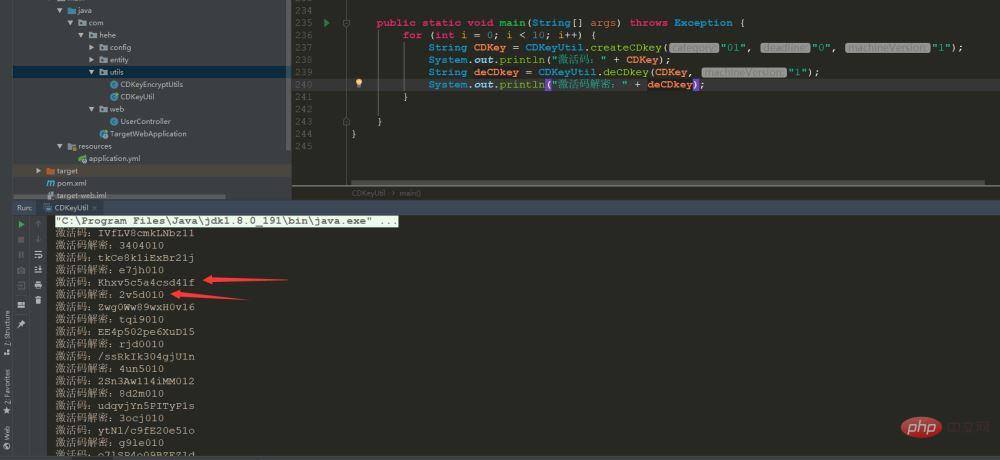
The above is the detailed content of How to generate activation codes and keys using Java.. For more information, please follow other related articles on the PHP Chinese website!

Hot AI Tools

Undresser.AI Undress
AI-powered app for creating realistic nude photos

AI Clothes Remover
Online AI tool for removing clothes from photos.

Undress AI Tool
Undress images for free

Clothoff.io
AI clothes remover

Video Face Swap
Swap faces in any video effortlessly with our completely free AI face swap tool!

Hot Article

Hot Tools

Notepad++7.3.1
Easy-to-use and free code editor

SublimeText3 Chinese version
Chinese version, very easy to use

Zend Studio 13.0.1
Powerful PHP integrated development environment

Dreamweaver CS6
Visual web development tools

SublimeText3 Mac version
God-level code editing software (SublimeText3)

Hot Topics
 1387
1387
 52
52
 Perfect Number in Java
Aug 30, 2024 pm 04:28 PM
Perfect Number in Java
Aug 30, 2024 pm 04:28 PM
Guide to Perfect Number in Java. Here we discuss the Definition, How to check Perfect number in Java?, examples with code implementation.
 Weka in Java
Aug 30, 2024 pm 04:28 PM
Weka in Java
Aug 30, 2024 pm 04:28 PM
Guide to Weka in Java. Here we discuss the Introduction, how to use weka java, the type of platform, and advantages with examples.
 Smith Number in Java
Aug 30, 2024 pm 04:28 PM
Smith Number in Java
Aug 30, 2024 pm 04:28 PM
Guide to Smith Number in Java. Here we discuss the Definition, How to check smith number in Java? example with code implementation.
 Java Spring Interview Questions
Aug 30, 2024 pm 04:29 PM
Java Spring Interview Questions
Aug 30, 2024 pm 04:29 PM
In this article, we have kept the most asked Java Spring Interview Questions with their detailed answers. So that you can crack the interview.
 Break or return from Java 8 stream forEach?
Feb 07, 2025 pm 12:09 PM
Break or return from Java 8 stream forEach?
Feb 07, 2025 pm 12:09 PM
Java 8 introduces the Stream API, providing a powerful and expressive way to process data collections. However, a common question when using Stream is: How to break or return from a forEach operation? Traditional loops allow for early interruption or return, but Stream's forEach method does not directly support this method. This article will explain the reasons and explore alternative methods for implementing premature termination in Stream processing systems. Further reading: Java Stream API improvements Understand Stream forEach The forEach method is a terminal operation that performs one operation on each element in the Stream. Its design intention is
 TimeStamp to Date in Java
Aug 30, 2024 pm 04:28 PM
TimeStamp to Date in Java
Aug 30, 2024 pm 04:28 PM
Guide to TimeStamp to Date in Java. Here we also discuss the introduction and how to convert timestamp to date in java along with examples.
 Java Program to Find the Volume of Capsule
Feb 07, 2025 am 11:37 AM
Java Program to Find the Volume of Capsule
Feb 07, 2025 am 11:37 AM
Capsules are three-dimensional geometric figures, composed of a cylinder and a hemisphere at both ends. The volume of the capsule can be calculated by adding the volume of the cylinder and the volume of the hemisphere at both ends. This tutorial will discuss how to calculate the volume of a given capsule in Java using different methods. Capsule volume formula The formula for capsule volume is as follows: Capsule volume = Cylindrical volume Volume Two hemisphere volume in, r: The radius of the hemisphere. h: The height of the cylinder (excluding the hemisphere). Example 1 enter Radius = 5 units Height = 10 units Output Volume = 1570.8 cubic units explain Calculate volume using formula: Volume = π × r2 × h (4
 Create the Future: Java Programming for Absolute Beginners
Oct 13, 2024 pm 01:32 PM
Create the Future: Java Programming for Absolute Beginners
Oct 13, 2024 pm 01:32 PM
Java is a popular programming language that can be learned by both beginners and experienced developers. This tutorial starts with basic concepts and progresses through advanced topics. After installing the Java Development Kit, you can practice programming by creating a simple "Hello, World!" program. After you understand the code, use the command prompt to compile and run the program, and "Hello, World!" will be output on the console. Learning Java starts your programming journey, and as your mastery deepens, you can create more complex applications.




