

Microsoft started working on adding dark mode support to its Office suite apps a long time ago. While the company has managed to implement popular mode in Office apps across multiple platforms, those using the free version on the web can only use the light mode. But that's going to start changing soon, as Microsoft will soon be adding a dark mode to Word for the Web.
According to the Microsoft 365 roadmap page, Microsoft is currently working on bringing dark mode to Word for Web. The feature was added to the roadmap page a few days ago and will be fully rolled out this month. In other words, according to Microsoft, the Word web client's dark mode should be enabled for everyone by the end of May. In the worst-case scenario, it could start rolling out in early June.
The roadmap page does not explain how users will enable the feature. But for the sake of convenience, Microsoft should implement this feature in a way that respects the default theme of the user's system. Also, there should be an option in the settings to choose between dark mode and light mode. Anyway, we'll find out how it works soon, hopefully.
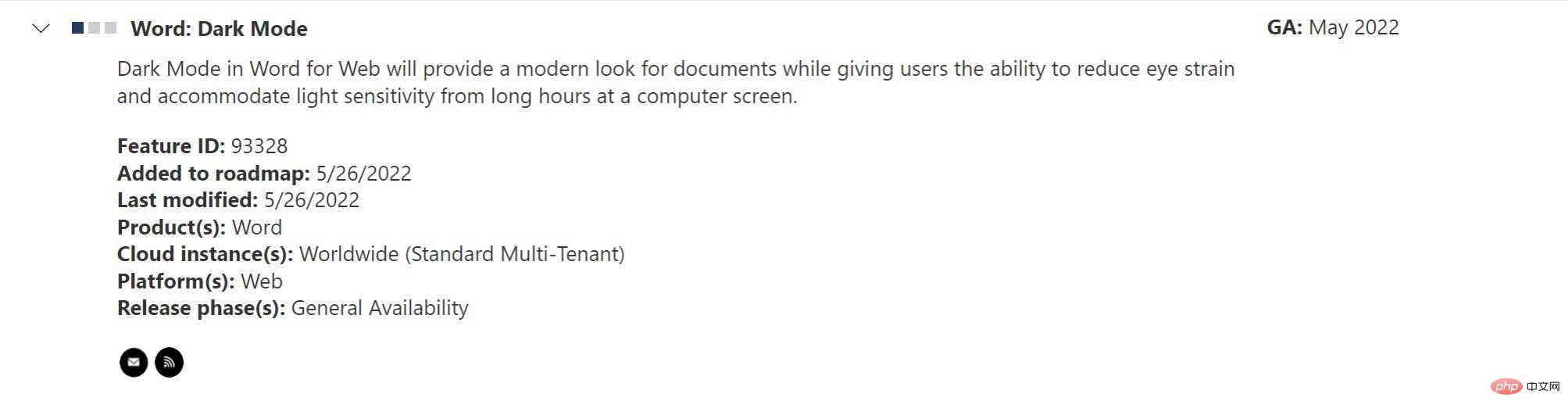
Dark mode support in Word will enable users to reduce eye strain when working with Word documents on their computer screen for extended periods of time. It is already available for Office suite apps for Windows and Mac program. Word on Android users can also switch to dark mode if they prefer a light theme.
The above is the detailed content of Coming soon is dark mode for Microsoft Word for the web.. For more information, please follow other related articles on the PHP Chinese website!




