 Technology peripherals
Technology peripherals
 AI
AI
 LeCun, a Turing Award-winning scientist, expressed support for using LLM to write papers. Veterans in the scientific research community may not like ChatGPT even more?
LeCun, a Turing Award-winning scientist, expressed support for using LLM to write papers. Veterans in the scientific research community may not like ChatGPT even more?
LeCun, a Turing Award-winning scientist, expressed support for using LLM to write papers. Veterans in the scientific research community may not like ChatGPT even more?
After the release of ChatGPT, whether "using language models to assist paper writing" is considered cheating and plagiarism, or a reasonable use of writing tools. Currently, there is still no unified standard among universities and paper conferences, and even different researchers have different opinions on ChatGPT. There are different attitudes.
Some people believe that ChatGPT can improve the quality of writing and allow non-native English speakers to reduce grammatical errors; however, some people believe that the generated text does not belong to the author and violates academic ethics.
Recently, Alexander Rush, an associate professor at Cornell University, was participating in ICLR 2023. During the conference exchange, he interviewed many participants about their attitudes towards "writing papers with LLM".
Judging from the results, the ratio of support and opposition is basically 50-50, and the degree of support and opposition is almost the same.
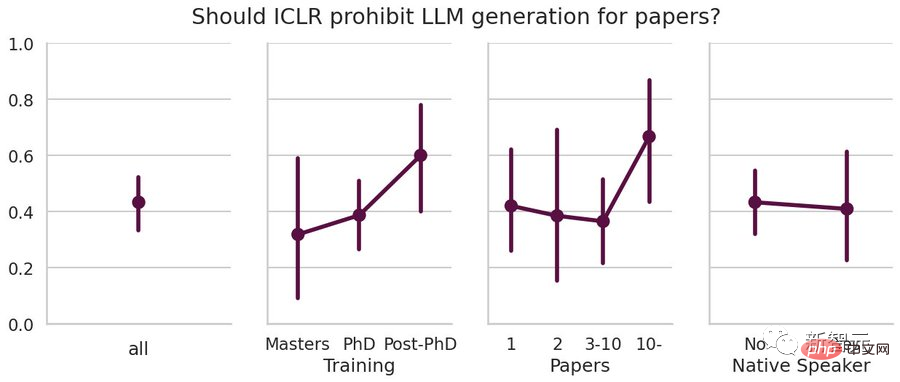
Should ICLR ban LLM from generating papers?
But if we divide it according to the groups of masters, doctoral students, and postdoctoral students, we can see that the number of years of education increases and the opposition rate is also rising. Among them, the group of masters students is more Tends to use it, but there are huge differences in the use of language models.
Researchers who have published more than 10 papers are most supportive of using language models to write papers, but the differences are also relatively large; in contrast, novices who have only published one paper.
Non-native English speakers and native English speakers generally support the use of language models to write papers, but native English speakers are even more divided.
Alexander Rush also asked during the survey "Should ICLR disable LLM to generate review comments?"
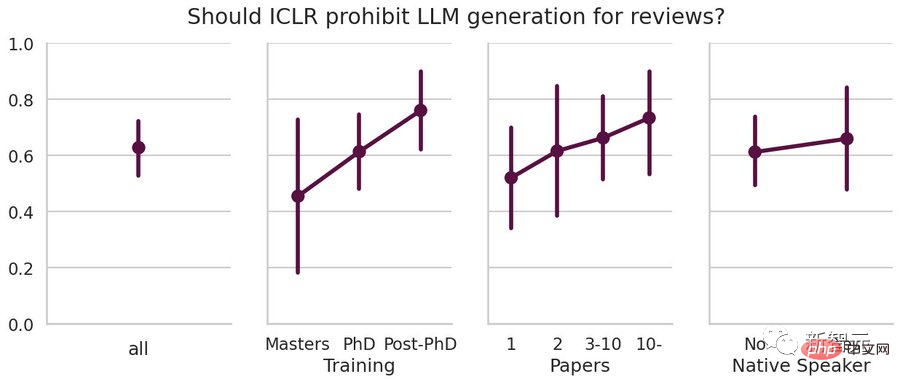
It can be seen that compared to using LLM as a tool when writing papers, more than 60% of researchers believe that LLM should not be used to review manuscripts.
And groups who have worked in the scientific research community for a longer period of time, such as PhDs, postdocs, and researchers who have published multiple papers, are also more inclined to ban LLM review.
Regarding the use of LLM to assist paper writing, we can see that the most common scenario is to correct grammar, but most people still only use LLM occasionally or intentionally to modify grammar.
In terms of related work research, Latex chart production, and writing summary of papers, the number of scientific researchers who use LLM as a daily tool has significantly decreased, but many people have expressed interest in exploring LLM in these fields. the use of.
Finally, the opinions of tutors and professors on banning LLM writing: Most people’s views are pros and cons, but generally speaking, the industry is more inclined to ban LLM, about 4% Professors believe that "restricting the use of LLM may be effective", and 10% of professors believe that "although it should be banned, some people still use it."
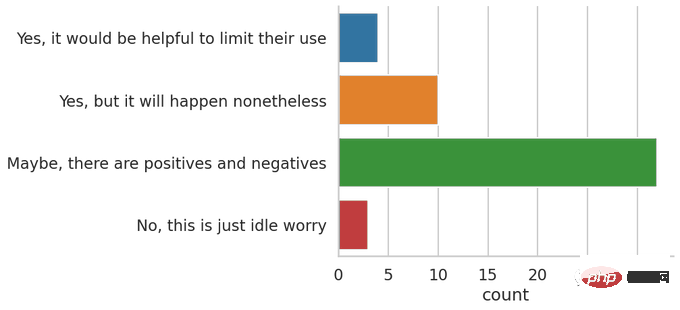
In short, Rush concluded after the survey that most people still have a wait-and-see attitude towards LLM as a scientific research tool, and the language model has triggered the Policy questions are important regarding issues related to "community trust," "cultural norms and biases," and "research and financial incentives."
Netizen evaluation
Turing Award winner Yann LeCun retweeted and said, As the co-founder and chairman of the ICLR Foundation, I am also a postdoctoral fellow and published There are more than 10 papers, but I'm a big fan of letting authors use the tools they find most useful to help them write technical papers , including large language models.
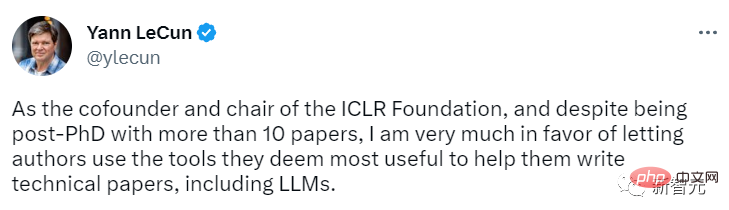
Most netizens are in favor of LLM being used in scientific research and believe that in the future, all scientific researchers must master the ability of AI collaboration.
Some netizens even joked that those who support the use of language models are fake researchers. Real researchers never use spelling check or calculators, but directly carve papers on stone. !
Some people think that ChatGPT is an artifact for writing Latex charts. In the past, it took several hours to find the answer on stack exchange, but now it only takes a few minutes!
ChatGPT is also very helpful in training scientific research skills. For example, if you use a calculator as a tutor, you can train your mental arithmetic skills.
And ChatGPT can discuss the topic of the paper with researchers, find loopholes, and improve the paper. This is a good thing. After all, not everyone has a genius partner around them to communicate with.
Do you think researchers should introduce LLM as a writing and review tool?
The above is the detailed content of LeCun, a Turing Award-winning scientist, expressed support for using LLM to write papers. Veterans in the scientific research community may not like ChatGPT even more?. For more information, please follow other related articles on the PHP Chinese website!

Hot AI Tools

Undresser.AI Undress
AI-powered app for creating realistic nude photos

AI Clothes Remover
Online AI tool for removing clothes from photos.

Undress AI Tool
Undress images for free

Clothoff.io
AI clothes remover

AI Hentai Generator
Generate AI Hentai for free.

Hot Article

Hot Tools

Notepad++7.3.1
Easy-to-use and free code editor

SublimeText3 Chinese version
Chinese version, very easy to use

Zend Studio 13.0.1
Powerful PHP integrated development environment

Dreamweaver CS6
Visual web development tools

SublimeText3 Mac version
God-level code editing software (SublimeText3)

Hot Topics
 1377
1377
 52
52
 How to configure Debian Apache log format
Apr 12, 2025 pm 11:30 PM
How to configure Debian Apache log format
Apr 12, 2025 pm 11:30 PM
This article describes how to customize Apache's log format on Debian systems. The following steps will guide you through the configuration process: Step 1: Access the Apache configuration file The main Apache configuration file of the Debian system is usually located in /etc/apache2/apache2.conf or /etc/apache2/httpd.conf. Open the configuration file with root permissions using the following command: sudonano/etc/apache2/apache2.conf or sudonano/etc/apache2/httpd.conf Step 2: Define custom log formats to find or
 How Tomcat logs help troubleshoot memory leaks
Apr 12, 2025 pm 11:42 PM
How Tomcat logs help troubleshoot memory leaks
Apr 12, 2025 pm 11:42 PM
Tomcat logs are the key to diagnosing memory leak problems. By analyzing Tomcat logs, you can gain insight into memory usage and garbage collection (GC) behavior, effectively locate and resolve memory leaks. Here is how to troubleshoot memory leaks using Tomcat logs: 1. GC log analysis First, enable detailed GC logging. Add the following JVM options to the Tomcat startup parameters: -XX: PrintGCDetails-XX: PrintGCDateStamps-Xloggc:gc.log These parameters will generate a detailed GC log (gc.log), including information such as GC type, recycling object size and time. Analysis gc.log
 How to implement file sorting by debian readdir
Apr 13, 2025 am 09:06 AM
How to implement file sorting by debian readdir
Apr 13, 2025 am 09:06 AM
In Debian systems, the readdir function is used to read directory contents, but the order in which it returns is not predefined. To sort files in a directory, you need to read all files first, and then sort them using the qsort function. The following code demonstrates how to sort directory files using readdir and qsort in Debian system: #include#include#include#include#include//Custom comparison function, used for qsortintcompare(constvoid*a,constvoid*b){returnstrcmp(*(
 How to optimize the performance of debian readdir
Apr 13, 2025 am 08:48 AM
How to optimize the performance of debian readdir
Apr 13, 2025 am 08:48 AM
In Debian systems, readdir system calls are used to read directory contents. If its performance is not good, try the following optimization strategy: Simplify the number of directory files: Split large directories into multiple small directories as much as possible, reducing the number of items processed per readdir call. Enable directory content caching: build a cache mechanism, update the cache regularly or when directory content changes, and reduce frequent calls to readdir. Memory caches (such as Memcached or Redis) or local caches (such as files or databases) can be considered. Adopt efficient data structure: If you implement directory traversal by yourself, select more efficient data structures (such as hash tables instead of linear search) to store and access directory information
 How to configure firewall rules for Debian syslog
Apr 13, 2025 am 06:51 AM
How to configure firewall rules for Debian syslog
Apr 13, 2025 am 06:51 AM
This article describes how to configure firewall rules using iptables or ufw in Debian systems and use Syslog to record firewall activities. Method 1: Use iptablesiptables is a powerful command line firewall tool in Debian system. View existing rules: Use the following command to view the current iptables rules: sudoiptables-L-n-v allows specific IP access: For example, allow IP address 192.168.1.100 to access port 80: sudoiptables-AINPUT-ptcp--dport80-s192.16
 Where is the Debian Nginx log path
Apr 12, 2025 pm 11:33 PM
Where is the Debian Nginx log path
Apr 12, 2025 pm 11:33 PM
In the Debian system, the default storage locations of Nginx's access log and error log are as follows: Access log (accesslog):/var/log/nginx/access.log Error log (errorlog):/var/log/nginx/error.log The above path is the default configuration of standard DebianNginx installation. If you have modified the log file storage location during the installation process, please check your Nginx configuration file (usually located in /etc/nginx/nginx.conf or /etc/nginx/sites-available/ directory). In the configuration file
 Debian mail server SSL certificate installation method
Apr 13, 2025 am 11:39 AM
Debian mail server SSL certificate installation method
Apr 13, 2025 am 11:39 AM
The steps to install an SSL certificate on the Debian mail server are as follows: 1. Install the OpenSSL toolkit First, make sure that the OpenSSL toolkit is already installed on your system. If not installed, you can use the following command to install: sudoapt-getupdatesudoapt-getinstallopenssl2. Generate private key and certificate request Next, use OpenSSL to generate a 2048-bit RSA private key and a certificate request (CSR): openss
 Debian mail server firewall configuration tips
Apr 13, 2025 am 11:42 AM
Debian mail server firewall configuration tips
Apr 13, 2025 am 11:42 AM
Configuring a Debian mail server's firewall is an important step in ensuring server security. The following are several commonly used firewall configuration methods, including the use of iptables and firewalld. Use iptables to configure firewall to install iptables (if not already installed): sudoapt-getupdatesudoapt-getinstalliptablesView current iptables rules: sudoiptables-L configuration



