Analysis of Java Redis usage scenarios
1. As a cache
1.1 Why use
Data is stored in memory and data query speed is fast. Database pressure can be shared.
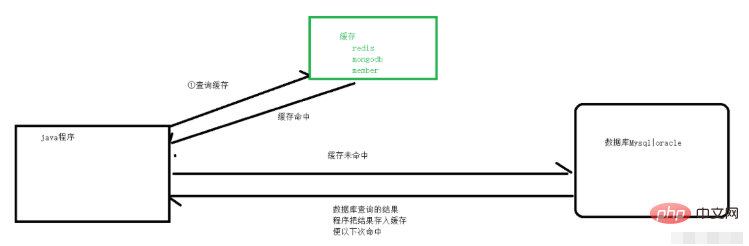
1.2 What kind of data is suitable to be put into the cache
The query frequency is relatively high and the modification frequency is relatively low.
Data with low security factor
1.3 Use redis as cache
1.3.1 Configuration class is not used
Note that the entity class must be serialized:
@Data
@AllArgsConstructor
@NoArgsConstructor
@TableName(value = "tb_dept")
public class Dept implements Serializable {
@TableId(value = "id",type = IdType.AUTO)
private Integer id;
private String name;
private String realname;
}Corresponding dependencies:
<dependencies>
<dependency>
<groupId>org.springframework.boot</groupId>
<artifactId>spring-boot-starter-data-redis</artifactId>
</dependency>
<dependency>
<groupId>org.springframework.boot</groupId>
<artifactId>spring-boot-starter-web</artifactId>
</dependency>
<!--连接数据源-->
<dependency>
<groupId>mysql</groupId>
<artifactId>mysql-connector-java</artifactId>
</dependency>
<dependency>
<groupId>org.springframework.boot</groupId>
<artifactId>spring-boot-starter-jdbc</artifactId>
</dependency>
<!--mp的依赖-->
<dependency>
<groupId>com.baomidou</groupId>
<artifactId>mybatis-plus-boot-starter</artifactId>
<version>3.4.2</version>
</dependency>
<dependency>
<groupId>org.projectlombok</groupId>
<artifactId>lombok</artifactId>
<optional>true</optional>
</dependency>
<dependency>
<groupId>org.springframework.boot</groupId>
<artifactId>spring-boot-starter-test</artifactId>
<scope>test</scope>
</dependency>
</dependencies>Controller layer corresponding code:
@RestController
@RequestMapping("order")
public class DeptController {
@Resource
private DeptService deptService;
@GetMapping("getById/{id}")
//order/getById/1
//{}可以放多个,由下面的传参函数对应
//@PathVariable:获取请求映射中{}的值
public Dept getById(@PathVariable Integer id){
return deptService.findById(id);
}
@GetMapping("deleteById/{id}")
public String deleteById(@PathVariable Integer id){
int i = deptService.deleteById(id);
return i>0?"删除成功":"删除失败";
}
@GetMapping("insert")
public Dept insert(Dept dept){
Dept insert = deptService.insert(dept);
return insert;
}
@GetMapping("update")
public Dept update(Dept dept){
Dept update = deptService.update(dept);
return update;
}
}Service layer corresponding code:
@Service
public class DeptService {
@Resource
private DeptMapper deptMapper;
//当存储的value类型为对象类型使用redisTemplate
//存储的value类型为字符串。StringRedisTemplate
@Autowired
private RedisTemplate redisTemplate;
//业务代码
public Dept findById(Integer id){
ValueOperations forValue = redisTemplate.opsForValue();
//查询缓存
Object o = forValue.get("dept::" + id);
//缓存命中
if(o!=null){
return (Dept) o;
}
Dept dept = deptMapper.selectById(id);
if(dept!=null){
//存入缓存中
forValue.set("dept::"+id,dept,24, TimeUnit.HOURS);
}
return dept;
}
public int deleteById(Integer id){
redisTemplate.delete("dept::"+id);
int i = deptMapper.deleteById(id);
return i;
}
public Dept insert(Dept dept){
int insert = deptMapper.insert(dept);
return dept;
}
public Dept update(Dept dept){
redisTemplate.delete("dept::"+dept.getId());
int i = deptMapper.updateById(dept);
return dept;
}
}Configuration source:
# Configure data source
spring.datasource.driver-class-name=com.mysql.cj.jdbc.Driver
spring.datasource.url=jdbc:mysql://localhost:3306/mydb? serverTimezone=Asia/Shanghai
spring.datasource.username=root
spring.datasource.password=root
#sql log
mybatis-plus.configuration.log-impl=org.apache.ibatis. logging.stdout.StdOutImpl
#Connect redis
spring.redis.host=192.168.22*.1**
spring.redis.port=6379
View cache : The first part of the code is the same @before notification, and the second part of the code is also the same post notification. We can use AOP to separate caching code and business code.
The spring framework should also be able to think of it. --This can be done using annotations. Parse the annotation.
1.3.2 Use the configuration class
(1) Add the cached configuration class
@Bean
public CacheManager cacheManager(RedisConnectionFactory factory) {
RedisSerializer<String> redisSerializer = new StringRedisSerializer();
Jackson2JsonRedisSerializer jackson2JsonRedisSerializer = new Jackson2JsonRedisSerializer(Object.class);
//解决查询缓存转换异常的问题
ObjectMapper om = new ObjectMapper();
om.setVisibility(PropertyAccessor.ALL, JsonAutoDetect.Visibility.ANY);
om.enableDefaultTyping(ObjectMapper.DefaultTyping.NON_FINAL);
jackson2JsonRedisSerializer.setObjectMapper(om);
// 配置序列化(解决乱码的问题),过期时间600秒
RedisCacheConfiguration config = RedisCacheConfiguration.defaultCacheConfig()
.entryTtl(Duration.ofSeconds(600)) //缓存过期10分钟 ---- 业务需求。
.serializeKeysWith(RedisSerializationContext.SerializationPair.fromSerializer(redisSerializer))//设置key的序列化方式
.serializeValuesWith(RedisSerializationContext.SerializationPair.fromSerializer(jackson2JsonRedisSerializer)) //设置value的序列化
.disableCachingNullValues();
RedisCacheManager cacheManager = RedisCacheManager.builder(factory)
.cacheDefaults(config)
.build();
return cacheManager;(2) Use the enable cache annotation
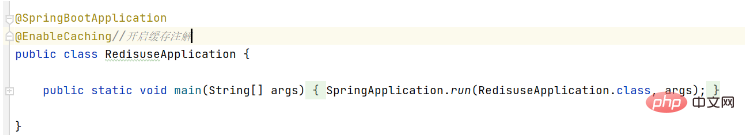
(3) Usage annotations
//业务代码
//使用查询注解:cacheNames表示缓存的名称 key:唯一标志---dept::key
//先从缓存中查看key为(cacheNames::key)是否存在,如果存在则不会执行方法体,如果不存在则执行方法体并把方法的返回值存入缓存中
@Cacheable(cacheNames = {"dept"},key="#id")
public Dept findById(Integer id){
Dept dept = deptMapper.selectById(id);
return dept;
}
//先删除缓存在执行方法体。
@CacheEvict(cacheNames = {"dept"},key = "#id")
public int deleteById(Integer id){
int row = deptMapper.deleteById(id);
return row;
}
//这个注释可以确保方法被执行,同时方法的返回值也被记录到缓存中,实现缓存与数据库的同步更新。
@CachePut(cacheNames = "dept",key="#dept.id")
public Dept update(Dept dept){
int insert = deptMapper.updateById(dept);
return dept;
}2. Distributed lock
Use stress testing tools to test thread safety issues caused by high concurrency
2.1 Stress Use of testing tools
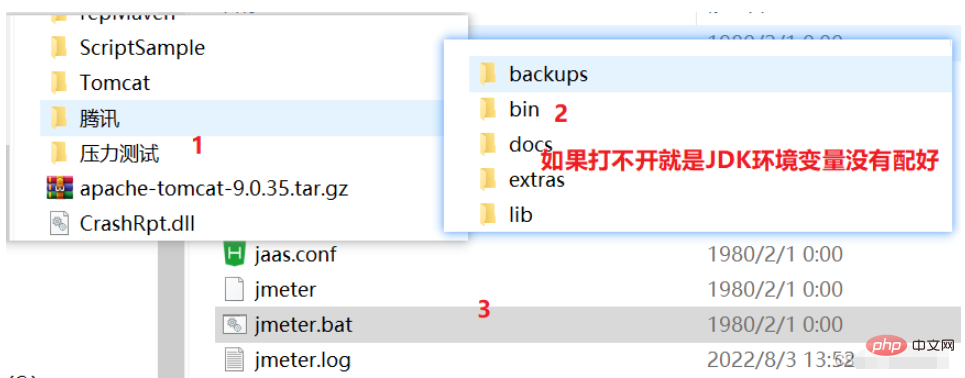



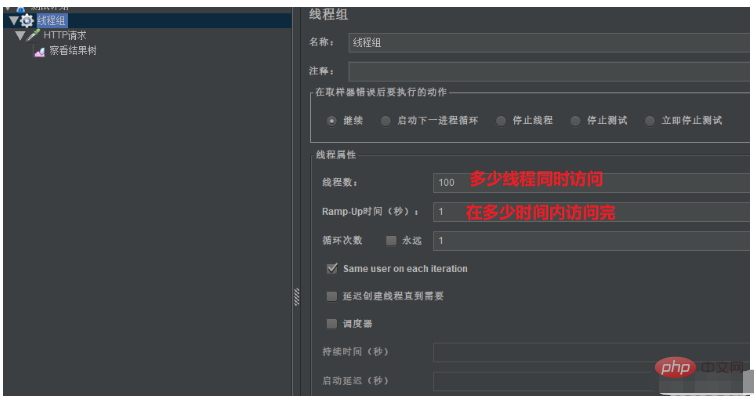
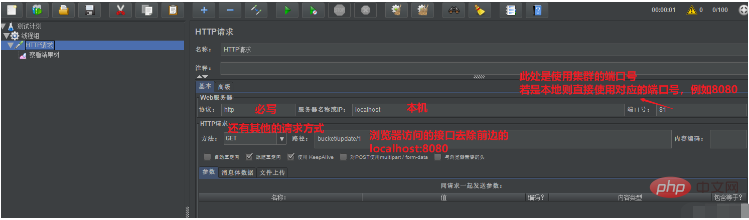
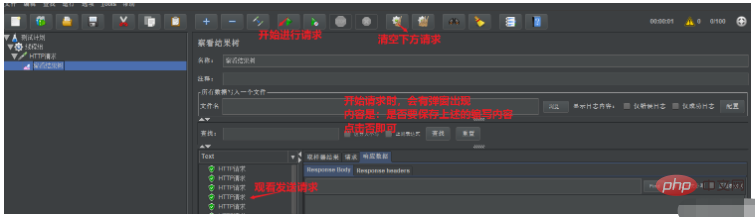
@RestController
@RequestMapping("bucket")
public class BucketController {
@Autowired
private BucketService bucketService;
@GetMapping("update/{productId}")
public String testUpdate(@PathVariable Integer productId){
String s = bucketService.updateById(productId);
return s;
}
}Copy after login
2.2.2 dao layer@RestController
@RequestMapping("bucket")
public class BucketController {
@Autowired
private BucketService bucketService;
@GetMapping("update/{productId}")
public String testUpdate(@PathVariable Integer productId){
String s = bucketService.updateById(productId);
return s;
}
}//此处写就不需要在启动类使用注解
@Mapper
public interface BucketMapper extends BaseMapper<Bucket> {
public Integer updateBucketById(Integer productId);
}Copy after login
2.2.3 entity layer//此处写就不需要在启动类使用注解
@Mapper
public interface BucketMapper extends BaseMapper<Bucket> {
public Integer updateBucketById(Integer productId);
}@Data
@AllArgsConstructor
@NoArgsConstructor
public class Bucket {
@TableId(value = "productId",type = IdType.AUTO)
private Integer productId;
private Integer num;
}Copy after login
2.2.4 service layer@Data
@AllArgsConstructor
@NoArgsConstructor
public class Bucket {
@TableId(value = "productId",type = IdType.AUTO)
private Integer productId;
private Integer num;
}@Service
public class BucketService {
@Resource
private BucketMapper bucketMapper;
public String updateById(Integer productId){
//查看该商品的库存数量
Bucket bucket = bucketMapper.selectById(productId);
if(bucket.getNum()>0){
//修改库存每次减1
Integer integer = bucketMapper.updateBucketById(productId);
System.out.println("扣减成功!剩余库存数:"+(bucket.getNum()-1));
return "success";
}else {
System.out.println("扣减失败!库存数不足");
return "fail";
}
}
}Copy after login
2.2.5 mapper@Service
public class BucketService {
@Resource
private BucketMapper bucketMapper;
public String updateById(Integer productId){
//查看该商品的库存数量
Bucket bucket = bucketMapper.selectById(productId);
if(bucket.getNum()>0){
//修改库存每次减1
Integer integer = bucketMapper.updateBucketById(productId);
System.out.println("扣减成功!剩余库存数:"+(bucket.getNum()-1));
return "success";
}else {
System.out.println("扣减失败!库存数不足");
return "fail";
}
}
}<?xml version="1.0" encoding="UTF-8" ?>
<!DOCTYPE mapper PUBLIC "-//mybatis.org//DTD Mapper 3.0//EN"
"http://mybatis.org/dtd/mybatis-3-mapper.dtd">
<mapper namespace="com.qy151wd.dao.BucketMapper">
<update id="updateBucketById" parameterType="int">
update bucket set num=num-1 where productId=#{productId}
</update>
</mapper>Copy after login
2.2.6 Dependency<?xml version="1.0" encoding="UTF-8" ?>
<!DOCTYPE mapper PUBLIC "-//mybatis.org//DTD Mapper 3.0//EN"
"http://mybatis.org/dtd/mybatis-3-mapper.dtd">
<mapper namespace="com.qy151wd.dao.BucketMapper">
<update id="updateBucketById" parameterType="int">
update bucket set num=num-1 where productId=#{productId}
</update>
</mapper> <dependencies>
<dependency>
<groupId>org.springframework.boot</groupId>
<artifactId>spring-boot-starter-data-redis</artifactId>
</dependency>
<dependency>
<groupId>org.springframework.boot</groupId>
<artifactId>spring-boot-starter-web</artifactId>
</dependency>
<!--连接数据源-->
<dependency>
<groupId>mysql</groupId>
<artifactId>mysql-connector-java</artifactId>
</dependency>
<dependency>
<groupId>org.springframework.boot</groupId>
<artifactId>spring-boot-starter-jdbc</artifactId>
</dependency>
<!--mp的依赖-->
<dependency>
<groupId>com.baomidou</groupId>
<artifactId>mybatis-plus-boot-starter</artifactId>
<version>3.4.2</version>
</dependency>
<dependency>
<groupId>org.projectlombok</groupId>
<artifactId>lombok</artifactId>
<optional>true</optional>
</dependency>
<dependency>
<groupId>org.springframework.boot</groupId>
<artifactId>spring-boot-starter-test</artifactId>
<scope>test</scope>
</dependency>
</dependencies>Copy after login
2.2.7 Test results <dependencies>
<dependency>
<groupId>org.springframework.boot</groupId>
<artifactId>spring-boot-starter-data-redis</artifactId>
</dependency>
<dependency>
<groupId>org.springframework.boot</groupId>
<artifactId>spring-boot-starter-web</artifactId>
</dependency>
<!--连接数据源-->
<dependency>
<groupId>mysql</groupId>
<artifactId>mysql-connector-java</artifactId>
</dependency>
<dependency>
<groupId>org.springframework.boot</groupId>
<artifactId>spring-boot-starter-jdbc</artifactId>
</dependency>
<!--mp的依赖-->
<dependency>
<groupId>com.baomidou</groupId>
<artifactId>mybatis-plus-boot-starter</artifactId>
<version>3.4.2</version>
</dependency>
<dependency>
<groupId>org.projectlombok</groupId>
<artifactId>lombok</artifactId>
<optional>true</optional>
</dependency>
<dependency>
<groupId>org.springframework.boot</groupId>
<artifactId>spring-boot-starter-test</artifactId>
<scope>test</scope>
</dependency>
</dependencies>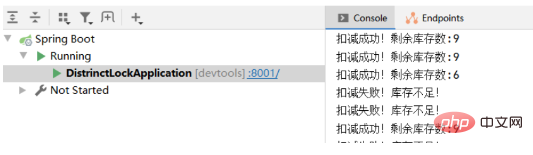
@Service
public class BucketService {
@Resource
private BucketMapper bucketMapper;
public String updateById(Integer productId){
//加自动锁
synchronized (this){
//查看该商品的库存数量
Bucket bucket = bucketMapper.selectById(productId);
if(bucket.getNum()>0){
//修改库存每次减1
Integer integer = bucketMapper.updateBucketById(productId);
System.out.println("扣减成功!剩余库存数:"+(bucket.getNum()-1));
return "success";
}else {
System.out.println("扣减失败!库存数不足");
return "fail";
}
}
}
}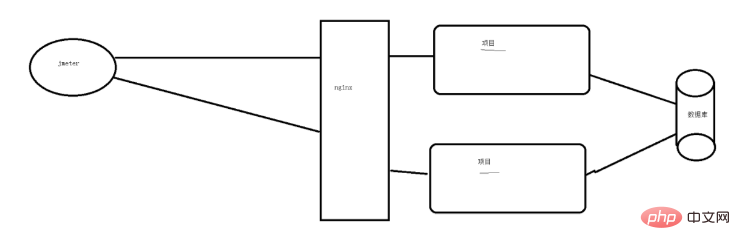
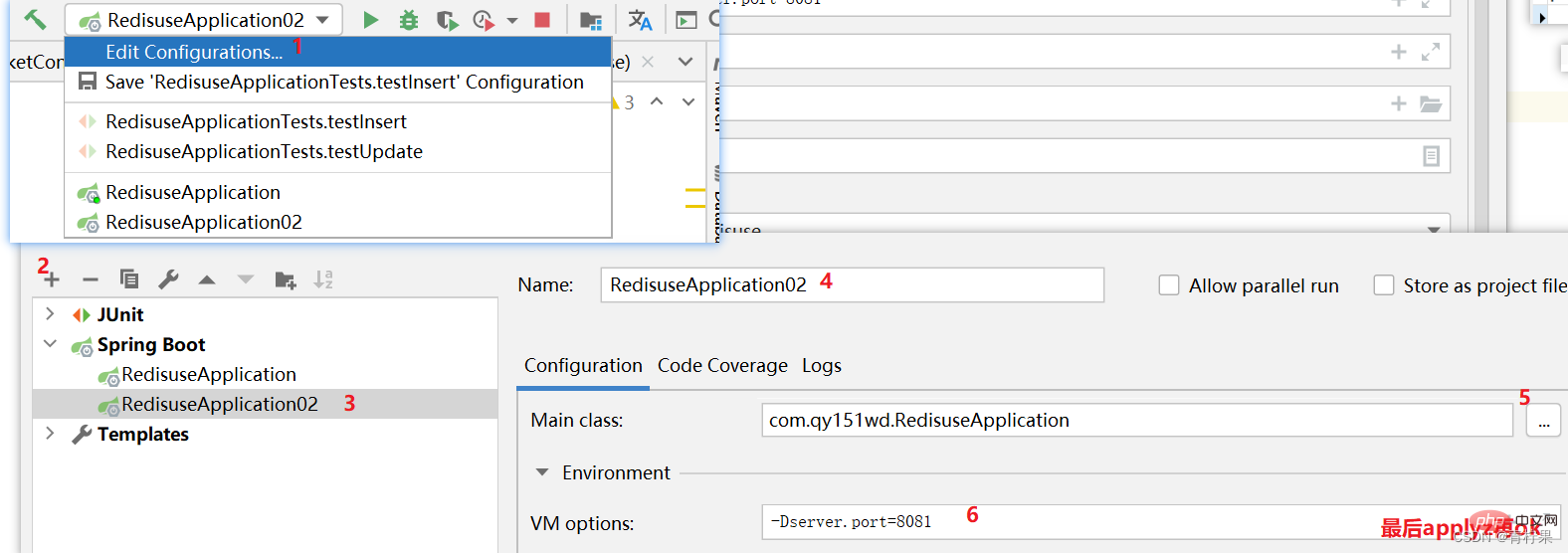
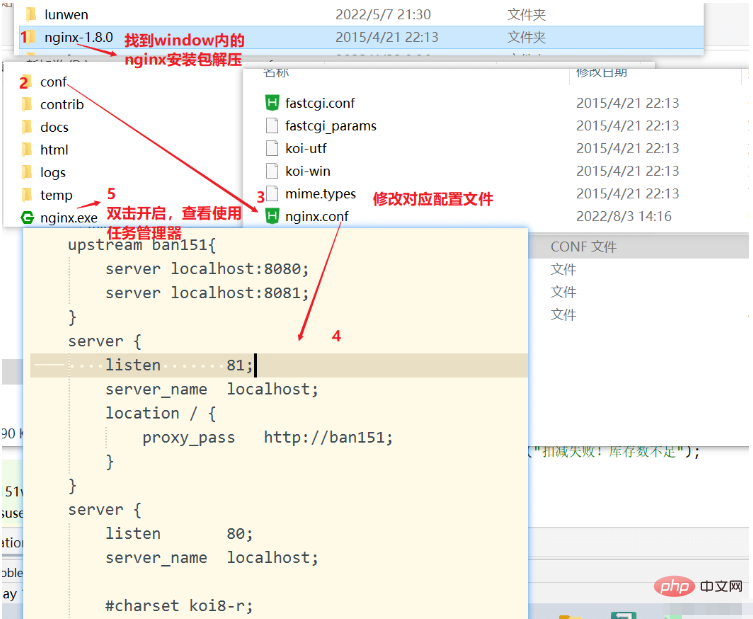
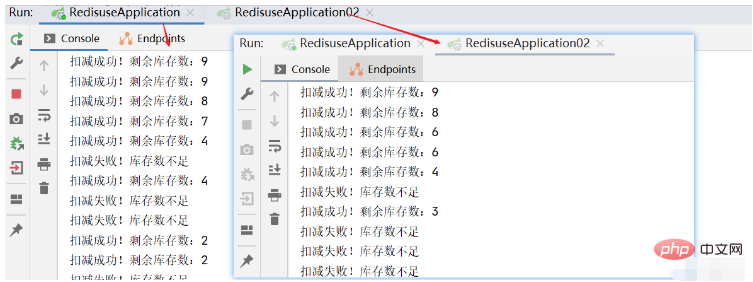
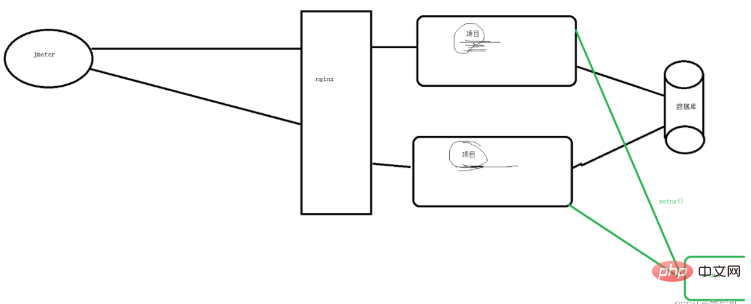
@Service
public class BucketService {
@Resource
private BucketMapper bucketMapper;
@Autowired
private RedisTemplate redisTemplate;
public String updateById(Integer productId){
ValueOperations<String,String> forValue = redisTemplate.opsForValue();
Boolean flag = forValue.setIfAbsent("aaa::" + productId, "-----------------");
if(flag){
try{
//查看该商品的库存数量
Bucket bucket = bucketMapper.selectById(productId);
if(bucket.getNum()>0){
//修改库存每次减1
Integer integer = bucketMapper.updateBucketById(productId);
System.out.println("扣减成功!剩余库存数:"+(bucket.getNum()-1));
return "success";
}else {
System.out.println("扣减失败!库存数不足");
return "fail";
}
}finally {
redisTemplate.delete("aaa::"+productId);
}
}
return "服务器正忙,请稍后再试.......";
}
}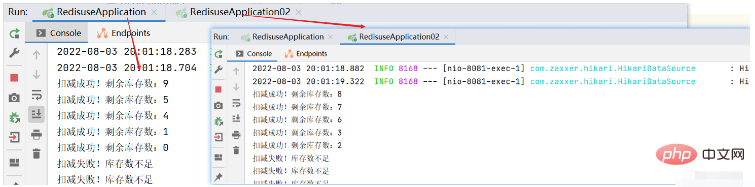
The above is the detailed content of Analysis of Java Redis usage scenarios. For more information, please follow other related articles on the PHP Chinese website!

Hot AI Tools

Undresser.AI Undress
AI-powered app for creating realistic nude photos

AI Clothes Remover
Online AI tool for removing clothes from photos.

Undress AI Tool
Undress images for free

Clothoff.io
AI clothes remover

AI Hentai Generator
Generate AI Hentai for free.

Hot Article

Hot Tools

Notepad++7.3.1
Easy-to-use and free code editor

SublimeText3 Chinese version
Chinese version, very easy to use

Zend Studio 13.0.1
Powerful PHP integrated development environment

Dreamweaver CS6
Visual web development tools

SublimeText3 Mac version
God-level code editing software (SublimeText3)

Hot Topics
 Break or return from Java 8 stream forEach?
Feb 07, 2025 pm 12:09 PM
Break or return from Java 8 stream forEach?
Feb 07, 2025 pm 12:09 PM
Java 8 introduces the Stream API, providing a powerful and expressive way to process data collections. However, a common question when using Stream is: How to break or return from a forEach operation? Traditional loops allow for early interruption or return, but Stream's forEach method does not directly support this method. This article will explain the reasons and explore alternative methods for implementing premature termination in Stream processing systems. Further reading: Java Stream API improvements Understand Stream forEach The forEach method is a terminal operation that performs one operation on each element in the Stream. Its design intention is
 Create the Future: Java Programming for Absolute Beginners
Oct 13, 2024 pm 01:32 PM
Create the Future: Java Programming for Absolute Beginners
Oct 13, 2024 pm 01:32 PM
Java is a popular programming language that can be learned by both beginners and experienced developers. This tutorial starts with basic concepts and progresses through advanced topics. After installing the Java Development Kit, you can practice programming by creating a simple "Hello, World!" program. After you understand the code, use the command prompt to compile and run the program, and "Hello, World!" will be output on the console. Learning Java starts your programming journey, and as your mastery deepens, you can create more complex applications.
 Java Made Simple: A Beginner's Guide to Programming Power
Oct 11, 2024 pm 06:30 PM
Java Made Simple: A Beginner's Guide to Programming Power
Oct 11, 2024 pm 06:30 PM
Java Made Simple: A Beginner's Guide to Programming Power Introduction Java is a powerful programming language used in everything from mobile applications to enterprise-level systems. For beginners, Java's syntax is simple and easy to understand, making it an ideal choice for learning programming. Basic Syntax Java uses a class-based object-oriented programming paradigm. Classes are templates that organize related data and behavior together. Here is a simple Java class example: publicclassPerson{privateStringname;privateintage;
 Java Program to Find the Volume of Capsule
Feb 07, 2025 am 11:37 AM
Java Program to Find the Volume of Capsule
Feb 07, 2025 am 11:37 AM
Capsules are three-dimensional geometric figures, composed of a cylinder and a hemisphere at both ends. The volume of the capsule can be calculated by adding the volume of the cylinder and the volume of the hemisphere at both ends. This tutorial will discuss how to calculate the volume of a given capsule in Java using different methods. Capsule volume formula The formula for capsule volume is as follows: Capsule volume = Cylindrical volume Volume Two hemisphere volume in, r: The radius of the hemisphere. h: The height of the cylinder (excluding the hemisphere). Example 1 enter Radius = 5 units Height = 10 units Output Volume = 1570.8 cubic units explain Calculate volume using formula: Volume = π × r2 × h (4
 Why does an error occur when installing an extension using PECL in a Docker environment? How to solve it?
Apr 01, 2025 pm 03:06 PM
Why does an error occur when installing an extension using PECL in a Docker environment? How to solve it?
Apr 01, 2025 pm 03:06 PM
Causes and solutions for errors when using PECL to install extensions in Docker environment When using Docker environment, we often encounter some headaches...
 How to Run Your First Spring Boot Application in Spring Tool Suite?
Feb 07, 2025 pm 12:11 PM
How to Run Your First Spring Boot Application in Spring Tool Suite?
Feb 07, 2025 pm 12:11 PM
Spring Boot simplifies the creation of robust, scalable, and production-ready Java applications, revolutionizing Java development. Its "convention over configuration" approach, inherent to the Spring ecosystem, minimizes manual setup, allo
 Java Program to insert an element at the Bottom of a Stack
Feb 07, 2025 am 11:59 AM
Java Program to insert an element at the Bottom of a Stack
Feb 07, 2025 am 11:59 AM
A stack is a data structure that follows the LIFO (Last In, First Out) principle. In other words, The last element we add to a stack is the first one to be removed. When we add (or push) elements to a stack, they are placed on top; i.e. above all the
 Compilation and installation of Redis on Apple M1 chip Mac failed. How to troubleshoot PHP7.3 compilation errors?
Mar 31, 2025 pm 11:39 PM
Compilation and installation of Redis on Apple M1 chip Mac failed. How to troubleshoot PHP7.3 compilation errors?
Mar 31, 2025 pm 11:39 PM
Problems and solutions encountered when compiling and installing Redis on Apple M1 chip Mac, many users may...






