javascript eval error
The JavaScript eval function is a very commonly used function that can convert a string into executable code. Although the Eval function is indeed very convenient, there are some usage tips that you should pay attention to when using it. If used incorrectly, it can lead to dangerous security vulnerabilities and errors.
Among them, the most common problem is "eval error". This problem is very common in development and often causes us a lot of trouble. Next, let’s explore what errors may occur with the JavaScript Eval function and learn how to avoid them.
1. Introduction to Eval function
Eval is a built-in function of JavaScript, which can execute a piece of text code and return the execution result. Because it can create code dynamically, the Eval function is very useful when writing some complex business logic.
The following is an example of using the Eval function:
var x = 10;
var y = 20;
var result = eval("x + y");
console.log(result); // 30The above code will convert the string "x y" into executable code through the Eval function, and output the final result to the console superior.
2. Possible errors in the Eval function
Although the Eval function is convenient, it also has some security issues and errors. These errors may cause a lot of trouble in actual development. The following are Let's take a look at common errors with the Eval function.
1. Syntax error
The code executed by the Eval function needs to meet the JavaScript syntax specifications. If a syntax error occurs in the code, the Javascript parser will report an error and stop execution.
For example, in the following code, the string is missing a bracket, causing the Eval function to fail to execute the code correctly:
var x = 10;
var y = 20;
var result = eval("x + y");
console.log(result; // SyntaxError: missing ) after argument listThis kind of syntax error is usually easy to find and solve, and can be solved by Tools to check code quality and debug syntax issues. It is recommended to carefully check the code syntax before using the Eval function to avoid syntax problems.
2. Security vulnerability
The Eval function will dynamically execute code. If user-entered data is introduced into the execution code, there will be a security vulnerability. Because the user may insert malicious code into the input, the program will execute the malicious code entered by the user when executing the Eval function.
For example, in the following code, the Eval function executes the string entered by the user. If the user enters malicious code, it will cause a security vulnerability:
var code = prompt("请输入代码:");
var result = eval(code);It is recommended to use the Eval function Previously, try to avoid introducing user-entered data, or when using user-entered data, be sure to use strict input validation and escaping to prevent malicious code injection.
3. Performance issues
The Eval function executes string conversion code. This method will cause certain performance issues.
For example, in the following code, the Eval function needs to process a very large string, resulting in low code execution efficiency:
var data = 10000000;
var result = eval("for(var i=0; i<" + data + "; i++) { console.log(i); }");It is recommended that when using the Eval function, you must carefully evaluate the code execution efficiency to avoid excessive impact on performance.
3. How to avoid Eval errors
The Eval function is very practical in applications, but Eval errors need to be avoided. We can combine the following tips:
1. Try to avoid it Using the Eval function
In development, we can try to avoid using the Eval function and achieve the same function through other methods. For example, you can use function calls, object calls, etc. to replace the Eval function.
2. Avoid using user input data
When using the Eval function, be sure to avoid introducing user input data, or when using user input data, be sure to use strict input validation and Escape to prevent malicious code injection. Regular expressions, preset whitelists, etc. can be used to limit input content.
3. Prevent code injection
When using the Eval function, the input code must be strictly checked and filtered to avoid security issues such as malicious injection.
4. Use strict mode and security sandbox
In actual use, JavaScript's strict mode can be enabled in the code, which can help developers follow higher standards when writing JavaScript code. specifications. At the same time, some security sandbox tools can also help us achieve more security protection during code execution.
4. Summary
The Eval function is a very practical function in JavaScript, which can convert strings into executable code, but there are also some security issues and errors.
In actual use, we can try to avoid using the Eval function, use other methods to replace it as much as possible, and strictly limit the user's input content to prevent malicious injection.
At the same time, we can enable JavaScript's strict mode in the code and use functions such as security sandboxing to help us use the Eval function more safely and reduce the possibility of Eval errors.
The above is the detailed content of javascript eval error. For more information, please follow other related articles on the PHP Chinese website!

Hot AI Tools

Undresser.AI Undress
AI-powered app for creating realistic nude photos

AI Clothes Remover
Online AI tool for removing clothes from photos.

Undress AI Tool
Undress images for free

Clothoff.io
AI clothes remover

AI Hentai Generator
Generate AI Hentai for free.

Hot Article

Hot Tools

Notepad++7.3.1
Easy-to-use and free code editor

SublimeText3 Chinese version
Chinese version, very easy to use

Zend Studio 13.0.1
Powerful PHP integrated development environment

Dreamweaver CS6
Visual web development tools

SublimeText3 Mac version
God-level code editing software (SublimeText3)

Hot Topics
 1382
1382
 52
52
 What is useEffect? How do you use it to perform side effects?
Mar 19, 2025 pm 03:58 PM
What is useEffect? How do you use it to perform side effects?
Mar 19, 2025 pm 03:58 PM
The article discusses useEffect in React, a hook for managing side effects like data fetching and DOM manipulation in functional components. It explains usage, common side effects, and cleanup to prevent issues like memory leaks.
 How does the React reconciliation algorithm work?
Mar 18, 2025 pm 01:58 PM
How does the React reconciliation algorithm work?
Mar 18, 2025 pm 01:58 PM
The article explains React's reconciliation algorithm, which efficiently updates the DOM by comparing Virtual DOM trees. It discusses performance benefits, optimization techniques, and impacts on user experience.Character count: 159
 What are higher-order functions in JavaScript, and how can they be used to write more concise and reusable code?
Mar 18, 2025 pm 01:44 PM
What are higher-order functions in JavaScript, and how can they be used to write more concise and reusable code?
Mar 18, 2025 pm 01:44 PM
Higher-order functions in JavaScript enhance code conciseness, reusability, modularity, and performance through abstraction, common patterns, and optimization techniques.
 How does currying work in JavaScript, and what are its benefits?
Mar 18, 2025 pm 01:45 PM
How does currying work in JavaScript, and what are its benefits?
Mar 18, 2025 pm 01:45 PM
The article discusses currying in JavaScript, a technique transforming multi-argument functions into single-argument function sequences. It explores currying's implementation, benefits like partial application, and practical uses, enhancing code read
 How do you connect React components to the Redux store using connect()?
Mar 21, 2025 pm 06:23 PM
How do you connect React components to the Redux store using connect()?
Mar 21, 2025 pm 06:23 PM
Article discusses connecting React components to Redux store using connect(), explaining mapStateToProps, mapDispatchToProps, and performance impacts.
 What is useContext? How do you use it to share state between components?
Mar 19, 2025 pm 03:59 PM
What is useContext? How do you use it to share state between components?
Mar 19, 2025 pm 03:59 PM
The article explains useContext in React, which simplifies state management by avoiding prop drilling. It discusses benefits like centralized state and performance improvements through reduced re-renders.
 How do you prevent default behavior in event handlers?
Mar 19, 2025 pm 04:10 PM
How do you prevent default behavior in event handlers?
Mar 19, 2025 pm 04:10 PM
Article discusses preventing default behavior in event handlers using preventDefault() method, its benefits like enhanced user experience, and potential issues like accessibility concerns.
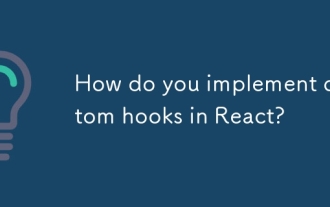 How do you implement custom hooks in React?
Mar 18, 2025 pm 02:00 PM
How do you implement custom hooks in React?
Mar 18, 2025 pm 02:00 PM
The article discusses implementing custom hooks in React, focusing on their creation, best practices, performance benefits, and common pitfalls to avoid.




