 Technology peripherals
Technology peripherals
 AI
AI
 No need to spend money to bring the robot home, the open source AI suite satisfies you
No need to spend money to bring the robot home, the open source AI suite satisfies you
No need to spend money to bring the robot home, the open source AI suite satisfies you
Artificial intelligence is so popular, but it’s a pity. Services are either not allowed to be used, blocked, or neutered. Workers in the new era are very confused.
While you are busy with various internal tests and tinkering with accounts, the open source AI industry is already quite prosperous.
In fact, with a PC, you can build various services without being connected to the Internet, and take the robot home. The only thing that makes people feel helpless is that if you want to play happily, you still need a more powerful graphics card.
I have just experienced the baptism of mining, and now I have to accept the lash of AI. Graphics cards (especially N-cards) are really bad at the wrong time.

(Note: The pictures in this article are all drawn by AI)
Robot Painting
stable-diffusion -webui
When it comes to robot painting, the most popular one is of course Stable Diffusion. We generally use webui as the front-end interface.
https://github.com/AUTOMATIC1111/stable-diffusion-webui
The installation of webui is very simple. You only need to clone the contents of the above warehouse and install according to the documentation.
Support:
- Windows, run webui-user.bat
- Linux & Mac, run webui.sh
depends The file will be downloaded automatically.
The basic functions of Stable Diffusion are as follows:
- Generate pictures according to the prompt words (spells), which can be combined in any way.
- Generate similar images based on the provided images and prompt words.
- The image is partially fine-tuned and new elements are added.
- Support mission training, having your own virtual wife is not a dream.
- Supports a lot of extensions.
- Massive models.
Other recommendations
In fact, for computer painting, a stable-diffusion-webui is enough. If you want to use it well, you need more resources.

1. Massive models, free download.
https://civitai.com/ You can download large models of various styles from Station C without registration. For example, to draw a girl in Hanfu, you only need to download a checkpoint model.
https://huggingface.co/ Of course, you can also get more models from the github of the machine learning industry.
Commonly used models include: Chilloutmix, Counterfeit, YesMix, RealDosMix, etc.
2. Generated prompt words
To obtain better images, prompt words are the most critical.
https://stablediffusionweb.com/prompts On the official website of sd, you can see a large number of similar prompt words. You can find what you like and fine-tune it.
https://tag.redsex.cc/ For those who are not good at English, here are some key words for drawing character models. Of course, there are R18 restricted vocabulary. After unlocking, you can wirelessly generate S-pictures without having to visit any website to expose your identity.
https://civitai.com/ It is also the C station. Most people also share the prompt words when sharing pictures. You can also look for them here.
3. Drawing workflow
In the webui interface, the content disappears after refreshing. If you want to save your own workflow, try https://github.com/comfyanonymous/ComfyUI.
If you have used blender and other software, the experience of using ComfyUI will be very smooth.
4. NovelAI
In addition, I have to mention NovelAI. In fact, it is also developed based on SD, but the two-dimensional pictures generated are more beautiful, so it has become an independent software.
However, webui has more complete content and more models, and many two-dimensional models are also very effective.
AI Chat

ChatGPT detonated the field of artificial intelligence. But in fact, SD in the field of graphics developed earlier and took the open source route.
Now, more GTP open source models have been released. We can definitely build one locally.
Just like the llama.cpp I shared last time.
For a person who speaks Chinese, this is obviously not enough. So there are the following two.
ChatGLM-6B
ChatGLM-6B is an open source conversational robot released by the Knowledge Engineering and Data Mining Group of Tsinghua University. Although this model is not large, it is similar to ChatGPT. It is optimized for dialogue and has a good user experience.
https://github.com/THUDM/ChatGLM-6B
Combined with model quantization technology, users can deploy it locally on consumer-grade graphics cards (a minimum of 6GB of video memory is required at the INT4 quantization level). Of course, if you have a Macbook m1 pro, this can also run quickly.
Chinese-LLaMA-Alpaca
Didn’t the llama I shared last time only support English? Here, there is one that supports Chinese. All of these are evolved from Meta's LLama model. It can be said that Meta Company has also made a lot of efforts in the field of artificial intelligence open source.
https://github.com/ymcui/Chinese-LLaMA-Alpaca
显然,中文模型相对于英文模型,也很小。但回答常识性的问题,已经耍你家里那什么小度小爱小E,千八百条街了。
作者简介:小姐姐味道 (xjjdog),一个不允许程序员走弯路的公众号。聚焦基础架构和Linux。十年架构,日百亿流量,与你探讨高并发世界,给你不一样的味道。
The above is the detailed content of No need to spend money to bring the robot home, the open source AI suite satisfies you. For more information, please follow other related articles on the PHP Chinese website!

Hot AI Tools

Undresser.AI Undress
AI-powered app for creating realistic nude photos

AI Clothes Remover
Online AI tool for removing clothes from photos.

Undress AI Tool
Undress images for free

Clothoff.io
AI clothes remover

Video Face Swap
Swap faces in any video effortlessly with our completely free AI face swap tool!

Hot Article

Hot Tools

Notepad++7.3.1
Easy-to-use and free code editor

SublimeText3 Chinese version
Chinese version, very easy to use

Zend Studio 13.0.1
Powerful PHP integrated development environment

Dreamweaver CS6
Visual web development tools

SublimeText3 Mac version
God-level code editing software (SublimeText3)

Hot Topics
 1386
1386
 52
52
 How to solve the complexity of WordPress installation and update using Composer
Apr 17, 2025 pm 10:54 PM
How to solve the complexity of WordPress installation and update using Composer
Apr 17, 2025 pm 10:54 PM
When managing WordPress websites, you often encounter complex operations such as installation, update, and multi-site conversion. These operations are not only time-consuming, but also prone to errors, causing the website to be paralyzed. Combining the WP-CLI core command with Composer can greatly simplify these tasks, improve efficiency and reliability. This article will introduce how to use Composer to solve these problems and improve the convenience of WordPress management.
 How to solve SQL parsing problem? Use greenlion/php-sql-parser!
Apr 17, 2025 pm 09:15 PM
How to solve SQL parsing problem? Use greenlion/php-sql-parser!
Apr 17, 2025 pm 09:15 PM
When developing a project that requires parsing SQL statements, I encountered a tricky problem: how to efficiently parse MySQL's SQL statements and extract the key information. After trying many methods, I found that the greenlion/php-sql-parser library can perfectly solve my needs.
 How to solve complex BelongsToThrough relationship problem in Laravel? Use Composer!
Apr 17, 2025 pm 09:54 PM
How to solve complex BelongsToThrough relationship problem in Laravel? Use Composer!
Apr 17, 2025 pm 09:54 PM
In Laravel development, dealing with complex model relationships has always been a challenge, especially when it comes to multi-level BelongsToThrough relationships. Recently, I encountered this problem in a project dealing with a multi-level model relationship, where traditional HasManyThrough relationships fail to meet the needs, resulting in data queries becoming complex and inefficient. After some exploration, I found the library staudenmeir/belongs-to-through, which easily installed and solved my troubles through Composer.
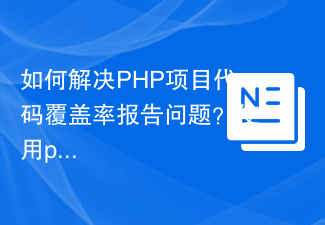 How to solve the problem of PHP project code coverage reporting? Using php-coveralls is OK!
Apr 17, 2025 pm 08:03 PM
How to solve the problem of PHP project code coverage reporting? Using php-coveralls is OK!
Apr 17, 2025 pm 08:03 PM
When developing PHP projects, ensuring code coverage is an important part of ensuring code quality. However, when I was using TravisCI for continuous integration, I encountered a problem: the test coverage report was not uploaded to the Coveralls platform, resulting in the inability to monitor and improve code coverage. After some exploration, I found the tool php-coveralls, which not only solved my problem, but also greatly simplified the configuration process.
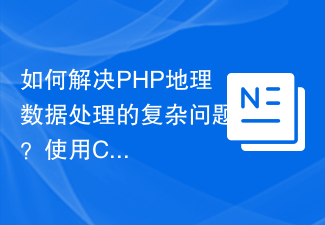 How to solve the complex problem of PHP geodata processing? Use Composer and GeoPHP!
Apr 17, 2025 pm 08:30 PM
How to solve the complex problem of PHP geodata processing? Use Composer and GeoPHP!
Apr 17, 2025 pm 08:30 PM
When developing a Geographic Information System (GIS), I encountered a difficult problem: how to efficiently handle various geographic data formats such as WKT, WKB, GeoJSON, etc. in PHP. I've tried multiple methods, but none of them can effectively solve the conversion and operational issues between these formats. Finally, I found the GeoPHP library, which easily integrates through Composer, and it completely solved my troubles.
 How to solve the problem of virtual columns in Laravel model? Use stancl/virtualcolumn!
Apr 17, 2025 pm 09:48 PM
How to solve the problem of virtual columns in Laravel model? Use stancl/virtualcolumn!
Apr 17, 2025 pm 09:48 PM
During Laravel development, it is often necessary to add virtual columns to the model to handle complex data logic. However, adding virtual columns directly into the model can lead to complexity of database migration and maintenance. After I encountered this problem in my project, I successfully solved this problem by using the stancl/virtualcolumn library. This library not only simplifies the management of virtual columns, but also improves the maintainability and efficiency of the code.
 Solve CSS prefix problem using Composer: Practice of padaliyajay/php-autoprefixer library
Apr 17, 2025 pm 11:27 PM
Solve CSS prefix problem using Composer: Practice of padaliyajay/php-autoprefixer library
Apr 17, 2025 pm 11:27 PM
I'm having a tricky problem when developing a front-end project: I need to manually add a browser prefix to the CSS properties to ensure compatibility. This is not only time consuming, but also error-prone. After some exploration, I discovered the padaliyajay/php-autoprefixer library, which easily solved my troubles with Composer.
 git software installation tutorial
Apr 17, 2025 pm 12:06 PM
git software installation tutorial
Apr 17, 2025 pm 12:06 PM
Git Software Installation Guide: Visit the official Git website to download the installer for Windows, MacOS, or Linux. Run the installer and follow the prompts. Configure Git: Set username, email, and select a text editor. For Windows users, configure the Git Bash environment.



