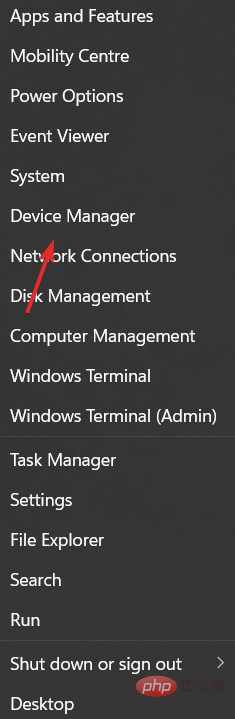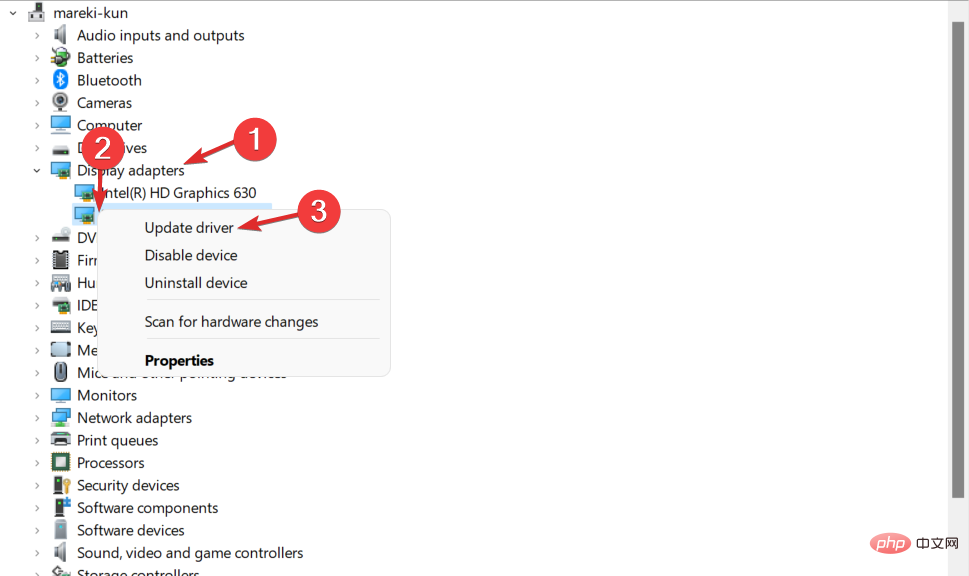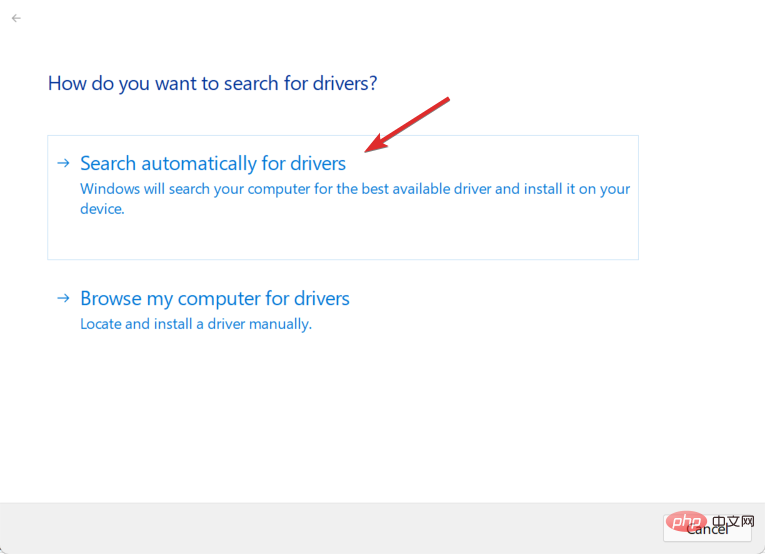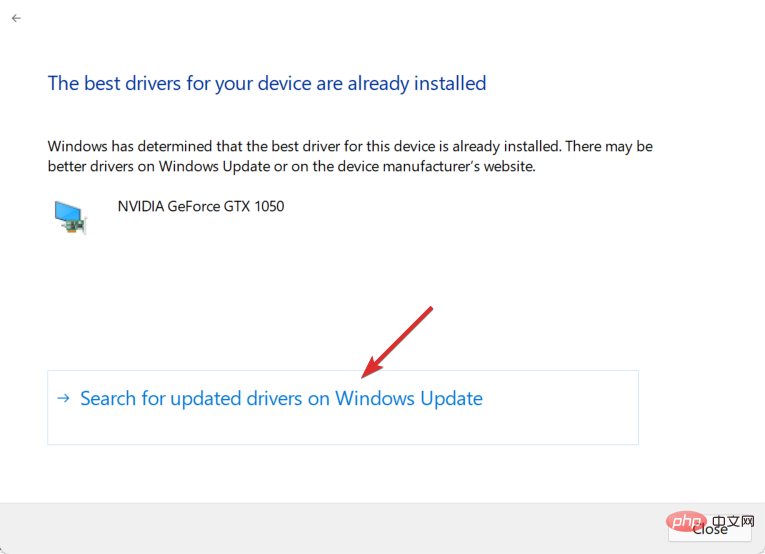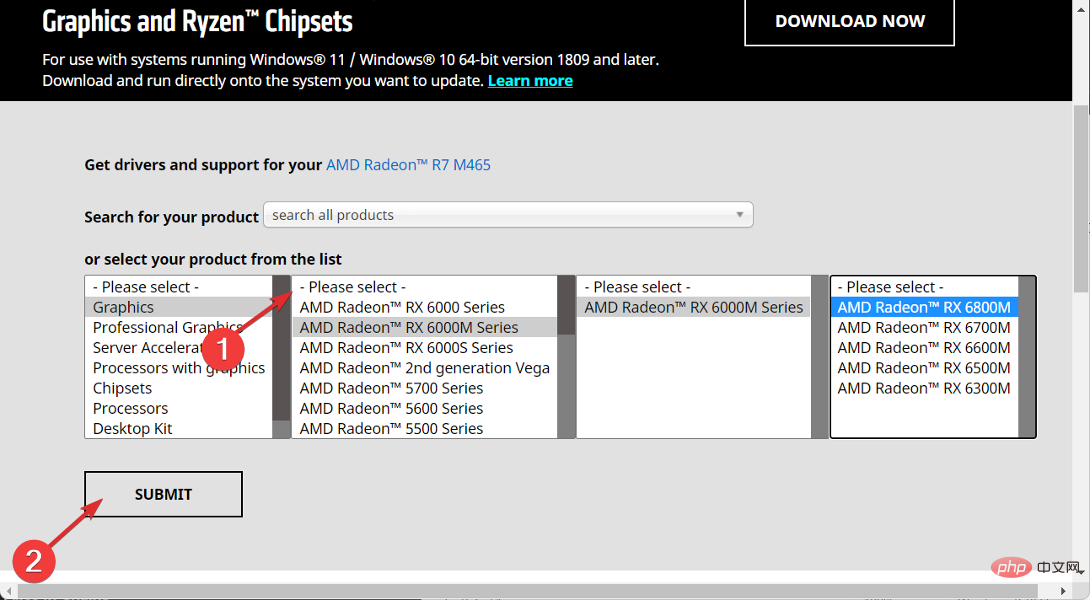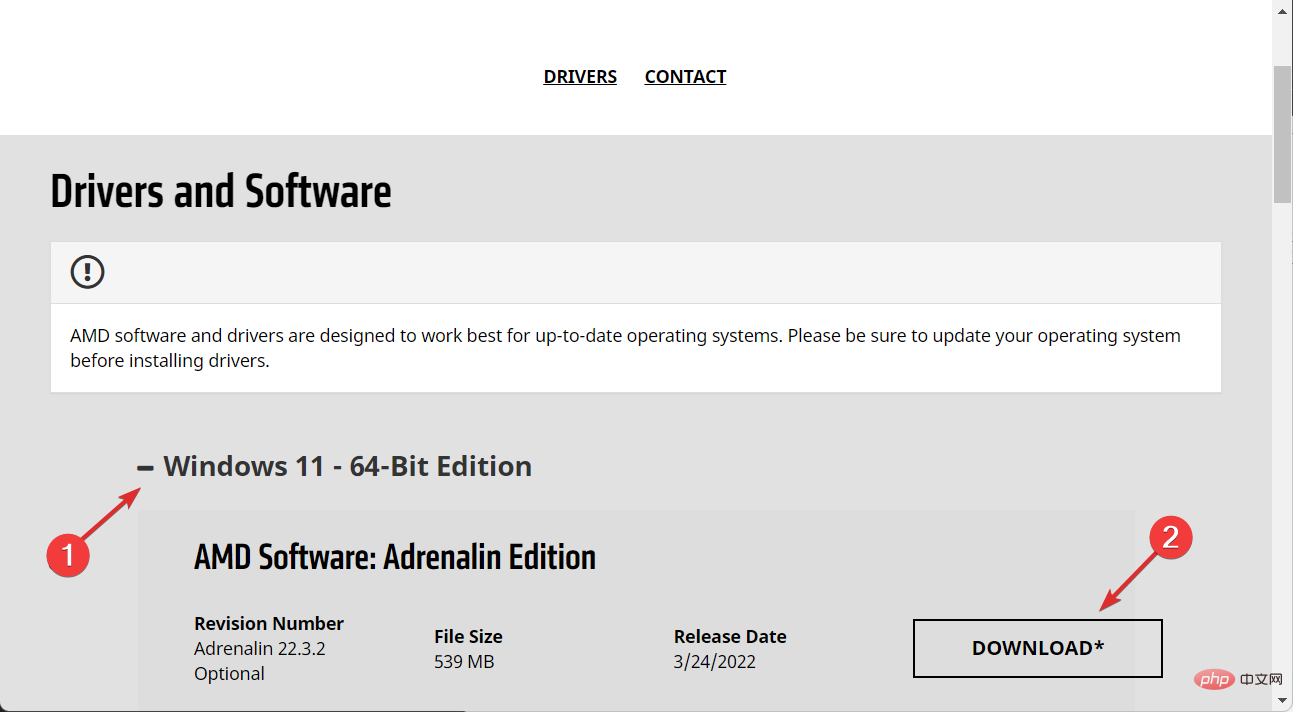How to download AMD graphics drivers from Windows 11
Use a graphics processing unit (GPU) or graphics card to display graphics on a Windows 11 computer. So, today we will learn how to download AMD graphics driver on Windows 11.
The built-in Task Manager software is the easiest and most accurate way to determine which graphics card your computer is using and how much power it is currently using.
Follow along as we'll first look at what happens if you remove AMD software from your PC, then jump to a list of ways you can download graphics drivers on your Windows 11 device.
What happens if I remove AMD software?
AMD Radeon Settings is the main driver interface that allows users to change many options of the graphics driver. Once the driver is loaded, an icon for the interface is placed in the system tray to provide quick access to graphics and video profiles and other features.
Since AMD Radeon settings are carefully crafted for the graphics card, it is very safe to change the settings.
Starting with drivers and software components, the uninstall process will remove them from your computer. During the uninstall process, the screen may occasionally go black, which may last up to ten minutes.
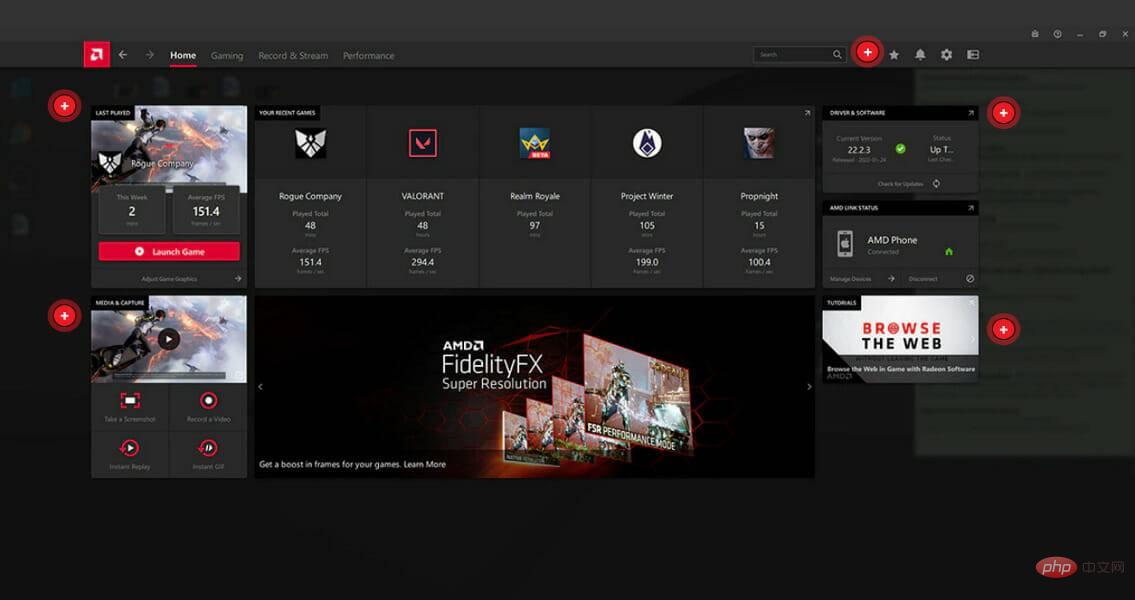
When you uninstall AMD Radeon software, the device drivers remain installed and the associated software is no longer required to run your system properly.
It is recommended that you uninstall Radeon Software before installing other graphics drivers to avoid any file conflicts that may cause the new driver installation to fail.
In addition, Radeon™ Software’s Game Advisor feature can help you get more out of your gaming experience by analyzing game performance in real time and making recommendations on how to improve your gaming experience by adjusting different graphics settings.
But this is not necessary, you can also uninstall it before installing other drivers to avoid interference and causing system file configuration errors.
How to download AMD graphics driver on Windows 11?
1. Using Device Manager
- First, you need to right-click on the "Start" icon and select "Device Manager".

- Expand the Display Adapters section and right-click AMD Driver to select Update Driver.

- Click the Automatically search for drivers option.

- Click on the Select updated driver option on Windows Update.

- Navigate to Advanced Options and then Optional Updates. Here you will see the latest AMD graphics drivers. Select the box next to it and click the Download and Install button.
2. Using AMD's website
- Go to AMD's website and select your specific graphics driver model, then click Submit.

- You will see the Windows iteration and download the required AMD graphics driver. Just click the Download button and follow the on-screen steps.

3. Try third-party tools
If you don’t want to manually download the AMD graphics driver and avoid future driver operations, we recommend you check out DriverFix, which is a A lightweight software solution for those who don't want to spend time dealing with drivers.
DriverFix will automatically repair, update and download any missing drivers from your computer, allowing you to continue your daily activities without interruption.
To ensure everything goes smoothly and to avoid any kind of GPU driver error, be sure to use the complete Driver Update Assistant that will resolve your issues in just a few clicks, we highly recommend DriverFix . Follow these simple steps to safely update your drivers:
- Download and install DriverFix.
- Start the software.
- Wait until DriverFix detects all faulty drivers.
- The application will now show you all problematic drivers, you just need to select the one you want to fix.
- Wait for the application to download and install the latest drivers.
- RestartPC for the changes to take effect.

Driver Repair
Keep your GPU at the peak of its performance without having to worry about its drivers.
Free TrialVisit Website
Disclaimer: This program requires an upgrade from the free version to perform certain actions.
For more information about drivers, check out our tutorial on how to fix outdated driver errors on Windows 11.
The above is the detailed content of How to download AMD graphics drivers from Windows 11. For more information, please follow other related articles on the PHP Chinese website!

Hot AI Tools

Undresser.AI Undress
AI-powered app for creating realistic nude photos

AI Clothes Remover
Online AI tool for removing clothes from photos.

Undress AI Tool
Undress images for free

Clothoff.io
AI clothes remover

AI Hentai Generator
Generate AI Hentai for free.

Hot Article

Hot Tools

Notepad++7.3.1
Easy-to-use and free code editor

SublimeText3 Chinese version
Chinese version, very easy to use

Zend Studio 13.0.1
Powerful PHP integrated development environment

Dreamweaver CS6
Visual web development tools

SublimeText3 Mac version
God-level code editing software (SublimeText3)

Hot Topics
 1359
1359
 52
52
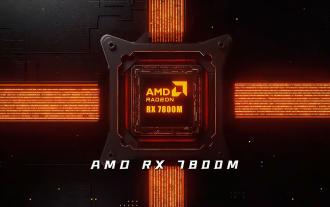 AMD Radeon RX 7800M in OneXGPU 2 outperforms Nvidia RTX 4070 Laptop GPU
Sep 09, 2024 am 06:35 AM
AMD Radeon RX 7800M in OneXGPU 2 outperforms Nvidia RTX 4070 Laptop GPU
Sep 09, 2024 am 06:35 AM
OneXGPU 2 is the first eGPUto feature the Radeon RX 7800M, a GPU that even AMD hasn't announced yet. As revealed by One-Netbook, the manufacturer of the external graphics card solution, the new AMD GPU is based on RDNA 3 architecture and has the Navi
 AMD Z2 Extreme chip for handheld consoles tipped for an early 2025 launch
Sep 07, 2024 am 06:38 AM
AMD Z2 Extreme chip for handheld consoles tipped for an early 2025 launch
Sep 07, 2024 am 06:38 AM
Even though AMD tailor-made the Ryzen Z1 Extreme (and its non-Extreme variant) for handheld consoles, the chip only ever found itself in two mainstream handhelds, the Asus ROG Ally (curr. $569 on Amazon) and Lenovo Legion Go (three if you count the R
 Deal | Lenovo ThinkPad P14s Gen 5 with 120Hz OLED, 64GB RAM and AMD Ryzen 7 Pro is 60% off right now
Sep 07, 2024 am 06:31 AM
Deal | Lenovo ThinkPad P14s Gen 5 with 120Hz OLED, 64GB RAM and AMD Ryzen 7 Pro is 60% off right now
Sep 07, 2024 am 06:31 AM
Many students are going back to school these days, and some may notice that their old laptop isn't up to the task anymore. Some college students might even be in the market for a high-end business notebook with a gorgeous OLED screen, in which case t
 Beelink SER9: Compact AMD Zen 5 mini-PC announced with Radeon 890M iGPU but limited eGPU options
Sep 12, 2024 pm 12:16 PM
Beelink SER9: Compact AMD Zen 5 mini-PC announced with Radeon 890M iGPU but limited eGPU options
Sep 12, 2024 pm 12:16 PM
Beelink continues to introduce new mini-PCs and accompanying accessories at a rate of knots. To recap, little over a month has passed since it released the EQi12, EQR6 and the EX eGPU dock. Now, the company has turned its attention to AMD's new Strix
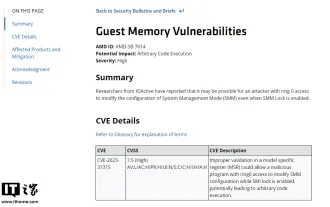 AMD announces 'Sinkclose' high-severity vulnerability, affecting millions of Ryzen and EPYC processors
Aug 10, 2024 pm 10:31 PM
AMD announces 'Sinkclose' high-severity vulnerability, affecting millions of Ryzen and EPYC processors
Aug 10, 2024 pm 10:31 PM
According to news from this site on August 10, AMD officially confirmed that some EPYC and Ryzen processors have a new vulnerability called "Sinkclose" with the code "CVE-2023-31315", which may involve millions of AMD users around the world. So, what is Sinkclose? According to a report by WIRED, the vulnerability allows intruders to run malicious code in "System Management Mode (SMM)." Allegedly, intruders can use a type of malware called a bootkit to take control of the other party's system, and this malware cannot be detected by anti-virus software. Note from this site: System Management Mode (SMM) is a special CPU working mode designed to achieve advanced power management and operating system independent functions.
 First Minisforum mini PC with Ryzen AI 9 HX 370 rumored to launch with high price tag
Sep 29, 2024 am 06:05 AM
First Minisforum mini PC with Ryzen AI 9 HX 370 rumored to launch with high price tag
Sep 29, 2024 am 06:05 AM
Aoostar was among the first to announce a Strix Point mini PC, and later, Beelink launched the SER9with a soaring starting price tag of $999. Minisforum joined the party by teasingthe EliteMini AI370, and as the name suggests, it will be the company'
 IFA 2024 | New Lenovo Yoga Pro 7 debuts with AMD Strix Point processor
Sep 06, 2024 am 06:42 AM
IFA 2024 | New Lenovo Yoga Pro 7 debuts with AMD Strix Point processor
Sep 06, 2024 am 06:42 AM
Asus had the first round of AMD Strix Point laptop launches, and now Lenovo has joined the party. Among the newly launched laptops is the Yoga Pro 7, which packs the Ryzen AI 9 365. Compared to the Hawk Point option launched earlier this year, the ne
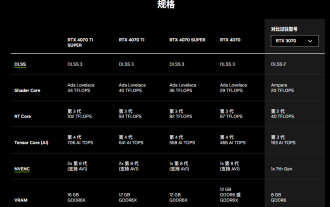 Nvidia releases GDDR6 memory version of GeForce RTX 4070 graphics card, available from September
Aug 21, 2024 am 07:31 AM
Nvidia releases GDDR6 memory version of GeForce RTX 4070 graphics card, available from September
Aug 21, 2024 am 07:31 AM
According to news from this site on August 20, multiple sources reported in July that Nvidia RTX4070 and above graphics cards will be in tight supply in August due to the shortage of GDDR6X video memory. Subsequently, speculation spread on the Internet about launching a GDDR6 memory version of the RTX4070 graphics card. As previously reported by this site, Nvidia today released the GameReady driver for "Black Myth: Wukong" and "Star Wars: Outlaws". At the same time, the press release also mentioned the release of the GDDR6 video memory version of GeForce RTX4070. Nvidia stated that the new RTX4070's specifications other than the video memory will remain unchanged (of course, it will also continue to maintain the price of 4,799 yuan), providing similar performance to the original version in games and applications, and related products will be launched from