
PIP is a package manager for Python packages or modules.
Note: If you are using Python 3.4 or higher, PIP is included by default.
The package contains all the files required by the module.
Modules are libraries of Python code that you can include in your projects.
Navigate the command line to the location of the Python scripts directory and type the following:
Example
Check the PIP version:
C:\Users\Your Name\AppData\Local\Programs\Python\Python36-32\Scripts>pip --version
If PIP has not been installed, you can download and install it from the official website: Python official website
Downloading packages is very easy
Open the command line interface and tell PIP to download the packages you need
Navigate the command line to the location of the Python scripts directory and type the following:
Example
Download the package named "camelcase":
C:\Users\Your Name\AppData\Local\Programs\Python\Python36-32\Scripts>pip install camelcase
Now, you have downloaded and installed the first package!
After installing the package, you can use it.
Import the “camelcase” package into your project.
Example Import and use "camelcase":
import camelcasec = camelcase.CamelCase()txt = "hello world"print(c.hump(txt))
Run the example
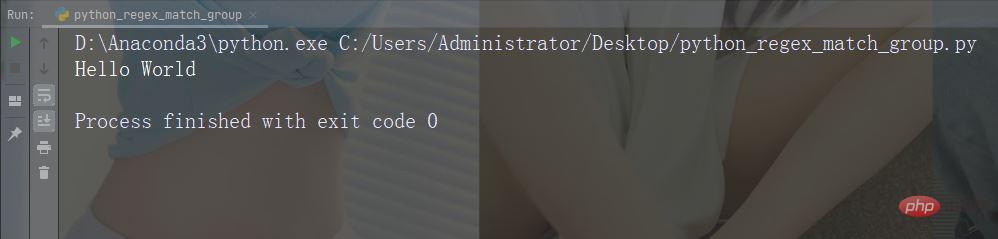
At https://pypi.org/, you can find more packages.
Please use the uninstall command to delete the package:
Example
Uninstall the package named "camelcase":
C:\Users\Your Name\AppData\Local\Programs\Python\Python36-32\Scripts>pip uninstall camelcase
The PIP package manager will ask to confirm whether the camelcase package needs to be deleted:
Uninstalling camelcase-02.1:
Would remove:
c:\...\python\python36-32\lib\site-packages\camecase-0.2-py3.6.egg-info
c:\...\python\python36-32\lib\site-packages\camecase\*
Proceed (y/n)?Press the y key, and the package will be deleted.
List packages
Please use the list command to list all software packages installed on the system:
Example
List Installed packages:
C:\Users\Your Name\AppData\Local\Programs\Python\Python36-32\Scripts>pip list
result
Package Version ----------------------- camelcase 0.2 mysql-connector 2.1.6 pip 18.1 pymongo 3.6.1 setuptools 39.0.1
The above is the detailed content of What is Python's PIP and how to use it. For more information, please follow other related articles on the PHP Chinese website!




