 Java
Java
 javaTutorial
javaTutorial
 How to use the new feature of java9 Reactive Stream responsive programming API
How to use the new feature of java9 Reactive Stream responsive programming API
How to use the new feature of java9 Reactive Stream responsive programming API
1. Java9 Reactive Stream API
Java 9 provides a set of interfaces that define reactive stream programming. All these interfaces are defined in the java.util.concurrent.Flow class as static internal interfaces.
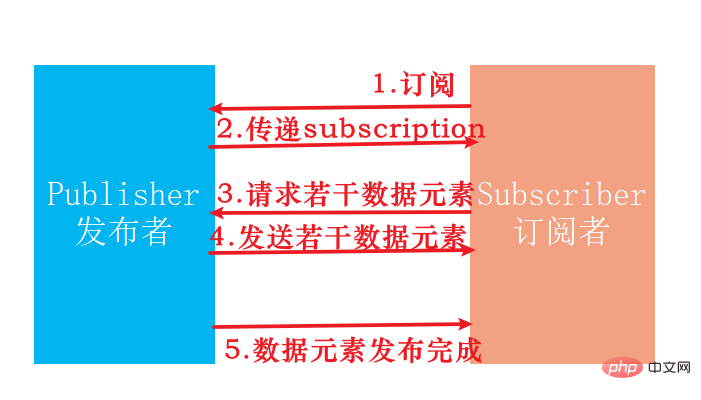
The following are some important roles and concepts in Java reactive programming. Let’s briefly understand it first
Publisher (Publisher) is a potentially unlimited number Producer of ordered data elements. It publishes a certain number of data elements to current subscribers based on received demand (subscription).
Subscriber subscribes to and receives data elements from the publisher. After establishing a subscription relationship with the publisher, the publisher sends a subscription token (subscription) to the subscriber, and the subscriber can request the number of data elements published by the publisher based on its own processing capabilities.
Subscription token (subscription) represents the subscription relationship established between the subscriber and the publisher. When a subscription relationship is established, the publisher passes it to the subscriber. Subscribers use the subscription token to interact with the publisher, such as requesting the number of data elements or unsubscribing.
2. The four major interfaces of Java responsive programming
2.1.Subscriber Interface
public static interface Subscriber<T> {
public void onSubscribe(Subscription subscription);
public void onNext(T item);
public void onError(Throwable throwable);
public void onComplete();
}onSubscribe: When the publisher accepts Called after the subscriber's subscription action and before publishing any subscription messages. The newly created Subscription subscription token object is passed to the subscriber through this method.
onNext: The processing function of the next data item to be processed
onError: When the publisher or subscription encounters an unrecoverable error Call
onComplete: Called when no subscriber calls (including onNext() method) occur.
2.2.Subscription Interface (Subscription Token Interface)
The subscription token object is passed through the Subscriber.onSubscribe() method
public static interface Subscription { public void request(long n); public void cancel();} request(long n) is the key method behind the concept of non-blocking backpressure. Subscribers use it to request more than n consumption items. In this way, the subscriber controls how much data it can currently receive. cancel()The subscriber takes the initiative to cancel his subscription. After cancellation, he will not receive any data messages.
2.3.Publisher Interface
@FunctionalInterface
public static interface Publisher<T> {
public void subscribe(Subscriber<? super T> subscriber);
}Call this method to establish the message subscription relationship between the Subscriber and the Publisher.
2.4.Processor Interface
The Processor can act as both a subscriber and a publisher, and plays the role of converting elements in the publisher-subscriber pipeline. . Used to receive and convert data elements of type T from the publisher into data of type R and publish them.
public static interface Processor<T,R> extends Subscriber<T>, Publisher<R> {
}2. Practical cases
Now we have to implement the above four interfaces to complete reactive programming
Subscription InterfaceSubscription token interface Usually we do not need to program ourselves to implement it, we only need to know the meaning of the request() method and cancel() method.
Publisher InterfacePublisher interface, Java 9 has provided us with the implementation of SubmissionPublisher by default. In addition to the method of implementing the Publisher interface, this implementation class provides a method called submit() to complete Sending of message data.
Subscriber InterfaceSubscriber interface usually needs to be implemented by ourselves. Because after data subscription is received, different businesses have different processing logic.
Processor is actually a collection of Publisher Interface and Subscriber Interface. This interface needs to be implemented only when data type conversion and data processing are required.
The following example is implemented String data message subscription processing
Implementation of subscriber Subscriber Interface
import java.util.concurrent.Flow;
public class MySubscriber implements Flow.Subscriber<String> {
private Flow.Subscription subscription; //订阅令牌
@Override
public void onSubscribe(Flow.Subscription subscription) {
System.out.println("订阅关系建立onSubscribe: " + subscription);
this.subscription = subscription;
subscription.request(2);
}
@Override
public void onNext(String item) {
System.out.println("item: " + item);
// 一个消息处理完成之后,可以继续调用subscription.request(n);向发布者要求数据发送
//subscription.request(n);
}
@Override
public void onError(Throwable throwable) {
System.out.println("onError: " + throwable);
}
@Override
public void onComplete() {
System.out.println("onComplete");
}
}SubmissionPublisher message publisher
import java.util.concurrent.ExecutorService;
import java.util.concurrent.Executors;
import java.util.concurrent.Flow;
import java.util.concurrent.SubmissionPublisher;
public class SubmissionPublisherExample {
public static void main(String[] args) throws InterruptedException {
ExecutorService executor = Executors.newFixedThreadPool(1);
SubmissionPublisher<String> sb = new SubmissionPublisher<>(executor, Flow.defaultBufferSize());
sb.subscribe(new MySubscriber()); //建立订阅关系,可以有多个订阅者
sb.submit("数据 1"); //发送消息1
sb.submit("数据 2"); //发送消息2
sb.submit("数据 3"); //发送消息3
executor.shutdown();
}
}Console printout results
Subscription relationship establishment
onSubscribe: java.util.concurrent.SubmissionPublisher$BufferedSubscription@27e81a39
item: Data 1
item: Data 2
Please note: Even if the publisher After submitting 3 pieces of data, MySubscriber only received 2 pieces of data for processing. It's because we used subscription.request(2); in the MySubscriber#onSubscribe() method. This is the reactive programming effect of "back pressure". As much data as I have the ability to process, I will notify the message publisher how much data to give.
The above is the detailed content of How to use the new feature of java9 Reactive Stream responsive programming API. For more information, please follow other related articles on the PHP Chinese website!

Hot AI Tools

Undresser.AI Undress
AI-powered app for creating realistic nude photos

AI Clothes Remover
Online AI tool for removing clothes from photos.

Undress AI Tool
Undress images for free

Clothoff.io
AI clothes remover

Video Face Swap
Swap faces in any video effortlessly with our completely free AI face swap tool!

Hot Article

Hot Tools

Notepad++7.3.1
Easy-to-use and free code editor

SublimeText3 Chinese version
Chinese version, very easy to use

Zend Studio 13.0.1
Powerful PHP integrated development environment

Dreamweaver CS6
Visual web development tools

SublimeText3 Mac version
God-level code editing software (SublimeText3)

Hot Topics
 1387
1387
 52
52
 Perfect Number in Java
Aug 30, 2024 pm 04:28 PM
Perfect Number in Java
Aug 30, 2024 pm 04:28 PM
Guide to Perfect Number in Java. Here we discuss the Definition, How to check Perfect number in Java?, examples with code implementation.
 Weka in Java
Aug 30, 2024 pm 04:28 PM
Weka in Java
Aug 30, 2024 pm 04:28 PM
Guide to Weka in Java. Here we discuss the Introduction, how to use weka java, the type of platform, and advantages with examples.
 Smith Number in Java
Aug 30, 2024 pm 04:28 PM
Smith Number in Java
Aug 30, 2024 pm 04:28 PM
Guide to Smith Number in Java. Here we discuss the Definition, How to check smith number in Java? example with code implementation.
 Java Spring Interview Questions
Aug 30, 2024 pm 04:29 PM
Java Spring Interview Questions
Aug 30, 2024 pm 04:29 PM
In this article, we have kept the most asked Java Spring Interview Questions with their detailed answers. So that you can crack the interview.
 Break or return from Java 8 stream forEach?
Feb 07, 2025 pm 12:09 PM
Break or return from Java 8 stream forEach?
Feb 07, 2025 pm 12:09 PM
Java 8 introduces the Stream API, providing a powerful and expressive way to process data collections. However, a common question when using Stream is: How to break or return from a forEach operation? Traditional loops allow for early interruption or return, but Stream's forEach method does not directly support this method. This article will explain the reasons and explore alternative methods for implementing premature termination in Stream processing systems. Further reading: Java Stream API improvements Understand Stream forEach The forEach method is a terminal operation that performs one operation on each element in the Stream. Its design intention is
 TimeStamp to Date in Java
Aug 30, 2024 pm 04:28 PM
TimeStamp to Date in Java
Aug 30, 2024 pm 04:28 PM
Guide to TimeStamp to Date in Java. Here we also discuss the introduction and how to convert timestamp to date in java along with examples.
 Java Program to Find the Volume of Capsule
Feb 07, 2025 am 11:37 AM
Java Program to Find the Volume of Capsule
Feb 07, 2025 am 11:37 AM
Capsules are three-dimensional geometric figures, composed of a cylinder and a hemisphere at both ends. The volume of the capsule can be calculated by adding the volume of the cylinder and the volume of the hemisphere at both ends. This tutorial will discuss how to calculate the volume of a given capsule in Java using different methods. Capsule volume formula The formula for capsule volume is as follows: Capsule volume = Cylindrical volume Volume Two hemisphere volume in, r: The radius of the hemisphere. h: The height of the cylinder (excluding the hemisphere). Example 1 enter Radius = 5 units Height = 10 units Output Volume = 1570.8 cubic units explain Calculate volume using formula: Volume = π × r2 × h (4
 Create the Future: Java Programming for Absolute Beginners
Oct 13, 2024 pm 01:32 PM
Create the Future: Java Programming for Absolute Beginners
Oct 13, 2024 pm 01:32 PM
Java is a popular programming language that can be learned by both beginners and experienced developers. This tutorial starts with basic concepts and progresses through advanced topics. After installing the Java Development Kit, you can practice programming by creating a simple "Hello, World!" program. After you understand the code, use the command prompt to compile and run the program, and "Hello, World!" will be output on the console. Learning Java starts your programming journey, and as your mastery deepens, you can create more complex applications.



