
Spring boot startup class code, added @EnableScheduling annotation to enable the timer function
@SpringBootApplication
@EnableScheduling // 开启定时功能
public class Application {
public static void main(String[] args) {
SpringApplication.run(Application.class,args);
}
}Scheduling task code, the task class needs to be injected into the @Component annotation In the IoC container
@Component
public class TestSchedulingTask {
// 这个cron表达式代表从0秒开始,每过3秒执行一次。
@Scheduled(cron = "0/3 * * * * ?")
public void test(){
// 大家可以根据公司的业务来实现,更希望是@Autowrite注入service层的接口,业务逻辑写在service层中。
// 这里测试我就输出当前系统时间了...
Date date = new Date(System.currentTimeMillis());
String rule = "yyyy-MM-dd HH:mm:ss";
SimpleDateFormat simpleDateFormat = new SimpleDateFormat(rule);
String format = simpleDateFormat.format(date);
System.out.println(format);
}
}, note here that each task method must be annotated with @Scheduled, and the cron expression must be specified.
You can rest assured, and there are also websites that generate cron expressions online. Let’s take a look at the results output by the console.
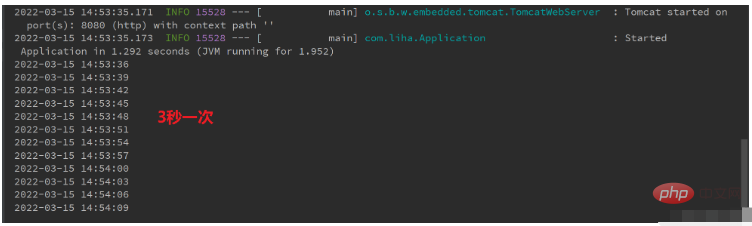
cron expression
| Field | Range | Allowed characters |
| Seconds | 0-59 | ,/-* |
| Minute(minute) | 0-59 | ,/-* |
| Hour(hour) | 0-23 | ,/-* |
| Date (day of month) | 1-31(need to consider month inconsistency) | ,/-*?LW |
| month | 1-12 (the corresponding English abbreviation is also acceptable) | , /-* |
| day of week | 1-7 | ,/-*?L |
| 年(year) | This thing is basically not used | This thing is basically not used |
Allowed characters Explanation:
,: It is an enumeration with multiple values. For example, 5 and 20 in second represent triggers at 5 and 20 seconds.
/: value 1/value 2, value 1 represents the start time, value 2 represents how often, for example, in my case, it triggers every 3 seconds starting from 0 seconds.
-: Range value, from how long to how long.
*: Common to all ranges.
?: Only exists in date and week. If you want to trigger on the 2nd of every month, but if you use * on the week, it will trigger every day, which will cause a bug. So is it necessary? to replace *.
L: means the last, appearing in date and week. For example, using L in date means the last day of the month, and using 3L in week means triggering on the last Wednesday.
W: Indicates working days, used in dates. If 9W is used, it will be triggered directly if the 9th falls on Monday 1-5. If the 9th is a Saturday, it will be triggered on the 8th. If the 9th is a Sunday, it will be triggered on the Monday. The first trigger is trigger number 10.
The above is the detailed content of How to use SpringBoot to implement a timer. For more information, please follow other related articles on the PHP Chinese website!
 SpringBoot project building steps
SpringBoot project building steps
 What is the difference between j2ee and springboot
What is the difference between j2ee and springboot
 Today's latest official news of PaiCoin is true
Today's latest official news of PaiCoin is true
 How do mysql and redis ensure double-write consistency?
How do mysql and redis ensure double-write consistency?
 How to set css dotted border
How to set css dotted border
 What are the functions of computer networks
What are the functions of computer networks
 Velocity syntax introduction
Velocity syntax introduction
 java output statement
java output statement
 How to solve the problem that mysql link reports 10060
How to solve the problem that mysql link reports 10060




