How Spring Boot quickly implements IP address resolution
Introduction:
If you use local ip resolution, we will use ip2region. This project maintains a more detailed local ip address correspondence table. If you want to use it in an offline environment, you need to import this project. Depend on, and specify the version, the methods of different versions may be different.
<!-- ip库-->
<dependency>
<groupId>org.lionsoul</groupId>
<artifactId>ip2region</artifactId>
<version>2.6.3</version>
</dependency>Development:
You need to download the xdb file to the project file directory when using it. Even if you use ip2region to query completely based on the xdb file, the response time of a single query is at the level of ten microseconds. , memory accelerated query can be enabled in the following two ways:
vIndex index cache: Use a fixed 512KiB memory space to cache vector index data, reduce one IO disk operation, and maintain average query efficiency Stable between 10-20 microseconds.
xdb entire file cache: Load the entire xdb file into memory. The memory usage is equal to the size of the xdb file. There is no disk IO operation and microsecond-level query efficiency is maintained.
/**
* ip查询
*/
@Slf4j
public class IPUtil {
private static final String UNKNOWN = "unknown";
protected IPUtil(){ }
/**
* 获取 IP地址
* 使用 Nginx等反向代理软件, 则不能通过 request.getRemoteAddr()获取 IP地址
* 如果使用了多级反向代理的话,X-Forwarded-For的值并不止一个,而是一串IP地址,
* X-Forwarded-For中第一个非 unknown的有效IP字符串,则为真实IP地址
*/
public static String getIpAddr(HttpServletRequest request) {
String ip = request.getHeader("x-forwarded-for");
if (ip == null || ip.length() == 0 || UNKNOWN.equalsIgnoreCase(ip)) {
ip = request.getHeader("Proxy-Client-IP");
}
if (ip == null || ip.length() == 0 || UNKNOWN.equalsIgnoreCase(ip)) {
ip = request.getHeader("WL-Proxy-Client-IP");
}
if (ip == null || ip.length() == 0 || UNKNOWN.equalsIgnoreCase(ip)) {
ip = request.getRemoteAddr();
}
return "0:0:0:0:0:0:0:1".equals(ip) ? "127.0.0.1" : ip;
}
public static String getAddr(String ip){
String dbPath = "src/main/resources/ip2region/ip2region.xdb";
// 1、从 dbPath 加载整个 xdb 到内存。
byte[] cBuff;
try {
cBuff = Searcher.loadContentFromFile(dbPath);
} catch (Exception e) {
log.info("failed to load content from `%s`: %s\n", dbPath, e);
return null;
}
// 2、使用上述的 cBuff 创建一个完全基于内存的查询对象。
Searcher searcher;
try {
searcher = Searcher.newWithBuffer(cBuff);
} catch (Exception e) {
log.info("failed to create content cached searcher: %s\n", e);
return null;
}
// 3、查询
try {
String region = searcher.searchByStr(ip);
return region;
} catch (Exception e) {
log.info("failed to search(%s): %s\n", ip, e);
}
return null;
}Here we encapsulate ip resolution into a tool class, including two methods of obtaining IP and ip address resolution. The ip resolution can be obtained in the request. After obtaining the IP, you need to find the resolution of the corresponding IP address in xdb based on the IP. Since the local database may have certain deficiencies, some IPs cannot be resolved.
Online analysis:
If you want to obtain more comprehensive IP address information, you can use the online database. What is provided here is the IP analysis of whois.pconline.com. The IP analysis is in my The performance is very smooth during use, and only a few IPs cannot be resolved.
@Slf4j
public class AddressUtils {
// IP地址查询
public static final String IP_URL = "http://whois.pconline.com.cn/ipJson.jsp";
// 未知地址
public static final String UNKNOWN = "XX XX";
public static String getRealAddressByIP(String ip) {
String address = UNKNOWN;
// 内网不查询
if (IpUtils.internalIp(ip)) {
return "内网IP";
}
if (true) {
try {
String rspStr = sendGet(IP_URL, "ip=" + ip + "&json=true" ,"GBK");
if (StrUtil.isEmpty(rspStr)) {
log.error("获取地理位置异常 {}" , ip);
return UNKNOWN;
}
JSONObject obj = JSONObject.parseObject(rspStr);
String region = obj.getString("pro");
String city = obj.getString("city");
return String.format("%s %s" , region, city);
} catch (Exception e) {
log.error("获取地理位置异常 {}" , ip);
}
}
return address;
}
public static String sendGet(String url, String param, String contentType) {
StringBuilder result = new StringBuilder();
BufferedReader in = null;
try {
String urlNameString = url + "?" + param;
log.info("sendGet - {}" , urlNameString);
URL realUrl = new URL(urlNameString);
URLConnection connection = realUrl.openConnection();
connection.setRequestProperty("accept" , "*/*");
connection.setRequestProperty("connection" , "Keep-Alive");
connection.setRequestProperty("user-agent" , "Mozilla/4.0 (compatible; MSIE 6.0; Windows NT 5.1;SV1)");
connection.connect();
in = new BufferedReader(new InputStreamReader(connection.getInputStream(), contentType));
String line;
while ((line = in.readLine()) != null) {
result.append(line);
}
log.info("recv - {}" , result);
} catch (ConnectException e) {
log.error("调用HttpUtils.sendGet ConnectException, url=" + url + ",param=" + param, e);
} catch (SocketTimeoutException e) {
log.error("调用HttpUtils.sendGet SocketTimeoutException, url=" + url + ",param=" + param, e);
} catch (IOException e) {
log.error("调用HttpUtils.sendGet IOException, url=" + url + ",param=" + param, e);
} catch (Exception e) {
log.error("调用HttpsUtil.sendGet Exception, url=" + url + ",param=" + param, e);
} finally {
try {
if (in != null) {
in.close();
}
} catch (Exception ex) {
log.error("调用in.close Exception, url=" + url + ",param=" + param, ex);
}
}
return result.toString();
}
}Scenario:
So in what process of development is it more appropriate to obtain the IP address? Our interceptor will be used here. Intercept every request that enters the service, perform pre-operations, and complete the parsing of the request header, IP acquisition, and IP address resolution when entering, so that the IP address and other information can be reused in all subsequent processes.
/**
* 对ip 进行限制,防止IP大量请求
*/
@Slf4j
@Configuration
public class IpUrlLimitInterceptor implements HandlerInterceptor{
@Override
public boolean preHandle(HttpServletRequest httpServletRequest, HttpServletResponse httpServletResponse, Object o) {
//更新全局变量
Constant.IP = IPUtil.getIpAddr(httpServletRequest);
Constant.IP_ADDR = AddressUtils.getRealAddressByIP(Constant.IP);
Constant.URL = httpServletRequest.getRequestURI();
return true;
}
@Override
public void postHandle(HttpServletRequest httpServletRequest, HttpServletResponse httpServletResponse, Object o, ModelAndView modelAndView) {
//通过本地获取
// 获得ip
// String ip = IPUtil.getIpAddr(httpServletRequest);
//解析具体地址
// String addr = IPUtil.getAddr(ip);
//通过在线库获取
// String ip = IpUtils.getIpAddr(httpServletRequest);
// String ipaddr = AddressUtils.getRealAddressByIP(ipAddr);
// log.info("IP >> {},Address >> {}",ip,ipaddr);
}
@Override
public void afterCompletion(HttpServletRequest httpServletRequest, HttpServletResponse httpServletResponse, Object o, Exception e) {
}
}如果想要执行我们的ip 解析拦截器,需要在spring boot的视图层进行拦截才会触发我们的拦截器。
@Configuration
public class WebConfig implements WebMvcConfigurer {
@Autowired
IpUrlLimitInterceptor ipUrlLimitInterceptor;
//执行ip拦截器
@Override
public void addInterceptors(InterceptorRegistry registry){
registry.addInterceptor(ipUrlLimitInterceptor)
// 拦截所有请求
.addPathPatterns("/**");
}
}通过这样的一套流程下来,我们就能实现对每一个请求进行ip 获取、ip解析,为每个请求带上具体ip地址的小尾巴。
The above is the detailed content of How Spring Boot quickly implements IP address resolution. For more information, please follow other related articles on the PHP Chinese website!

Hot AI Tools

Undresser.AI Undress
AI-powered app for creating realistic nude photos

AI Clothes Remover
Online AI tool for removing clothes from photos.

Undress AI Tool
Undress images for free

Clothoff.io
AI clothes remover

AI Hentai Generator
Generate AI Hentai for free.

Hot Article

Hot Tools

Notepad++7.3.1
Easy-to-use and free code editor

SublimeText3 Chinese version
Chinese version, very easy to use

Zend Studio 13.0.1
Powerful PHP integrated development environment

Dreamweaver CS6
Visual web development tools

SublimeText3 Mac version
God-level code editing software (SublimeText3)

Hot Topics
 1386
1386
 52
52
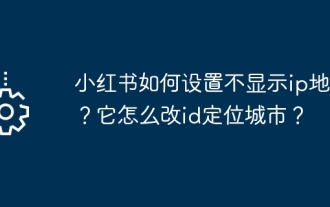 How to set Xiaohongshu not to display IP address? How does it change the id to locate the city?
Mar 27, 2024 pm 03:00 PM
How to set Xiaohongshu not to display IP address? How does it change the id to locate the city?
Mar 27, 2024 pm 03:00 PM
Xiaohongshu is a popular social e-commerce platform where users can share their daily life and discover their favorite products. Some users are more sensitive to personal privacy and hope that their IP address will not be displayed on Xiaohongshu to protect their online privacy. So, how to set Xiaohongshu not to display the IP address? This article will answer this question in detail. 1. How to set Xiaohongshu not to display the IP address? 1. Modify Xiaohongshu settings: Open Xiaohongshu APP, click "Me" in the lower right corner to enter the personal center. Then click on the avatar to enter account settings. In the account settings, find "Privacy Settings" and click to enter. Here, you can find the setting options for IP address, just turn it off. 2. Clear cache: Sometimes, Xiaohongshu may display an error
 How to solve the problem that Windows 10 IP address cannot be saved after setting it
Jul 08, 2023 pm 12:33 PM
How to solve the problem that Windows 10 IP address cannot be saved after setting it
Jul 08, 2023 pm 12:33 PM
Sometimes everyone encounters the need to manually modify the IP address, but some Windows 10 customers report that the IP address cannot be saved after setting it. How to solve this situation? The IP address is stored basically because there is an error in filling in your IP address. You can check whether the subnet prefix has been written with the subnet mask. If so, change it back. After the change, you can save it normally. IP address. How to solve the problem that the Windows 10 IP address cannot be saved after it is set: The error picture is as follows: The prompt "Unable to save the IP setting, please check one or more settings and try" caused by filling in the error. This is the subnet prefix length, not the subnet mask. as the picture shows. As shown in the picture above, many users actually write out the subnet prefix as the subnet mask.
 Where is the IP address of Xiaomi mobile phone?
Feb 29, 2024 pm 06:10 PM
Where is the IP address of Xiaomi mobile phone?
Feb 29, 2024 pm 06:10 PM
Where is the IP address of Xiaomi mobile phone? You can check the IP address on Xiaomi mobile phone, but most users don’t know where to check the IP address. Next is the graphic tutorial on how to check the IP address of Xiaomi mobile phone brought by the editor. Interested users come and take a look! Where is the IP address of Xiaomi mobile phone? 1. First open the settings function in Xiaomi mobile phone, select [My Device] and click to enter; 2. Then on the My Device function page, click [All Parameters] service; 3. Then on the All Parameters page , slide to the bottom and select [Status Information]; 4. Finally, you can see the IP address in the status information interface.
 Where to change the IP address of Xianyu_Share how to change the IP address of Xianyu
Mar 20, 2024 pm 05:06 PM
Where to change the IP address of Xianyu_Share how to change the IP address of Xianyu
Mar 20, 2024 pm 05:06 PM
Xianyu is a very practical second-hand trading platform. Here we can buy many different products and sell our own idle items. What if we want to modify our address? Let’s take a look with the editor below! Share how to modify the Xianyu IP address. First, open the Xianyu software. After entering the homepage, you can see seafood market, recommendations, address and other options in the upper left corner. Click "Address". 2. Then on the address page, we click the [Down Arrow] next to the address; 3. After the final click, we click on the city on the city selection page;
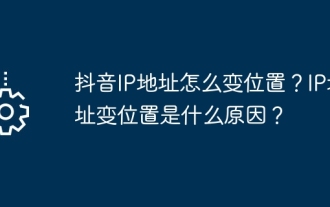 How to change the location of Douyin IP address? Why does the IP address change location?
Mar 21, 2024 pm 06:30 PM
How to change the location of Douyin IP address? Why does the IP address change location?
Mar 21, 2024 pm 06:30 PM
Users share their lives, show off their talents, and interact with netizens across the country and even the world through Douyin. Some users wish to change their IP addresses on Douyin due to reasons such as privacy protection or geographical restrictions. So, how does the Douyin IP address change its location? 1. How to change the location of Douyin IP address? A proxy server is an intermediary service used to forward user requests to the Internet and return responses. By configuring a proxy server, users can hide their real IP addresses and change their IP addresses. This approach helps protect user privacy and improves network security. Proxy servers can also be used to access restricted content or bypass geolocation restrictions. Overall, using a proxy server is a practical network tool that can help users browse the Internet more safely and freely.
 How to solve the problem that springboot cannot access the file after reading it into a jar package
Jun 03, 2023 pm 04:38 PM
How to solve the problem that springboot cannot access the file after reading it into a jar package
Jun 03, 2023 pm 04:38 PM
Springboot reads the file, but cannot access the latest development after packaging it into a jar package. There is a situation where springboot cannot read the file after packaging it into a jar package. The reason is that after packaging, the virtual path of the file is invalid and can only be accessed through the stream. Read. The file is under resources publicvoidtest(){Listnames=newArrayList();InputStreamReaderread=null;try{ClassPathResourceresource=newClassPathResource("name.txt");Input
 PHP implements IP address query function
Jun 22, 2023 pm 11:22 PM
PHP implements IP address query function
Jun 22, 2023 pm 11:22 PM
With the rapid development of the Internet, IP addresses have become an indispensable part of network communications. IP address information is very important in network security monitoring, traffic management, and targeted e-commerce advertising. Therefore, in order to facilitate users to query IP address/domain name information, many websites provide IP address query functions. This article will introduce how to use PHP to implement the IP address query function for readers' reference. 1. What is an IP address? IP address (InternetProtocolAddress) is the network protocol
 Bitcoin transaction IP address (Is the Bitcoin transaction IP address public?)
Feb 06, 2024 am 10:03 AM
Bitcoin transaction IP address (Is the Bitcoin transaction IP address public?)
Feb 06, 2024 am 10:03 AM
Bitcoin transaction IP address Bitcoin transaction IP address is an indispensable and important component of the Bitcoin transaction system. It is the core of the Bitcoin trading platform through which Bitcoin traders can conduct Bitcoin transactions. The Bitcoin transaction IP address is the basis of the Bitcoin transaction system and the basis on which Bitcoin traders can conduct Bitcoin transactions. The Bitcoin trading IP address is a global network address used to locate the Bitcoin trading system’s servers and traders’ devices. By querying the Bitcoin transaction IP address, you can obtain transaction status and related information. In addition, Bitcoin trading IP addresses can also be used to connect clients to the Bitcoin trading system and traders’ devices. Are Bitcoin transaction IP addresses public? Bitcoin transaction IP addresses will not be made public




