Java stack and queue instance analysis
Stack
1 2 3 4 5 6 7 8 9 10 11 12 13 14 15 16 17 18 19 20 21 22 23 24 25 26 27 28 29 30 31 |
|
Queue
Blocking Queue
ArrayBlockingQueue: Does not support simultaneous reading and writing operations, the bottom layer is based on arrays;LinkedBlockingQueue: Supports simultaneous reading and writing operations, high efficiency under concurrent conditions, the bottom layer is based on linked lists ;
1 2 3 4 5 6 7 8 9 10 11 12 13 14 15 16 17 18 19 20 21 22 23 24 25 26 27 28 29 30 31 32 33 34 35 36 37 38 39 40 41 42 43 44 45 46 47 48 49 50 51 52 53 54 55 |
|
SynchronousQueue: Conveniently and efficiently transfer data between threads without causing data contention in the queue;
1 2 3 4 5 6 7 8 9 10 11 12 13 14 15 16 17 18 19 20 21 22 23 24 25 26 27 28 29 30 31 32 33 34 35 36 37 38 39 40 41 42 |
|
PriorityBlockingQueue: Priority blocking queue;Unbounded queue, no length limit, but when you do not specify the length, the default The initial length is 11, which can also be specified manually. Of course, as data continues to be added, the bottom layer (the bottom layer is the array Object[]) will automatically expand. The program will not end until all the memory is consumed, resulting in an OutOfMemoryError memory overflow;
Null elements cannot be placed, and incomparable objects are not allowed (resulting in throwing
ClassCastException). The object must implement an internal comparator or an external comparator;
1 2 3 4 5 6 7 8 9 10 11 12 13 14 15 16 17 18 19 20 21 22 23 24 25 26 27 28 29 30 31 32 33 34 35 36 37 38 39 40 41 42 43 44 45 46 47 48 49 50 51 52 53 54 55 56 57 58 59 60 61 62 63 64 65 66 |
|
DelayQueue: DelayQueue is an unboundedBlockingQueue, used to place objects that implement the Delayed interface, where The object can only be taken from the queue when it expires;When the producer thread calls a method such as put to add an element, the compareTo method in the Delayed interface will be triggered. Sorting is performed, which means that the order of the elements in the queue is sorted by expiration time, not the order in which they were entered into the queue. The element at the head of the queue is the earliest to expire, and the later it expires, the later it expires;
The consumer thread checks the element at the head of the queue. Note that it is checking, not taking out. Then call the element's getDelay method. If the value returned by this method is less than 0 or equal to 0, the consumer thread will take out the element from the queue and process it. If the value returned by the getDelay method is greater than 0, the consumer thread will take out the element from the head of the queue after the time value returned by wait. At this time, the element should have expired;
cannot be The null element is placed in this queue;
What can DelayQueue do
Taobao order business: If thirty after placing the order The order will be automatically canceled if there is no payment within minutes;
Are you hungry? Order notification: A text message notification will be sent to the user 60 seconds after the order is placed successfully;
Close idle connections. In the server, there are many client connections, which need to be closed after being idle for a period of time;
caching. Objects in the cache need to be removed from the cache after their idle time has expired;
Task timeout processing. When the network protocol sliding window requests reactive interaction, handle timeout unresponsive requests, etc.;
1 2 3 4 5 6 7 8 9 10 11 12 13 14 15 16 17 18 19 20 21 22 23 24 25 26 27 28 29 30 31 32 33 34 35 36 37 38 39 40 41 42 43 44 45 46 47 48 49 50 51 52 53 54 55 56 57 58 59 60 61 62 63 64 65 66 67 68 69 70 71 72 73 74 75 76 77 78 79 80 81 82 83 84 85 86 87 88 89 90 91 92 93 94 95 96 97 98 99 100 |
|
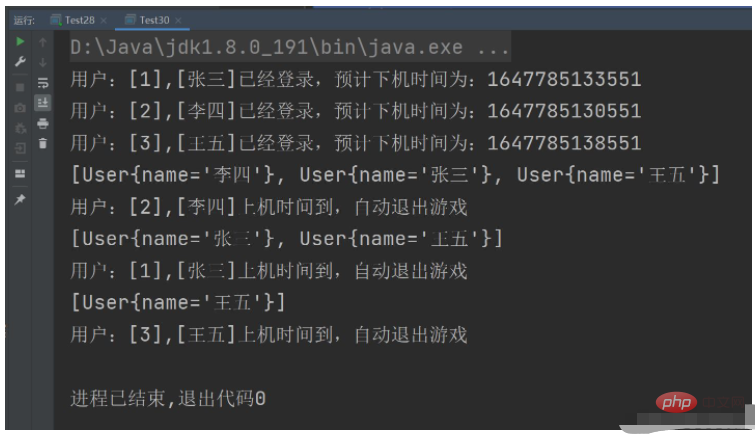
Double-ended queue
1 2 3 4 5 6 7 8 9 10 11 12 13 14 15 16 17 18 19 20 21 22 23 24 25 26 27 28 29 30 31 32 33 34 |
|
The above is the detailed content of Java stack and queue instance analysis. For more information, please follow other related articles on the PHP Chinese website!

Hot AI Tools

Undresser.AI Undress
AI-powered app for creating realistic nude photos

AI Clothes Remover
Online AI tool for removing clothes from photos.

Undress AI Tool
Undress images for free

Clothoff.io
AI clothes remover

AI Hentai Generator
Generate AI Hentai for free.

Hot Article

Hot Tools

Notepad++7.3.1
Easy-to-use and free code editor

SublimeText3 Chinese version
Chinese version, very easy to use

Zend Studio 13.0.1
Powerful PHP integrated development environment

Dreamweaver CS6
Visual web development tools

SublimeText3 Mac version
God-level code editing software (SublimeText3)

Hot Topics
 1377
1377
 52
52
 Perfect Number in Java
Aug 30, 2024 pm 04:28 PM
Perfect Number in Java
Aug 30, 2024 pm 04:28 PM
Guide to Perfect Number in Java. Here we discuss the Definition, How to check Perfect number in Java?, examples with code implementation.
 Random Number Generator in Java
Aug 30, 2024 pm 04:27 PM
Random Number Generator in Java
Aug 30, 2024 pm 04:27 PM
Guide to Random Number Generator in Java. Here we discuss Functions in Java with examples and two different Generators with ther examples.
 Weka in Java
Aug 30, 2024 pm 04:28 PM
Weka in Java
Aug 30, 2024 pm 04:28 PM
Guide to Weka in Java. Here we discuss the Introduction, how to use weka java, the type of platform, and advantages with examples.
 Smith Number in Java
Aug 30, 2024 pm 04:28 PM
Smith Number in Java
Aug 30, 2024 pm 04:28 PM
Guide to Smith Number in Java. Here we discuss the Definition, How to check smith number in Java? example with code implementation.
 Java Spring Interview Questions
Aug 30, 2024 pm 04:29 PM
Java Spring Interview Questions
Aug 30, 2024 pm 04:29 PM
In this article, we have kept the most asked Java Spring Interview Questions with their detailed answers. So that you can crack the interview.
 Break or return from Java 8 stream forEach?
Feb 07, 2025 pm 12:09 PM
Break or return from Java 8 stream forEach?
Feb 07, 2025 pm 12:09 PM
Java 8 introduces the Stream API, providing a powerful and expressive way to process data collections. However, a common question when using Stream is: How to break or return from a forEach operation? Traditional loops allow for early interruption or return, but Stream's forEach method does not directly support this method. This article will explain the reasons and explore alternative methods for implementing premature termination in Stream processing systems. Further reading: Java Stream API improvements Understand Stream forEach The forEach method is a terminal operation that performs one operation on each element in the Stream. Its design intention is
 TimeStamp to Date in Java
Aug 30, 2024 pm 04:28 PM
TimeStamp to Date in Java
Aug 30, 2024 pm 04:28 PM
Guide to TimeStamp to Date in Java. Here we also discuss the introduction and how to convert timestamp to date in java along with examples.
 Create the Future: Java Programming for Absolute Beginners
Oct 13, 2024 pm 01:32 PM
Create the Future: Java Programming for Absolute Beginners
Oct 13, 2024 pm 01:32 PM
Java is a popular programming language that can be learned by both beginners and experienced developers. This tutorial starts with basic concepts and progresses through advanced topics. After installing the Java Development Kit, you can practice programming by creating a simple "Hello, World!" program. After you understand the code, use the command prompt to compile and run the program, and "Hello, World!" will be output on the console. Learning Java starts your programming journey, and as your mastery deepens, you can create more complex applications.




