 Backend Development
Backend Development
 Python Tutorial
Python Tutorial
 What is the method of catching and handling exceptions in Python?
What is the method of catching and handling exceptions in Python?
What is the method of catching and handling exceptions in Python?
Python exceptions are errors that occur during program execution and may cause the program to terminate.
In Python, exception handling is a mechanism that allows developers to catch, handle, and report exceptions when they occur in a program so that the program can continue to run or exit gracefully when an exception occurs.
In Python, exceptions can be standard exceptions (such as SyntaxError and TypeError) or custom exceptions. Standard exceptions are defined internally by Python, while custom exceptions are defined by developers, usually for a specific application or library.
The following are some common Python exceptions:
SyntaxError: syntax error, usually caused by syntax errors, such as missing parentheses, colons wait.
TypeError: Type error, usually caused by combining objects of different types together, such as adding strings and numbers.
ValueError: Value error, usually caused by the supplied value not conforming to the expected range or format, such as an invalid string when converting a string to an integer.
IndexError: Index error, usually caused by trying to access an element that does not exist in a list or tuple.
KeyError: Key error, usually caused by trying to access a key that does not exist in the dictionary.
IOError: Input/output error, usually caused by a problem while trying to read or write a file.
AttributeError: Attribute error, usually caused by trying to access a property or method that does not exist on the object.
In Python, you can use the try-except statement to catch exceptions and handle them. The try statement contains code that may cause an exception, while the except statement defines the code to be executed when an exception is caught.
You can use multiple except statements to capture different types of exceptions. Try-except can also be paired with else. Its meaning is that when the try statement does not detect any exception, the else statement will be executed. content. In addition, you can also use the finally statement to define code that will always be executed after the try statement block.
Example:
Case 1: Use try-except statement to catch exceptions and handle them
Example:
try:
100/0 # Code that may cause exceptions
except ZeroDivisionError: #(捕获特定的异常类型ZeroDivisionError,ZeroDivisionError是Python中的内置异常类之一,用于表示在除数为零的情况下进行了除法操作所引发的异常。)
print('因为这里打印出异常类型:除数不能为0。')# 处理值错误的代码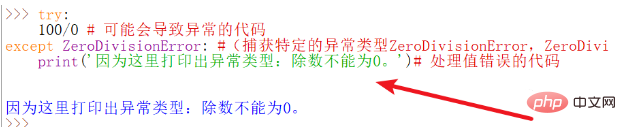
Case 2: Use try- The except statement is paired with the else statement (when the try statement does not detect any exception, the contents of the else statement are executed)
When the try statement detects any exception, the else statement is not executed. Content
>>> try:
... 1 / 0
... except:
... print("逮到了~")
... else:
... print("没逮到~")
...Caught~
If an exception is detected in the try statement, then the exception handling content of the except statement is executed:
>>> try:
... 1 / 1
... except:
... print("逮到了~")
... else:
... print("没逮到~")
...
1.0Not caught~
Case 3: Use try-except statement with finally statement (final statement that must be executed regardless of whether an exception occurs or not)
Example:
try:
‘abc’ 123
except TypeError: #TypeError为类型错误,通常是由于将不同类型的对象组合在一起而引起的,如将字符串和数字相加。
print('因为这里打印出异常类型:类型错误。')# 处理类型错误的代码
finally:
print('不论是否无法异常,都执行这句话') # 无论是否发生异常都会执行的代码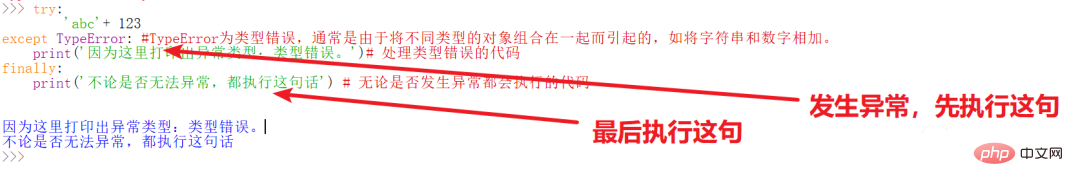
Exception handling is one of the important concepts in Python and developers should understand how to do it correctly Catch and handle exceptions to ensure program stability and reliability.
Advanced: Methods of catching exceptions
Two methods of catching exceptions: No matter what kind of exception it is, exception information is captured.
1. Use Exception: All exceptions are subclasses of Exception. So Exception can match all types of exceptions.
Example:
>>> try:
100/0
except Exception as e:
print('未知异常:', e)
# 对于很多刚学Python或者是学着学着迷茫了的小伙伴,我给大家准备了一套Python的学习资料。
# 包括数百本电子书、Python基础视频教程、项目实战,疑难解答,直接在文末名片自取。
未知异常: division by zero
>>>The cause of the exception can be captured normally, but detailed exception information (the location where the exception is sent and the code of the exception) cannot be output.
2. Use the traceback module: Use the format_exc function in the traceback module to display exception information and function call stack information where the exception occurs.
Example:
>>> import traceback
>>> try:
100/0
except :
print(traceback.format_exc())
Traceback (most recent call last):
File "<pyshell#5>", line 2, in <module>
ZeroDivisionError: division by zero
>>>The above code will print out the detailed function call stack information that caused the exception
The above is the detailed content of What is the method of catching and handling exceptions in Python?. For more information, please follow other related articles on the PHP Chinese website!

Hot AI Tools

Undresser.AI Undress
AI-powered app for creating realistic nude photos

AI Clothes Remover
Online AI tool for removing clothes from photos.

Undress AI Tool
Undress images for free

Clothoff.io
AI clothes remover

AI Hentai Generator
Generate AI Hentai for free.

Hot Article

Hot Tools

Notepad++7.3.1
Easy-to-use and free code editor

SublimeText3 Chinese version
Chinese version, very easy to use

Zend Studio 13.0.1
Powerful PHP integrated development environment

Dreamweaver CS6
Visual web development tools

SublimeText3 Mac version
God-level code editing software (SublimeText3)

Hot Topics
 Is there any mobile app that can convert XML into PDF?
Apr 02, 2025 pm 08:54 PM
Is there any mobile app that can convert XML into PDF?
Apr 02, 2025 pm 08:54 PM
An application that converts XML directly to PDF cannot be found because they are two fundamentally different formats. XML is used to store data, while PDF is used to display documents. To complete the transformation, you can use programming languages and libraries such as Python and ReportLab to parse XML data and generate PDF documents.
 What is the process of converting XML into images?
Apr 02, 2025 pm 08:24 PM
What is the process of converting XML into images?
Apr 02, 2025 pm 08:24 PM
To convert XML images, you need to determine the XML data structure first, then select a suitable graphical library (such as Python's matplotlib) and method, select a visualization strategy based on the data structure, consider the data volume and image format, perform batch processing or use efficient libraries, and finally save it as PNG, JPEG, or SVG according to the needs.
 Is there a mobile app that can convert XML into PDF?
Apr 02, 2025 pm 09:45 PM
Is there a mobile app that can convert XML into PDF?
Apr 02, 2025 pm 09:45 PM
There is no APP that can convert all XML files into PDFs because the XML structure is flexible and diverse. The core of XML to PDF is to convert the data structure into a page layout, which requires parsing XML and generating PDF. Common methods include parsing XML using Python libraries such as ElementTree and generating PDFs using ReportLab library. For complex XML, it may be necessary to use XSLT transformation structures. When optimizing performance, consider using multithreaded or multiprocesses and select the appropriate library.
 Is the conversion speed fast when converting XML to PDF on mobile phone?
Apr 02, 2025 pm 10:09 PM
Is the conversion speed fast when converting XML to PDF on mobile phone?
Apr 02, 2025 pm 10:09 PM
The speed of mobile XML to PDF depends on the following factors: the complexity of XML structure. Mobile hardware configuration conversion method (library, algorithm) code quality optimization methods (select efficient libraries, optimize algorithms, cache data, and utilize multi-threading). Overall, there is no absolute answer and it needs to be optimized according to the specific situation.
 How to open xml format
Apr 02, 2025 pm 09:00 PM
How to open xml format
Apr 02, 2025 pm 09:00 PM
Use most text editors to open XML files; if you need a more intuitive tree display, you can use an XML editor, such as Oxygen XML Editor or XMLSpy; if you process XML data in a program, you need to use a programming language (such as Python) and XML libraries (such as xml.etree.ElementTree) to parse.
 How to beautify the XML format
Apr 02, 2025 pm 09:57 PM
How to beautify the XML format
Apr 02, 2025 pm 09:57 PM
XML beautification is essentially improving its readability, including reasonable indentation, line breaks and tag organization. The principle is to traverse the XML tree, add indentation according to the level, and handle empty tags and tags containing text. Python's xml.etree.ElementTree library provides a convenient pretty_xml() function that can implement the above beautification process.
 How to convert XML files to PDF on your phone?
Apr 02, 2025 pm 10:12 PM
How to convert XML files to PDF on your phone?
Apr 02, 2025 pm 10:12 PM
It is impossible to complete XML to PDF conversion directly on your phone with a single application. It is necessary to use cloud services, which can be achieved through two steps: 1. Convert XML to PDF in the cloud, 2. Access or download the converted PDF file on the mobile phone.
 How to control the size of XML converted to images?
Apr 02, 2025 pm 07:24 PM
How to control the size of XML converted to images?
Apr 02, 2025 pm 07:24 PM
To generate images through XML, you need to use graph libraries (such as Pillow and JFreeChart) as bridges to generate images based on metadata (size, color) in XML. The key to controlling the size of the image is to adjust the values of the <width> and <height> tags in XML. However, in practical applications, the complexity of XML structure, the fineness of graph drawing, the speed of image generation and memory consumption, and the selection of image formats all have an impact on the generated image size. Therefore, it is necessary to have a deep understanding of XML structure, proficient in the graphics library, and consider factors such as optimization algorithms and image format selection.





