5+ Best Windows 11 Fonts You Can Try
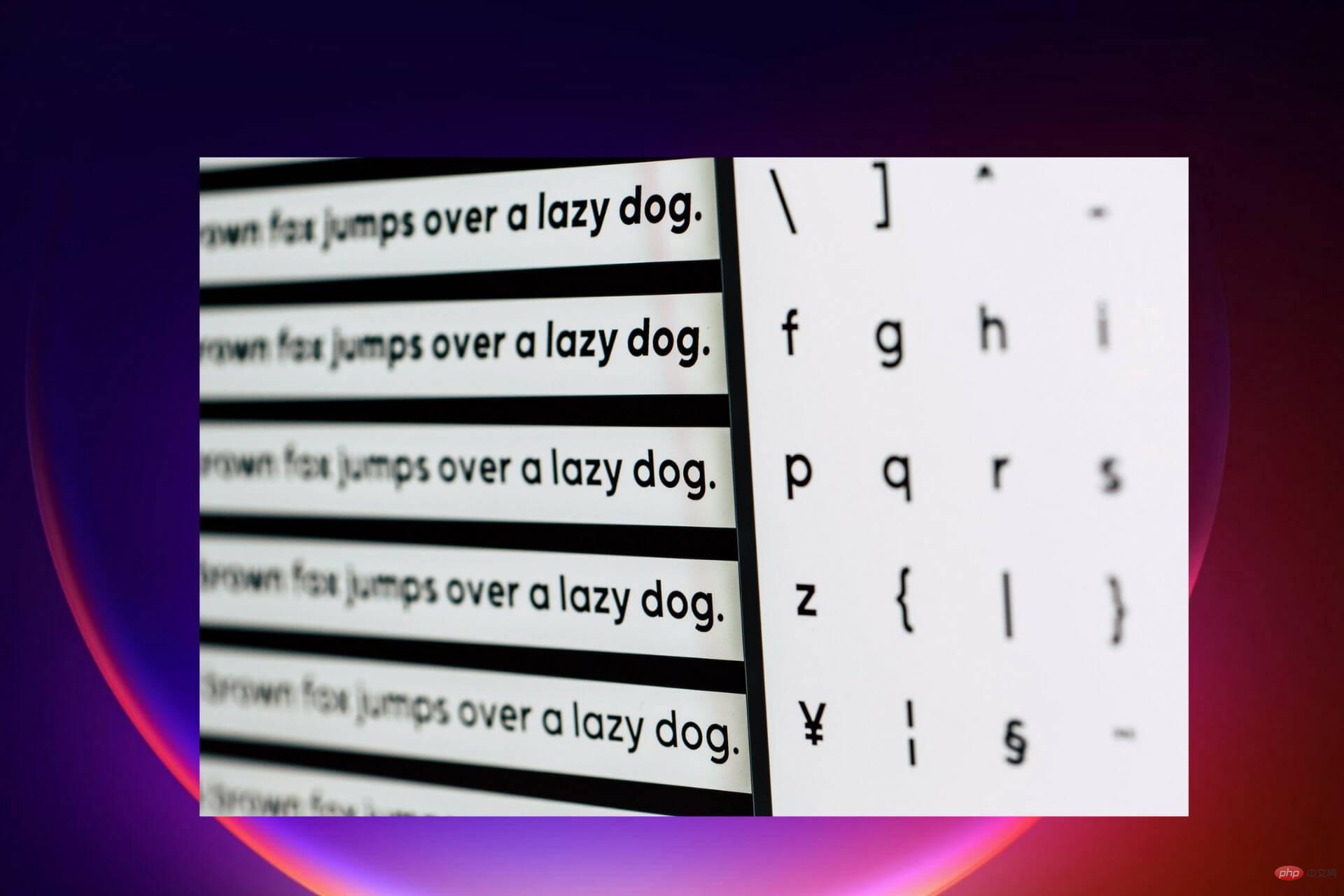
- Photos
- Videos
- Songs
- 3D models and infographics
- Many Other Artwork
Fonts play an important role in changing the appearance of text and therefore the entire content.
Each font has a different style; therefore there are many types of fonts on the market. Some of these styles include weight, size, slope, color, or series.
Most applications and software come with default fonts that you can later customize to suit your needs. This article will introduce the best Windows 11 fonts for your PC.
How do I download fonts on my Windows 11 computer?
There are several ways to download fonts to your PC. These are:
- You will find many font managers online that offer both free and paid versions of the font manager. The software offers unlimited fonts and can be customized according to your needs. Some of these font managers include Adobe Fonts, FontBase, and Nexus Font.
- Download directly from the Windows 11 Microsoft Store. You can avoid the hassle of downloading fonts from the website by visiting the Microsoft Store and choosing the right font for your project or document
- from the website, as many websites on the Internet offer free or paid fonts
What are the best Windows 11 fonts?
Georgia
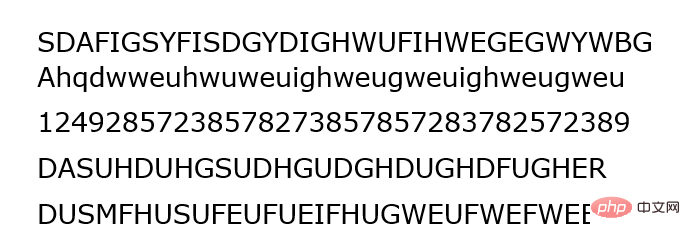
It was first published in 1993 by Matthew Carter. It is a serif font with a vertical axis of thick and thin strokes. First, it worked on small computers, but things have changed and the letters now match large computer screens.
Microsoft accepted this font when it was included in Internet Explorer 4.0 web fonts. This makes it the default setting for Windows and makes it the first choice for professionals such as designers.
The default Georgis font uses unlined digits compared to other versions. It is used in many e-book applications.
Georgia Font There are several versions:
- Georgia Pro – it has more extra weight and small caps, supports extensions of the character set and fonts distance adjustment. It features scalable computer fonts such as liners, graphics, and ligatures. You can access them by visiting the Microsoft App Store.
- Ms. Reference Serif – bold, italics.
- Georgia Ref – It comes in a single weight with extra characters for Microsoft Bookshelf 2000, Encarta Encyclopedia Deluxe 99 and Encarta Virtual Globe 99.
Vedana
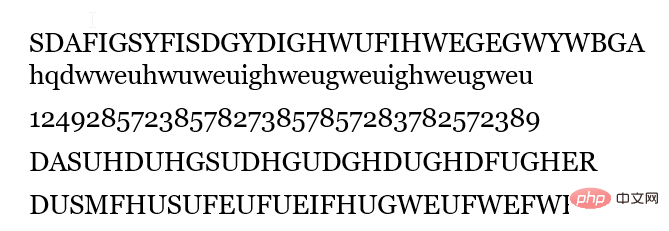
This is a serif font invented by the Microsoft team. The font size is small and can be read on low-resolution computer screens. It has tall lowercase letters and loose letter spacing.
Have wide counters and proportions so that the strokes are separated from each other.
The letters are almost identical in shape, so they look different from each other and increase the legibility of the text.
Since 1996, Microsoft has provided this font for Windows, Internet Explorer, and Office. Later, users can download it from Microsoft's website.
Verdana font is available in several versions:
- Verdana Pro – a semi-bold black style with italics that can be condensed on all weights. You can freely access it from the Microsoft Store.
- Verdana Ref – It works with Microsoft Reference and can be used with Office programs, Publishers, Deluxe, and more.
Shiyue
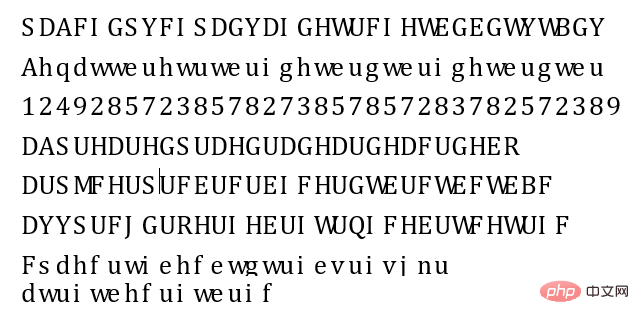
is also owned by Microsoft and is often used to design materials for online and marketing purposes.
Before Microsoft used the font for its logo, it was first used as the default font for Windows Vista and Outlook.
Light and semi-bold versions of the font are turned off to improve screen reading. This font supports other scripts, namely Arabic.
It uses rendering technology to ensure that fonts produce better layout and readability. The Segoe user interface has variables that display text as facets designed for specific font sizes.
It has several key changes:
- Segoe UI Mono has features mainly for Latin, Greek, Hebrew and Thai, etc. wide characters to draw symbols and shapes.
- Segoe UI Historic – Supports old scripts such as Gothic, Coptic, Runic, etc.
- Segoe Boot – It is vertically shaped and mostly stretched to fill the screen, i.e. BIOS font.
- Segoe UI variables were introduced in Windows 11 for scaling displays in dots per inch.
Robo
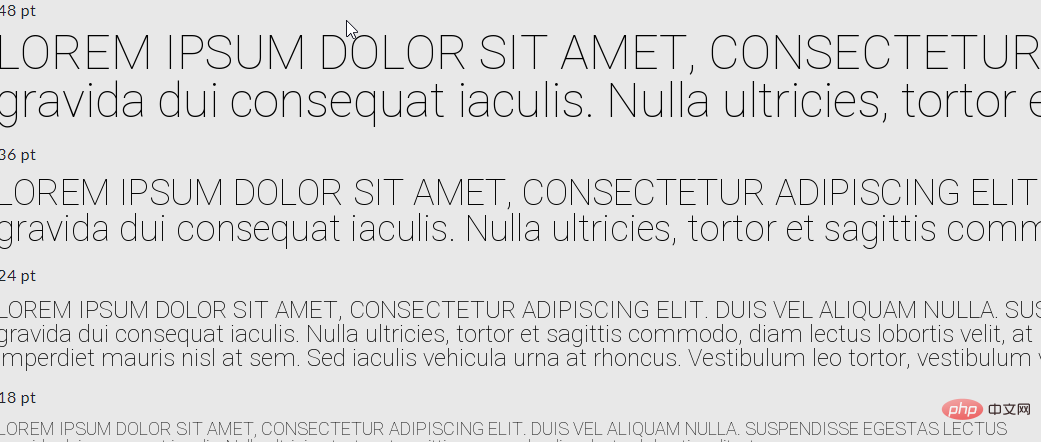
Roboto belongs to the san serif series of fonts developed by Google. It has thin, regular, medium, bold, and black weights that match the italic style, rather than the italic style.
They have a light, regular and bold concentrated style. It also features a matching sloped design.
Roboto fontThere are several variations:
- Roboto slab consists of 5 heights (Extra-Light, Medium, Semi-Bold, Extra-Bold and Black), with the font axis ranging from 100 to 900.
- Roboto Mono – It has a fixed width and seven heights (Thin, Extra Light, Light, Regular, Medium, Semi-Bold and Bold).
- Heebo – Has Hebrew letters.
- Roboto Serif – It is a combination of Roboto and serif.
Rockwell
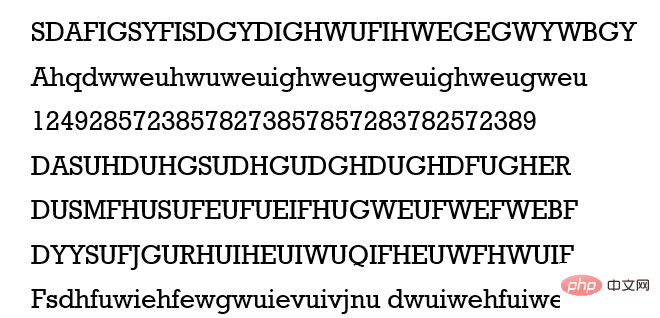
It originated in Egypt and belongs to the Serif category. Rockwell works well with displays; most designers use it to create banners or posters when conveying information.
It's big and bold, perfect for large prints. Note that it is mostly used by well-known brands due to its versatility.
Caliber
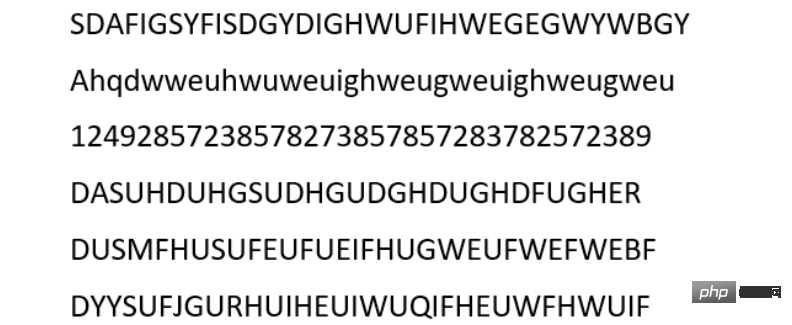
Calibri follows the modern style and belongs to the San-seif family. Microsoft replaced Times New Roman with Calibri in Microsoft Office and Windows Vista.
They start with the letter C, indicating that they belong to the ClearType system, which allows text to be very clear on flat display devices.
The font has rounded stems and corners, making the font more visible on large screens. It supports computer scalable fonts ensuring that liners, text graphics, numbers 1-20 are accessible and easy to form glyphs.
It uses small caps, cap spacing, superscript and subscript to create fractions. It makes it usable in design programs like Adobe.
Due to character confusion, Calibri's characters look similar, such as lowercase L and uppercase I.
Why are fonts so important?
It changes the visual presentation of text by changing the appearance of font characteristics (i.e. size, color, height, or page arrangement).
They contribute to how people receive the message being conveyed. For example, if you issue a warning in a red, dangerous-looking font, most people will be very enthusiastic about it.
Most big brands and companies are very enthusiastic when choosing fonts for their designs, logos and campaigns.
Fonts come in many styles and you need to use them in the right way and for your project. There are many websites and font managers; you can get any font you want.
If some fonts are missing on your PC, there are several ways to download and install them. Also, don’t hesitate to check out the best free font software for Windows 10/11.
The above is the detailed content of 5+ Best Windows 11 Fonts You Can Try. For more information, please follow other related articles on the PHP Chinese website!

Hot AI Tools

Undresser.AI Undress
AI-powered app for creating realistic nude photos

AI Clothes Remover
Online AI tool for removing clothes from photos.

Undress AI Tool
Undress images for free

Clothoff.io
AI clothes remover

AI Hentai Generator
Generate AI Hentai for free.

Hot Article

Hot Tools

Notepad++7.3.1
Easy-to-use and free code editor

SublimeText3 Chinese version
Chinese version, very easy to use

Zend Studio 13.0.1
Powerful PHP integrated development environment

Dreamweaver CS6
Visual web development tools

SublimeText3 Mac version
God-level code editing software (SublimeText3)

Hot Topics
 What software is bonjour and can it be uninstalled?
Feb 20, 2024 am 09:33 AM
What software is bonjour and can it be uninstalled?
Feb 20, 2024 am 09:33 AM
Title: Explore the Bonjour software and how to uninstall it Abstract: This article will introduce the functions, scope of use and how to uninstall the Bonjour software. At the same time, it will also be explained how to use other tools to replace Bonjour to meet the needs of users. Introduction: Bonjour is a common software in the field of computer and network technology. Although this may be unfamiliar to some users, it can be very useful in some specific situations. If you happen to have Bonjour software installed but now want to uninstall it, then
 What to do if WPS Office cannot open the PPT file - What to do if WPS Office cannot open the PPT file
Mar 04, 2024 am 11:40 AM
What to do if WPS Office cannot open the PPT file - What to do if WPS Office cannot open the PPT file
Mar 04, 2024 am 11:40 AM
Recently, many friends have asked me what to do if WPSOffice cannot open PPT files. Next, let us learn how to solve the problem of WPSOffice not being able to open PPT files. I hope it can help everyone. 1. First open WPSOffice and enter the homepage, as shown in the figure below. 2. Then enter the keyword "document repair" in the search bar above, and then click to open the document repair tool, as shown in the figure below. 3. Then import the PPT file for repair, as shown in the figure below.
 What software is crystaldiskmark? -How to use crystaldiskmark?
Mar 18, 2024 pm 02:58 PM
What software is crystaldiskmark? -How to use crystaldiskmark?
Mar 18, 2024 pm 02:58 PM
CrystalDiskMark is a small HDD benchmark tool for hard drives that quickly measures sequential and random read/write speeds. Next, let the editor introduce CrystalDiskMark to you and how to use crystaldiskmark~ 1. Introduction to CrystalDiskMark CrystalDiskMark is a widely used disk performance testing tool used to evaluate the read and write speed and performance of mechanical hard drives and solid-state drives (SSD). Random I/O performance. It is a free Windows application and provides a user-friendly interface and various test modes to evaluate different aspects of hard drive performance and is widely used in hardware reviews
![Corsair iCUE software not detecting RAM [Fixed]](https://img.php.cn/upload/article/000/465/014/170831448976874.png?x-oss-process=image/resize,m_fill,h_207,w_330) Corsair iCUE software not detecting RAM [Fixed]
Feb 19, 2024 am 11:48 AM
Corsair iCUE software not detecting RAM [Fixed]
Feb 19, 2024 am 11:48 AM
This article will explore what users can do when the CorsairiCUE software does not recognize the RAM in a Windows system. Although the CorsairiCUE software is designed to let users control their computer's RGB lighting, some users have found that the software does not function properly, resulting in an inability to detect RAM modules. Why doesn't ICUE pick up my memory? The main reason why ICUE cannot correctly identify RAM is usually related to background software conflicts. In addition, incorrect SPD write settings may also cause this problem. Fixed issue with CorsairIcue software not detecting RAM If CorsairIcue software is not detecting RAM on your Windows computer, please use the following suggestions.
 CrystalDiskinfo usage tutorial-What software is CrystalDiskinfo?
Mar 18, 2024 pm 04:50 PM
CrystalDiskinfo usage tutorial-What software is CrystalDiskinfo?
Mar 18, 2024 pm 04:50 PM
CrystalDiskInfo is a software used to check computer hardware devices. In this software, we can check our own computer hardware, such as reading speed, transmission mode, interface, etc.! So in addition to these functions, how to use CrystalDiskInfo and what exactly is CrystalDiskInfo? Let me sort it out for you! 1. The Origin of CrystalDiskInfo As one of the three major components of a computer host, a solid-state drive is the storage medium of a computer and is responsible for computer data storage. A good solid-state drive can speed up file reading and affect consumer experience. When consumers receive new devices, they can use third-party software or other SSDs to
 How to set the keyboard increment in Adobe Illustrator CS6 - How to set the keyboard increment in Adobe Illustrator CS6
Mar 04, 2024 pm 06:04 PM
How to set the keyboard increment in Adobe Illustrator CS6 - How to set the keyboard increment in Adobe Illustrator CS6
Mar 04, 2024 pm 06:04 PM
Many users are using the Adobe Illustrator CS6 software in their offices, so do you know how to set the keyboard increment in Adobe Illustrator CS6? Then, the editor will bring you the method of setting the keyboard increment in Adobe Illustrator CS6. Interested users can take a look below. Step 1: Start Adobe Illustrator CS6 software, as shown in the figure below. Step 2: In the menu bar, click the [Edit] → [Preferences] → [General] command in sequence. Step 3: The [Keyboard Increment] dialog box pops up, enter the required number in the [Keyboard Increment] text box, and finally click the [OK] button. Step 4: Use the shortcut key [Ctrl]
 What kind of software is bonjour? Is it useful?
Feb 22, 2024 pm 08:39 PM
What kind of software is bonjour? Is it useful?
Feb 22, 2024 pm 08:39 PM
Bonjour is a network protocol and software launched by Apple for discovering and configuring network services within a local area network. Its main role is to automatically discover and communicate between devices connected in the same network. Bonjour was first introduced in the MacOSX10.2 version in 2002, and is now installed and enabled by default in Apple's operating system. Since then, Apple has opened up Bonjour's technology to other manufacturers, so many other operating systems and devices can also support Bonjour.
 How to resolve an incompatible software attempt to load with Edge?
Mar 15, 2024 pm 01:34 PM
How to resolve an incompatible software attempt to load with Edge?
Mar 15, 2024 pm 01:34 PM
When we use the Edge browser, sometimes incompatible software attempts to be loaded together, so what is going on? Let this site carefully introduce to users how to solve the problem of trying to load incompatible software with Edge. How to solve an incompatible software trying to load with Edge Solution 1: Search IE in the start menu and access it directly with IE. Solution 2: Note: Modifying the registry may cause system failure, so operate with caution. Modify registry parameters. 1. Enter regedit during operation. 2. Find the path\HKEY_LOCAL_MACHINE\SOFTWARE\Policies\Micros





