Optimization of Redis bitmap data structure in applications
In the field of modern computers, data structures are an important cornerstone for realizing efficient algorithms. Redis is a commonly used open source in-memory database. Its bitmap data structure (bitmaps) is a data structure that efficiently stores and processes large amounts of Boolean information. In many application scenarios, bitmap data structures can not only improve application performance but also reduce resource consumption. This article will introduce the concepts related to the Redis bitmap data structure and discuss its optimization in applications in detail.
1. The concept of Redis bitmap data structure
Redis bitmap data structure refers to a sequence composed of binary numbers, in which each "0" or "1" represents a Boolean value. is "false" or "true". The position of each bit can be represented by a non-negative integer. Each bit in the Redis bitmap data structure corresponds to a specific offset.
The maximum length of the bitmap data structure supported by Redis is 2¹³GB (that is, 2 to the 31st power), which is enough to handle large-scale, high-density data. The underlying implementation of the Redis bitmap data structure is a byte array, which can be operated on different bits.
Commonly used commands and instructions for the Redis bitmap data structure are as follows:
- SETBIT key offset value: Set the value of "offset" at the specified position to "value" (0 or 1).
- GETBIT key offset: Get the value (0 or 1) of the specified bit "offset".
- BITCOUNT key [start end]: Count the number of bits set to 1 in the specified range.
- BITOP operation destkey key [key ...]: Perform logical operations (AND/OR/XOR/NOT) on multiple bitmap data structures.
Through the above commands, the Redis bitmap data structure can efficiently implement complex operations.
2. Optimization of Redis bitmap in application
Redis bitmap data structure has a wide range of applications, such as:
- User online status management
In an online social network, user online and offline status is a very basic function. If traditional methods (such as database storage) are used, a large number of read and write operations will be generated on the database under high concurrency conditions, resulting in a decrease in system performance. Using Redis bitmaps to store online and offline status in memory can greatly improve the performance and throughput of the system.
In Redis, you can use the SETBIT command to set the user's online status to 1, and use the GETBIT command to check the user's online status. The number of online users can be easily counted using the BITCOUNT command, and all online users can be processed using the BITOP operation.
- Remove duplicate elements
For large data collections, removing duplicate elements is a frequently encountered problem. Traditional implementation methods require the use of hash tables or tree structures, which require a large amount of memory space and high computing costs. The Redis bitmap data structure can deduplicate collections at very low cost and memory space.
Use the bitmap data structure to convert the data set into a binary sequence. For each element, you can set the position it represents in the bitmap to 1. Duplicate elements will be repeated as 1 in the bitmap, so you only need to check whether the position of each element is 1 to achieve deduplication.
- Count the number of visits and traffic
In web applications, it is necessary to frequently count the number of visits and traffic of the page. Using traditional methods requires recording this information in a database, but this method will incur high reading and writing costs.
Redis bitmap data structure can record page visits and traffic at very low cost. Use the SETBIT command to set each access request to 1. Use the BITCOUNT command to easily calculate visits and traffic.
4. Application cases of Redis bitmap
Here we introduce several practical application scenarios:
- Record user activity information
In a game or social application, user activity information needs to be recorded. The Redis bitmap data structure can be used to store user activity information in the last 7 days in memory. For example, you can use Redis bitmaps to record whether the user has opened the application, sent a message, participated in the game, etc. In this way, interesting content and activities can be automatically pushed based on activity information, making users more enjoyable to use the application.
- Statistical UV information of the website
In a website, it is necessary to calculate the number of unique visitors (UV) and the number of visits to each page. Using Redis bitmaps can achieve fast recording and querying of data at low cost. For example, the visits to each page can be recorded in a Redis bitmap, and the BITCOUNT command can be used to calculate the number of visits to each page. UVs can be calculated using the BITOP command.
- Statistics on SMS verification times
In some scenarios, such as registering an account, resetting password, etc., the SMS verification system needs to be used. The number of SMS verification times is a key statistical indicator and can be counted using Redis bitmaps. For example, you can record the number of SMS verification times for each mobile phone number in a Redis bitmap, and use the BITCOUNT command to calculate the number of SMS verification times.
5. Summary
Redis bitmap data structure is an efficient data storage structure that plays an important role in many application scenarios. Using Redis bitmaps can greatly improve system performance and reduce resource consumption. Commonly used commands for Redis bitmaps, such as SETBIT, GETBIT, BITCOUNT, and BITOP, can easily implement complex data processing operations. In actual development, we need to choose an appropriate data structure according to the application scenario in order to achieve optimization.
The above is the detailed content of Optimization of Redis bitmap data structure in applications. For more information, please follow other related articles on the PHP Chinese website!

Hot AI Tools

Undresser.AI Undress
AI-powered app for creating realistic nude photos

AI Clothes Remover
Online AI tool for removing clothes from photos.

Undress AI Tool
Undress images for free

Clothoff.io
AI clothes remover

AI Hentai Generator
Generate AI Hentai for free.

Hot Article

Hot Tools

Notepad++7.3.1
Easy-to-use and free code editor

SublimeText3 Chinese version
Chinese version, very easy to use

Zend Studio 13.0.1
Powerful PHP integrated development environment

Dreamweaver CS6
Visual web development tools

SublimeText3 Mac version
God-level code editing software (SublimeText3)

Hot Topics
 1358
1358
 52
52
 Solution to 0x80242008 error when installing Windows 11 10.0.22000.100
May 08, 2024 pm 03:50 PM
Solution to 0x80242008 error when installing Windows 11 10.0.22000.100
May 08, 2024 pm 03:50 PM
1. Start the [Start] menu, enter [cmd], right-click [Command Prompt], and select Run as [Administrator]. 2. Enter the following commands in sequence (copy and paste carefully): SCconfigwuauservstart=auto, press Enter SCconfigbitsstart=auto, press Enter SCconfigcryptsvcstart=auto, press Enter SCconfigtrustedinstallerstart=auto, press Enter SCconfigwuauservtype=share, press Enter netstopwuauserv , press enter netstopcryptS
 Golang API caching strategy and optimization
May 07, 2024 pm 02:12 PM
Golang API caching strategy and optimization
May 07, 2024 pm 02:12 PM
The caching strategy in GolangAPI can improve performance and reduce server load. Commonly used strategies are: LRU, LFU, FIFO and TTL. Optimization techniques include selecting appropriate cache storage, hierarchical caching, invalidation management, and monitoring and tuning. In the practical case, the LRU cache is used to optimize the API for obtaining user information from the database. The data can be quickly retrieved from the cache. Otherwise, the cache can be updated after obtaining it from the database.
 Caching mechanism and application practice in PHP development
May 09, 2024 pm 01:30 PM
Caching mechanism and application practice in PHP development
May 09, 2024 pm 01:30 PM
In PHP development, the caching mechanism improves performance by temporarily storing frequently accessed data in memory or disk, thereby reducing the number of database accesses. Cache types mainly include memory, file and database cache. Caching can be implemented in PHP using built-in functions or third-party libraries, such as cache_get() and Memcache. Common practical applications include caching database query results to optimize query performance and caching page output to speed up rendering. The caching mechanism effectively improves website response speed, enhances user experience and reduces server load.
 C++ program optimization: time complexity reduction techniques
Jun 01, 2024 am 11:19 AM
C++ program optimization: time complexity reduction techniques
Jun 01, 2024 am 11:19 AM
Time complexity measures the execution time of an algorithm relative to the size of the input. Tips for reducing the time complexity of C++ programs include: choosing appropriate containers (such as vector, list) to optimize data storage and management. Utilize efficient algorithms such as quick sort to reduce computation time. Eliminate multiple operations to reduce double counting. Use conditional branches to avoid unnecessary calculations. Optimize linear search by using faster algorithms such as binary search.
 How to upgrade Win11 English 21996 to Simplified Chinese 22000_How to upgrade Win11 English 21996 to Simplified Chinese 22000
May 08, 2024 pm 05:10 PM
How to upgrade Win11 English 21996 to Simplified Chinese 22000_How to upgrade Win11 English 21996 to Simplified Chinese 22000
May 08, 2024 pm 05:10 PM
First you need to set the system language to Simplified Chinese display and restart. Of course, if you have changed the display language to Simplified Chinese before, you can just skip this step. Next, start operating the registry, regedit.exe, directly navigate to HKEY_LOCAL_MACHINESYSTEMCurrentControlSetControlNlsLanguage in the left navigation bar or the upper address bar, and then modify the InstallLanguage key value and Default key value to 0804 (if you want to change it to English en-us, you need First set the system display language to en-us, restart the system and then change everything to 0409) You must restart the system at this point.
 How to find the update file downloaded by Win11_Share the location of the update file downloaded by Win11
May 08, 2024 am 10:34 AM
How to find the update file downloaded by Win11_Share the location of the update file downloaded by Win11
May 08, 2024 am 10:34 AM
1. First, double-click the [This PC] icon on the desktop to open it. 2. Then double-click the left mouse button to enter [C drive]. System files will generally be automatically stored in C drive. 3. Then find the [windows] folder in the C drive and double-click to enter. 4. After entering the [windows] folder, find the [SoftwareDistribution] folder. 5. After entering, find the [download] folder, which contains all win11 download and update files. 6. If we want to delete these files, just delete them directly in this folder.
 PHP Redis caching applications and best practices
May 04, 2024 am 08:33 AM
PHP Redis caching applications and best practices
May 04, 2024 am 08:33 AM
Redis is a high-performance key-value cache. The PHPRedis extension provides an API to interact with the Redis server. Use the following steps to connect to Redis, store and retrieve data: Connect: Use the Redis classes to connect to the server. Storage: Use the set method to set key-value pairs. Retrieval: Use the get method to obtain the value of the key.
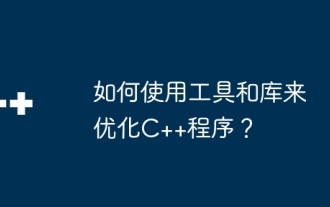 How to use tools and libraries to optimize C++ programs?
May 08, 2024 pm 05:09 PM
How to use tools and libraries to optimize C++ programs?
May 08, 2024 pm 05:09 PM
In modern C++ development, utilizing tools and libraries for optimization is crucial. Tools like Valgrind, Perf, and LLDB identify bottlenecks, measure performance, and debug. Libraries such as Eigen, Boost, and OpenCV improve efficiency in areas such as linear algebra, network I/O, and computer vision. For example, use Eigen to optimize matrix multiplication, Perf to analyze program performance, and Boost::Asio to implement efficient network I/O.




