
Automatic assembly is the core of springboot. Generally speaking, automatic assembly will be associated with springboot. In fact, Spring Framework has already implemented this function. Spring Boot only further optimizes it through SPI.
SpringBoot defines a set of interface specifications. This set of specifications stipulates that: SpringBoot will scan the META-INF/spring.factories file in the external reference jar package at startup and load the type information configured in the file into Spring container (this involves JVM class loading mechanism and Spring's container knowledge), and perform various operations defined in the class. For external jars, you only need to follow the standards defined by SpringBoot to install your own functions into SpringBoot
@EnableAutoConfiguration: Scan package scope defaults to the current class.
@ComponentScan(" ") The package scanning scope defaults to all classes under the entire package where the current class is located.
The package scanning range is greater than @EnableAutoConfiguration, and @ComponentScan(" ") relies on @EnableAutoConfiguration to start the program.
@EnableAutoConfiguration
@ComponentScan("Third-party package ")
app.run()
@SpringBootApplication Scans the package range of sibling packages and the current package.
The bottom layer of @SpringBootApplication is equivalent to @EnableAutoConfiguration @ComponentScan. Do not scan third-party packages
1. First import relevant dependencies
<dependencies>
<dependency>
<groupId>org.springframework.boot</groupId>
<artifactId>spring-boot-starter-web</artifactId>
</dependency>
<dependency>
<groupId>com.baomidou</groupId>
<artifactId>mybatis-plus-boot-starter</artifactId>
<version>3.5.1</version>
</dependency>
<dependency>
<groupId>com.spring4all</groupId>
<artifactId>swagger-spring-boot-starter</artifactId>
<version>1.9.1.RELEASE</version>
</dependency>
<dependency>
<groupId>com.github.xiaoymin</groupId>
<artifactId>swagger-bootstrap-ui</artifactId>
<version>1.7.8</version>
</dependency>
<dependency>
<groupId>mysql</groupId>
<artifactId>mysql-connector-java</artifactId>
</dependency>
<dependency>
<groupId>org.projectlombok</groupId>
<artifactId>lombok</artifactId>
<optional>true</optional>
</dependency>
<dependency>
<groupId>org.springframework.boot</groupId>
<artifactId>spring-boot-starter-test</artifactId>
<scope>test</scope>
</dependency>
</dependencies>2. Create a data table and add data
DROP TABLE IF EXISTS `category`; CREATE TABLE `category` ( `cid` varchar(32) CHARACTER SET utf8mb3 COLLATE utf8mb3_general_ci NOT NULL, `cname` varchar(50) CHARACTER SET utf8mb3 COLLATE utf8mb3_general_ci NULL DEFAULT NULL, PRIMARY KEY (`cid`) USING BTREE ) ENGINE = InnoDB CHARACTER SET = utf8mb3 COLLATE = utf8mb3_general_ci ROW_FORMAT = DYNAMIC; -- ---------------------------- -- Records of category -- ---------------------------- INSERT INTO `category` VALUES ('c001', '家电'); INSERT INTO `category` VALUES ('c002', '鞋服'); INSERT INTO `category` VALUES ('c003', '化妆品'); INSERT INTO `category` VALUES ('c004', '汽车'); -- ---------------------------- -- Table structure for products -- ---------------------------- DROP TABLE IF EXISTS `products`; CREATE TABLE `products` ( `pid` varchar(32) CHARACTER SET utf8mb3 COLLATE utf8mb3_general_ci NOT NULL, `pname` varchar(50) CHARACTER SET utf8mb3 COLLATE utf8mb3_general_ci NULL DEFAULT NULL, `price` int NULL DEFAULT NULL, `flag` varchar(2) CHARACTER SET utf8mb3 COLLATE utf8mb3_general_ci NULL DEFAULT NULL, `category_id` varchar(32) CHARACTER SET utf8mb3 COLLATE utf8mb3_general_ci NULL DEFAULT NULL, PRIMARY KEY (`pid`) USING BTREE, INDEX `category_id`(`category_id`) USING BTREE, CONSTRAINT `products_ibfk_1` FOREIGN KEY (`category_id`) REFERENCES `category` (`cid`) ON DELETE RESTRICT ON UPDATE RESTRICT ) ENGINE = InnoDB CHARACTER SET = utf8mb3 COLLATE = utf8mb3_general_ci ROW_FORMAT = DYNAMIC; -- ---------------------------- -- Records of products -- ---------------------------- INSERT INTO `products` VALUES ('p001', '小\r\n米电视 机', 5000, '1', 'c001'); INSERT INTO `products` VALUES ('p002', '格\r\n力空调', 3000, '1', 'c001'); INSERT INTO `products` VALUES ('p003', '美\r\n的冰箱', 4500, '1', 'c001'); INSERT INTO `products` VALUES ('p004', '篮\r\n球鞋', 800, '1', 'c002'); INSERT INTO `products` VALUES ('p005', '运\r\n动裤', 200, '1', 'c002'); INSERT INTO `products` VALUES ('p006', 'T\r\n恤', 300, '1', 'c002'); INSERT INTO `products` VALUES ('p009', '篮球', 188, '1', 'c002');
3.Create the following directory in the project
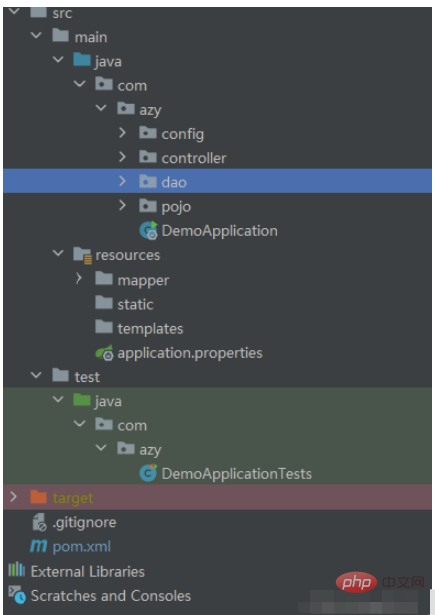
4.Create application.propertis under resources and configure the data source
spring.datasource.driver-class-name=com.mysql.cj.jdbc.Driver spring.datasource.username=root spring.datasource.password=123456 spring.datasource.url=jdbc:mysql:///springboot #日志 mybatis.configuration.log-impl=org.apache.ibatis.logging.stdout.StdOutImpl mybatis.mapper-locations=classpath:mapper/*.xml
5.In Create an entity class under pojo
package com.azy.pojo;
import java.io.Serializable;
import com.baomidou.mybatisplus.annotation.IdType;
import com.baomidou.mybatisplus.annotation.TableField;
import com.baomidou.mybatisplus.annotation.TableId;
import com.baomidou.mybatisplus.annotation.TableName;
import lombok.AllArgsConstructor;
import lombok.Data;
import lombok.NoArgsConstructor;
/**
* products
* @author
*/
@Data
@AllArgsConstructor
@NoArgsConstructor
@TableName(value = "products")
public class Products implements Serializable {
@TableId(type = IdType.AUTO)
private String pid;
public Products(String pid, String pname, Integer price) {
this.pid = pid;
this.pname = pname;
this.price = price;
}
private String pname;
private Integer price;
private String flag;
private String category_id;
@TableField(exist = false)
private Category category;
private static final long serialVersionUID = 1L;
}6. Create the ProductDao interface under the dao layer. Since mybatisplus encapsulates the addition, deletion, modification and query of a single table, all you need to do is inherit the BaseMapper interface and it will be ok
package com.azy.dao;
import com.azy.pojo.Products;
import com.baomidou.mybatisplus.core.conditions.Wrapper;
import com.baomidou.mybatisplus.core.mapper.BaseMapper;
import com.baomidou.mybatisplus.core.metadata.IPage;
import org.apache.ibatis.annotations.Param;
/**
* @ fileName:ProductsDao
* @ description:
* @ author:Azy
* @ createTime:2023/4/11 18:57
* @ version:1.0.0
*/
public interface ProductsDao extends BaseMapper<Products> {
IPage<Products> findPage(IPage<Products> iPage, @Param("ew") Wrapper<Products> wrapper);
}7. Create ProductsDao.xml
<?xml version="1.0" encoding="UTF-8" ?>
<!DOCTYPE mapper PUBLIC "-//mybatis.org//DTD Mapper 3.0//EN"
"http://mybatis.org/dtd/mybatis-3-mapper.dtd">
<mapper namespace="com.azy.dao.ProductsDao">
<resultMap id="ProductsMap" type="com.azy.pojo.Products" autoMapping="true">
<id property="pid" column="pid" jdbcType="VARCHAR"/>
<result property="pname" column="pname" jdbcType="VARCHAR"/>
<result property="price" column="price" jdbcType="INTEGER"/>
<result property="flag" column="flag" jdbcType="VARCHAR"/>
<result property="category_id" column="category_id" jdbcType="VARCHAR"/>
<association property="category" javaType="com.azy.pojo.Category" autoMapping="true">
<id column="cid" property="cid" jdbcType="VARCHAR"/>
<result property="cname" column="cname" jdbcType="VARCHAR"/>
</association>
</resultMap>
<select id="findPage" resultType="com.azy.pojo.Products" resultMap="ProductsMap">
select *
from products p
join category c
on p.category_id=c.cid
<if test="ew!=null">
<where>
${ew.sqlSegment}
</where>
</if>
</select>
</mapper>under the mapper under resources 8. Test in the test class under the test package
package com.azy;
import com.azy.dao.ProductsDao;
import com.azy.dao.UserDao;
import com.azy.pojo.Products;
import com.azy.pojo.User;
import com.baomidou.mybatisplus.core.conditions.query.QueryWrapper;
import com.baomidou.mybatisplus.extension.plugins.pagination.Page;
import org.junit.jupiter.api.Test;
import org.springframework.beans.factory.annotation.Autowired;
import org.springframework.boot.test.context.SpringBootTest;
import javax.annotation.Resource;
import java.util.List;
@SpringBootTest
class DemoApplicationTests {
@Resource
private UserDao userDao;
@Test
void contextLoads() {
QueryWrapper<User> wrapper = new QueryWrapper<>();
wrapper.likeRight("name","_z");
wrapper.or();
wrapper.between("age",10,20);
wrapper.orderByDesc("age");
wrapper.select("name","age");
List<User> users = userDao.selectList(wrapper);
users.forEach(System.out::println);
}
@Test
public void delete(){
System.out.println(userDao.deleteById(5));
}
@Test
public void insert(){
User user = new User();
user.setAge(18);
user.setName("cxk");
user.setEmail("123@qq.com");
System.out.println(userDao.insert(user));
}
@Test
public void update(){
User user = new User();
user.setAge(19);
user.setName("azy");
user.setEmail("321@qq.com");
user.setId(6L);
System.out.println(userDao.updateById(user));
}
@Test
public void selectById(){
System.out.println(userDao.selectById(4));
}
@Test
public void testPage(){
Page<User> page = new Page<>(1, 3);//current:当前第几页 size:每页显示条数
userDao.selectPage(page,null);//把查询分页的结构封装到page对象中
System.out.println("当前页的记录"+page.getRecords());//获取当前页的记录
System.out.println("获取总页数"+page.getPages());//获取当前页的总页数
System.out.println("获取总条数"+page.getTotal());//获取当前页的记录
}
// ==============================================================
@Resource
private ProductsDao productsDao;
@Test
public void testQueryProductById(){
System.out.println(productsDao.selectById("p008"));
}
@Test
public void testDelete(){
System.out.println(productsDao.deleteById("p008"));
}
@Test
public void testInsert(){
Products products = new Products();
products.setPname("滑板鞋");
products.setFlag("2");
products.setPrice(8888);
products.setCategory_id("c002");
products.setPid("p009");
System.out.println(productsDao.insert(products));
}
@Test
public void testUpdate(){
Products products = new Products();
products.setPname("篮球");
products.setFlag("1");
products.setPrice(188);
products.setCategory_id("c002");
products.setPid("p009");
System.out.println(productsDao.updateById(products));
}
@Test
public void testProductsPage(){
Page<Products> page = new Page<>(1, 3);//current:当前第几页 size:每页显示条数
productsDao.selectPage(page,null);//把查询分页的结构封装到page对象中
System.out.println("当前页的记录"+page.getRecords());//获取当前页的记录
System.out.println("获取总页数"+page.getPages());//获取当前页的总页数
System.out.println("获取总条数"+page.getTotal());//获取当前页的记录
}
@Test
public void testProductsPage2(){
Page<Products> page=new Page<>(1,3);
QueryWrapper<Products> wrapper=new QueryWrapper<>();
wrapper.gt("price",1000);
productsDao.findPage(page,wrapper);
System.out.println("当前页的记录"+page.getRecords());//获取当前页的记录
System.out.println("获取总页数"+page.getPages());//获取当前页的记录
System.out.println("获取总条数"+page.getTotal());//获取当前页的记录
}
}9. Finally run the test class
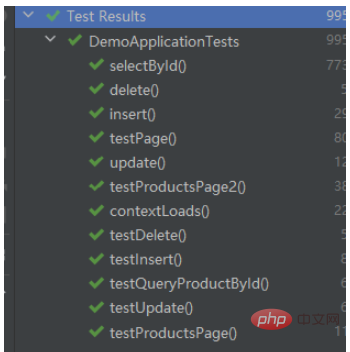
Finished test
The above is the detailed content of What is the method for java SpringBoot to integrate MyBatisPlus?. For more information, please follow other related articles on the PHP Chinese website!




