How to improve MySQL performance by using Denormalization
MySQL is a commonly used relational database system, and its efficiency is widely used in various Web applications. However, under high load, MySQL's performance sometimes becomes very poor, affecting the user experience of web applications. In this case, using Denormalization is an effective strategy to improve MySQL performance. This article will introduce how to improve MySQL performance by using Denormalization.
- What is Denormalization
Denormalization, that is, denormalization, refers to when designing a relational database, in order to improve query performance and reduce the joins between tables, in a table Store data in other tables. This approach violates the principle of normalization, but improves query performance and makes query operations faster.
For example, in a web application, it is necessary to display a user's personal information, including his or her name, phone number, address and other information. In the traditional standardized design, this information may be stored in the user table, phone table and address table respectively, and multi-table joins are required to complete the query operation. Through denormalization, this information can be stored in one table, avoiding multi-table join operations, thereby improving query performance.
- How to use Denormalization to improve MySQL performance
Although Denormalization can improve the performance of MySQL, you need to pay attention to the following aspects:
2.1 Data redundancy
Denormalization means storing data in other tables in one table, which can lead to data redundancy. Although this can improve query performance, it can also lead to data consistency issues. Therefore, when using denormalization, you need to pay attention to the consistency of the data to ensure the correctness and integrity of the data.
2.2 Query Optimization
Denormalization can improve query performance, but query operations also need to be optimized. When using denormalization, you should consider which query operations are most frequently used, and store frequently used fields in one table to avoid multi-table join operations, thereby improving query performance.
2.3 Update operation
When the data stored in one table changes, the data in multiple tables needs to be updated at the same time to ensure data consistency. This may cause performance degradation when performing update operations.
Therefore, when using Denormalization, you need to weigh query performance and update performance. For data with high query frequency and low update frequency, Denormalization can be used to improve query performance; while for data with low query frequency and high update frequency, Denormalization is not suitable.
- Example
The following uses an example to introduce in detail how to use Denormalization to improve MySQL performance.
Suppose there is a web application, which has a user table user, an article table post, and a comment table comment. The relationship between them is as follows:
user --------- id (primary key) name email post --------- id (primary key) title author_id (foreign key) comment --------- id (primary key) content post_id (foreign key) user_id (foreign key)
At this time, if a one-time Obtaining the comments of an article and its author requires two cross-table association operations.
In order to improve query performance, you can use Denormalization to store data in a table, as shown below:
post_comment_user ------------------ id (primary key) post_id (foreign key) comment_id (foreign key) user_id (foreign key) post_title post_author_name comment_content comment_user_name
After using Denormalization, you can obtain the comments and comments of an article in one query operation All information about its authors avoids multi-table join operations and improves query performance.
Finally, it should be noted that when using Denormalization, you need to weigh query performance and data consistency. If data consistency is critical to a web application, you would rather sacrifice some query performance to ensure data consistency.
The above is the detailed content of How to improve MySQL performance by using Denormalization. For more information, please follow other related articles on the PHP Chinese website!

Hot AI Tools

Undresser.AI Undress
AI-powered app for creating realistic nude photos

AI Clothes Remover
Online AI tool for removing clothes from photos.

Undress AI Tool
Undress images for free

Clothoff.io
AI clothes remover

AI Hentai Generator
Generate AI Hentai for free.

Hot Article

Hot Tools

Notepad++7.3.1
Easy-to-use and free code editor

SublimeText3 Chinese version
Chinese version, very easy to use

Zend Studio 13.0.1
Powerful PHP integrated development environment

Dreamweaver CS6
Visual web development tools

SublimeText3 Mac version
God-level code editing software (SublimeText3)

Hot Topics
 How to optimize MySQL query performance in PHP?
Jun 03, 2024 pm 08:11 PM
How to optimize MySQL query performance in PHP?
Jun 03, 2024 pm 08:11 PM
MySQL query performance can be optimized by building indexes that reduce lookup time from linear complexity to logarithmic complexity. Use PreparedStatements to prevent SQL injection and improve query performance. Limit query results and reduce the amount of data processed by the server. Optimize join queries, including using appropriate join types, creating indexes, and considering using subqueries. Analyze queries to identify bottlenecks; use caching to reduce database load; optimize PHP code to minimize overhead.
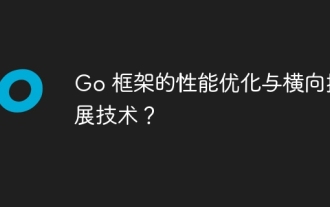 Performance optimization and horizontal expansion technology of Go framework?
Jun 03, 2024 pm 07:27 PM
Performance optimization and horizontal expansion technology of Go framework?
Jun 03, 2024 pm 07:27 PM
In order to improve the performance of Go applications, we can take the following optimization measures: Caching: Use caching to reduce the number of accesses to the underlying storage and improve performance. Concurrency: Use goroutines and channels to execute lengthy tasks in parallel. Memory Management: Manually manage memory (using the unsafe package) to further optimize performance. To scale out an application we can implement the following techniques: Horizontal Scaling (Horizontal Scaling): Deploying application instances on multiple servers or nodes. Load balancing: Use a load balancer to distribute requests to multiple application instances. Data sharding: Distribute large data sets across multiple databases or storage nodes to improve query performance and scalability.
 How to create a MySQL table using PHP?
Jun 04, 2024 pm 01:57 PM
How to create a MySQL table using PHP?
Jun 04, 2024 pm 01:57 PM
Creating a MySQL table using PHP requires the following steps: Connect to the database. Create the database if it does not exist. Select a database. Create table. Execute the query. Close the connection.
 How to fix mysql_native_password not loaded errors on MySQL 8.4
Dec 09, 2024 am 11:42 AM
How to fix mysql_native_password not loaded errors on MySQL 8.4
Dec 09, 2024 am 11:42 AM
One of the major changes introduced in MySQL 8.4 (the latest LTS release as of 2024) is that the "MySQL Native Password" plugin is no longer enabled by default. Further, MySQL 9.0 removes this plugin completely. This change affects PHP and other app
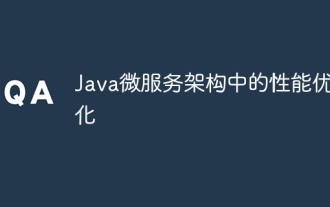 Performance optimization in Java microservice architecture
Jun 04, 2024 pm 12:43 PM
Performance optimization in Java microservice architecture
Jun 04, 2024 pm 12:43 PM
Performance optimization for Java microservices architecture includes the following techniques: Use JVM tuning tools to identify and adjust performance bottlenecks. Optimize the garbage collector and select and configure a GC strategy that matches your application's needs. Use a caching service such as Memcached or Redis to improve response times and reduce database load. Employ asynchronous programming to improve concurrency and responsiveness. Split microservices, breaking large monolithic applications into smaller services to improve scalability and performance.
 How to delete data from MySQL table using PHP?
Jun 05, 2024 pm 12:40 PM
How to delete data from MySQL table using PHP?
Jun 05, 2024 pm 12:40 PM
PHP provides the following methods to delete data in MySQL tables: DELETE statement: used to delete rows matching conditions from the table. TRUNCATETABLE statement: used to clear all data in the table, including auto-incremented IDs. Practical case: You can delete users from the database using HTML forms and PHP code. The form submits the user ID, and the PHP code uses the DELETE statement to delete the record matching the ID from the users table.
 How to set up MySQL connection pool using PHP?
Jun 04, 2024 pm 03:28 PM
How to set up MySQL connection pool using PHP?
Jun 04, 2024 pm 03:28 PM
Setting up a MySQL connection pool using PHP can improve performance and scalability. The steps include: 1. Install the MySQLi extension; 2. Create a connection pool class; 3. Set the connection pool configuration; 4. Create a connection pool instance; 5. Obtain and release connections. With connection pooling, applications can avoid creating a new database connection for each request, thereby improving performance.
 The page is blank after PHP is connected to MySQL. What is the reason for the invalid die() function?
Apr 01, 2025 pm 03:03 PM
The page is blank after PHP is connected to MySQL. What is the reason for the invalid die() function?
Apr 01, 2025 pm 03:03 PM
The page is blank after PHP connects to MySQL, and the reason why die() function fails. When learning the connection between PHP and MySQL database, you often encounter some confusing things...






