Essential for beginners: PHP basic errors and solutions
In the process of learning PHP, beginners often encounter various errors. Although this is a natural process of learning, many beginners often lose patience because of improper handling of mistakes. This article will introduce basic PHP errors and solutions, aiming to help beginners get started with PHP more easily.
1. Syntax errors
1.1 Missing semicolon
In PHP, statements must end with a semicolon. If you accidentally omit a semicolon, an error will be reported. For example, the following code will cause an error:
<?php echo "Hello World" echo "PHP"; ?>
1.2 Misspelling
Spelling mistakes are one of the common grammatical errors. They are easy to ignore but can cause your code to crash. For example, in the following code, the variable name $wrold should be $world:
<?php $wrold = "World"; echo "Hello $world!"; ?>
1.3 Array bracket mismatch
In PHP, arrays must be enclosed in square brackets []. If you type the wrong array brackets, your code will crash. For example, the following code will cause an error:
<?php $array = [1, 2, 3; echo $array[0]; ?>
2. Runtime error
2.1 Undefined variable
In PHP, if an undefined variable is used, it will cause Undefined variable error. For example, in the following code, the variable $world is not defined:
<?php echo "Hello $world!"; ?>
2.2 Division by zero
When performing division operation, if the divisor is 0, a Division by zero error will occur. For example, the following code will cause an error:
<?php $number = 10; $divide = $number / 0; echo $divide; ?>
2.3 undefined function
If you call a function that does not exist, it will cause an undefined function error. For example, in the following code, the function showMessage() does not exist:
<?php
showMessage("Hello World");
?>3. Logic errors
3.1 Infinite loop
When writing a loop, if the loop is not correctly Setting loop conditions will lead to an infinite loop. For example, in the following code, the loop condition is always true, resulting in an infinite loop:
<?php
$count = 0;
while ($count < 10) {
echo "$count
";
}
?>3.2 Variable type mismatch
In PHP, if a variable is assigned a value of a different type, Will cause variable type mismatch error. For example, in the following code, the variable $num is an integer type at first, but is later assigned to a string type:
<?php $num = 10; $num = "hello"; echo $num; ?>
The above are some common basic PHP errors and their solutions. Of course, there are many other types of errors in PHP, but these errors are often encountered by beginners, and we hope this article can help beginners better grasp the basics of PHP. In addition, beginners should practice more, check more documents and information, and increase their programming experience as much as possible.
The above is the detailed content of Essential for beginners: PHP basic errors and solutions. For more information, please follow other related articles on the PHP Chinese website!

Hot AI Tools

Undresser.AI Undress
AI-powered app for creating realistic nude photos

AI Clothes Remover
Online AI tool for removing clothes from photos.

Undress AI Tool
Undress images for free

Clothoff.io
AI clothes remover

AI Hentai Generator
Generate AI Hentai for free.

Hot Article

Hot Tools

Notepad++7.3.1
Easy-to-use and free code editor

SublimeText3 Chinese version
Chinese version, very easy to use

Zend Studio 13.0.1
Powerful PHP integrated development environment

Dreamweaver CS6
Visual web development tools

SublimeText3 Mac version
God-level code editing software (SublimeText3)

Hot Topics
 1378
1378
 52
52
 Effective Ways to Fix Error 629
Feb 19, 2024 pm 02:27 PM
Effective Ways to Fix Error 629
Feb 19, 2024 pm 02:27 PM
Error 629 refers to a common problem encountered when using a computer or network, indicating that a malfunction or error has occurred in the currently connected network or server. When error 629 occurs, users cannot access the Internet normally, which is very troublesome for many people. However, we don’t need to worry too much as error 629 usually has some simple solutions. First, we can try to restart the computer and network devices, such as routers or modems. Sometimes, this error may just be a temporary problem and a reboot can help restart the
 How to solve C++ runtime error: 'out of memory exception'?
Aug 26, 2023 pm 11:18 PM
How to solve C++ runtime error: 'out of memory exception'?
Aug 26, 2023 pm 11:18 PM
How to solve C++ runtime error: 'outofmemoryexception'? Introduction: In C++ programming, out of memory situations are often encountered, especially when processing large data sets or complex algorithms. 'outofmemoryexception' (out of memory exception) is thrown when the program cannot allocate additional memory to meet its needs. This article will describe how to solve this type of problem and give corresponding code examples. Check for memory leak issues: Memory Leak
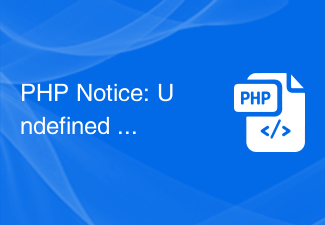 PHP Notice: Undefined index error solution
Aug 19, 2023 pm 01:13 PM
PHP Notice: Undefined index error solution
Aug 19, 2023 pm 01:13 PM
Solution to PHPNotice:Undefinedindex error When using PHP to develop applications, we often encounter the error message "PHPNotice:Undefinedindex". This error is usually caused by accessing an undefined array index. This article will introduce several methods to solve the Undefinedindex error and give corresponding code examples. Use isset() function to check if array index exists first
 How to fix current page script error issue?
Jan 05, 2024 am 10:26 AM
How to fix current page script error issue?
Jan 05, 2024 am 10:26 AM
How to solve the script error on the current page is a very annoying thing, because although this prompt says that an error has occurred, it does not affect normal use. So what is the solution? Come and take a look at the detailed tutorial. ~How to solve the script error on the current page: 1. First, search and open "Control Panel" in the menu box. 2. Then click "System and Security". 3. Select "Change User Account Control Settings" in the first item. 4. Adjust notifications to Never notify, and then click OK.
![How to solve the '[Vue warn]: Invalid prop: invalid value' error](https://img.php.cn/upload/article/000/465/014/169294628931912.jpg?x-oss-process=image/resize,m_fill,h_207,w_330) How to solve the '[Vue warn]: Invalid prop: invalid value' error
Aug 25, 2023 pm 02:51 PM
How to solve the '[Vue warn]: Invalid prop: invalid value' error
Aug 25, 2023 pm 02:51 PM
Methods to solve "[Vuewarn]:Invalidprop:invalidvalue" error When developing applications using Vue.js, we often encounter some errors and warnings. One of the common errors is "[Vuewarn]:Invalidprop:invalidvalue". This error usually occurs when we try to pass an invalid value to a property of a Vue component. In this article, we will delve into the root cause of this error
 What front-end developers need to know about PHP
Mar 29, 2024 pm 03:09 PM
What front-end developers need to know about PHP
Mar 29, 2024 pm 03:09 PM
As a front-end developer, understanding PHP is very necessary. Although PHP is a back-end development language, mastering a certain amount of PHP knowledge can help front-end developers better understand the entire web development process, improve work efficiency, and collaborate better with back-end developers. In this article, we will discuss some PHP-related knowledge that front-end developers need to know and provide specific code examples. What is PHP? PHP (HypertextPreprocessor) is a server
 A Beginner's Guide to PHP
May 25, 2023 am 08:03 AM
A Beginner's Guide to PHP
May 25, 2023 am 08:03 AM
PHP is a popular front-end programming language. It is powerful, easy to learn and use, and is widely used in website development and maintenance. For beginners, getting started with PHP requires a certain amount of learning and mastering. Here are some guides for beginners in PHP. 1. Learn basic concepts Before learning PHP, you need to understand some basic concepts. PHP is a scripting language that issues instructions to web servers. Simply put, you can use PHP to generate HTML code and send it to the browser to eventually render on the web page
 How to solve PHP error: syntax error, variable definition is not completed?
Aug 20, 2023 pm 08:45 PM
How to solve PHP error: syntax error, variable definition is not completed?
Aug 20, 2023 pm 08:45 PM
How to solve PHP error: syntax error, variable definition is not completed? PHP is a very popular server-side scripting language that is widely used in web development. Like other programming languages, PHP can suffer from various errors and exceptions. Among them, one of the common errors is syntax errors and incomplete definition of variables. When we encounter this kind of error in the code, it may cause the program to fail to run normally, or even directly cause the page to fail to load. But, don’t worry, this article will help you solve this problem. let us




