How to use MySQL's event scheduler to optimize performance
MySQL is one of the core components of Web applications and services. It plays an important role in data storage and retrieval. However, in a large-scale Web application, the performance optimization problem of MySQL database is indeed an inevitable problem. One of the frequently encountered problems is deeply nested and complex queries. While MySQL experts can mitigate these issues by optimizing queries, we can also use MySQL's event scheduler to optimize performance.
MySQL's event scheduler is a very useful tool in MySQL, which can automatically execute specified SQL statements or stored procedures and execute them in a loop at specified time intervals. In terms of optimizing MySQL performance, the event scheduler can speed up the processing of database requests by helping us control the query frequency and reduce unnecessary queries in the database. Here's how to use MySQL's event scheduler to optimize performance.
1. Create an event plan
First, we need to create an event plan in MySQL. We can accomplish this task using CREATE EVENT syntax as follows:
CREATE EVENT myevent
ON SCHEDULE AT CURRENT_TIMESTAMP INTERVAL 1 HOUR
DO
BEGIN
-- 执行我们的SQL语句或存储过程
END;
This event is scheduled to be executed one hour after the current timestamp. And, when it is executed, the SQL statement or stored procedure we specified will be executed. In practical applications, we should create event plans for specific tasks and time intervals.
2. Reduce frequent queries
One of the main advantages of the event scheduler is that it can reduce frequent query operations from the database. For example, if we need to retrieve a large amount of data from a large MySQL database that is growing every day, the operation may become very complex and slow. However, if we convert these queries into event schedulers, they will be executed incorrectly and consume a lot of resources. Instead, we can use an event scheduler to automate these queries and cache the results for later use.
3. Optimize stored procedures
In addition to reducing frequent queries, the event scheduler can also help us optimize stored procedures. We can use the event scheduler to warm up caches and indexes required by certain stored procedures. This way, when the stored procedure needs to be executed, the required resources are already in memory and the stored procedure results can be obtained directly without having to recalculate them. This will help speed up transactions and data retrieval, and significantly reduce MySQL database response time.
4. Optimize queries
In addition to optimizing stored procedures, the event scheduler can also be used to optimize queries. We can use this to execute a series of very specific queries that need to be executed in a deterministic order over a period of time to ensure the best possible performance. For example, if we need to retrieve some large data sets in the database, we can use an event scheduler to spread these queries over a safe period of time to avoid blocking the database for a long time and consuming a lot of system resources.
5. Optimization plan
In addition to specific optimization methods, we can also use the event scheduler to optimize key plans. This can be achieved by dynamically adjusting the behavior of the event scheduler to ensure the security and optimal performance of the MySQL database. For example, we can automatically adjust the timing policy of the event scheduler based on current system load and network traffic to ensure the fastest response time for database requests during peak periods.
Summary
MySQL's event scheduler is a very useful tool that can be used to optimize database performance. It can help us alleviate the problems caused by deeply nested and complex queries, and reduce the system resources consumed by frequent queries. Moreover, by using the event scheduler, we can dynamically optimize the MySQL database for optimal performance.
In practical applications, we should create event plans for specific tasks and time intervals, and ensure that the required caches and indexes have been warmed up, so that we can most effectively utilize this powerful tool to optimize the database performance.
The above is the detailed content of How to use MySQL's event scheduler to optimize performance. For more information, please follow other related articles on the PHP Chinese website!

Hot AI Tools

Undresser.AI Undress
AI-powered app for creating realistic nude photos

AI Clothes Remover
Online AI tool for removing clothes from photos.

Undress AI Tool
Undress images for free

Clothoff.io
AI clothes remover

AI Hentai Generator
Generate AI Hentai for free.

Hot Article

Hot Tools

Notepad++7.3.1
Easy-to-use and free code editor

SublimeText3 Chinese version
Chinese version, very easy to use

Zend Studio 13.0.1
Powerful PHP integrated development environment

Dreamweaver CS6
Visual web development tools

SublimeText3 Mac version
God-level code editing software (SublimeText3)

Hot Topics
 How to optimize MySQL query performance in PHP?
Jun 03, 2024 pm 08:11 PM
How to optimize MySQL query performance in PHP?
Jun 03, 2024 pm 08:11 PM
MySQL query performance can be optimized by building indexes that reduce lookup time from linear complexity to logarithmic complexity. Use PreparedStatements to prevent SQL injection and improve query performance. Limit query results and reduce the amount of data processed by the server. Optimize join queries, including using appropriate join types, creating indexes, and considering using subqueries. Analyze queries to identify bottlenecks; use caching to reduce database load; optimize PHP code to minimize overhead.
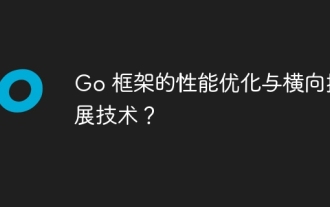 Performance optimization and horizontal expansion technology of Go framework?
Jun 03, 2024 pm 07:27 PM
Performance optimization and horizontal expansion technology of Go framework?
Jun 03, 2024 pm 07:27 PM
In order to improve the performance of Go applications, we can take the following optimization measures: Caching: Use caching to reduce the number of accesses to the underlying storage and improve performance. Concurrency: Use goroutines and channels to execute lengthy tasks in parallel. Memory Management: Manually manage memory (using the unsafe package) to further optimize performance. To scale out an application we can implement the following techniques: Horizontal Scaling (Horizontal Scaling): Deploying application instances on multiple servers or nodes. Load balancing: Use a load balancer to distribute requests to multiple application instances. Data sharding: Distribute large data sets across multiple databases or storage nodes to improve query performance and scalability.
 How to create a MySQL table using PHP?
Jun 04, 2024 pm 01:57 PM
How to create a MySQL table using PHP?
Jun 04, 2024 pm 01:57 PM
Creating a MySQL table using PHP requires the following steps: Connect to the database. Create the database if it does not exist. Select a database. Create table. Execute the query. Close the connection.
 How to fix mysql_native_password not loaded errors on MySQL 8.4
Dec 09, 2024 am 11:42 AM
How to fix mysql_native_password not loaded errors on MySQL 8.4
Dec 09, 2024 am 11:42 AM
One of the major changes introduced in MySQL 8.4 (the latest LTS release as of 2024) is that the "MySQL Native Password" plugin is no longer enabled by default. Further, MySQL 9.0 removes this plugin completely. This change affects PHP and other app
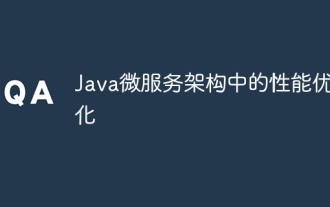 Performance optimization in Java microservice architecture
Jun 04, 2024 pm 12:43 PM
Performance optimization in Java microservice architecture
Jun 04, 2024 pm 12:43 PM
Performance optimization for Java microservices architecture includes the following techniques: Use JVM tuning tools to identify and adjust performance bottlenecks. Optimize the garbage collector and select and configure a GC strategy that matches your application's needs. Use a caching service such as Memcached or Redis to improve response times and reduce database load. Employ asynchronous programming to improve concurrency and responsiveness. Split microservices, breaking large monolithic applications into smaller services to improve scalability and performance.
 How to delete data from MySQL table using PHP?
Jun 05, 2024 pm 12:40 PM
How to delete data from MySQL table using PHP?
Jun 05, 2024 pm 12:40 PM
PHP provides the following methods to delete data in MySQL tables: DELETE statement: used to delete rows matching conditions from the table. TRUNCATETABLE statement: used to clear all data in the table, including auto-incremented IDs. Practical case: You can delete users from the database using HTML forms and PHP code. The form submits the user ID, and the PHP code uses the DELETE statement to delete the record matching the ID from the users table.
 How to set up MySQL connection pool using PHP?
Jun 04, 2024 pm 03:28 PM
How to set up MySQL connection pool using PHP?
Jun 04, 2024 pm 03:28 PM
Setting up a MySQL connection pool using PHP can improve performance and scalability. The steps include: 1. Install the MySQLi extension; 2. Create a connection pool class; 3. Set the connection pool configuration; 4. Create a connection pool instance; 5. Obtain and release connections. With connection pooling, applications can avoid creating a new database connection for each request, thereby improving performance.
 Analysis of common problems in PHP performance optimization
Jun 05, 2024 pm 05:10 PM
Analysis of common problems in PHP performance optimization
Jun 05, 2024 pm 05:10 PM
Improve PHP performance by enabling OPCache to cache compiled code. Use a caching framework such as Memcached to store frequently used data. Reduce database queries (e.g. by caching query results). Optimize code (e.g. use inline functions). Utilize performance analysis tools such as XHProf to identify performance bottlenecks.






