
Use the jdk source API-java.mail to send emails to realize the email function
package com.example.demo.emailInfo;
import javax.mail.Message;
import javax.mail.MessagingException;
import javax.mail.Session;
import javax.mail.Transport;
import javax.mail.internet.InternetAddress;
import javax.mail.internet.MimeMessage;
import java.io.UnsupportedEncodingException;
import java.util.*;
public class SendEmailInfo {
public static void main(String[] args) throws MessagingException, UnsupportedEncodingException {
String smtpServer = "smtp.qq.com";
String username = "939089358@qq.com";
//这里是你开通smtp协议的授权码,若是公司自定义服务器,可无需授权码,但需要配置证书,文章后面有详解
String password = "***********";
String receiver = "939089358@qq.com";
String receiver2 = "低调AI实验室@126.com";
//这里的配置可以自己抽取成工具
Properties properties = new Properties();
Map<String, Object> map = new HashMap<>();
//常用smtp使用配置,可以在其他文章中获取:这里针对使用qq发送邮件
map.put("mail.transport.protocol","smtp");
map.put("mail.smtp.host",smtpServer);
map.put("mail.smtp.auth","true");
map.put("mail.smtp.port","465");
map.put("mail.smtp.socketFactory.class","javax.net.ssl.SSLSocketFactory");
map.put("mail.smtp.socketFactory.fallback",false);
map.put("mail.smtp.socketFactory.port","465");
map.put("mail.smtp.starttls.enable","true");
properties.putAll(map);
//创建会话对象,用户邮件和服务器的交互
Session session = Session.getDefaultInstance(properties);
// session.setDebug(true); //查看发送邮件的log
//创建一邮件
MimeMessage message = new MimeMessage(session);
InternetAddress senderAddress = new InternetAddress(username,"设置自定义发件人名称","UTF-8");
message.setFrom(senderAddress);
message.setRecipient(Message.RecipientType.TO,new InternetAddress(receiver,"收件人自定义名称","UTF-8"));
message.setSubject("设置发送的主题:比如:邀请函","UTF-8");
message.setContent("内容:邀请你和我一起约会,在屋顶吹晚风,看星星,吃水果","text/html;charset=UTF-8");
message.setSentDate(new Date());
message.saveChanges();
//用session 获取传输对象,然后连接发件人
Transport transport = session.getTransport();
transport.connect(username,password);
transport.sendMessage(message,message.getAllRecipients());
transport.close();
System.out.println("发送成功");
}
}If you want to use your own internal server, you need to configure an authorization certificate in the jdk file. The operation is as follows:
/*
* Copyright 2006 Sun Microsystems, Inc. All Rights Reserved.
*
* Redistribution and use in source and binary forms, with or without
* modification, are permitted provided that the following conditions
* are met:
*
* - Redistributions of source code must retain the above copyright
* notice, this list of conditions and the following disclaimer.
*
* - Redistributions in binary form must reproduce the above copyright
* notice, this list of conditions and the following disclaimer in the
* documentation and/or other materials provided with the distribution.
*
* - Neither the name of Sun Microsystems nor the names of its
* contributors may be used to endorse or promote products derived
* from this software without specific prior written permission.
*
* THIS SOFTWARE IS PROVIDED BY THE COPYRIGHT HOLDERS AND CONTRIBUTORS "AS
* IS" AND ANY EXPRESS OR IMPLIED WARRANTIES, INCLUDING, BUT NOT LIMITED TO,
* THE IMPLIED WARRANTIES OF MERCHANTABILITY AND FITNESS FOR A PARTICULAR
* PURPOSE ARE DISCLAIMED. IN NO EVENT SHALL THE COPYRIGHT OWNER OR
* CONTRIBUTORS BE LIABLE FOR ANY DIRECT, INDIRECT, INCIDENTAL, SPECIAL,
* EXEMPLARY, OR CONSEQUENTIAL DAMAGES (INCLUDING, BUT NOT LIMITED TO,
* PROCUREMENT OF SUBSTITUTE GOODS OR SERVICES; LOSS OF USE, DATA, OR
* PROFITS; OR BUSINESS INTERRUPTION) HOWEVER CAUSED AND ON ANY THEORY OF
* LIABILITY, WHETHER IN CONTRACT, STRICT LIABILITY, OR TORT (INCLUDING
* NEGLIGENCE OR OTHERWISE) ARISING IN ANY WAY OUT OF THE USE OF THIS
* SOFTWARE, EVEN IF ADVISED OF THE POSSIBILITY OF SUCH DAMAGE.
*/
import java.io.*;
import java.net.URL;
import java.security.*;
import java.security.cert.*;
import javax.net.ssl.*;
public class InstallCert {
public static void main(String[] args) throws Exception {
String host;
int port;
char[] passphrase;
if ((args.length == 1) || (args.length == 2)) {
String[] c = args[0].split(":");
host = c[0];
port = (c.length == 1) ? 443 : Integer.parseInt(c[1]);
String p = (args.length == 1) ? "changeit" : args[1];
passphrase = p.toCharArray();
} else {
System.out.println("Usage: java InstallCert <host>[:port] [passphrase]");
return;
}
File file = new File("jssecacerts");
if (file.isFile() == false) {
char SEP = File.separatorChar;
File dir = new File(System.getProperty("java.home") + SEP
+ "lib" + SEP + "security");
file = new File(dir, "jssecacerts");
if (file.isFile() == false) {
file = new File(dir, "cacerts");
}
}
System.out.println("Loading KeyStore " + file + "...");
InputStream in = new FileInputStream(file);
KeyStore ks = KeyStore.getInstance(KeyStore.getDefaultType());
ks.load(in, passphrase);
in.close();
SSLContext context = SSLContext.getInstance("TLS");
TrustManagerFactory tmf =
TrustManagerFactory.getInstance(TrustManagerFactory.getDefaultAlgorithm());
tmf.init(ks);
X509TrustManager defaultTrustManager = (X509TrustManager)tmf.getTrustManagers()[0];
SavingTrustManager tm = new SavingTrustManager(defaultTrustManager);
context.init(null, new TrustManager[] {tm}, null);
SSLSocketFactory factory = context.getSocketFactory();
System.out.println("Opening connection to " + host + ":" + port + "...");
SSLSocket socket = (SSLSocket)factory.createSocket(host, port);
socket.setSoTimeout(10000);
try {
System.out.println("Starting SSL handshake...");
socket.startHandshake();
socket.close();
System.out.println();
System.out.println("No errors, certificate is already trusted");
} catch (SSLException e) {
System.out.println();
e.printStackTrace(System.out);
}
X509Certificate[] chain = tm.chain;
if (chain == null) {
System.out.println("Could not obtain server certificate chain");
return;
}
BufferedReader reader =
new BufferedReader(new InputStreamReader(System.in));
System.out.println();
System.out.println("Server sent " + chain.length + " certificate(s):");
System.out.println();
MessageDigest sha1 = MessageDigest.getInstance("SHA1");
MessageDigest md5 = MessageDigest.getInstance("MD5");
for (int i = 0; i < chain.length; i++) {
X509Certificate cert = chain[i];
System.out.println
(" " + (i + 1) + " Subject " + cert.getSubjectDN());
System.out.println(" Issuer " + cert.getIssuerDN());
sha1.update(cert.getEncoded());
System.out.println(" sha1 " + toHexString(sha1.digest()));
md5.update(cert.getEncoded());
System.out.println(" md5 " + toHexString(md5.digest()));
System.out.println();
}
System.out.println("Enter certificate to add to trusted keystore or 'q' to quit: [1]");
String line = reader.readLine().trim();
int k;
try {
k = (line.length() == 0) ? 0 : Integer.parseInt(line) - 1;
} catch (NumberFormatException e) {
System.out.println("KeyStore not changed");
return;
}
X509Certificate cert = chain[k];
String alias = host + "-" + (k + 1);
ks.setCertificateEntry(alias, cert);
OutputStream out = new FileOutputStream("jssecacerts");
ks.store(out, passphrase);
out.close();
System.out.println();
System.out.println(cert);
System.out.println();
System.out.println
("Added certificate to keystore 'jssecacerts' using alias '"
+ alias + "'");
}
private static final char[] HEXDIGITS = "0123456789abcdef".toCharArray();
private static String toHexString(byte[] bytes) {
StringBuilder sb = new StringBuilder(bytes.length * 3);
for (int b : bytes) {
b &= 0xff;
sb.append(HEXDIGITS[b >> 4]);
sb.append(HEXDIGITS[b & 15]);
sb.append(' ');
}
return sb.toString();
}
private static class SavingTrustManager implements X509TrustManager {
private final X509TrustManager tm;
private X509Certificate[] chain;
SavingTrustManager(X509TrustManager tm) {
this.tm = tm;
}
public X509Certificate[] getAcceptedIssuers() {
throw new UnsupportedOperationException();
}
public void checkClientTrusted(X509Certificate[] chain, String authType)
throws CertificateException {
throw new UnsupportedOperationException();
}
public void checkServerTrusted(X509Certificate[] chain, String authType)
throws CertificateException {
this.chain = chain;
tm.checkServerTrusted(chain, authType);
}
}
}1. Completely copy the above Java code , put it on the desktop to create a new .java file with the same name as the class, and put it into the new folder

2. Open the command window with cmd and compile: javac InstallCert .java file
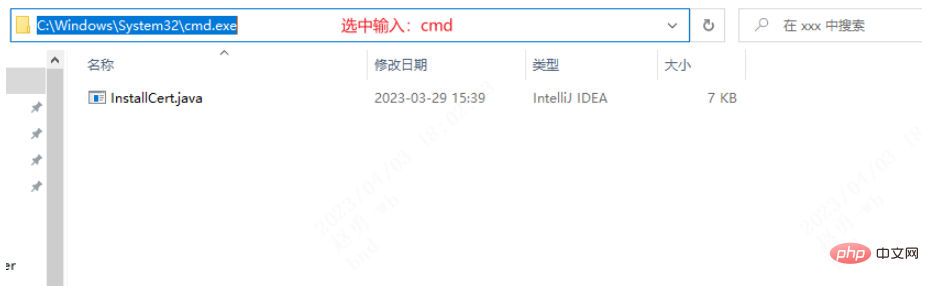
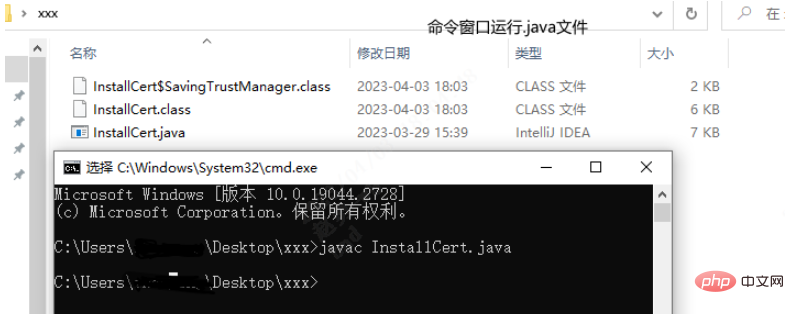
3. Run: java InstallCert Java request error site URL

is the self-built server domain name: for example: smtp.AIRow.com
4, then enter 1 to exit.
5. Check the desktop. A jssecacerts file will be generated. Set the file to the /jre/lib/security directory under your JDK.
6. If you want to go online , operation and maintenance is required to add and import the certificate.
7. If you do not use an enterprise or individual's own server to send emails, you do not need to configure a certificate.
The above is the detailed content of How to use Java's built-in mail API to implement email sending function. For more information, please follow other related articles on the PHP Chinese website!




