How to improve MySQL performance by using MongoDB
As the amount of data continues to grow, data processing becomes more and more complex, and the MySQL database faces increasing challenges. However, for some applications with massive data growth, MySQL is no longer able to handle all data integration and optimization tasks. Therefore, developers need to consider integrating other databases for more efficient and faster processing. MongoDB is a very popular NoSQL database that offers the advantages of ease of use, scalability, and high performance. For applications that need to process massive amounts of data, using MongoDB to improve MySQL performance is a very viable option.
Why do you need to use MongoDB?
MongoDB is schema-less, making it easy to store and maintain unstructured data. MongoDB can easily implement distributed databases and simple horizontal expansion, which MySQL cannot do. In fact, MongoDB is not only an ideal database for highly scalable architectures, but also allows developers to tackle the difficult challenges of modern IT, which is to provide millisecond speeds to developers and IT managers. So when developers need to process large amounts of unstructured data, MongoDB is an excellent choice to improve MySQL performance.
How to use MongoDB to improve MySQL performance?
Here are some ways to improve MySQL performance using MongoDB.
1. Separate database
When MySQL stores a large amount of unstructured data, queries become complex and difficult to optimize, which is a performance bottleneck. To optimize MySQL performance, unstructured data and relational data can be separated into different databases so that they can be queried and processed independently. MongoDB can store unstructured data very simply, and it supports distributed databases and simple horizontal expansion.
2. Data caching
MongoDB has a built-in caching mechanism that can easily cache data and query results, thereby reducing query time. Developers can cache data used for queries in MySQL into MongoDB, allowing them to optimize queries and analyze the data through different caching tools and technologies.
3. Data filtering
MongoDB can help developers extract the required data from the MySQL database. At the same time, MongoDB can also filter, analyze and aggregate data, thereby reducing the number of MySQL read and write queries. Of course, this requires developers to have a deep understanding of some of MongoDB's query language and aggregation tools.
4. Asynchronous data storage
MongoDB supports asynchronous data storage, which MySQL lacks. In addition, MongoDB provides powerful functions such as MapReduce and Aggregation Framework, which can handle a large number of data analysis tasks. Using asynchronous data storage, developers can convert large amounts of data in MySQL into the format required for querying, and then store it in MongoDB for data analysis.
5. Replication
MongoDB can replicate and partition data so that data and load can be distributed between different machines or different data centers. This capability can help developers improve MySQL performance and quickly restore data in the event of a failure.
Conclusion
Using MongoDB to improve MySQL performance is a very useful technique, especially for applications that need to process large amounts of unstructured data. MongoDB is a scalable database that can easily handle large amounts of data, helping developers achieve higher query and write speeds. When using MongoDB, developers should carefully study its features and take full advantage of its support for data caching, filtering, and analysis in order to better improve MySQL performance and develop fast, efficient applications.
The above is the detailed content of How to improve MySQL performance by using MongoDB. For more information, please follow other related articles on the PHP Chinese website!

Hot AI Tools

Undresser.AI Undress
AI-powered app for creating realistic nude photos

AI Clothes Remover
Online AI tool for removing clothes from photos.

Undress AI Tool
Undress images for free

Clothoff.io
AI clothes remover

AI Hentai Generator
Generate AI Hentai for free.

Hot Article

Hot Tools

Notepad++7.3.1
Easy-to-use and free code editor

SublimeText3 Chinese version
Chinese version, very easy to use

Zend Studio 13.0.1
Powerful PHP integrated development environment

Dreamweaver CS6
Visual web development tools

SublimeText3 Mac version
God-level code editing software (SublimeText3)

Hot Topics
 1382
1382
 52
52
 MySQL's Place: Databases and Programming
Apr 13, 2025 am 12:18 AM
MySQL's Place: Databases and Programming
Apr 13, 2025 am 12:18 AM
MySQL's position in databases and programming is very important. It is an open source relational database management system that is widely used in various application scenarios. 1) MySQL provides efficient data storage, organization and retrieval functions, supporting Web, mobile and enterprise-level systems. 2) It uses a client-server architecture, supports multiple storage engines and index optimization. 3) Basic usages include creating tables and inserting data, and advanced usages involve multi-table JOINs and complex queries. 4) Frequently asked questions such as SQL syntax errors and performance issues can be debugged through the EXPLAIN command and slow query log. 5) Performance optimization methods include rational use of indexes, optimized query and use of caches. Best practices include using transactions and PreparedStatemen
 How to connect to the database of apache
Apr 13, 2025 pm 01:03 PM
How to connect to the database of apache
Apr 13, 2025 pm 01:03 PM
Apache connects to a database requires the following steps: Install the database driver. Configure the web.xml file to create a connection pool. Create a JDBC data source and specify the connection settings. Use the JDBC API to access the database from Java code, including getting connections, creating statements, binding parameters, executing queries or updates, and processing results.
 How to sort mongodb index
Apr 12, 2025 am 08:45 AM
How to sort mongodb index
Apr 12, 2025 am 08:45 AM
Sorting index is a type of MongoDB index that allows sorting documents in a collection by specific fields. Creating a sort index allows you to quickly sort query results without additional sorting operations. Advantages include quick sorting, override queries, and on-demand sorting. The syntax is db.collection.createIndex({ field: <sort order> }), where <sort order> is 1 (ascending order) or -1 (descending order). You can also create multi-field sorting indexes that sort multiple fields.
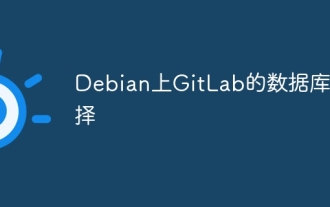 Database selection for GitLab on Debian
Apr 13, 2025 am 08:45 AM
Database selection for GitLab on Debian
Apr 13, 2025 am 08:45 AM
When deploying GitLab on Debian, you have a variety of databases to choose from. According to the search results, the following are several common database selections and their related information: SQLite Features: SQLite is a lightweight embedded database management system with a simple design, small space, and easy to use, and no independent database server is required. Applicable scenarios: For small applications or applications that need to run on embedded devices. Features of MySQL: MySQL is an open source relational database management system, widely used in websites and applications.
 How to set mongodb command
Apr 12, 2025 am 09:24 AM
How to set mongodb command
Apr 12, 2025 am 09:24 AM
To set up a MongoDB database, you can use the command line (use and db.createCollection()) or the mongo shell (mongo, use and db.createCollection()). Other setting options include viewing database (show dbs), viewing collections (show collections), deleting database (db.dropDatabase()), deleting collections (db.&lt;collection_name&gt;.drop()), inserting documents (db.&lt;collecti
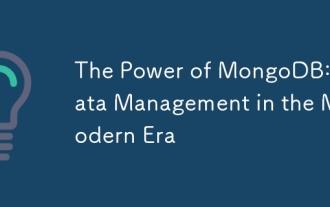 The Power of MongoDB: Data Management in the Modern Era
Apr 13, 2025 am 12:04 AM
The Power of MongoDB: Data Management in the Modern Era
Apr 13, 2025 am 12:04 AM
MongoDB is a NoSQL database because of its flexibility and scalability are very important in modern data management. It uses document storage, is suitable for processing large-scale, variable data, and provides powerful query and indexing capabilities.
 MongoDB performance optimization strategy to improve data reading and writing speed
Apr 12, 2025 am 06:42 AM
MongoDB performance optimization strategy to improve data reading and writing speed
Apr 12, 2025 am 06:42 AM
MongoDB performance optimization can be achieved through the following aspects: 1. Create a suitable index, avoid full table scanning, select index types according to the query mode, and analyze query logs regularly; 2. Write efficient query statements, avoid using the $where operator, reasonably use the query operator, and perform paginated queries; 3. Design the data model reasonably, avoid excessive documents, keep the document structure concise and consistent, use appropriate field types, and consider data sharding; 4. Use a connection pool to multiplex database connections to reduce connection overhead; 5. Continuously monitor performance indicators, such as query time and number of connections, and continuously adjust the optimization strategy based on the monitoring data, ultimately implementing rapid read and write of MongoDB.
 What are the tools to connect to mongodb
Apr 12, 2025 am 06:51 AM
What are the tools to connect to mongodb
Apr 12, 2025 am 06:51 AM
The main tools for connecting to MongoDB are: 1. MongoDB Shell, suitable for quickly viewing data and performing simple operations; 2. Programming language drivers (such as PyMongo, MongoDB Java Driver, MongoDB Node.js Driver), suitable for application development, but you need to master the usage methods; 3. GUI tools (such as Robo 3T, Compass) provide a graphical interface for beginners and quick data viewing. When selecting tools, you need to consider application scenarios and technology stacks, and pay attention to connection string configuration, permission management and performance optimization, such as using connection pools and indexes.




