How to configure nginx+rsync+inotify to achieve load balancing
Experimental environment
Front-end nginx: ip 192.168.6.242, reverse proxy for the back-end wordpress website to achieve complex balance
Back-end nginx: ip 192.168.6.36, 192.168 .6.205 Deploy WordPress and use the same database
1. Configure rsync inotify on the two WordPress backends. Both servers enable the rsync service and synchronize data to each other through inotify.
Configuration below 192.168.6.205This server
vim /etc/rsyncd.conf
uid = nginx
gid = nginx
port = 873
host all = 192.168.6.36 #Another wordpress uses 192.168 .6.205
use chroot = on
max connections = 4
timeout = yes
[wordpress]
path = /usr/local/nginx/html/wordpress
comment = rsync files
ignore errors
read only = no
list = yes
auth users = rsync
secrets file = /etc/rsync_server.passwd #Specify the account password to provide another node with access to itself Account
vim /etc/rsync_server.passwd
rsync:rsync
vim /etc/rsync_client.passwd
rsync used by wordpress Password file
Configure inotify synchronization script
#!/bin/bash
host=192.168.6.36 #Another wordpress
src=/usr/local/nginx/html/wordpress/
dst=wordpress
user=rsync
inotifywait=/usr/local/inotify/bin/inotifywait
rsync=/usr/bin/rsync
$inotifywait -mrq –timefmt '%d/ %m/%y %h:%m' –format '%t %w%f' -e modify,delete,create,attrib $src | while read files
do
$rsync -vzrtopg –delete – progress –password-file=/etc/rsync_client.passwd $src $user@$host::$dst
echo "${files} was rsynced" >>/tmp/rsync.log 2>&1
done
2. Configure front-end nginx to implement reverse proxy
vim /usr/local/nginx/conf/nginx.conf
#Add
include vhost/wordpress in the http segment. conf;
mkdir /usr/local/nginx/confi/vhost
vim /usr/local/nginx/confi/vhost/wordpress.conf
upstream wordpress {
server 192.168.6.205 weight=1;
server 192.168.6.36 weight=1;
}
server {
location / {
proxy_pass http://wordpress;
proxy_redirect off;
proxy_set_header host $host;
proxy_set_header x-real-ip $remote_addr;
}
}
3. Modify the settings in wordpress. You must change the site address to The IP address or domain name of the front-end nginx
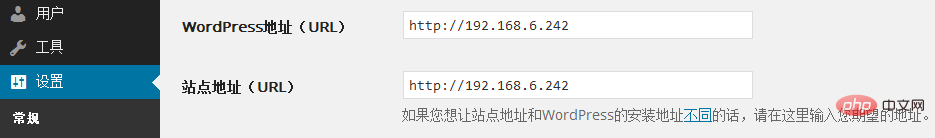
The above is the detailed content of How to configure nginx+rsync+inotify to achieve load balancing. For more information, please follow other related articles on the PHP Chinese website!

Hot AI Tools

Undresser.AI Undress
AI-powered app for creating realistic nude photos

AI Clothes Remover
Online AI tool for removing clothes from photos.

Undress AI Tool
Undress images for free

Clothoff.io
AI clothes remover

AI Hentai Generator
Generate AI Hentai for free.

Hot Article

Hot Tools

Notepad++7.3.1
Easy-to-use and free code editor

SublimeText3 Chinese version
Chinese version, very easy to use

Zend Studio 13.0.1
Powerful PHP integrated development environment

Dreamweaver CS6
Visual web development tools

SublimeText3 Mac version
God-level code editing software (SublimeText3)

Hot Topics
 1377
1377
 52
52
 How to check the running status of nginx
Apr 14, 2025 am 11:48 AM
How to check the running status of nginx
Apr 14, 2025 am 11:48 AM
The methods to view the running status of Nginx are: use the ps command to view the process status; view the Nginx configuration file /etc/nginx/nginx.conf; use the Nginx status module to enable the status endpoint; use monitoring tools such as Prometheus, Zabbix, or Nagios.
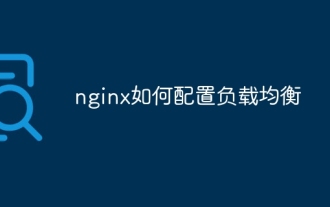 How to configure load balancing in nginx
Apr 14, 2025 am 08:33 AM
How to configure load balancing in nginx
Apr 14, 2025 am 08:33 AM
How to configure Nginx for load balancing? Defines the upstream server pool and specifies the server IP and port. Define virtual hosts, listen for connections and forward them to the upstream pool. Specify the location, match the request and forward it to the upstream pool.
 How to redirect in nginx
Apr 14, 2025 am 08:42 AM
How to redirect in nginx
Apr 14, 2025 am 08:42 AM
Methods for redirecting through Nginx are 301 permanent redirects (update links or mobile pages) and 302 temporary redirects (handling errors or temporary changes). Configuring redirection involves using location directives in server blocks, advanced features include regular expression matching, proxy redirection, and condition-based redirection. Common uses of redirects include updating URLs, handling errors, redirecting HTTP to HTTPS, and guiding users to a specific country or language version.
 How to enable stream in nginx
Apr 14, 2025 am 09:45 AM
How to enable stream in nginx
Apr 14, 2025 am 09:45 AM
How to enable Nginx's Stream module? Enabling the Stream module requires six steps: Installing the Stream module configuration Nginx Create Stream Server Block Configuration Stream Server Options Restart Nginx Verification Enable
 How to solve nginx403
Apr 14, 2025 am 10:33 AM
How to solve nginx403
Apr 14, 2025 am 10:33 AM
How to fix Nginx 403 Forbidden error? Check file or directory permissions; 2. Check .htaccess file; 3. Check Nginx configuration file; 4. Restart Nginx. Other possible causes include firewall rules, SELinux settings, or application issues.
 How to build a website in nginx
Apr 14, 2025 am 11:21 AM
How to build a website in nginx
Apr 14, 2025 am 11:21 AM
Using Nginx to build a website is carried out in five steps: 1. Install Nginx; 2. Configure Nginx, mainly configuring the listening port, website root directory, index file and error page; 3. Create website files; 4. Test Nginx; 5. Advanced configuration can be carried out as needed, such as SSL encryption, reverse proxy, load balancing and caching.
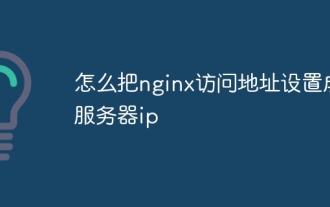 How to set nginx access address to server ip
Apr 14, 2025 am 11:36 AM
How to set nginx access address to server ip
Apr 14, 2025 am 11:36 AM
To set the access address to server IP in Nginx, configure the server block, set the listening address (such as listen 192.168.1.10:80) Set the server name (such as server_name example.com www.example.com), or leave it blank to access the server IP and reload Nginx to apply the changes
 How to solve the problem of nginx cross-domain
Apr 14, 2025 am 10:15 AM
How to solve the problem of nginx cross-domain
Apr 14, 2025 am 10:15 AM
There are two ways to solve the Nginx cross-domain problem: modify the cross-domain response header: add directives to allow cross-domain requests, specify allowed methods and headers, and set cache time. Use CORS modules: Enable modules and configure CORS rules that allow cross-domain requests, methods, headers, and cache times.




