How to do Go testing?
Go is a full-featured programming language that is not only easy to learn and understand, but also provides many useful tools and libraries for testing and validating code. The Go testing framework is an important tool that allows us to easily write test cases to ensure that our code is reliable, robust, maintainable and scalable. In this article, we will discuss how to test in Go, including how to write test cases, run test cases, and obtain useful test results.
Why Go testing?
Testing is an indispensable part of software development. Testing can ensure the correctness of the code, enhance the reliability of the code, and reduce errors and failures. The Go testing framework provides a simple, reliable and fast way to test code and help us find problems in time during the development process. While developing any Go application, we should write test cases to ensure the quality, stability, and reliability of the code.
Writing Test Cases
Go testing framework is very easy to use. Just write the test function in the test file and run it using the go test command. The name of the test function must start with Test, followed by the name of the function to be tested, using camel case naming. For example, if you want to test a function named Sum, the test function should be named TestSum. The test function needs to have the following format:
func TestFunctionName(t *testing.T) {
// 测试逻辑
} Among them, the t parameter is a pointer of type *testing.T, which is used to record errors and logs during the testing process. And notify whether the test process passed. In the test function, we can use methods such as t.Error() or t.Fail() to record test failure or error information. You can use t.Log( ) method records some useful log messages. The following is a simple test case:
func TestSum(t *testing.T) {
result := Sum(3, 4)
if result != 7 {
t.Errorf("Expected 7 but got %d instead", result)
}
}In the above code, we call a function named Sum and then check whether its return value is equal to 7. If the return value is not equal to 7, use the t.Errorf() method to record test failure information.
Test functions can also have Setup and Teardown functions. The Setup function is executed before the test function, and the Teardown function is executed after the test function. The following is an example:
func TestSumWithSetupAndTeardown(t *testing.T) {
// Setup
db := setupDB()
// Teardown
defer teardownDB(db)
result := Sum(3, 4)
if result != 7 {
t.Errorf("Expected 7 but got %d instead", result)
}
}In the above code, we define the setupDB() and teardownDB() functions, which are used to initialize and clean up the database respectively . In the test function, we first called the setupDB() function to initialize the database, and then called defer teardownDB(db) to clean the database after the test was completed. This ensures independence and repeatability of test cases.
Running Test Cases
Running test cases is very simple. Just go into the directory where the test file is located in the terminal and type the go test command. The Go testing framework will automatically find all test functions starting with Test and run them. Here is the sample output:
$ go test PASS ok test 0.002s
After running the test case, we can see some useful results. The first line of output shows the test results, PASS if all test cases passed, FAIL otherwise. The second line shows the test case details, including running time, package name, and number of test cases.
If you need to see more details, you can run the test case with the -v option. For example:
$ go test -v
=== RUN TestSum
--- FAIL: TestSum (0.00s)
test_example_test.go:10: Expected 7 but got 6 instead
=== RUN TestSumWithSetupAndTeardown
--- PASS: TestSumWithSetupAndTeardown (0.00s)
PASS
ok test 0.002sIn the above code, we used the -v option to run the test case and see more detailed test results. We can see that the TestSum test case failed because the result is not equal to 7, while the TestSumWithSetupAndTeardown test case passed.
Conclusion
Go testing framework is a useful tool that can help us write reliable, robust, maintainable and scalable code. It provides a simple and reliable way to write test cases and helps us find problems in time. In this article, we explained how to write test cases, run test cases, and obtain useful test results. When developing applications using Go, we should always write test cases to ensure the quality and stability of the code.
The above is the detailed content of How to do Go testing?. For more information, please follow other related articles on the PHP Chinese website!

Hot AI Tools

Undresser.AI Undress
AI-powered app for creating realistic nude photos

AI Clothes Remover
Online AI tool for removing clothes from photos.

Undress AI Tool
Undress images for free

Clothoff.io
AI clothes remover

AI Hentai Generator
Generate AI Hentai for free.

Hot Article

Hot Tools

Notepad++7.3.1
Easy-to-use and free code editor

SublimeText3 Chinese version
Chinese version, very easy to use

Zend Studio 13.0.1
Powerful PHP integrated development environment

Dreamweaver CS6
Visual web development tools

SublimeText3 Mac version
God-level code editing software (SublimeText3)

Hot Topics
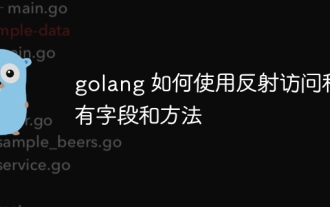 How to use reflection to access private fields and methods in golang
May 03, 2024 pm 12:15 PM
How to use reflection to access private fields and methods in golang
May 03, 2024 pm 12:15 PM
You can use reflection to access private fields and methods in Go language: To access private fields: obtain the reflection value of the value through reflect.ValueOf(), then use FieldByName() to obtain the reflection value of the field, and call the String() method to print the value of the field . Call a private method: also obtain the reflection value of the value through reflect.ValueOf(), then use MethodByName() to obtain the reflection value of the method, and finally call the Call() method to execute the method. Practical case: Modify private field values and call private methods through reflection to achieve object control and unit test coverage.
 Tips for dynamically creating new functions in golang functions
Apr 25, 2024 pm 02:39 PM
Tips for dynamically creating new functions in golang functions
Apr 25, 2024 pm 02:39 PM
Go language provides two dynamic function creation technologies: closure and reflection. closures allow access to variables within the closure scope, and reflection can create new functions using the FuncOf function. These technologies are useful in customizing HTTP routers, implementing highly customizable systems, and building pluggable components.
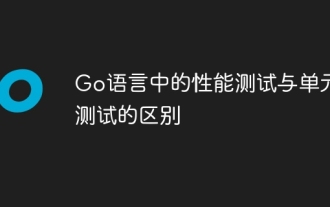 The difference between performance testing and unit testing in Go language
May 08, 2024 pm 03:09 PM
The difference between performance testing and unit testing in Go language
May 08, 2024 pm 03:09 PM
Performance tests evaluate an application's performance under different loads, while unit tests verify the correctness of a single unit of code. Performance testing focuses on measuring response time and throughput, while unit testing focuses on function output and code coverage. Performance tests simulate real-world environments with high load and concurrency, while unit tests run under low load and serial conditions. The goal of performance testing is to identify performance bottlenecks and optimize the application, while the goal of unit testing is to ensure code correctness and robustness.
 What pitfalls should we pay attention to when designing distributed systems with Golang technology?
May 07, 2024 pm 12:39 PM
What pitfalls should we pay attention to when designing distributed systems with Golang technology?
May 07, 2024 pm 12:39 PM
Pitfalls in Go Language When Designing Distributed Systems Go is a popular language used for developing distributed systems. However, there are some pitfalls to be aware of when using Go, which can undermine the robustness, performance, and correctness of your system. This article will explore some common pitfalls and provide practical examples on how to avoid them. 1. Overuse of concurrency Go is a concurrency language that encourages developers to use goroutines to increase parallelism. However, excessive use of concurrency can lead to system instability because too many goroutines compete for resources and cause context switching overhead. Practical case: Excessive use of concurrency leads to service response delays and resource competition, which manifests as high CPU utilization and high garbage collection overhead.
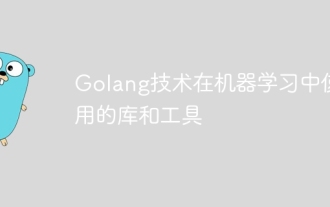 Golang technology libraries and tools used in machine learning
May 08, 2024 pm 09:42 PM
Golang technology libraries and tools used in machine learning
May 08, 2024 pm 09:42 PM
Libraries and tools for machine learning in the Go language include: TensorFlow: a popular machine learning library that provides tools for building, training, and deploying models. GoLearn: A series of classification, regression and clustering algorithms. Gonum: A scientific computing library that provides matrix operations and linear algebra functions.
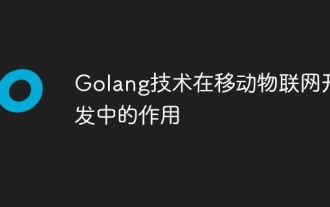 The role of Golang technology in mobile IoT development
May 09, 2024 pm 03:51 PM
The role of Golang technology in mobile IoT development
May 09, 2024 pm 03:51 PM
With its high concurrency, efficiency and cross-platform nature, Go language has become an ideal choice for mobile Internet of Things (IoT) application development. Go's concurrency model achieves a high degree of concurrency through goroutines (lightweight coroutines), which is suitable for handling a large number of IoT devices connected at the same time. Go's low resource consumption helps run applications efficiently on mobile devices with limited computing and storage. Additionally, Go’s cross-platform support enables IoT applications to be easily deployed on a variety of mobile devices. The practical case demonstrates using Go to build a BLE temperature sensor application, communicating with the sensor through BLE and processing incoming data to read and display temperature readings.
 The evolution of golang function naming convention
May 01, 2024 pm 03:24 PM
The evolution of golang function naming convention
May 01, 2024 pm 03:24 PM
The evolution of Golang function naming convention is as follows: Early stage (Go1.0): There is no formal convention and camel naming is used. Underscore convention (Go1.5): Exported functions start with a capital letter and are prefixed with an underscore. Factory function convention (Go1.13): Functions that create new objects are represented by the "New" prefix.
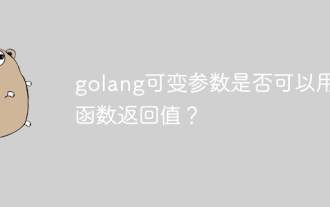 Can golang variable parameters be used for function return values?
Apr 29, 2024 am 11:33 AM
Can golang variable parameters be used for function return values?
Apr 29, 2024 am 11:33 AM
In Go language, variable parameters cannot be used as function return values because the return value of the function must be of a fixed type. Variadics are of unspecified type and therefore cannot be used as return values.






