Nginx proxy function and load balancing instance analysis
nginx代理服务的配置说明
1、在http模块中有下面的配置,当代理遇到状态码为404时,我们把404页面导向百度。
error_page 404 https://www.baidu.com; #错误页
然而这个配置,细心的朋友可以发现他并没有起作用。
如果我们想让他起作用,我们必须配合着下面的配置一起使用
复制代码 代码如下:
proxy_intercept_errors on; #如果被代理服务器返回的状态码为400或者大于400,设置的error_page配置起作用。默认为off。
2、如果我们的代理只允许接受get,post请求方法的一种
proxy_method get; #支持客户端的请求方法。post/get;
3、设置支持的http协议版本
复制代码 代码如下:
proxy_http_version 1.0 ; #nginx服务器提供代理服务的http协议版本1.0,1.1,默认设置为1.0版本
4、如果你的nginx服务器给2台web服务器做代理,负载均衡算法采用轮询,那么当你的一台机器web程序iis关闭,也就是说web不能访问,那么nginx服务器分发请求还是会给这台不能访问的web服务器,如果这里的响应连接时间过长,就会导致客户端的页面一直在等待响应,对用户来说体验就打打折扣,这里我们怎么避免这样的情况发生呢。这里我配张图来说明下问题。
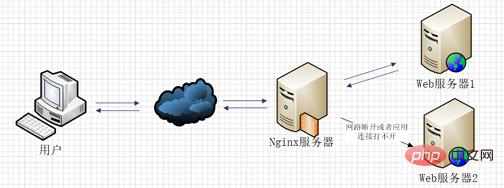
如果负载均衡中其中web2发生这样的情况,nginx首先会去web1请求,但是nginx在配置不当的情况下会继续分发请求道web2,然后等待web2响应,直到我们的响应时间超时,才会把请求重新分发给web1,这里的响应时间如果过长,用户等待的时间就会越长。
下面的配置是解决方案之一。
proxy_connect_timeout 1; #nginx服务器与被代理的服务器建立连接的超时时间,默认60秒 proxy_read_timeout 1; #nginx服务器想被代理服务器组发出read请求后,等待响应的超时间,默认为60秒。 proxy_send_timeout 1; #nginx服务器想被代理服务器组发出write请求后,等待响应的超时间,默认为60秒。 proxy_ignore_client_abort on; #客户端断网时,nginx服务器是否终端对被代理服务器的请求。默认为off。
5、如果使用upstream指令配置啦一组服务器作为被代理服务器,服务器中的访问算法遵循配置的负载均衡规则,同时可以使用该指令配置在发生哪些异常情况时,将请求顺次交由下一组服务器处理。
复制代码 代码如下:
proxy_next_upstream timeout; #反向代理upstream中设置的服务器组,出现故障时,被代理服务器返回的状态值。error|timeout|invalid_header|http_500|http_502|http_503|http_504|http_404|off
error:建立连接或向被代理的服务器发送请求或读取响应信息时服务器发生错误。
timeout:建立连接,想被代理服务器发送请求或读取响应信息时服务器发生超时。
invalid_header:被代理服务器返回的响应头异常。
off:无法将请求分发给被代理的服务器。
http_400,....:被代理服务器返回的状态码为400,500,502,等。
6、如果你想通过http获取客户的真是ip而不是获取代理服务器的ip地址,那么要做如下的设置。
proxy_set_header host $host; #只要用户在浏览器中访问的域名绑定了 vip vip 下面有rs;则就用$host ;host是访问url中的域名和端口 www.taobao.com:80
proxy_set_header x-real-ip $remote_addr; #把源ip 【$remote_addr,建立http连接header里面的信息】赋值给x-real-ip;这样在代码中 $x-real-ip来获取 源ip
proxy_set_header x-forwarded-for $proxy_add_x_forwarded_for;#在nginx 作为代理服务器时,设置的ip列表,会把经过的机器ip,代理机器ip都记录下来,用 【,】隔开;代码中用 echo $x-forwarded-for |awk -f, '{print $1}' 来作为源ip关于x-forwarded-for与x-real-ip的一些相关文章我推荐一位博友的:http 请求头中的 x-forwarded-for ,这位博友对http协议有一系列的文章阐述,推荐大家去关注下。
7、下面是我的一个关于代理配置的配置文件部分,仅供参考。
include mime.types; #文件扩展名与文件类型映射表 default_type application/octet-stream; #默认文件类型,默认为text/plain #access_log off; #取消服务日志 log_format myformat ' $remote_addr–$remote_user [$time_local] $request $status $body_bytes_sent $http_referer $http_user_agent $http_x_forwarded_for'; #自定义格式 access_log log/access.log myformat; #combined为日志格式的默认值 sendfile on; #允许sendfile方式传输文件,默认为off,可以在http块,server块,location块。 sendfile_max_chunk 100k; #每个进程每次调用传输数量不能大于设定的值,默认为0,即不设上限。 keepalive_timeout 65; #连接超时时间,默认为75s,可以在http,server,location块。 proxy_connect_timeout 1; #nginx服务器与被代理的服务器建立连接的超时时间,默认60秒 proxy_read_timeout 1; #nginx服务器想被代理服务器组发出read请求后,等待响应的超时间,默认为60秒。 proxy_send_timeout 1; #nginx服务器想被代理服务器组发出write请求后,等待响应的超时间,默认为60秒。 proxy_http_version 1.0 ; #nginx服务器提供代理服务的http协议版本1.0,1.1,默认设置为1.0版本。 #proxy_method get; #支持客户端的请求方法。post/get; proxy_ignore_client_abort on; #客户端断网时,nginx服务器是否终端对被代理服务器的请求。默认为off。 proxy_ignore_headers "expires" "set-cookie"; #nginx服务器不处理设置的http相应投中的头域,这里空格隔开可以设置多个。 proxy_intercept_errors on; #如果被代理服务器返回的状态码为400或者大于400,设置的error_page配置起作用。默认为off。 proxy_headers_hash_max_size 1024; #存放http报文头的哈希表容量上限,默认为512个字符。 proxy_headers_hash_bucket_size 128; #nginx服务器申请存放http报文头的哈希表容量大小。默认为64个字符。 proxy_next_upstream timeout; #反向代理upstream中设置的服务器组,出现故障时,被代理服务器返回的状态值。error|timeout|invalid_header|http_500|http_502|http_503|http_504|http_404|off #proxy_ssl_session_reuse on; 默认为on,如果我们在错误日志中发现“ssl3_get_finshed:digest check failed”的情况时,可以将该指令设置为off。
nginx负载均衡详解
nginx有哪些中负载均衡算法。这一结我就给如果操作配置的给大家做详细说明下。
首先给大家说下upstream这个配置的,这个配置是写一组被代理的服务器地址,然后配置负载均衡的算法。这里的被代理服务器地址有2中写法。
upstream mysvr {
server 192.168.10.121:3333;
server 192.168.10.122:3333;
}
server {
....
location ~*^.+$ {
proxy_pass http://mysvr; #请求转向mysvr 定义的服务器列表
}upstream mysvr {
server http://192.168.10.121:3333;
server http://192.168.10.122:3333;
}
server {
....
location ~*^.+$ {
proxy_pass mysvr; #请求转向mysvr 定义的服务器列表
}然后,就来点实战的东西。
1、热备:如果你有2台服务器,当一台服务器发生事故时,才启用第二台服务器给提供服务。服务器处理请求的顺序:aaaaaa突然a挂啦,bbbbbbbbbbbbbb.....
upstream mysvr {
server 127.0.0.1:7878;
server 192.168.10.121:3333 backup; #热备
}2、轮询:nginx默认就是轮询其权重都默认为1,服务器处理请求的顺序:ababababab....
upstream mysvr {
server 127.0.0.1:7878;
server 192.168.10.121:3333;
}3、加权轮询:跟据配置的权重的大小而分发给不同服务器不同数量的请求。如果不设置,则默认为1。下面服务器的请求顺序为:abbabbabbabbabb....
upstream mysvr {
server 127.0.0.1:7878 weight=1;
server 192.168.10.121:3333 weight=2;
}4、ip_hash:nginx会让相同的客户端ip请求相同的服务器。
upstream mysvr {
server 127.0.0.1:7878;
server 192.168.10.121:3333;
ip_hash;
}5、如果你对上面4种均衡算法不是很理解,那么麻烦您去看下我上一篇配的图片,可能会更加容易理解点。
到这里你是不是感觉nginx的负载均衡配置特别简单与强大,那么还没完,咱们继续哈,这里扯下蛋。
关于nginx负载均衡配置的几个状态参数讲解。
down,表示当前的server暂时不参与负载均衡。
backup,预留的备份机器。当其他所有的非backup机器出现故障或者忙的时候,才会请求backup机器,因此这台机器的压力最轻。
max_fails,允许请求失败的次数,默认为1。当超过最大次数时,返回proxy_next_upstream 模块定义的错误。
fail_timeout,在经历了max_fails次失败后,暂停服务的时间。max_fails可以和fail_timeout一起使用。
upstream mysvr {
server 127.0.0.1:7878 weight=2 max_fails=2 fail_timeout=2;
server 192.168.10.121:3333 weight=1 max_fails=2 fail_timeout=1;
}The above is the detailed content of Nginx proxy function and load balancing instance analysis. For more information, please follow other related articles on the PHP Chinese website!

Hot AI Tools

Undresser.AI Undress
AI-powered app for creating realistic nude photos

AI Clothes Remover
Online AI tool for removing clothes from photos.

Undress AI Tool
Undress images for free

Clothoff.io
AI clothes remover

AI Hentai Generator
Generate AI Hentai for free.

Hot Article

Hot Tools

Notepad++7.3.1
Easy-to-use and free code editor

SublimeText3 Chinese version
Chinese version, very easy to use

Zend Studio 13.0.1
Powerful PHP integrated development environment

Dreamweaver CS6
Visual web development tools

SublimeText3 Mac version
God-level code editing software (SublimeText3)

Hot Topics
 1382
1382
 52
52
 How to check whether nginx is started
Apr 14, 2025 pm 01:03 PM
How to check whether nginx is started
Apr 14, 2025 pm 01:03 PM
How to confirm whether Nginx is started: 1. Use the command line: systemctl status nginx (Linux/Unix), netstat -ano | findstr 80 (Windows); 2. Check whether port 80 is open; 3. Check the Nginx startup message in the system log; 4. Use third-party tools, such as Nagios, Zabbix, and Icinga.
 How to configure nginx in Windows
Apr 14, 2025 pm 12:57 PM
How to configure nginx in Windows
Apr 14, 2025 pm 12:57 PM
How to configure Nginx in Windows? Install Nginx and create a virtual host configuration. Modify the main configuration file and include the virtual host configuration. Start or reload Nginx. Test the configuration and view the website. Selectively enable SSL and configure SSL certificates. Selectively set the firewall to allow port 80 and 443 traffic.
 How to start nginx in Linux
Apr 14, 2025 pm 12:51 PM
How to start nginx in Linux
Apr 14, 2025 pm 12:51 PM
Steps to start Nginx in Linux: Check whether Nginx is installed. Use systemctl start nginx to start the Nginx service. Use systemctl enable nginx to enable automatic startup of Nginx at system startup. Use systemctl status nginx to verify that the startup is successful. Visit http://localhost in a web browser to view the default welcome page.
 How to check whether nginx is started?
Apr 14, 2025 pm 12:48 PM
How to check whether nginx is started?
Apr 14, 2025 pm 12:48 PM
In Linux, use the following command to check whether Nginx is started: systemctl status nginx judges based on the command output: If "Active: active (running)" is displayed, Nginx is started. If "Active: inactive (dead)" is displayed, Nginx is stopped.
 How to solve the problem of nginx cross-domain
Apr 14, 2025 am 10:15 AM
How to solve the problem of nginx cross-domain
Apr 14, 2025 am 10:15 AM
There are two ways to solve the Nginx cross-domain problem: modify the cross-domain response header: add directives to allow cross-domain requests, specify allowed methods and headers, and set cache time. Use CORS modules: Enable modules and configure CORS rules that allow cross-domain requests, methods, headers, and cache times.
 How to check the running status of nginx
Apr 14, 2025 am 11:48 AM
How to check the running status of nginx
Apr 14, 2025 am 11:48 AM
The methods to view the running status of Nginx are: use the ps command to view the process status; view the Nginx configuration file /etc/nginx/nginx.conf; use the Nginx status module to enable the status endpoint; use monitoring tools such as Prometheus, Zabbix, or Nagios.
 How to start nginx server
Apr 14, 2025 pm 12:27 PM
How to start nginx server
Apr 14, 2025 pm 12:27 PM
Starting an Nginx server requires different steps according to different operating systems: Linux/Unix system: Install the Nginx package (for example, using apt-get or yum). Use systemctl to start an Nginx service (for example, sudo systemctl start nginx). Windows system: Download and install Windows binary files. Start Nginx using the nginx.exe executable (for example, nginx.exe -c conf\nginx.conf). No matter which operating system you use, you can access the server IP
 How to solve nginx403
Apr 14, 2025 am 10:33 AM
How to solve nginx403
Apr 14, 2025 am 10:33 AM
How to fix Nginx 403 Forbidden error? Check file or directory permissions; 2. Check .htaccess file; 3. Check Nginx configuration file; 4. Restart Nginx. Other possible causes include firewall rules, SELinux settings, or application issues.




