How to use constants in Go?
In Go, constants (Constants) are identifiers that maintain a fixed value and do not change throughout the execution of the program. Constants in Go are declared using the const keyword. In this article, we will explore how to use constants in Go.
- How to declare a constant
Declaring a constant in Go is very simple, just use the const keyword. The format is as follows:
1 |
|
Among them, identifier is the constant name, [type] is the optional constant data type, and value is the constant value.
They are defined as follows:
- identifier: The name of the constant, conforming to Go's identifier rules.
- type: Data type of constant. If not defined, Go will automatically deduce the data type of the constant.
- value: The value of the constant. The value of a constant can be a primitive type, an object (such as a string), or a function. Constant values must be determined at compile time.
For example, here are a few examples of declaring constants:
1 2 3 |
|
- Using constants in functions
Constants can be declared inside functions and use. There is no difference between declaring and using constants inside a function and declaring and using them outside the function.
For example, the following is a function that uses constants:
1 2 3 4 5 6 |
|
In this function, we declare a constant pi and then calculate the area of a circle. No matter how many times the function is called, the value of the constant pi is always 3.14159.
- Enumeration of constants
In Go, constants can also be used to define enumerations. An enumeration is a set of named constants whose values increase one by one. In Go, we can use the iota keyword to define enumerations.
iota is a counter of enumeration constants. When defining the enumeration, each constant will be automatically assigned an integer. The initial value of the integer is 0. Every time iota appears, its value is automatically increased by 1.
For example, the following are some examples of defining enumerations:
1 2 3 4 5 6 7 8 9 |
|
In this example, we define some enumeration constants whose values range from 0 to 6.
We can also "enumerate" our own values by skipping a certain constant:
1 2 3 4 5 |
|
In this example, we assign Unknown to 0, and the following two constants are Assign values 1 and 2. This is because we only used iota after the first constant, which means the value of iota is reinitialized to 0 in the next ConstSpec.
- Notes on constants
- Constant values can only be assigned once. Once assigned, it cannot be changed.
- Constant must be initialized when declared. Uninitialized constants cannot be used.
- Constant cannot be declared inside a function.
- Constant can be a basic type, object (such as string) or function.
- Constant does not need to use the := operator when declaring it.
- Summary
In this article, we discussed various ways of using constants in Go. We saw how to declare constants, how to use them in functions, and how to use constants to define enumerations. We also discussed some considerations about using constants in Go.
Constants are a very powerful tool that make your code safer and easier to maintain. I hope this article helps you a lot when learning Go.
The above is the detailed content of How to use constants in Go?. For more information, please follow other related articles on the PHP Chinese website!

Hot AI Tools

Undresser.AI Undress
AI-powered app for creating realistic nude photos

AI Clothes Remover
Online AI tool for removing clothes from photos.

Undress AI Tool
Undress images for free

Clothoff.io
AI clothes remover

Video Face Swap
Swap faces in any video effortlessly with our completely free AI face swap tool!

Hot Article

Hot Tools

Notepad++7.3.1
Easy-to-use and free code editor

SublimeText3 Chinese version
Chinese version, very easy to use

Zend Studio 13.0.1
Powerful PHP integrated development environment

Dreamweaver CS6
Visual web development tools

SublimeText3 Mac version
God-level code editing software (SublimeText3)

Hot Topics
 1392
1392
 52
52
 36
36
 110
110
 How to use Win11 cross-device sharing
Jun 29, 2023 pm 03:24 PM
How to use Win11 cross-device sharing
Jun 29, 2023 pm 03:24 PM
How to use cross-device sharing in Win11? With the launch of Win11 system, many users have downloaded and experienced it. However, during use, they will inevitably encounter situations where they are not clear about how to operate. Some users want to use the cross-device sharing function, so how should they operate? ? The editor has compiled the Win11 cross-device sharing operation tutorial below. If you are interested, follow the editor and read on! 1. First, press the Windows logo key on the keyboard, or click the Start icon at the bottom of the taskbar. 2. Open the Start menu window, find and click Settings under Pinned Apps. 3. In the Windows Settings window, click Applications on the left and Applications and Features (Installed Applications, Application Execution Aliases) on the right. 4. When
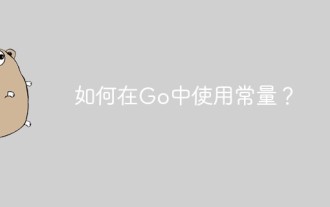 How to use constants in Go?
May 11, 2023 pm 04:52 PM
How to use constants in Go?
May 11, 2023 pm 04:52 PM
In Go, constants are identifiers that maintain a fixed value and do not change throughout the execution of the program. Constants in Go are declared using the const keyword. In this article, we will explore how to use constants in Go. How to declare a constant Declaring a constant in Go is very simple, just use the const keyword. The format is as follows: constidentifier[type]=value where identifier is the constant name
 How to use logging library in Go?
May 11, 2023 pm 04:51 PM
How to use logging library in Go?
May 11, 2023 pm 04:51 PM
In the development of Go language, logging is a very important link. Through logs, important information such as the running status of the program, error messages, and performance bottlenecks can be recorded. There are many logging libraries to choose from in the Go language, such as log in the standard library, third-party libraries logrus, zap, etc. This article will introduce how to use the logging library in Go. 1. Log in the Go standard library The log package in the Go standard library provides a simple logging method that can be output to standard output, a file, or other io.Writer instances. log
 How to implement route grouping in Go language
Dec 17, 2023 pm 11:09 PM
How to implement route grouping in Go language
Dec 17, 2023 pm 11:09 PM
Go language is a simple and efficient programming language that is also widely used in the field of web development. In web development, routing is an essential part. Routing grouping is a more advanced routing function, which can make the code clearer and concise, and improve the readability and maintainability of the code. This article will introduce in detail how to implement routing grouping in Go language from both the principle and code implementation aspects. 1. Principle of grouping Routing grouping is equivalent to grouping and managing some routes with similar characteristics. For example, we can convert all APIs
 Practical experience: best practices in Go language development projects
Nov 02, 2023 pm 01:07 PM
Practical experience: best practices in Go language development projects
Nov 02, 2023 pm 01:07 PM
Abstract: This article mainly introduces the best practices in Go language development projects. By explaining the experience in project structure design, error handling, concurrency processing, performance optimization and testing, it helps developers better cope with challenges in actual projects. 1. Design of project structure Before starting a Go language project, a good project structure design is crucial. A good project structure can improve team collaboration efficiency and better manage the project's code and resources. Here are some best practices for project structure: Separate code as much as possible
 How to use navigation guards in Vue Router?
Jul 21, 2023 pm 08:10 PM
How to use navigation guards in Vue Router?
Jul 21, 2023 pm 08:10 PM
How to use navigation guards in VueRouter? Navigation guard is a very important and powerful feature in VueRouter. It allows us to execute some custom logic before navigation is triggered or before leaving the current route. By using navigation guards, we can implement functions such as routing permission verification, page switching animation, etc. VueRouter provides three types of navigation guards: global guards: guards that will be triggered by all routes in the application, including beforeEach, be
 How to use Go language for code parallelization practice
Aug 02, 2023 am 09:12 AM
How to use Go language for code parallelization practice
Aug 02, 2023 am 09:12 AM
How to use Go language for code parallelization practice In modern software development, performance is a very important consideration. In order to improve code execution efficiency, we can use parallel programming technology. As a concurrent programming language, Go language has a wealth of parallelization tools and features that can help us achieve good parallelization of code. This article will introduce how to use Go language for code parallelization practice, starting from basic concurrency processing to complex parallel algorithm optimization. Basic Concurrency Processing Concurrency processing refers to executing multiple tasks at the same time.
 How to optimize JSON serialization and deserialization in Go language development
Jul 01, 2023 pm 09:01 PM
How to optimize JSON serialization and deserialization in Go language development
Jul 01, 2023 pm 09:01 PM
How to optimize JSON serialization and deserialization in Go language development. In Go language development, JSON (JavaScriptObjectNotation) is a frequently used serialization and deserialization format. It's concise, readable, and easy to interact with across different platforms. However, when processing large data or high concurrency scenarios, JSON serialization and deserialization performance may become a performance bottleneck. This article will introduce some optimization methods for JSON serialization and deserialization in Go language development.




