Apple's Studio Display vs. LG's UltraFine 5K Monitor? Which is better
With the launch of Apple's new 27-inch 5K Studio Display earlier this month, it immediately drew comparisons to LG's similar UltraFine 5K display that has been on the market for years.
The LG monitor is $300 cheaper than the Studio Display, and while availability has been spotty, LG says it will continue to be available, so we decided to compare the two monitors to determine which is a better value.

Both monitors are 27 inches and have the same 5K resolution, so the overall viewing experience on both monitors is similar, although the Studio Display can hit 600 nits of brightness, while the UltraFine's The maximum brightness is 500 nits, which means a significant difference.

The Studio Display also wins in color and contrast, as it looks more vibrant than the UltraFine while delivering deeper blacks and crisper bright areas without ruining highlights. UltraFine has also received a lot of complaints over the years about image retention or "screen burn", which is an issue we've certainly experienced on our own devices, and we haven't seen any issues with the Studio Display.

In addition to the monitor itself, both models include several additional features, one of the main ones being a webcam. Both displays feature 1080p webcams, but the Studio Display's 12-megapixel ultrawide camera and center stage, powered by the onboard A13 chip, are designed to help you stay centered in the frame and draw more people in as they move in and out of view.

Unfortunately with Studio Display, we've seen the same poor image quality issues that many early users complained about, so until the problem is solved with an update, we have to say UltraFine and Studio Display has very similar webcam quality, which is to say not much.

In terms of audio, the Studio Display's speakers win easily, delivering a decent amount of low-end and full sound that should be enough for most users. The microphones on both monitors performed well in our testing, and we don't have much reason to prefer one over the other, although audio captured by the Studio Display may sound a little fuller.

In terms of connectivity, both monitors offer a Thunderbolt port and three USB-C ports on the back, but the Studio Display's USB-C port supports faster 10 Gbps transfers , so you'll see better performance for more demanding accessories like external drives.

From the overall design point of view, Studio Display wins. The Studio Display is mostly made of aluminum and has a premium look and feel, while the UltraFine is encased in thick black plastic.
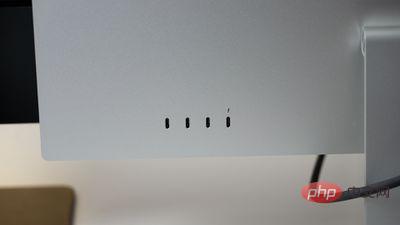
The Studio Display has been criticized for coming with only tilt adjustment by default, with the upgraded tilt and height-adjustable stand a $400 upgrade. The LG UltraFine includes the ability to adjust tilt and height, and the stand can be easily removed if you want to convert to a VESA mount, but the monitor does have quite a bit of wobble.

Overall, the Studio Display feels like the better choice, even considering it costs over $300 more than the LG UltraFine. With better design and build quality, a superior display panel, and LG's history of issues like image retention and reported compatibility issues, the Studio Display has fewer compromises and should last for years to come. The webcam is still a key issue that needs to be addressed, but Apple should be able to fix it with a firmware update.
The above is the detailed content of Apple's Studio Display vs. LG's UltraFine 5K Monitor? Which is better. For more information, please follow other related articles on the PHP Chinese website!

Hot AI Tools

Undresser.AI Undress
AI-powered app for creating realistic nude photos

AI Clothes Remover
Online AI tool for removing clothes from photos.

Undress AI Tool
Undress images for free

Clothoff.io
AI clothes remover

AI Hentai Generator
Generate AI Hentai for free.

Hot Article

Hot Tools

Notepad++7.3.1
Easy-to-use and free code editor

SublimeText3 Chinese version
Chinese version, very easy to use

Zend Studio 13.0.1
Powerful PHP integrated development environment

Dreamweaver CS6
Visual web development tools

SublimeText3 Mac version
God-level code editing software (SublimeText3)

Hot Topics
 1385
1385
 52
52
 deepseek ios version download and installation tutorial
Feb 19, 2025 pm 04:00 PM
deepseek ios version download and installation tutorial
Feb 19, 2025 pm 04:00 PM
DeepSeek Smart AI Tool Download and Installation Guide (Apple Users) DeepSeek is a powerful AI tool. This article will guide Apple users how to download and install it. 1. Download and install steps: Open the AppStore app store and enter "DeepSeek" in the search bar. Carefully check the application name and developer information to ensure the correct version is downloaded. Click the "Get" button on the application details page. The first download may require AppleID password verification. After the download is completed, you can open it directly. 2. Registration process: Find the login/registration portal in the DeepSeek application. It is recommended to register with a mobile phone number. Enter your mobile phone number and receive the verification code. Check the user agreement,
 Why can't the Bybit exchange link be directly downloaded and installed?
Feb 21, 2025 pm 10:57 PM
Why can't the Bybit exchange link be directly downloaded and installed?
Feb 21, 2025 pm 10:57 PM
Why can’t the Bybit exchange link be directly downloaded and installed? Bybit is a cryptocurrency exchange that provides trading services to users. The exchange's mobile apps cannot be downloaded directly through AppStore or GooglePlay for the following reasons: 1. App Store policy restricts Apple and Google from having strict requirements on the types of applications allowed in the app store. Cryptocurrency exchange applications often do not meet these requirements because they involve financial services and require specific regulations and security standards. 2. Laws and regulations Compliance In many countries, activities related to cryptocurrency transactions are regulated or restricted. To comply with these regulations, Bybit Application can only be used through official websites or other authorized channels
 Sesame Open Door Trading Platform Download Mobile Version Gateio Trading Platform Download Address
Feb 28, 2025 am 10:51 AM
Sesame Open Door Trading Platform Download Mobile Version Gateio Trading Platform Download Address
Feb 28, 2025 am 10:51 AM
It is crucial to choose a formal channel to download the app and ensure the safety of your account.
 Sesame Open Door Exchange App Official Download Sesame Open Door Exchange Official Download
Mar 04, 2025 pm 11:54 PM
Sesame Open Door Exchange App Official Download Sesame Open Door Exchange Official Download
Mar 04, 2025 pm 11:54 PM
The official download steps of the Sesame Open Exchange app cover the Android and iOS system download process, as well as common problems solutions, helping you download safely and quickly and enable convenient transactions of cryptocurrencies.
 gate.io sesame door download Chinese tutorial
Feb 28, 2025 am 10:54 AM
gate.io sesame door download Chinese tutorial
Feb 28, 2025 am 10:54 AM
This article will guide you in detail how to access the official website of Gate.io, switch Chinese language, register or log in to your account, as well as optional mobile app download and use procedures, helping you easily get started with the Gate.io exchange. For more tutorials on using Gate.io in Chinese, please continue reading.
 Is there any mobile app that can convert XML into PDF?
Apr 02, 2025 pm 08:54 PM
Is there any mobile app that can convert XML into PDF?
Apr 02, 2025 pm 08:54 PM
An application that converts XML directly to PDF cannot be found because they are two fundamentally different formats. XML is used to store data, while PDF is used to display documents. To complete the transformation, you can use programming languages and libraries such as Python and ReportLab to parse XML data and generate PDF documents.
 How to find the download link of Ouyi okx Android and Apple
Feb 21, 2025 pm 05:39 PM
How to find the download link of Ouyi okx Android and Apple
Feb 21, 2025 pm 05:39 PM
Ouyi OKX is a world-leading cryptocurrency exchange that provides users with a safe and convenient trading experience. Users can download Ouyi OKX's mobile apps, including Android and Apple versions through official channels.
 Compilation and installation of Redis on Apple M1 chip Mac failed. How to troubleshoot PHP7.3 compilation errors?
Mar 31, 2025 pm 11:39 PM
Compilation and installation of Redis on Apple M1 chip Mac failed. How to troubleshoot PHP7.3 compilation errors?
Mar 31, 2025 pm 11:39 PM
Problems and solutions encountered when compiling and installing Redis on Apple M1 chip Mac, many users may...



