
Directory structure
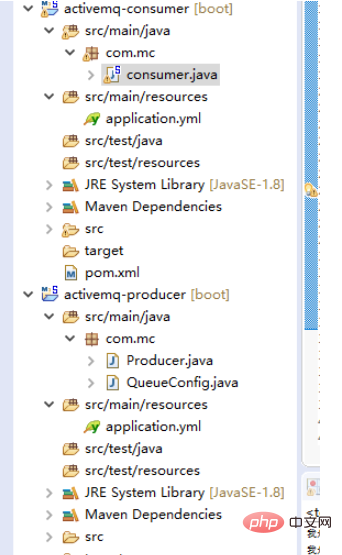
Introduce maven dependencies
<parent> <groupid>org.springframework.boot</groupid> <artifactid>spring-boot-starter-parent</artifactid> <version>1.5.4.RELEASE</version> <relativepath></relativepath> </parent> <properties> <project.build.sourceencoding>UTF-8</project.build.sourceencoding> <project.reporting.outputencoding>UTF-8</project.reporting.outputencoding> <java.version>1.8</java.version> </properties> <dependencies> <dependency> <groupid>org.springframework.boot</groupid> <artifactid>spring-boot-starter</artifactid> </dependency> <dependency> <groupid>org.springframework.boot</groupid> <artifactid>spring-boot-starter-web</artifactid> </dependency> <dependency> <groupid>org.springframework.boot</groupid> <artifactid>spring-boot-starter-test</artifactid> <scope>test</scope> </dependency> <dependency> <groupid>org.springframework.boot</groupid> <artifactid>spring-boot-starter-activemq</artifactid> </dependency> </dependencies> <build> <plugins> <plugin> <groupid>org.springframework.boot</groupid> <artifactid>spring-boot-maven-plugin</artifactid> </plugin> </plugins> </build>
Introduce application .yml configuration
spring: activemq: broker-url: tcp://127.0.0.1:61616 user: admin password: admin queue: springboot-queue server: port: 8080
Create QueueConfig
@Configuration
public class QueueConfig {
@Value("${queue}")
private String queue;
@Bean
public Queue logQueue() {
return new ActiveMQQueue(queue);
}
@Bean
public JmsTemplate jmsTemplate(ActiveMQConnectionFactory activeMQConnectionFactory, Queue queue) {
JmsTemplate jmsTemplate = new JmsTemplate();
jmsTemplate.setDeliveryMode(2);// 进行持久化配置 1表示非持久化,2表示持久化
jmsTemplate.setConnectionFactory(activeMQConnectionFactory);
jmsTemplate.setDefaultDestination(queue); // 此处可不设置默认,在发送消息时也可设置队列
jmsTemplate.setSessionAcknowledgeMode(4);// 客户端签收模式
return jmsTemplate;
}
// 定义一个消息监听器连接工厂,这里定义的是点对点模式的监听器连接工厂
@Bean(name = "jmsQueueListener")
public DefaultJmsListenerContainerFactory jmsQueueListenerContainerFactory(
ActiveMQConnectionFactory activeMQConnectionFactory) {
DefaultJmsListenerContainerFactory factory = new DefaultJmsListenerContainerFactory();
factory.setConnectionFactory(activeMQConnectionFactory);
// 设置连接数
factory.setConcurrency("1-10");
// 重连间隔时间
factory.setRecoveryInterval(1000L);
factory.setSessionAcknowledgeMode(4);
return factory;
}
}Create producer:
@SpringBootApplication
@Component
@EnableScheduling
public class Producer {
@Autowired
private JmsMessagingTemplate jmsMessagingTemplate;
@Autowired
private Queue queue;
@Scheduled(fixedDelay=3000)
public void send() {
String result = System.currentTimeMillis()+"---测试";
System.out.println("result"+result);
jmsMessagingTemplate.convertAndSend(queue,result);
}
public static void main(String[] args) {
SpringApplication.run(Producer.class, args);
}
}Create consumer application.yml
spring: activemq: broker-url: tcp://127.0.0.1:61616 user: admin password: admin queue: springboot-queue server: port: 8081
Create consumer:
@Component
@SpringBootApplication
public class consumer {
private int count =0;
@JmsListener(destination = "${queue}")
public void receive(TextMessage textMessage,Session session) throws JMSException {
String text = textMessage.getText();
System.out.println("消费:"+text+"第几次获取消息count:"+(++count));
System.out.println();
String jmsMessageID = textMessage.getJMSMessageID();
}
public static void main(String[] args) {
SpringApplication.run(consumer.class,args);
}
}The result is displayed:
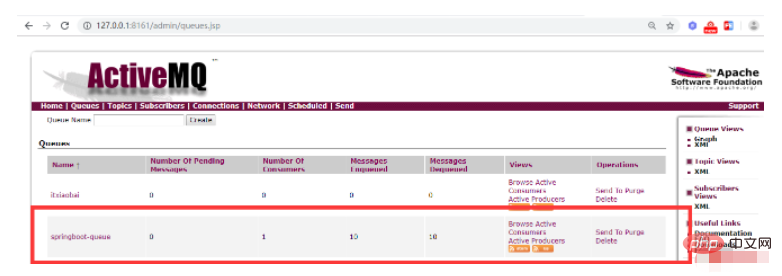
The above is the detailed content of How to integrate ActiveMQ in SpringBoot. For more information, please follow other related articles on the PHP Chinese website!
 SpringBoot project building steps
SpringBoot project building steps
 What is the difference between j2ee and springboot
What is the difference between j2ee and springboot
 mybatis first level cache and second level cache
mybatis first level cache and second level cache
 What does margin mean in css
What does margin mean in css
 Introduction to welding method types
Introduction to welding method types
 windows cannot open add printer
windows cannot open add printer
 Why can't the QQ space web page be opened?
Why can't the QQ space web page be opened?
 Five reasons why your computer won't turn on
Five reasons why your computer won't turn on
 What are artificial intelligence technologies?
What are artificial intelligence technologies?




