 Operation and Maintenance
Operation and Maintenance
 Linux Operation and Maintenance
Linux Operation and Maintenance
 How to use the lz4 command of Linux command
How to use the lz4 command of Linux command
How to use the lz4 command of Linux command
1. Introduction to the lz4 command
LZ4 is a compression format, characterized by ultra-fast compression/decompression speed (the compression rate is not as good as gzip), if you particularly care about the compression speed, or the CPU resources of the current environment In case of shortage, you may consider this format. lz4 is a very fast lossless compression algorithm based on the byte-aligned LZ77 series compression scheme. lz4 offers compression speeds of 400 MB/s per core, which scales linearly with multi-core CPUs. It features extremely fast decoders with speeds of up to multiple GB/s per core, often hitting RAM speed limits on multi-core systems. lz4 follows the lz77 ideological theory mentioned above and achieves data compression through operations such as sliding windows, hash tables, and data encoding. The compression process uses at least 4 bytes as the scanning window to find matches, moving 1 byte each time for scanning, and compressing if duplicates are encountered. Centos7 has the lz4 command installed by default, which can compress and decompress lz4 format files.
2. Command usage examples
1. Check the command version
lz4 command installation version is 1.7.5
[root@s76 ~ ]# lz4 -V
*** LZ4 command line interface 64-bits v1.7.5, by Yann Collet ***
2. Get command help
daily use If you forget the lz4 command syntax format, we can get the help information of the lz4 command through lz4 --help or man lz4 command.
[root@s76 ~]# lz4 --help
[root@s76 ~]# man lz4
3. Command installation
centos7 has the lz4 command installed by default. If it is not installed, you can use the yum installation method to install it.
[root@s76 ~]# yum install -y lz4 lz4-devel
4. Compress a single file
[root@ s76 ~]# lz4 anaconda-ks.cfg test.lz4
Compressed 2927 bytes into 1825 bytes ==> 62.35%
5. Compress multiple files
Compression Use the parameter -m for multiple files. The compressed file name is the source file plus the lz4 suffix. The lz4 command can only compress a single file. If we need to compress multiple files into one file, we need to use the lz4 and tar commands together.
[root@s76 ~]# lz4 -m anaconda-ks.cfg original-ks.cfg
[root@s76 ~]# ll
total 16
-rw -------. 1 root root 2927 Feb 8 15:19 anaconda-ks.cfg
-rw-------. 1 root root 1825 Feb 8 15:19 anaconda-ks.cfg. lz4
-rw-------. 1 root root 2045 Feb 8 15:19 original-ks.cfg
-rw-------. 1 root root 1216 Feb 8 15:19 original-ks.cfg.lz4
[root@s76 ~]# tar -cvf anaconda-ks.cfg original-ks.cfg |lz4 - 2.tar.lz4
Compressed 16 bytes into 35 bytes ==> ; 218.75%
6. Compress directory
lz4 can only compress files. If you need to compress the directory, you need to combine it with the tar command.
[root@s76 ~]# tar cvf - test | lz4 - 1.tar.lz4
test/
test/1.tar
Compressed 20480 bytes into 325 bytes ==> 1.59%
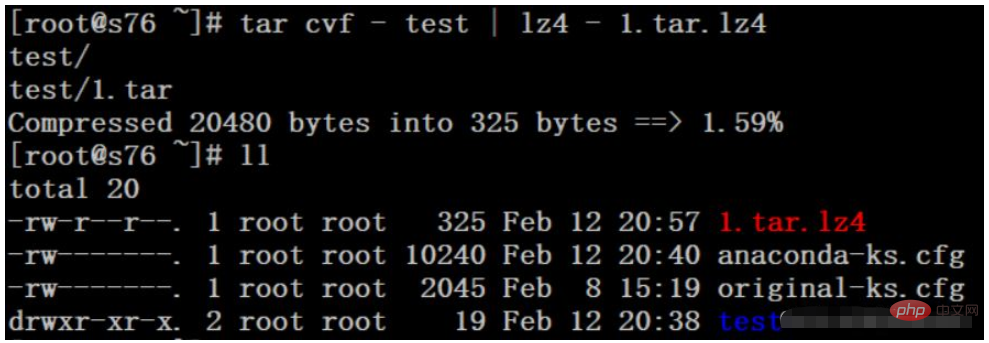
7. Delete the source file after compression
[root@s76 ~]# lz4 -- rm hi.txt hi.txt.lz4
Compressed 5 bytes into 24 bytes ==> 480.00%
[root@s76 ~]# ll
total 24
-rw-r–r– . 1 root root 325 Feb 12 20:57 1.tar.lz4
-rw-------. 1 root root 10240 Feb 12 20:40 anaconda-ks.cfg
-rw-r– r–. 1 root root 24 Feb 12 21:01 hi.txt.lz4
-rw-------. 1 root root 2045 Feb 8 15:19 original-ks.cfg
drwxr-xr -x. 2 root root 19 Feb 12 20:38 test
8. Unzip the lz4 file
[root@s76 ~]# lz4 -d hi.txt. lz4
Decoding file hi.txt
hi.txt.lz4 : decoded 5 bytes
[root@s76 ~]# ll
total 28
-rw-r–r–. 1 root root 325 Feb 12 20:57 1.tar.lz4
-rw-------. 1 root root 10240 Feb 12 20:40 anaconda-ks.cfg
-rw-r–r–. 1 root root 5 Feb 12 21:01 hi.txt
-rw-r–r–. 1 root root 24 Feb 12 21:01 hi.txt.lz4
-rw-------. 1 root root 2045 Feb 8 15:19 original-ks.cfg
drwxr-xr-x. 2 root root 19 Feb 12 20:38 test
9. Unzip and delete the compressed file
[root@s76 ~]# lz4 --rm -d hi.txt.lz4
Decoding file hi.txt
hi.txt.lz4 : decoded 5 bytes
[ root@s76 ~]# ll
total 24
-rw-r–r–. 1 root root 325 Feb 12 20:57 1.tar.lz4
-rw-------. 1 root root 10240 Feb 12 20:40 anaconda-ks.cfg
-rw-r–r–. 1 root root 5 Feb 12 21:01 hi.txt
-rw------. 1 root root 2045 Feb 8 15:19 original-ks.cfg
drwxr-xr-x. 2 root root 19 Feb 12 20:38 test
10. High compression ratio compression
[root@s76 ~]# lz4 -9 hi.txt hi.txt.lz4
Compressed 5 bytes into 24 bytes ==> 480.00%
11. Compress and overwrite the file
[root@s76 ~]# lz4 hi.txt.lz4 hi.txt
hi.txt already exists; do you wish to overwrite (y/N) ? y
Compressed 24 bytes into 43 bytes ==> 179.17%
[root@s76 ~]# lz4 -f hi.txt.lz4 hi.txt
Compressed 24 bytes into 43 bytes ==> ; 179.17%
12. Unzip and output the file
[root@s76 ~]# cat hi.txt
hi,wuhs
[root@s76 ~]# lz4 - dc hi.txt.lz4
hi,wuhs
13. Decompression speed test
It takes 5 minutes and 18 seconds to decompress a 22G file. The decompressed size is 45G.
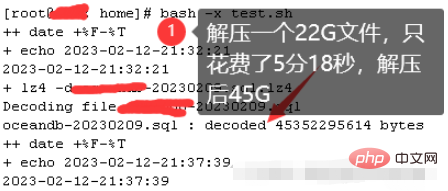
3. lz4 command syntax and parameter description
1. Command format
#lz4 [arg] [input ] [output]
2. Parameter description
| Parameter | Parameter description |
|---|---|
| -1 | Fast compression (default) |
| -9 | High compression |
| -d | Decompress (default is .lz4 extension) |
| -z | Force compression |
| -f | Overwrite output without prompting |
| -k | Keep source file (default) |
| –rm | Delete source file after successful decompression/compression |
| -h/-H | Show help /Long help and exit |
| -V | Display version number and exit |
| -v | Verbose mode |
| -q | Cancel warnings; specifying it twice can also cancel errors |
| -c | Force writing to stdout even if it is the console |
| -t | Test compressed file integrity |
| - m | Multiple input files (indicates automatic output file names) |
| -r | Operation recursively on the directory (also set to -m) |
| -l | Use old format compression (Linux kernel compression) |
The above is the detailed content of How to use the lz4 command of Linux command. For more information, please follow other related articles on the PHP Chinese website!

Hot AI Tools

Undresser.AI Undress
AI-powered app for creating realistic nude photos

AI Clothes Remover
Online AI tool for removing clothes from photos.

Undress AI Tool
Undress images for free

Clothoff.io
AI clothes remover

Video Face Swap
Swap faces in any video effortlessly with our completely free AI face swap tool!

Hot Article

Hot Tools

Notepad++7.3.1
Easy-to-use and free code editor

SublimeText3 Chinese version
Chinese version, very easy to use

Zend Studio 13.0.1
Powerful PHP integrated development environment

Dreamweaver CS6
Visual web development tools

SublimeText3 Mac version
God-level code editing software (SublimeText3)

Hot Topics
 1392
1392
 52
52
 How to view the docker process
Apr 15, 2025 am 11:48 AM
How to view the docker process
Apr 15, 2025 am 11:48 AM
Docker process viewing method: 1. Docker CLI command: docker ps; 2. Systemd CLI command: systemctl status docker; 3. Docker Compose CLI command: docker-compose ps; 4. Process Explorer (Windows); 5. /proc directory (Linux).
 What computer configuration is required for vscode
Apr 15, 2025 pm 09:48 PM
What computer configuration is required for vscode
Apr 15, 2025 pm 09:48 PM
VS Code system requirements: Operating system: Windows 10 and above, macOS 10.12 and above, Linux distribution processor: minimum 1.6 GHz, recommended 2.0 GHz and above memory: minimum 512 MB, recommended 4 GB and above storage space: minimum 250 MB, recommended 1 GB and above other requirements: stable network connection, Xorg/Wayland (Linux)
 vscode cannot install extension
Apr 15, 2025 pm 07:18 PM
vscode cannot install extension
Apr 15, 2025 pm 07:18 PM
The reasons for the installation of VS Code extensions may be: network instability, insufficient permissions, system compatibility issues, VS Code version is too old, antivirus software or firewall interference. By checking network connections, permissions, log files, updating VS Code, disabling security software, and restarting VS Code or computers, you can gradually troubleshoot and resolve issues.
 Can vscode be used for mac
Apr 15, 2025 pm 07:36 PM
Can vscode be used for mac
Apr 15, 2025 pm 07:36 PM
VS Code is available on Mac. It has powerful extensions, Git integration, terminal and debugger, and also offers a wealth of setup options. However, for particularly large projects or highly professional development, VS Code may have performance or functional limitations.
 What is vscode What is vscode for?
Apr 15, 2025 pm 06:45 PM
What is vscode What is vscode for?
Apr 15, 2025 pm 06:45 PM
VS Code is the full name Visual Studio Code, which is a free and open source cross-platform code editor and development environment developed by Microsoft. It supports a wide range of programming languages and provides syntax highlighting, code automatic completion, code snippets and smart prompts to improve development efficiency. Through a rich extension ecosystem, users can add extensions to specific needs and languages, such as debuggers, code formatting tools, and Git integrations. VS Code also includes an intuitive debugger that helps quickly find and resolve bugs in your code.
 How to run java code in notepad
Apr 16, 2025 pm 07:39 PM
How to run java code in notepad
Apr 16, 2025 pm 07:39 PM
Although Notepad cannot run Java code directly, it can be achieved by using other tools: using the command line compiler (javac) to generate a bytecode file (filename.class). Use the Java interpreter (java) to interpret bytecode, execute the code, and output the result.
 What is the main purpose of Linux?
Apr 16, 2025 am 12:19 AM
What is the main purpose of Linux?
Apr 16, 2025 am 12:19 AM
The main uses of Linux include: 1. Server operating system, 2. Embedded system, 3. Desktop operating system, 4. Development and testing environment. Linux excels in these areas, providing stability, security and efficient development tools.
 vscode Previous Next Shortcut Key
Apr 15, 2025 pm 10:51 PM
vscode Previous Next Shortcut Key
Apr 15, 2025 pm 10:51 PM
VS Code One-step/Next step shortcut key usage: One-step (backward): Windows/Linux: Ctrl ←; macOS: Cmd ←Next step (forward): Windows/Linux: Ctrl →; macOS: Cmd →



