
Microsoft has slowly started rolling out the Windows 11Update to all PCs running Windows 10. While new updates are exciting, waiting for Microsoft to officially roll them out can be frustrating. Thankfully, there is a solution. Today, we'll learn how to skip the process and get the upgrade right away.

You will then be prompted to run the Installation Assistant .exe file. This will also check if your computer is ready for Windows 11 updates. If the requirements are met, you can continue with the installation. You'll be asked to accept the license agreement, and with a few clicks you'll be good to go.
What if your PC is not supported?Before proceeding, you must check why your PC is not ready for Windows 11. To do this, you'll need Microsoft's Health Check app. This application will check your PC and let you know what is missing.
For some PCs, it may be as simple as enabling Secure Boot or
TPM2.0. If your computer has an older CPU and only has TPM 1.2, you will need to hack the registry to bypass the requirement and install Windows 11.
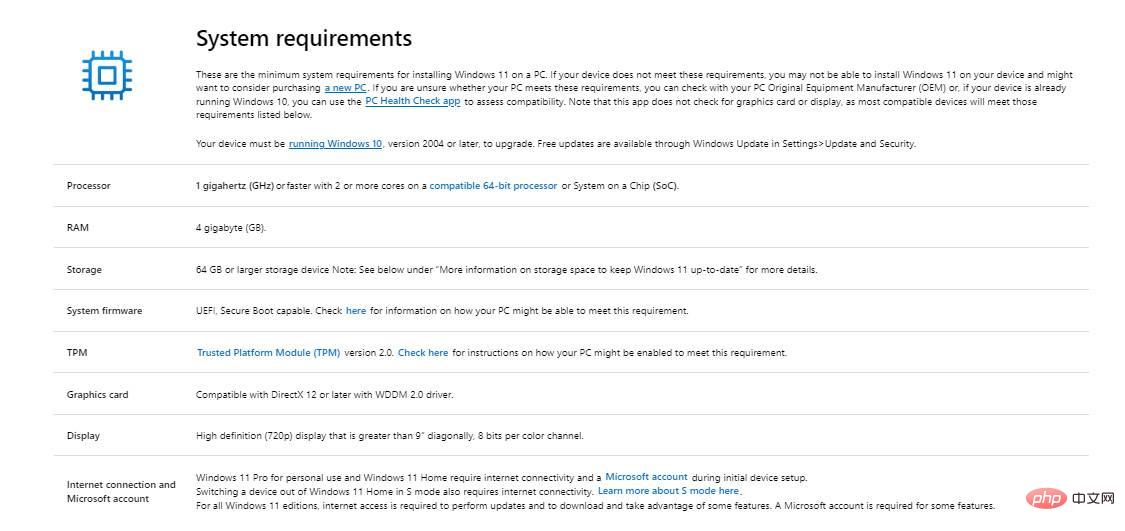
Also, make sure your hardware is compatible with Windows 11. If your computer doesn't have enough RAM or CPU power to run Windows 10, upgrading may not be a good idea.
Get Windows 11 updates nowThe above is the detailed content of How to force an immediate update and upgrade to Windows 11?. For more information, please follow other related articles on the PHP Chinese website!
 Computer is infected and cannot be turned on
Computer is infected and cannot be turned on
 How to prevent the computer from automatically installing software
How to prevent the computer from automatically installing software
 Summary of commonly used computer shortcut keys
Summary of commonly used computer shortcut keys
 Computer freeze screen stuck
Computer freeze screen stuck
 How to measure internet speed on computer
How to measure internet speed on computer
 How to set the computer to automatically connect to WiFi
How to set the computer to automatically connect to WiFi
 Computer 404 error page
Computer 404 error page
 How to set up computer virtual memory
How to set up computer virtual memory




