How to use SpringBoot integrated java diagnostic tool Arthas
springBoot integration method
1. Pom file introduction
<dependency>
<groupId>com.taobao.arthas</groupId>
<artifactId>arthas-spring-boot-starter</artifactId>
<version>3.6.7</version>
</dependency>2. Yaml file introduction
arthas: # telnetPort、httpPort为 -1 ,则不listen telnet端口,为 0 ,则随机telnet端口 # 如果是防止一个机器上启动多个 arthas端口冲突。可以配置为随机端口,或者配置为 -1,并且通过tunnel server来使用arthas。 # ~/logs/arthas/arthas.log (用户目录下面)里可以找到具体端口日志 telnetPort: -1 httpPort: -1 # 127.0.0.1只能本地访问,0.0.0.0则可网络访问,但是存在安全问题 ip: 127.0.0.1 appName: arthas_test # 默认情况下,会生成随机ID,如果 arthas agent配置了 appName,则生成的agentId会带上appName的前缀。 agent-id: hsehdfsfghhwertyfad # tunnel-server地址 tunnel-server: ws://127.0.0.1:7777/ws
Here are suggestions The agent_id is configured in advance. Arthas are required for subsequent console connections.
3. Download arthas-tunnel-server
Remotely manage/connect multiple Agents through Arthas Tunnel Server/Client
1. 下载arthas-tunnel-server-3.6.7-fatjar.jar https://github.com/alibaba/arthas/releases 2. 运行 windows java -jar arthas-tunnel-server-3.6.7-fatjar.jar linux nohup java -jar arthas-tunnel-server-3.6.7-fatjar.jar > /dev/null 2>&1 & 3.登录查看注册上来的应用 http://127.0.0.1:8080/actuator/arthas 登陆用户名是arthas 密码在arthas tunnel server的日志里可以找到,比如: Using generated security password: 6e00d3bd-e2b3-4147-b959-63854347cdc1
4. Start Arthas Tunnel Server and spring project
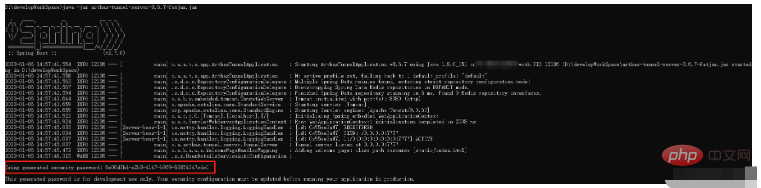
5. Log in to Arthas Tunnel Server
Enter the address: http://127.0.0.1:8080/ and enter agent_id. The interface is as shown below.
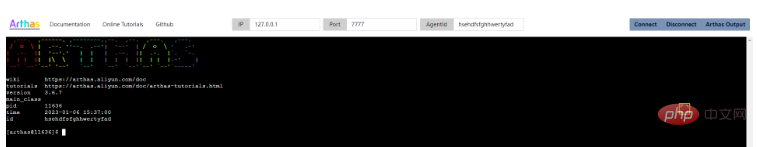
6. Enter the command to test
dashboard, the real-time data panel of the current system
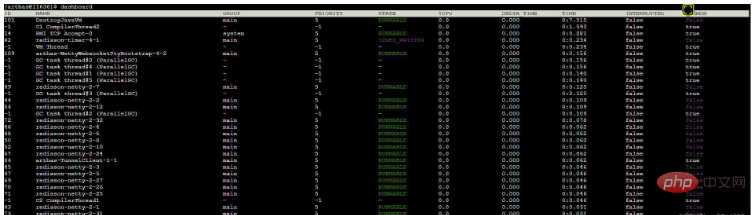
The above is the detailed content of How to use SpringBoot integrated java diagnostic tool Arthas. For more information, please follow other related articles on the PHP Chinese website!

Hot AI Tools

Undresser.AI Undress
AI-powered app for creating realistic nude photos

AI Clothes Remover
Online AI tool for removing clothes from photos.

Undress AI Tool
Undress images for free

Clothoff.io
AI clothes remover

AI Hentai Generator
Generate AI Hentai for free.

Hot Article

Hot Tools

Notepad++7.3.1
Easy-to-use and free code editor

SublimeText3 Chinese version
Chinese version, very easy to use

Zend Studio 13.0.1
Powerful PHP integrated development environment

Dreamweaver CS6
Visual web development tools

SublimeText3 Mac version
God-level code editing software (SublimeText3)

Hot Topics
 Square Root in Java
Aug 30, 2024 pm 04:26 PM
Square Root in Java
Aug 30, 2024 pm 04:26 PM
Guide to Square Root in Java. Here we discuss how Square Root works in Java with example and its code implementation respectively.
 Perfect Number in Java
Aug 30, 2024 pm 04:28 PM
Perfect Number in Java
Aug 30, 2024 pm 04:28 PM
Guide to Perfect Number in Java. Here we discuss the Definition, How to check Perfect number in Java?, examples with code implementation.
 Random Number Generator in Java
Aug 30, 2024 pm 04:27 PM
Random Number Generator in Java
Aug 30, 2024 pm 04:27 PM
Guide to Random Number Generator in Java. Here we discuss Functions in Java with examples and two different Generators with ther examples.
 Armstrong Number in Java
Aug 30, 2024 pm 04:26 PM
Armstrong Number in Java
Aug 30, 2024 pm 04:26 PM
Guide to the Armstrong Number in Java. Here we discuss an introduction to Armstrong's number in java along with some of the code.
 Weka in Java
Aug 30, 2024 pm 04:28 PM
Weka in Java
Aug 30, 2024 pm 04:28 PM
Guide to Weka in Java. Here we discuss the Introduction, how to use weka java, the type of platform, and advantages with examples.
 Smith Number in Java
Aug 30, 2024 pm 04:28 PM
Smith Number in Java
Aug 30, 2024 pm 04:28 PM
Guide to Smith Number in Java. Here we discuss the Definition, How to check smith number in Java? example with code implementation.
 Java Spring Interview Questions
Aug 30, 2024 pm 04:29 PM
Java Spring Interview Questions
Aug 30, 2024 pm 04:29 PM
In this article, we have kept the most asked Java Spring Interview Questions with their detailed answers. So that you can crack the interview.
 Break or return from Java 8 stream forEach?
Feb 07, 2025 pm 12:09 PM
Break or return from Java 8 stream forEach?
Feb 07, 2025 pm 12:09 PM
Java 8 introduces the Stream API, providing a powerful and expressive way to process data collections. However, a common question when using Stream is: How to break or return from a forEach operation? Traditional loops allow for early interruption or return, but Stream's forEach method does not directly support this method. This article will explain the reasons and explore alternative methods for implementing premature termination in Stream processing systems. Further reading: Java Stream API improvements Understand Stream forEach The forEach method is a terminal operation that performs one operation on each element in the Stream. Its design intention is






