What are the techniques for SpringBoot parameter verification?
1. Use validation annotations
Spring Boot provides built-in validation annotations, which can help you validate input fields simply and quickly, such as checking null or empty fields and forcing execution Length limits, validating patterns using regular expressions, and validating email addresses.
Some of the most commonly used validation annotations include:
@NotNull: The specified field cannot be null.@NotEmpty: The specified list field cannot be empty.@NotBlank: Specifies that the string field must not be empty or contain only spaces.@Minand@Max: Specify the minimum and maximum values for numeric fields.@Pattern: Specifies the regular expression pattern that the string field must match.@Email: Specifies that the string field must be a valid email address.
For specific usage, refer to the following example:
public class User {
@NotNull
private Long id;
@NotBlank
@Size(min = 2, max = 50)
private String firstName;
@NotBlank
@Size(min = 2, max = 50)
private String lastName;
@Email
private String email;
@NotNull
@Min(18)
@Max(99)
private Integer age;
@NotEmpty
private List<String> hobbies;
@Pattern(regexp = "[A-Z]{2}\d{4}")
private String employeeId;2. Use custom validation annotations
Although Spring Boot's built-in validation annotations are useful, they May not cover all situations. If there are special parameter validation scenarios, you can use Spring's JSR 303 validation framework to create custom validation annotations. Custom annotations can make your validation logic more reusable and maintainable.
Suppose we have an application where users can create posts. Each post should have a title and body text, and the title should be unique across all posts. While Spring Boot provides built-in validation annotations for checking whether a field is empty, it does not provide built-in validation annotations for checking uniqueness. In this case, we can create a custom validation annotation to handle this situation.
First, we create a custom constraint annotation UniqueTitle:
@Target({ElementType.FIELD})
@Retention(RetentionPolicy.RUNTIME)
@Constraint(validatedBy = UniqueTitleValidator.class)
public @interface UniqueTitle {
String message() default "Title must be unique";
Class<?>[] groups() default {};
Class<? extends Payload>[] payload() default {};
}Next, we create a PostRepository interface for the purpose of retrieving from the database Post:
public interface PostRepository extends JpaRepository<Post, Long> {
Post findByTitle(String title);
} Then we need to define the validator class UniqueTitleValidator as follows:
@Component
public class UniqueTitleValidator implements ConstraintValidator<UniqueTitle, String> {
@Autowired
private PostRepository postRepository;
@Override
public boolean isValid(String title, ConstraintValidatorContext context) {
if (title == null) {
return true;
}
return Objects.isNull(postRepository.findByTitle(title));
}
}UniqueTitleValidator implements ConstraintValidatorInterface, which has two generic types: the first is the custom annotation UniqueTitle, and the second is the field type being validated (in this case String). We also autowired the PostRepository class to retrieve posts from the database. The
isValid() method checks if title is null or if it is unique by querying PostRepository. If title is null or unique, validation succeeds and true is returned.
With the custom validation annotation and validator class defined, we can now use it to validate the post title in our Spring Boot application:
public class Post {
@UniqueTitle
private String title;
@NotNull
private String body;
}We have @UniqueTitle The annotation applies to the title variable in the Post class. When validating this field, this triggers the validation logic defined in the UniqueTitleValidator class.
3. Verification on the server side
In addition to the front-end or client verification, server-side verification of input is crucial. It ensures that any malicious or malformed data is caught before it is processed or stored, which is critical for application security and stability.
Suppose we have a REST endpoint that allows users to create new accounts. The endpoint expects a JSON request body containing the user's username and password. To ensure the input is valid, we can create a DTO (Data Transfer Object) class and apply validation annotations to its fields:
public class UserDTO {
@NotBlank
private String username;
@NotBlank
private String password;
} We use the @NotBlank annotation to ensure username# The ## and password fields are not empty or null.
@RestController
@RequestMapping("/users")
@Validated
public class UserController {
@Autowired
private UserService userService;
@PostMapping
public ResponseEntity<String> createUser(@Valid @RequestBody UserDTO userDto) {
userService.createUser(userDto);
return ResponseEntity.status(HttpStatus.CREATED).body("User created successfully");
}
}@Validated annotation To enable method-level validation, we also apply the @Valid annotation to the userDto parameter to trigger the validation process.
RESTful API that allows users to create new users. We make sure that the name and email address fields are not empty and are between the ages of 18 and 99. In addition to these fields, we also provide a clear error message or "email" if a user attempts to create an account with a duplicate "username". mail".
public class User {
@NotBlank(message = "用户名不能为空")
private String name;
@NotBlank(message = "Email不能为空")
@Email(message = "无效的Emaild地址")
private String email;
@NotNull(message = "年龄不能为空")
@Min(value = 18, message = "年龄必须大于18")
@Max(value = 99, message = "年龄必须小于99")
private Integer age;
}@Valid annotation:
@RestController
@RequestMapping("/users")
public class UserController {
@Autowired
private UserService userService;
@PostMapping
public ResponseEntity<String> createUser(@Valid @RequestBody User user, BindingResult result) {
if (result.hasErrors()) {
List<String> errorMessages = result.getAllErrors().stream()
.map(DefaultMessageSourceResolvable::getDefaultMessage)
.collect(Collectors.toList());
return ResponseEntity.badRequest().body(errorMessages.toString());
}
// save the user to the database using UserService
userService.saveUser(user);
return ResponseEntity.status(HttpStatus.CREATED).body("User created successfully");
}
}@ Valid annotation to trigger validation of the User object, and use the BindingResult object to catch any validation errors.
5.将 i18n 用于错误消息
如果你的应用程序支持多种语言,则必须使用国际化 (i18n) 以用户首选语言显示错误消息。
以下是在 Spring Boot 应用程序中使用 i18n 处理错误消息的示例
首先,在资源目录下创建一个包含默认错误消息的 messages.properties 文件
# messages.properties user.name.required=Name is required. user.email.invalid=Invalid email format. user.age.invalid=Age must be a number between 18 and 99.
接下来,为每种支持的语言创建一个 messages_xx.properties 文件,例如,中文的 messages_zh_CN.properties。
user.name.required=名称不能为空. user.email.invalid=无效的email格式. user.age.invalid=年龄必须在18到99岁之间.
然后,更新您的验证注释以使用本地化的错误消息
public class User {
@NotNull(message = "{user.id.required}")
private Long id;
@NotBlank(message = "{user.name.required}")
private String name;
@Email(message = "{user.email.invalid}")
private String email;
@NotNull(message = "{user.age.required}")
@Min(value = 18, message = "{user.age.invalid}")
@Max(value = 99, message = "{user.age.invalid}")
private Integer age;
}最后,在 Spring 配置文件中配置 MessageSource bean 以加载 i18n 消息文件
@Configuration
public class AppConfig {
@Bean
public MessageSource messageSource() {
ResourceBundleMessageSource messageSource = new ResourceBundleMessageSource();
messageSource.setBasename("messages");
messageSource.setDefaultEncoding("UTF-8");
return messageSource;
}
@Bean
public LocalValidatorFactoryBean validator() {
LocalValidatorFactoryBean validatorFactoryBean = new LocalValidatorFactoryBean();
validatorFactoryBean.setValidationMessageSource(messageSource());
return validatorFactoryBean;
}
}现在,当发生验证错误时,错误消息将根据随请求发送的“Accept-Language”标头以用户的首选语言显示。
6.使用分组验证
验证组是 Spring Boot 验证框架的一个强大功能,允许您根据其他输入值或应用程序状态应用条件验证规则。
现在有一个包含三个字段的User类的情况下:firstName、lastName和email。我们要确保如果 email 字段为空,则 firstName 或 lastName 字段必须非空。否则,所有三个字段都应该正常验证。
为此,我们将定义两个验证组:EmailNotEmpty 和 Default。EmailNotEmpty 组将包含当 email 字段不为空时的验证规则,而 Default 组将包含所有三个字段的正常验证规则。
创建带有验证组的 User 类
public class User {
@NotBlank(groups = Default.class)
private String firstName;
@NotBlank(groups = Default.class)
private String lastName;
@Email(groups = EmailNotEmpty.class)
private String email;
// getters and setters omitted for brevity
public interface EmailNotEmpty {}
public interface Default {}
}请注意,我们在User类中定义了两个接口,EmailNotEmpty和 Default。这些将作为我们的验证组。
接下来,我们更新Controller使用这些验证组
@RestController
@RequestMapping("/users")
@Validated
public class UserController {
public ResponseEntity<String> createUser(
@Validated({org.example.model.ex6.User.EmailNotEmpty.class}) @RequestBody User userWithEmail,
@Validated({User.Default.class}) @RequestBody User userWithoutEmail)
{
// Create the user and return a success response
}
}我们已将@Validated注释添加到我们的控制器,表明我们想要使用验证组。我们还更新了 createUser 方法,将两个 User 对象作为输入,一个在 email 字段不为空时使用,另一个在它为空时使用。
@Validated 注释用于指定将哪个验证组应用于每个 User 对象。对于 userWithEmail 参数,我们指定了 EmailNotEmpty 组,而对于 userWithoutEmail 参数,我们指定了 Default 组。
进行这些更改后,现在将根据“电子邮件”字段是否为空对“用户”类进行不同的验证。如果为空,则 firstName 或 lastName 字段必须非空。否则,所有三个字段都将正常验证。
7.对复杂逻辑使用跨域验证
如果需要验证跨多个字段的复杂输入规则,可以使用跨字段验证来保持验证逻辑的组织性和可维护性。跨字段验证可确保所有输入值均有效且彼此一致,从而防止出现意外行为。
假设我们有一个表单,用户可以在其中输入任务的开始日期和结束日期,并且我们希望确保结束日期不早于开始日期。我们可以使用跨域验证来实现这一点。
首先,我们定义一个自定义验证注解EndDateAfterStartDate:
@Target({ElementType.TYPE})
@Retention(RetentionPolicy.RUNTIME)
@Constraint(validatedBy = EndDateAfterStartDateValidator.class)
public @interface EndDateAfterStartDate {
String message() default "End date must be after start date";
Class<?>[] groups() default {};
Class<? extends Payload>[] payload() default {};
}然后,我们创建验证器EndDateAfterStartDateValidator:
public class EndDateAfterStartDateValidator implements ConstraintValidator<EndDateAfterStartDate, TaskForm> {
@Override
public boolean isValid(TaskForm taskForm, ConstraintValidatorContext context) {
if (taskForm.getStartDate() == null || taskForm.getEndDate() == null) {
return true;
}
return taskForm.getEndDate().isAfter(taskForm.getStartDate());
}
}最后,我们将EndDateAfterStartDate注释应用于我们的表单对象TaskForm:
@EndDateAfterStartDate
public class TaskForm {
@NotNull
@DateTimeFormat(pattern = "yyyy-MM-dd")
private LocalDate startDate;
@NotNull
@DateTimeFormat(pattern = "yyyy-MM-dd")
private LocalDate endDate;
}现在,当用户提交表单时,验证框架将自动检查结束日期是否晚于开始日期,如果不是,则提供有意义的错误消息。
8.对验证错误使用异常处理
可以使用异常处理ExceptionHandler来统一捕获和处理验证错误。
以下是如何在 Spring Boot 中使用异常处理来处理验证错误的示例:
@RestControllerAdvice
public class RestExceptionHandler extends ResponseEntityExceptionHandler {
@ExceptionHandler(MethodArgumentNotValidException.class)
protected ResponseEntity<Object> handleMethodArgumentNotValid(MethodArgumentNotValidException ex,
HttpHeaders headers, HttpStatus status,
WebRequest request) {
Map<String, Object> body = new LinkedHashMap<>();
body.put("timestamp", LocalDateTime.now());
body.put("status", status.value());
// Get all errors
List<String> errors = ex.getBindingResult()
.getFieldErrors()
.stream()
.map(x -> x.getDefaultMessage())
.collect(Collectors.toList());
body.put("errors", errors);
return new ResponseEntity<>(body, headers, status);
}
}在这里,我们创建了一个用 @RestControllerAdvice 注解的 RestExceptionHandler 类来处理我们的 REST API 抛出的异常。然后我们创建一个用 @ExceptionHandler 注解的方法来处理在验证失败时抛出的 MethodArgumentNotValidException。
在处理程序方法中,我们创建了一个 Map 对象来保存错误响应的详细信息,包括时间戳、HTTP 状态代码和错误消息列表。我们使用 MethodArgumentNotValidException 对象的 getBindingResult() 方法获取所有验证错误并将它们添加到错误消息列表中。
最后,我们返回一个包含错误响应详细信息的ResponseEntity对象,包括作为响应主体的错误消息列表、HTTP 标头和 HTTP 状态代码。
有了这个异常处理代码,我们的 REST API 抛出的任何验证错误都将被捕获并以结构化和有意义的格式返回给用户,从而更容易理解和解决问题。
9.测试你的验证逻辑
需要为你的验证逻辑编写单元测试,以帮助确保它正常工作。
@DataJpaTest
public class UserValidationTest {
@Autowired
private TestEntityManager entityManager;
@Autowired
private Validator validator;
@Test
public void testValidation() {
User user = new User();
user.setFirstName("John");
user.setLastName("Doe");
user.setEmail("invalid email");
Set<ConstraintViolation<User>> violations = validator.validate(user);
assertEquals(1, violations.size());
assertEquals("must be a well-formed email address", violations.iterator().next().getMessage());
}
}我们使用 JUnit 5 编写一个测试来验证具有无效电子邮件地址的“用户”对象。然后我们使用 Validator 接口来验证 User 对象并检查是否返回了预期的验证错误。
10.考虑客户端验证
客户端验证可以通过向用户提供即时反馈并减少对服务器的请求数量来改善用户体验。但是,不应依赖它作为验证输入的唯一方法。客户端验证很容易被绕过或操纵,因此必须在服务器端验证输入,以确保安全性和数据完整性。
The above is the detailed content of What are the techniques for SpringBoot parameter verification?. For more information, please follow other related articles on the PHP Chinese website!

Hot AI Tools

Undresser.AI Undress
AI-powered app for creating realistic nude photos

AI Clothes Remover
Online AI tool for removing clothes from photos.

Undress AI Tool
Undress images for free

Clothoff.io
AI clothes remover

Video Face Swap
Swap faces in any video effortlessly with our completely free AI face swap tool!

Hot Article

Hot Tools

Notepad++7.3.1
Easy-to-use and free code editor

SublimeText3 Chinese version
Chinese version, very easy to use

Zend Studio 13.0.1
Powerful PHP integrated development environment

Dreamweaver CS6
Visual web development tools

SublimeText3 Mac version
God-level code editing software (SublimeText3)

Hot Topics
 1387
1387
 52
52
 How Springboot integrates Jasypt to implement configuration file encryption
Jun 01, 2023 am 08:55 AM
How Springboot integrates Jasypt to implement configuration file encryption
Jun 01, 2023 am 08:55 AM
Introduction to Jasypt Jasypt is a java library that allows a developer to add basic encryption functionality to his/her project with minimal effort and does not require a deep understanding of how encryption works. High security for one-way and two-way encryption. , standards-based encryption technology. Encrypt passwords, text, numbers, binaries... Suitable for integration into Spring-based applications, open API, for use with any JCE provider... Add the following dependency: com.github.ulisesbocchiojasypt-spring-boot-starter2. 1.1Jasypt benefits protect our system security. Even if the code is leaked, the data source can be guaranteed.
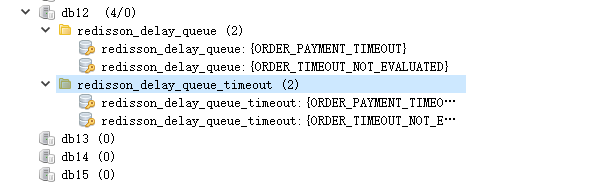 How SpringBoot integrates Redisson to implement delay queue
May 30, 2023 pm 02:40 PM
How SpringBoot integrates Redisson to implement delay queue
May 30, 2023 pm 02:40 PM
Usage scenario 1. The order was placed successfully but the payment was not made within 30 minutes. The payment timed out and the order was automatically canceled. 2. The order was signed and no evaluation was conducted for 7 days after signing. If the order times out and is not evaluated, the system defaults to a positive rating. 3. The order is placed successfully. If the merchant does not receive the order for 5 minutes, the order is cancelled. 4. The delivery times out, and push SMS reminder... For scenarios with long delays and low real-time performance, we can Use task scheduling to perform regular polling processing. For example: xxl-job Today we will pick
 How to use Redis to implement distributed locks in SpringBoot
Jun 03, 2023 am 08:16 AM
How to use Redis to implement distributed locks in SpringBoot
Jun 03, 2023 am 08:16 AM
1. Redis implements distributed lock principle and why distributed locks are needed. Before talking about distributed locks, it is necessary to explain why distributed locks are needed. The opposite of distributed locks is stand-alone locks. When we write multi-threaded programs, we avoid data problems caused by operating a shared variable at the same time. We usually use a lock to mutually exclude the shared variables to ensure the correctness of the shared variables. Its scope of use is in the same process. If there are multiple processes that need to operate a shared resource at the same time, how can they be mutually exclusive? Today's business applications are usually microservice architecture, which also means that one application will deploy multiple processes. If multiple processes need to modify the same row of records in MySQL, in order to avoid dirty data caused by out-of-order operations, distribution needs to be introduced at this time. The style is locked. Want to achieve points
 How to solve the problem that springboot cannot access the file after reading it into a jar package
Jun 03, 2023 pm 04:38 PM
How to solve the problem that springboot cannot access the file after reading it into a jar package
Jun 03, 2023 pm 04:38 PM
Springboot reads the file, but cannot access the latest development after packaging it into a jar package. There is a situation where springboot cannot read the file after packaging it into a jar package. The reason is that after packaging, the virtual path of the file is invalid and can only be accessed through the stream. Read. The file is under resources publicvoidtest(){Listnames=newArrayList();InputStreamReaderread=null;try{ClassPathResourceresource=newClassPathResource("name.txt");Input
 How to implement Springboot+Mybatis-plus without using SQL statements to add multiple tables
Jun 02, 2023 am 11:07 AM
How to implement Springboot+Mybatis-plus without using SQL statements to add multiple tables
Jun 02, 2023 am 11:07 AM
When Springboot+Mybatis-plus does not use SQL statements to perform multi-table adding operations, the problems I encountered are decomposed by simulating thinking in the test environment: Create a BrandDTO object with parameters to simulate passing parameters to the background. We all know that it is extremely difficult to perform multi-table operations in Mybatis-plus. If you do not use tools such as Mybatis-plus-join, you can only configure the corresponding Mapper.xml file and configure The smelly and long ResultMap, and then write the corresponding sql statement. Although this method seems cumbersome, it is highly flexible and allows us to
 Comparison and difference analysis between SpringBoot and SpringMVC
Dec 29, 2023 am 11:02 AM
Comparison and difference analysis between SpringBoot and SpringMVC
Dec 29, 2023 am 11:02 AM
SpringBoot and SpringMVC are both commonly used frameworks in Java development, but there are some obvious differences between them. This article will explore the features and uses of these two frameworks and compare their differences. First, let's learn about SpringBoot. SpringBoot was developed by the Pivotal team to simplify the creation and deployment of applications based on the Spring framework. It provides a fast, lightweight way to build stand-alone, executable
 How SpringBoot customizes Redis to implement cache serialization
Jun 03, 2023 am 11:32 AM
How SpringBoot customizes Redis to implement cache serialization
Jun 03, 2023 am 11:32 AM
1. Customize RedisTemplate1.1, RedisAPI default serialization mechanism. The API-based Redis cache implementation uses the RedisTemplate template for data caching operations. Here, open the RedisTemplate class and view the source code information of the class. publicclassRedisTemplateextendsRedisAccessorimplementsRedisOperations, BeanClassLoaderAware{//Declare key, Various serialization methods of value, the initial value is empty @NullableprivateRedisSe
 How to get the value in application.yml in springboot
Jun 03, 2023 pm 06:43 PM
How to get the value in application.yml in springboot
Jun 03, 2023 pm 06:43 PM
In projects, some configuration information is often needed. This information may have different configurations in the test environment and the production environment, and may need to be modified later based on actual business conditions. We cannot hard-code these configurations in the code. It is best to write them in the configuration file. For example, you can write this information in the application.yml file. So, how to get or use this address in the code? There are 2 methods. Method 1: We can get the value corresponding to the key in the configuration file (application.yml) through the ${key} annotated with @Value. This method is suitable for situations where there are relatively few microservices. Method 2: In actual projects, When business is complicated, logic




