 Java
Java
 javaTutorial
javaTutorial
 Java Spring framework creation project and Bean storage and reading example analysis
Java Spring framework creation project and Bean storage and reading example analysis
Java Spring framework creation project and Bean storage and reading example analysis
1.Creation of Spring project
1.1 Create Maven project
The first step is to create a Maven project. Spring is also based on Maven.
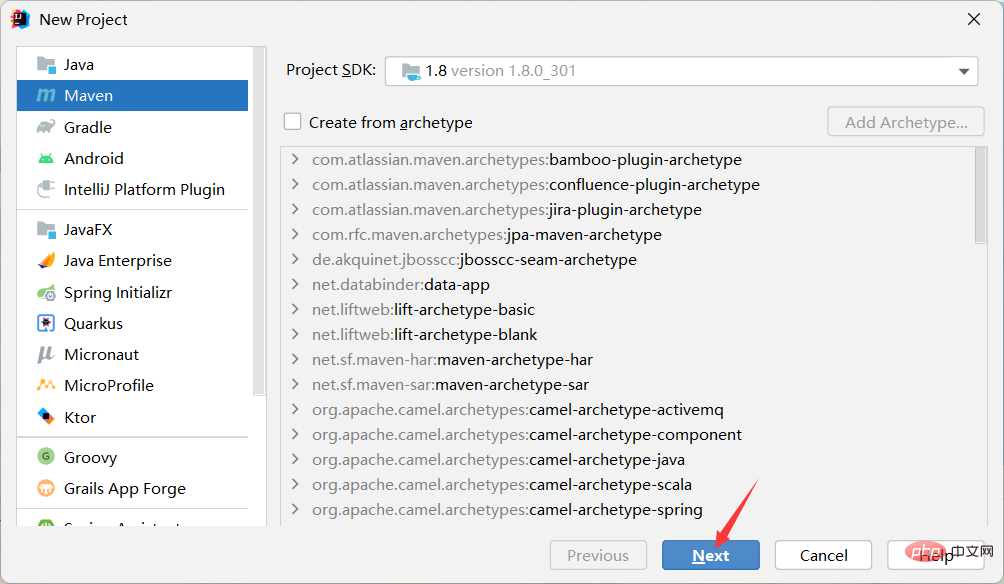
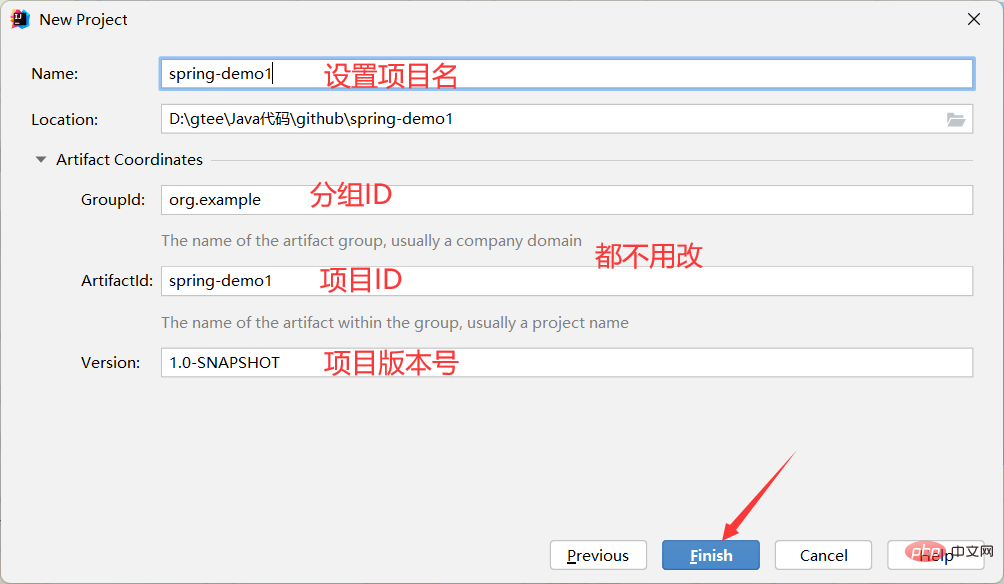
1.2 Add spring dependency
The second step is to add Spring support in the Maven project (spring-context , spring-beans)
Add dependencies in the pom.xml file.
<dependencies>
<dependency>
<groupId>org.springframework</groupId>
<artifactId>spring-context</artifactId>
<version>5.2.3.RELEASE</version>
</dependency>
<dependency>
<groupId>org.springframework</groupId>
<artifactId>spring-beans</artifactId>
<version>5.2.3.RELEASE</version>
</dependency>
</dependencies>Refresh and wait for loading to complete.
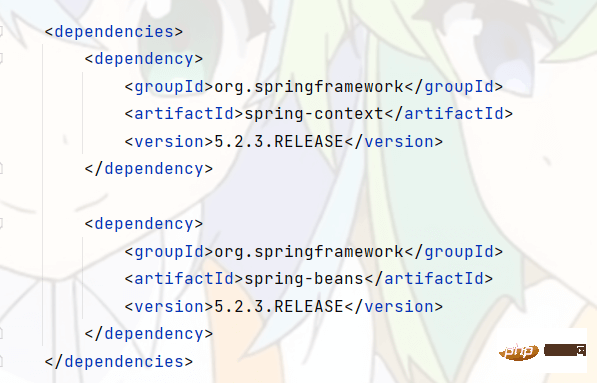
1.3 Create the startup class
The third step is to create the startup class and main for simple testing
In the java directory Just create the class and write the code, because here we only demonstrate how to create a Spring project and introduce the simple use of Spring. We don't rely on Tomcat or anything else. It is more intuitive to write a Main class directly.
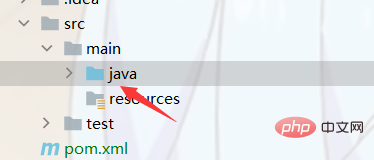
1.4 Configuring domestic sources
Because foreign sources are unstable, introducing spring dependencies in the second step may fail, so the following describes how to configure domestic mirror sources.
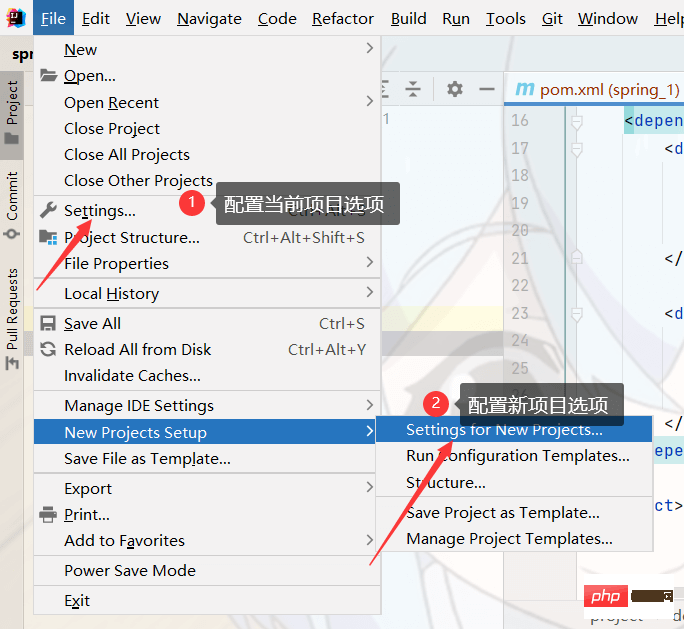
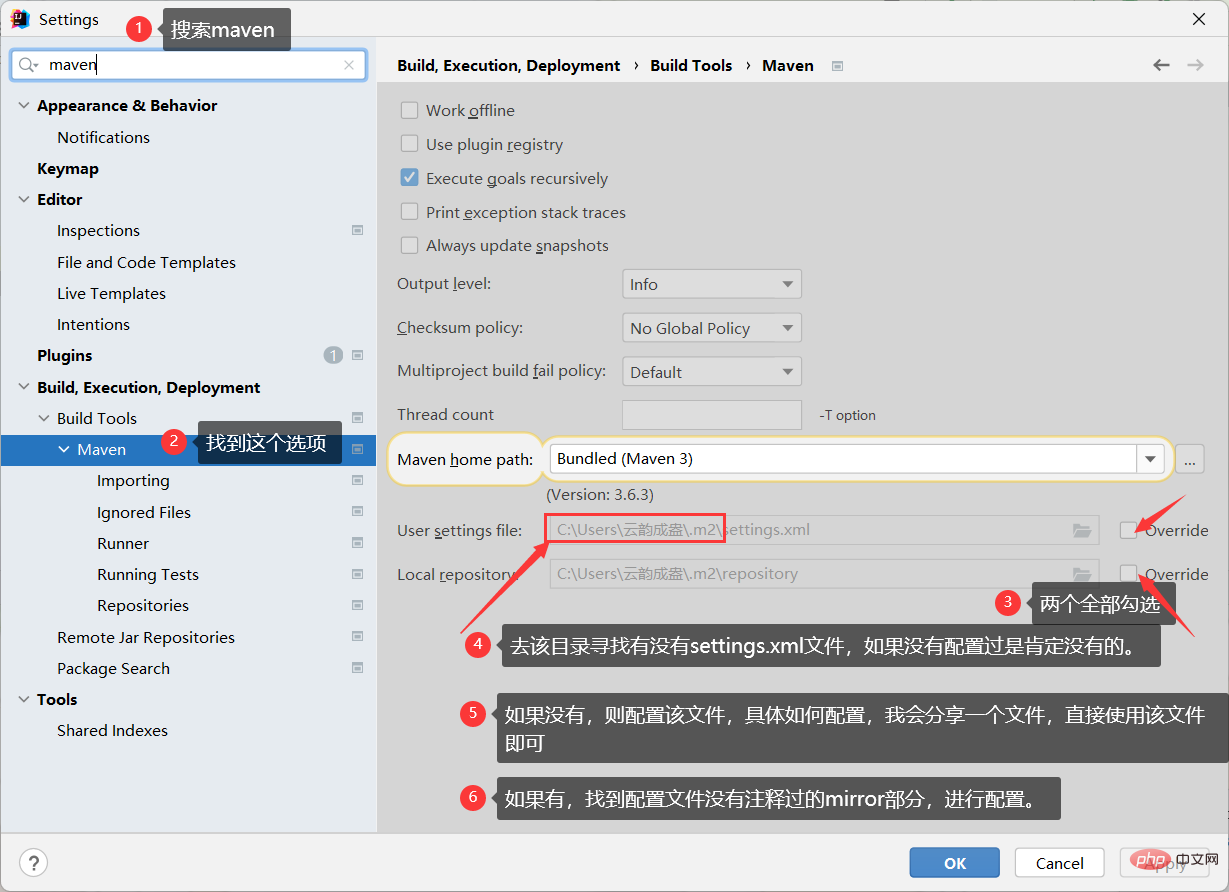
Ready-made settings.xml file link:
Address 1
Address 2: Extraction Code: 9thv
If you already have a settings file but do not configure mirror, the configuration content is as follows:
<mirror>
<id>alimaven</id>
<name>aliyun maven</name>
<url>http://maven.aliyun.com/nexus/content/groups/public/</url>
<mirrorOf>central</mirrorOf>
</mirror>2. Store or read Bean objects
2.1 Add spring configuration file
Add spring configuration file (only required for the first time, you can ignore this step if it is not the first time)
Right-click the resources directory and create a new .xml Configuration file, the file name is recommended spring.xml or spring-config.xml.
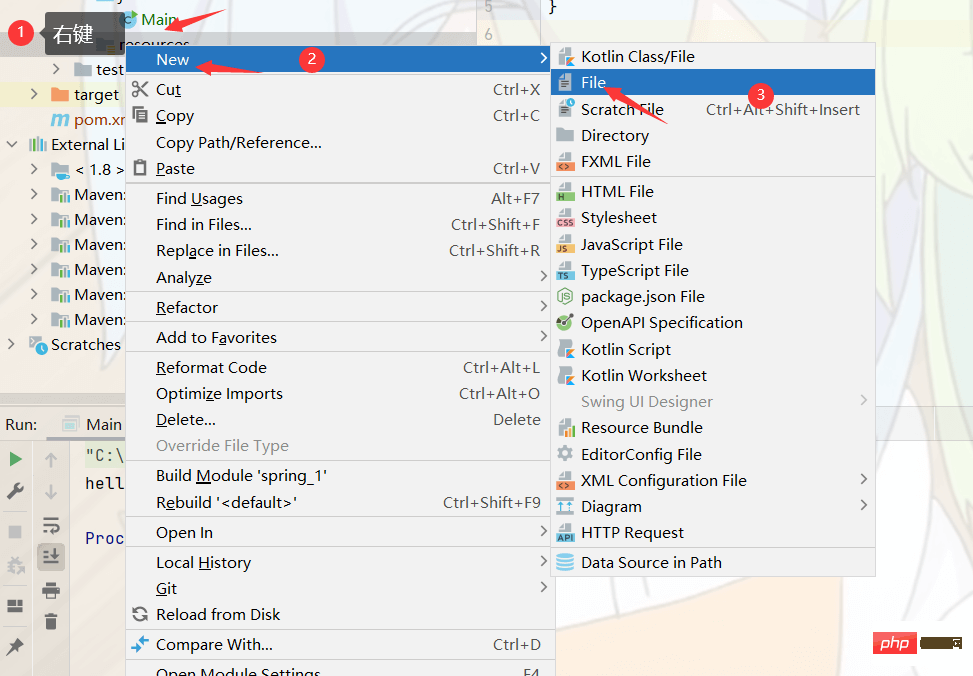
Create a spring.xml configuration file, configuration content:
<?xml version="1.0" encoding="UTF-8"?>
<beans xmlns="http://www.springframework.org/schema/beans"
xmlns:xsi="http://www.w3.org/2001/XMLSchema-instance"
xsi:schemaLocation="http://www.springframework.org/schema/beans http://www.springframework.org/schema/beans/spring-beans.xsd">
</beans>2.2 Create Bean object
The first step is to create BeanObject.
For example, if we want to inject a User object, we first create a User class.
package com.bean;
public class User {
public void sayHi(String name) {
System.out.println("你好!" + name);
}
}Inject Bean into spring through the configuration file, that is, inject it through the following statement in the spring configuration file.
<bean id="user" class="com.bean.User"></bean>
Objects in spring are stored through key-value pairs, where key is id and value is class .
Naming convention: id uses small camel case naming, such as userid, class uses large camel case naming, such as userId .
2.3 Reading Bean Object
If you want to read the Bean object from spring, you must first get the spring context object, which is equivalent to getting spring. Then obtain the Bean object that needs to be used through the method provided by the spring context object. Finally, you can use the Bean object.
import com.bean.User;
import org.springframework.context.ApplicationContext;
import org.springframework.context.support.ClassPathXmlApplicationContext;
public class Main {
public static void main(String[] args) {
//1.得到上下文对象
ApplicationContext context = new ClassPathXmlApplicationContext("spring.xml");
//2.获取bean对象,此处是根据id获取
User user = (User) context.getBean("user");
//3.使用bean
user.sayHi("zhangsan");
}
}Run result:
Hello!zhangsan
Process finished with exit code 0
You can also use Bean factory ( old) to get the Bean.
import com.bean.User;
import org.springframework.beans.factory.BeanFactory;
import org.springframework.beans.factory.xml.XmlBeanFactory;
import org.springframework.core.io.ClassPathResource;
public class Main2 {
public static void main(String[] args) {
//1.得到Bean工厂
BeanFactory factory = new XmlBeanFactory(new ClassPathResource("spring.xml"));
//2.获取Bean
User user = (User) factory.getBean("user");
//3.使用
user.sayHi("李四");
}
}Although the Bean factory
Run result:
Hello! Li Si
Process finished with exit code 0
DiscoveredApplicationContext# Both ## and BeanFactory can obtain Bean from the container, and both provide the getBean method. Then the problem arises, ApplicationContext and BeanFactoryWhat is the difference?
Bean from the container, and both provide the getBean method.
BeanFactory
is the parent class ofApplicationContext,BeanFactoryonly provides Basic access to the functions ofBeanobjects, andApplicationContextin addition to having all the functions ofBeanFactory, also has the implementation of other additional functions, such as internationalization, resource access and other functions accomplish.- It is different in terms of performance,
BeanFactory
Loads on demandBean, which is a lazy way,ApplicationContextIt's the hungry way. AllBeanwill be loaded when creating, ready for use.
我们在bean目录下添加一个Blog类,并完善Blog与User类的构造方法,当类被构造时会发出一些信号,在获取上下文或工厂时根据这些信号让我们感知到它是否会被构造。
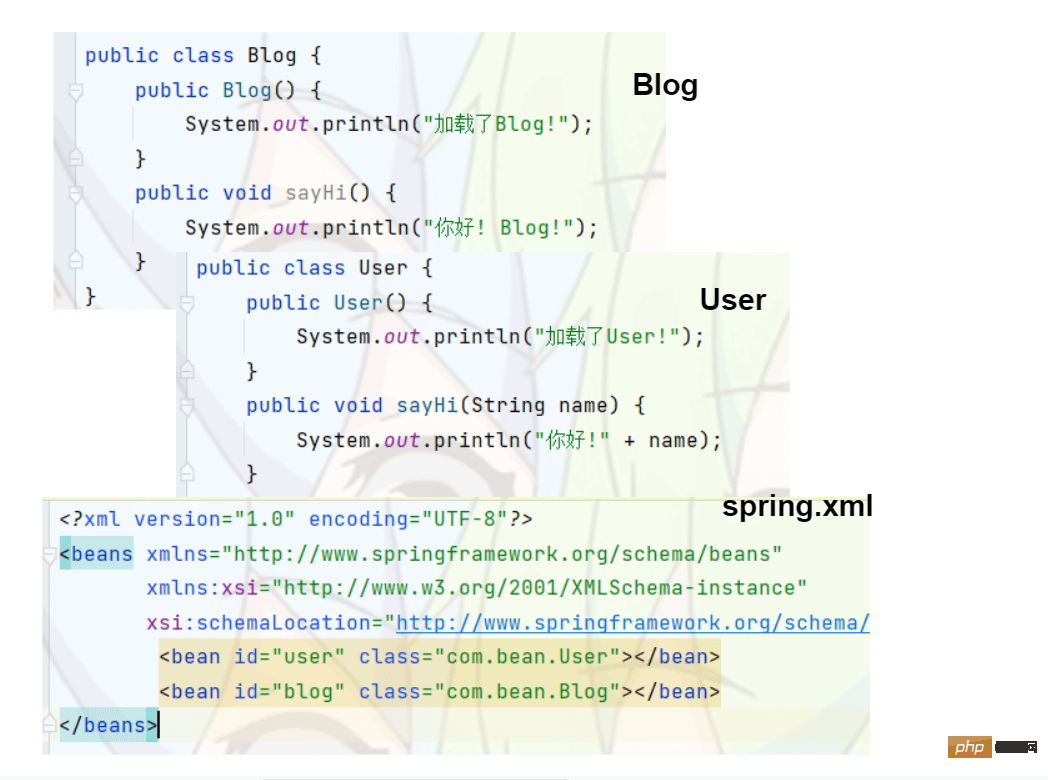
import org.springframework.context.ApplicationContext;
import org.springframework.context.support.ClassPathXmlApplicationContext;
public class Main3 {
public static void main(String[] args) {
//1.得到上下文对象
ApplicationContext context = new ClassPathXmlApplicationContext("spring.xml");
}
}运行结果:
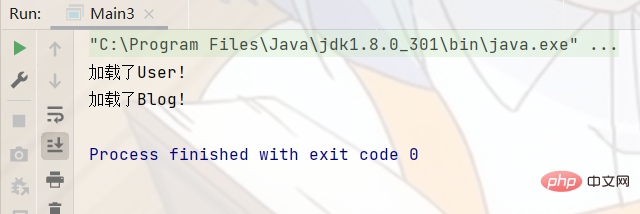
ApplicationContext创建时,会将所有的对象都构造,饿汉的方式。
import org.springframework.beans.factory.BeanFactory;
import org.springframework.beans.factory.xml.XmlBeanFactory;
import org.springframework.core.io.ClassPathResource;
public class Main4 {
public static void main(String[] args) {
//1.得到Bean工厂
BeanFactory factory = new XmlBeanFactory(new ClassPathResource("spring.xml"));
}
}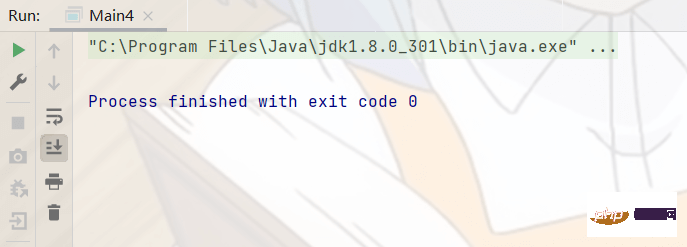
BeanFactory创建时,什么都没有,说明是懒汉的方式。
ApplicationContext中的多种getBean方法:
方法1:根据 bean name获取bean。
User user = (User) context.getBean("user");方法2:根据bean type获取bean。
User user = (User) context.getBean(User.class);
只有beans中只有一个类的实例没有问题,但是个有多个同类的实例,会有问题,即在spring中注入多个同一个类的对象,就会报错。
我们来试一试,首先在Spring配置文件,注入多个User对象:
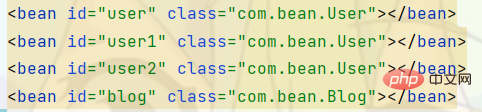
然后我们再通过这种方式来获取对象,我们发现报错了,报错信息如下:
Exception in thread "main" org.springframework.beans.factory.NoUniqueBeanDefinitionException: No qualifying bean of type 'com.bean.User' available: expected single matching bean but found 3: user,user1,user2
抛出了一个NoUniqueBeanDefinitionException异常,表示注入的对象不是唯一的。
方法3:综合上述两种,可以根据bean name与bean type来获取bean
相比方法1,更加健壮。
User user = context.getBean("user", User.class);The above is the detailed content of Java Spring framework creation project and Bean storage and reading example analysis. For more information, please follow other related articles on the PHP Chinese website!

Hot AI Tools

Undresser.AI Undress
AI-powered app for creating realistic nude photos

AI Clothes Remover
Online AI tool for removing clothes from photos.

Undress AI Tool
Undress images for free

Clothoff.io
AI clothes remover

AI Hentai Generator
Generate AI Hentai for free.

Hot Article

Hot Tools

Notepad++7.3.1
Easy-to-use and free code editor

SublimeText3 Chinese version
Chinese version, very easy to use

Zend Studio 13.0.1
Powerful PHP integrated development environment

Dreamweaver CS6
Visual web development tools

SublimeText3 Mac version
God-level code editing software (SublimeText3)

Hot Topics
 Square Root in Java
Aug 30, 2024 pm 04:26 PM
Square Root in Java
Aug 30, 2024 pm 04:26 PM
Guide to Square Root in Java. Here we discuss how Square Root works in Java with example and its code implementation respectively.
 Perfect Number in Java
Aug 30, 2024 pm 04:28 PM
Perfect Number in Java
Aug 30, 2024 pm 04:28 PM
Guide to Perfect Number in Java. Here we discuss the Definition, How to check Perfect number in Java?, examples with code implementation.
 Random Number Generator in Java
Aug 30, 2024 pm 04:27 PM
Random Number Generator in Java
Aug 30, 2024 pm 04:27 PM
Guide to Random Number Generator in Java. Here we discuss Functions in Java with examples and two different Generators with ther examples.
 Weka in Java
Aug 30, 2024 pm 04:28 PM
Weka in Java
Aug 30, 2024 pm 04:28 PM
Guide to Weka in Java. Here we discuss the Introduction, how to use weka java, the type of platform, and advantages with examples.
 Armstrong Number in Java
Aug 30, 2024 pm 04:26 PM
Armstrong Number in Java
Aug 30, 2024 pm 04:26 PM
Guide to the Armstrong Number in Java. Here we discuss an introduction to Armstrong's number in java along with some of the code.
 Smith Number in Java
Aug 30, 2024 pm 04:28 PM
Smith Number in Java
Aug 30, 2024 pm 04:28 PM
Guide to Smith Number in Java. Here we discuss the Definition, How to check smith number in Java? example with code implementation.
 Java Spring Interview Questions
Aug 30, 2024 pm 04:29 PM
Java Spring Interview Questions
Aug 30, 2024 pm 04:29 PM
In this article, we have kept the most asked Java Spring Interview Questions with their detailed answers. So that you can crack the interview.
 Break or return from Java 8 stream forEach?
Feb 07, 2025 pm 12:09 PM
Break or return from Java 8 stream forEach?
Feb 07, 2025 pm 12:09 PM
Java 8 introduces the Stream API, providing a powerful and expressive way to process data collections. However, a common question when using Stream is: How to break or return from a forEach operation? Traditional loops allow for early interruption or return, but Stream's forEach method does not directly support this method. This article will explain the reasons and explore alternative methods for implementing premature termination in Stream processing systems. Further reading: Java Stream API improvements Understand Stream forEach The forEach method is a terminal operation that performs one operation on each element in the Stream. Its design intention is





