 Operation and Maintenance
Operation and Maintenance
 Nginx
Nginx
 How to configure the multi-site function of WordPress in Nginx environment
How to configure the multi-site function of WordPress in Nginx environment
How to configure the multi-site function of WordPress in Nginx environment
The multi-site function of wordpress allows multiple sites to be implemented by installing a wordpress program (that is, a set of programs can be bound to multiple domain names or sub-domain names).
Each site has independent themes, plug-ins, articles and pages.
This can greatly reduce the trouble of maintaining and updating multiple wordpress installation programs,
and each site can be independent of each other without affecting each other.
Wordpress multisite has two methods: subdirectory and subdomain name. Here we mainly introduce the subdomain name method.
That is to say, based on the main domain name, we will create a subdomain name, for example: http://shop.jb51.com.
At the same time, we can map this subdomain name to a first-level domain name such as: http://shop.com,
For visitors, they access an independent first-level domain name.
1. Preparation
wordpress introduces its multi-site function page: site network management page
Next, we prepare several domain names, as follows:
site One: www.jb51.com (primary domain name), this is the domain name used when installing wordpress
Site two: blog.jb51.com, secondary domain name
Site three: news.com, mapped secondary domain name news.jb51.com
Site 4: shop.com, mapped second-level domain name shop.jb51.com
Note: After WordPress is installed, please do not modify the domain name in the background without authorization, even if you change the www to no www , or vice versa, may cause redirected you too many times. Error
Then, log in to the domain name service provider's resolution page, and set all a records of the above domain names to the server IP of WordPress installation.
You can also test on a local computer. You can directly modify the hosts file and add the following line:
127.0.0.1 www.jb51.com blog.jb51.com news.com shop.com
2. nginx configuration
Create a new configuration file in the nginx configuration directory, as follows :
$ sudo vi /etc/nginx/conf.d/jb51.conf
The content is:
server {
listen 80;
server_name www.jb51.com blog.jb51.com news.com shop.com;
root /usr/share/nginx/wordpress;
index index.php;
location / {
try_files $uri $uri/ /index.php?$args ;
}
location ~ /favicon.ico {
access_log off;
log_not_found off;
}
location ~ \.php$ {
try_files $uri /index.php;
include fastcgi_params;
fastcgi_pass 127.0.0.1:9000;
fastcgi_index index.php;
fastcgi_param script_filename $document_root$fastcgi_script_name;
}
access_log /var/log/nginx/$host-access.log;
error_log /var/log/nginx/wpms-error.log;
}Here we use the $host variable to allow nginx to generate independent access logs for each domain name,
such as: news. com-access.log and shop.com-access.log.
But the error log cannot use the $host variable, so all errors will be recorded in a file.
Restart the nginx server:
$ nginx -s reload
3. Install wordpress
Follow the normal installation steps of wordpress to install wordpress.
4. Enable multi-site function
Open the wp-config.php file with a text editor and comment: "/* OK! Please do not continue editing. . Please save this file. Happy using it! */" before adding the following line:
/* multisite settings */ define( 'wp_allow_multisite', true );
We will edit this file a few times.
After saving, log in to the WordPress backend, click: Tools > Network Settings, select the subdomain name, network title and network administrator’s email address and enter them as desired.
Then install the terminal.
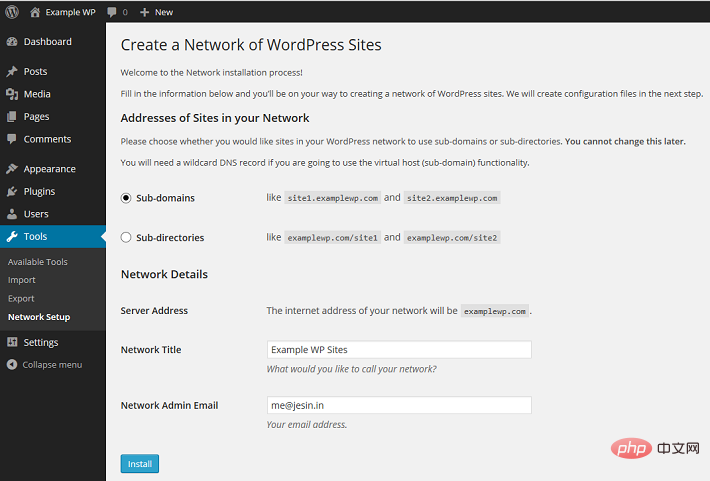
After waiting for a while, two code blocks will appear on the interface, prompting you to add wp-config.php and .htaccesss files respectively.
We are using nginx here, so we don’t need to worry about the .htaccess part.
Open the wp-config.php file and add the following lines before commenting: "/* Okay! Please do not continue editing. Please save this file. Happy using! */":
define('multisite', true); define('subdomain_install', true); define('domain_current_site', 'www.jb51.com'); define('path_current_site', '/'); define('site_id_current_site', 1); define('blog_id_current_site', 1); log out of the wordpress admin panel, and log in again.
Log out of the WordPress backend and log in again.
Open My Site > Network Management > Site in the upper left corner of the panel.
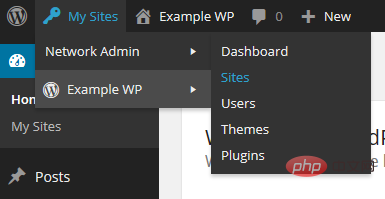
Click the Add New button to open the add new site form and add three subdomains: blog, news, and shop.

After the addition is completed, select all sites and edit the two subdomains of news.jb51.com and shop.jb51.com. The site titles are News and Mall respectively,
Change the site addresses (url) to: news.com and shop.com respectively.
After this step is completed, we can access blog.jb51.com. It is already an independent site with independent resources.
But to access news.com and shop.com, you need to continue reading.
5. Set up domain name mapping
Open My Site > Network Management > Plug-in in the upper left corner of the panel.
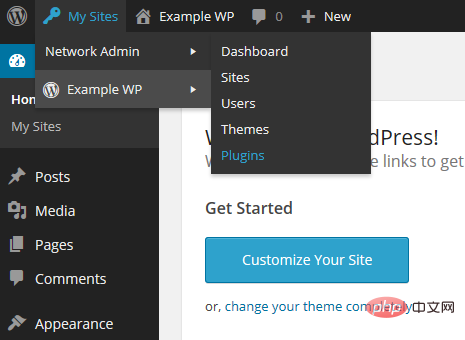
Install the wordpress mu domain mapping plug-in here. You can directly search or download and install it, and then enable it.
Then copy the sunrise.php file in the plug-in directory (directory wp-content/plugins/wordpress-mu-domain-mapping) to the wp-content directory.
Open the wp-config.php file and add the following line before the comment: "/* Okay! Please do not continue editing. Please save this file. Happy using! */":
define('sunrise', 'on');
Save, then return to the browser, open My Site > Network Management > Settings in the upper left corner of the panel in the background.
Then select domain mapping and modify the domain options as shown below:
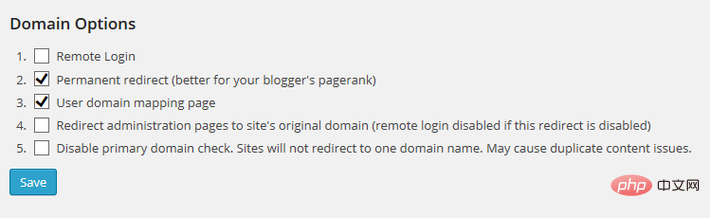
然后保存。
这里的配置的功能是:重定向所有二级域名(如 news.jb51.com )到各自的外部域名(如 news.com),包括管理页面(/wp-admin)。
接下来,我们要映射一级域名到各个站点id。
默认在后台不显示站点id,所以我们用一个最简单的方法让后台直接显示站点id。
这个方法就是用wordpress的 must-use plugin。
在 wp-content 目录下创建一个 mu-plugins 目录,再在新建的目录下创建一个名为 wpms_blogid.php 的文件,
这个php文件的内容为:
<?php
add_filter( 'wpmu_blogs_columns', 'do_get_id' );
add_action( 'manage_sites_custom_column', 'do_add_columns', 10, 2 );
add_action( 'manage_blogs_custom_column', 'do_add_columns', 10, 2 );
function do_add_columns( $column_name, $blog_id ) {
if ( 'blog_id' === $column_name )
echo $blog_id;
return $column_name;
}
function do_get_id( $columns ) {
$columns['blog_id'] = 'id';
return $columns;
}保存后再访问后台的 站点 > 所有站点,在站点列表中就会多一列id,下一步就会用到。
后台控制面板切换到 设置 > domains,加入两个域名:
site id:3(以自己实际为主)
domian:news.com
primary:√
以及:
site id:4(以自己实际为主)
domian:shop.com
primary:√
如果域名是有www的,一样的操作方式。
The above is the detailed content of How to configure the multi-site function of WordPress in Nginx environment. For more information, please follow other related articles on the PHP Chinese website!

Hot AI Tools

Undresser.AI Undress
AI-powered app for creating realistic nude photos

AI Clothes Remover
Online AI tool for removing clothes from photos.

Undress AI Tool
Undress images for free

Clothoff.io
AI clothes remover

AI Hentai Generator
Generate AI Hentai for free.

Hot Article

Hot Tools

Notepad++7.3.1
Easy-to-use and free code editor

SublimeText3 Chinese version
Chinese version, very easy to use

Zend Studio 13.0.1
Powerful PHP integrated development environment

Dreamweaver CS6
Visual web development tools

SublimeText3 Mac version
God-level code editing software (SublimeText3)

Hot Topics
 1386
1386
 52
52
 How to check whether nginx is started
Apr 14, 2025 pm 01:03 PM
How to check whether nginx is started
Apr 14, 2025 pm 01:03 PM
How to confirm whether Nginx is started: 1. Use the command line: systemctl status nginx (Linux/Unix), netstat -ano | findstr 80 (Windows); 2. Check whether port 80 is open; 3. Check the Nginx startup message in the system log; 4. Use third-party tools, such as Nagios, Zabbix, and Icinga.
 How to configure cloud server domain name in nginx
Apr 14, 2025 pm 12:18 PM
How to configure cloud server domain name in nginx
Apr 14, 2025 pm 12:18 PM
How to configure an Nginx domain name on a cloud server: Create an A record pointing to the public IP address of the cloud server. Add virtual host blocks in the Nginx configuration file, specifying the listening port, domain name, and website root directory. Restart Nginx to apply the changes. Access the domain name test configuration. Other notes: Install the SSL certificate to enable HTTPS, ensure that the firewall allows port 80 traffic, and wait for DNS resolution to take effect.
 How to start nginx server
Apr 14, 2025 pm 12:27 PM
How to start nginx server
Apr 14, 2025 pm 12:27 PM
Starting an Nginx server requires different steps according to different operating systems: Linux/Unix system: Install the Nginx package (for example, using apt-get or yum). Use systemctl to start an Nginx service (for example, sudo systemctl start nginx). Windows system: Download and install Windows binary files. Start Nginx using the nginx.exe executable (for example, nginx.exe -c conf\nginx.conf). No matter which operating system you use, you can access the server IP
 How to check whether nginx is started?
Apr 14, 2025 pm 12:48 PM
How to check whether nginx is started?
Apr 14, 2025 pm 12:48 PM
In Linux, use the following command to check whether Nginx is started: systemctl status nginx judges based on the command output: If "Active: active (running)" is displayed, Nginx is started. If "Active: inactive (dead)" is displayed, Nginx is stopped.
 How to start nginx in Linux
Apr 14, 2025 pm 12:51 PM
How to start nginx in Linux
Apr 14, 2025 pm 12:51 PM
Steps to start Nginx in Linux: Check whether Nginx is installed. Use systemctl start nginx to start the Nginx service. Use systemctl enable nginx to enable automatic startup of Nginx at system startup. Use systemctl status nginx to verify that the startup is successful. Visit http://localhost in a web browser to view the default welcome page.
 How to check nginx version
Apr 14, 2025 am 11:57 AM
How to check nginx version
Apr 14, 2025 am 11:57 AM
The methods that can query the Nginx version are: use the nginx -v command; view the version directive in the nginx.conf file; open the Nginx error page and view the page title.
 How to create a mirror in docker
Apr 15, 2025 am 11:27 AM
How to create a mirror in docker
Apr 15, 2025 am 11:27 AM
Steps to create a Docker image: Write a Dockerfile that contains the build instructions. Build the image in the terminal, using the docker build command. Tag the image and assign names and tags using the docker tag command.
 How to solve nginx403
Apr 14, 2025 am 10:33 AM
How to solve nginx403
Apr 14, 2025 am 10:33 AM
How to fix Nginx 403 Forbidden error? Check file or directory permissions; 2. Check .htaccess file; 3. Check Nginx configuration file; 4. Restart Nginx. Other possible causes include firewall rules, SELinux settings, or application issues.



