How to fix Opera browser crashes frequently
Some Opera users are facing some issues regarding Opera browser crashing. The problem is that Opera crashes on opening, crashes randomly and when opening new tabs in the browser, etc. The reasons may be different in every case such as problematic updates, extensions, corrupted files, corrupted Opera profiles and few such. But there is nothing to worry about as it can be fixed easily. In this article, let’s see how to fix Opera browser crashing issue.
Method 1: Update the Opera browser
Check if there are available updates. Sometimes you may miss any latest updates required for the program to function accurately.
Step 1: Open the Opera browser. There is an Opera icon in the upper left corner of the window, click on it.
Step 2: Click Update and Recovery in the list that appears.
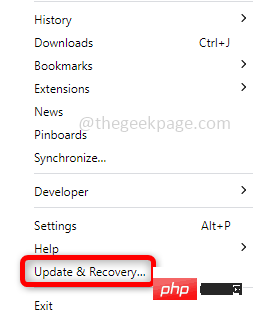
Step 3: Click Check for updates in the Update and Recovery window. If any updates are available, they will be installed.
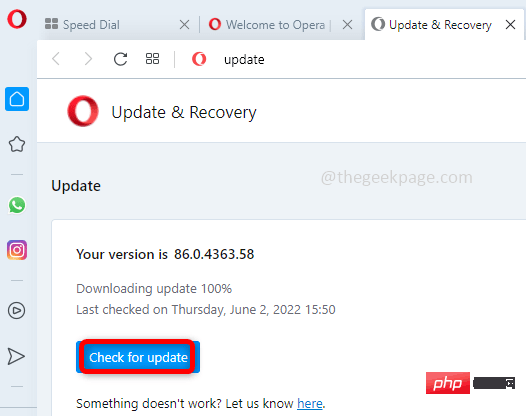
Method 2: Sign out from the Opera profile
A corrupted Opera profile may also cause the browser to crash, so please Sign out of your account and check if it helps.
Step 1: Type Opera in the Windows search bar and press Enter to launch the browser. In the upper left corner of the browser window, there is an opera icon click on it.
Step 2: Click Settings from the list. Click Logout under Sync. A pop-up window will appear, press OK.
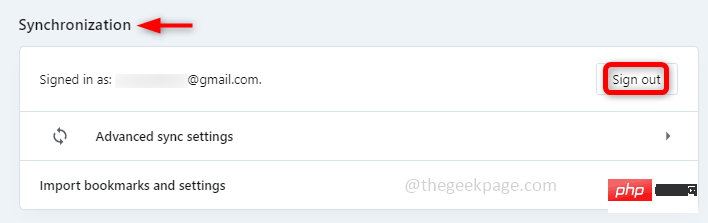
Step 3: Restart the system.
Method 3: Disable Opera Extensions
Extensions may be one of the main causes of this problem. Some bad plugins or extensions can cause more harm than help. Disable all extensions and if the issue is resolved, go back and enable each extension and check the exact extension that is causing the issue and remove that specific extension so that you can use other extensions efficiently.
Step 1: Open the Opera browser, type Opera in the Windows search bar, and press Enter. In the upper left corner of the browser window, there is an opera icon click on it.
Step 2: Click the Extensions option in the list, then click Extensions again in the pop-up menu, or you can Use ctrl shift E to open the extension window.
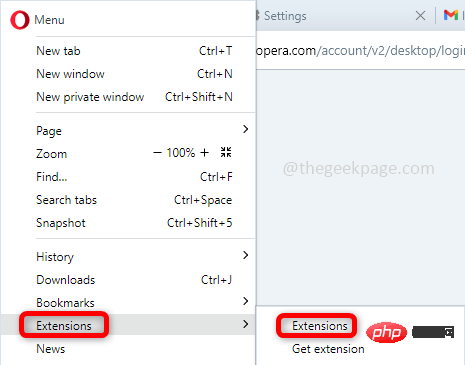
Step 3: In the extension, click the Disable button or toggle bar, The browser is designed in such a way that there are two options to enable/disable. You can use a toggle bar or button.
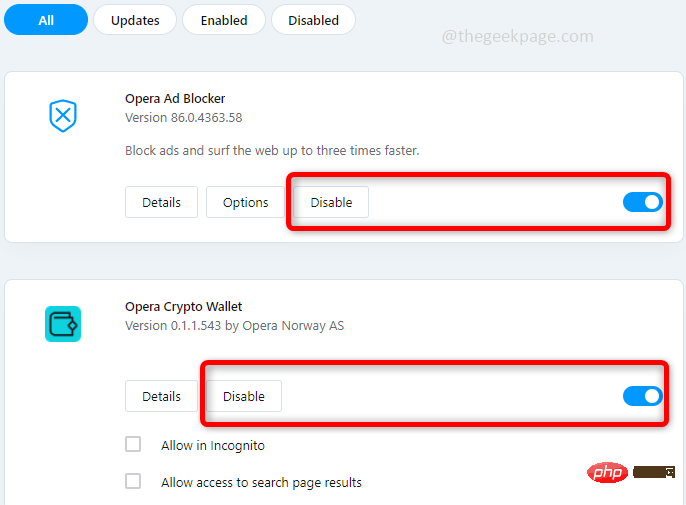
Step 4:Restart the system and check if the problem is resolved. If so, enable each extension again and restart the system to confirm which extension is the root cause of the problem, if you really want to know it.
Method 4: Reset Opera browser to default state
Step 1: Open Opera browser to do this, type Opera in the Windows search bar, Then press Enter. In the upper left corner of the browser window, there is an opera icon click on it. Click Update and Restore in the list of options.
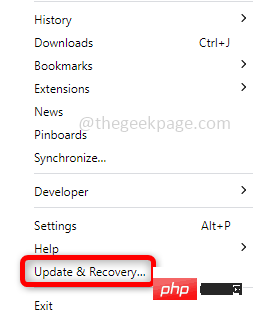
Step 2: In the Update and Restore window, click the Restore button on the right side.
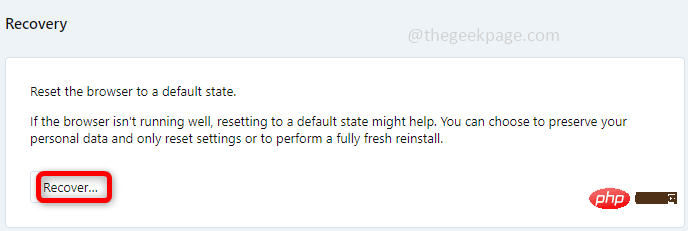
Step 3: It has two options, keep my data and opera only settings and the other is reset my data and opera set up. Select any option as required and click on Recover. Here I chose the first option.
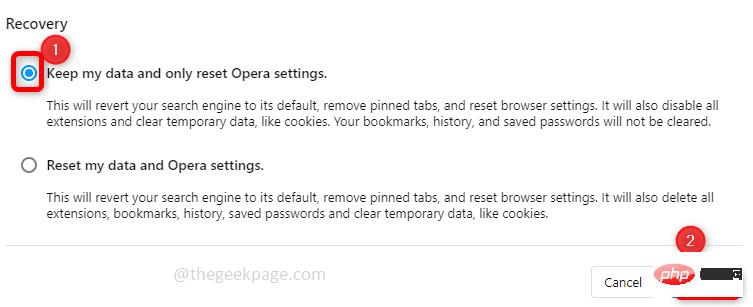
Step 4: Now the Opera browser has default settings. Check if the issue has been resolved.
Method 5: Uninstall and reinstall Opera
If none of the above methods work, try uninstalling and reinstalling the Opera browser.
Step 1: First uninstall Opera. To do this, open the run prompt using the Windows R key at the same time. Enter appwiz.cpl and press to enter.
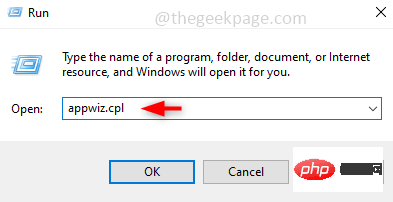
Step 2: This will open the uninstaller window, search for Opera and right click it. Click to uninstall.
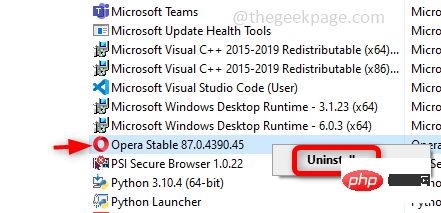
Step 3: Uninstallation completed. Now to reinstall it, go to the Opera website and download it by clicking on the “Download Now” option on the right.
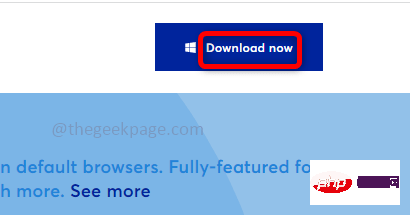
Step 4: Once downloaded, double-click on it (operasetup.exe file). Now follow the on-screen instructions to install it again.
Step 5: Restart the system.
The above is the detailed content of How to fix Opera browser crashes frequently. For more information, please follow other related articles on the PHP Chinese website!

Hot AI Tools

Undresser.AI Undress
AI-powered app for creating realistic nude photos

AI Clothes Remover
Online AI tool for removing clothes from photos.

Undress AI Tool
Undress images for free

Clothoff.io
AI clothes remover

Video Face Swap
Swap faces in any video effortlessly with our completely free AI face swap tool!

Hot Article

Hot Tools

Notepad++7.3.1
Easy-to-use and free code editor

SublimeText3 Chinese version
Chinese version, very easy to use

Zend Studio 13.0.1
Powerful PHP integrated development environment

Dreamweaver CS6
Visual web development tools

SublimeText3 Mac version
God-level code editing software (SublimeText3)

Hot Topics
 1389
1389
 52
52


