Confirmed issue opening XPS files in Windows 10/11

Although Redmond officials have always said that the core of Windows 11 is quality, no operating system is perfect, and sometimes problems appear when you least expect them.
Earlier today we talked about how Windows 11-capable CPUs with VAES are vulnerable to data corruption, and now it’s time to sound another alarm about the operating system Microsoft designed.
Microsoft has just issued a notification to Windows 10 and 11 users about a new known issue in the operating system.
XPS files cannot be opened on Windows 10 and Windows 11
From what we can see on the Windows Health Dashboard documentation page, Windows is currently experiencing issues when opening specific XPS documents Difficulty (Microsoft's Adobe PDF alternative, not related to Dell's XPS product line).
After installing update KB5014666 or later, XPS Viewer may be unable to open XML Paper Specification (XPS) documents in certain non-English languages, including certain Japanese and Chinese character encodings.
Please note that the above issue affects XML Paper Specification (XPS) and Open XML Paper Specification (OXPS) files.
When encountering this issue, you may get an error like "This page cannot be displayed in the XPS Viewer" or it may stop responding and have high CPU usage along with constant memory usage increased circumstances.
The Redmond tech giant also said that if XPS Viewer does not close when encountering the error, it may reach up to 2.5GB of memory usage before unexpectedly closing.

In addition to being unable to open XPS and OXPS documents in non-English languages, the XPS Viewer stopped responding and started consuming CPU and RAM resources until it reached 2.5GB of RAM usage. time crash.
Microsoft officials stated that the problem originated from KB5014666 and KB5014666 (Windows 10 19044.1806 and Windows 11 22000.778) released from June 26 to 28.
The tech giant is now busy investigating the bug and has promised to release a fix in an upcoming release. Unfortunately, there is no temporary solution.
Keep in mind that this issue doesn’t even bother the vast majority of average Windows 10 consumers in any way, shape, or form.
In addition to the XPS format failing to gain traction, Microsoft has stopped bundling Windows 10 with the XPS Viewer in version 1803.
That being said, you can install XPS Viewer as an optional Windows component in the Settings application if that's what you want.
The above is the detailed content of Confirmed issue opening XPS files in Windows 10/11. For more information, please follow other related articles on the PHP Chinese website!

Hot AI Tools

Undresser.AI Undress
AI-powered app for creating realistic nude photos

AI Clothes Remover
Online AI tool for removing clothes from photos.

Undress AI Tool
Undress images for free

Clothoff.io
AI clothes remover

AI Hentai Generator
Generate AI Hentai for free.

Hot Article

Hot Tools

Notepad++7.3.1
Easy-to-use and free code editor

SublimeText3 Chinese version
Chinese version, very easy to use

Zend Studio 13.0.1
Powerful PHP integrated development environment

Dreamweaver CS6
Visual web development tools

SublimeText3 Mac version
God-level code editing software (SublimeText3)

Hot Topics
 1378
1378
 52
52
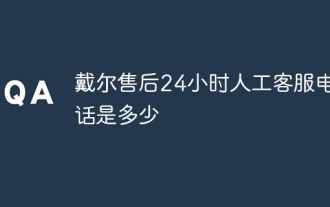 What is Dell's 24-hour after-sales customer service phone number?
Jan 05, 2024 am 11:11 AM
What is Dell's 24-hour after-sales customer service phone number?
Jan 05, 2024 am 11:11 AM
Dell's national after-sales service hotline is 400-818-8484 24 hours a day. Some specific series of Dell products have dedicated after-sales service telephone numbers, for example: 1. Dell lnspirom series after-sales phone: 800-858-296, mobile phone: 400-886-8611; 2. Dell XPS & Alinware series after-sales phone: 800=858=0540 , Mobile phone: 400-886-8611; 3. Dell PremiumSupport service series after-sales landline phones, etc.
 Confirmed issue opening XPS files in Windows 10/11
May 12, 2023 pm 12:46 PM
Confirmed issue opening XPS files in Windows 10/11
May 12, 2023 pm 12:46 PM
Although Redmond officials have always said that the core of Windows 11 is quality, no operating system is perfect, and sometimes problems will appear when you least expect it. Earlier today we talked about how Windows 11-capable CPUs with VAES are vulnerable to data corruption, and now it's time to sound another alarm about the operating system designed by Microsoft. Microsoft has just issued a notification to Windows 10 and 11 users about a new known issue in the operating system. XPS files won't open on Windows 10 and Windows 11 From us at WindowsHealt
 Microsoft confirms issue opening XPS documents in Windows 10 and 11
Apr 17, 2023 pm 09:10 PM
Microsoft confirms issue opening XPS documents in Windows 10 and 11
Apr 17, 2023 pm 09:10 PM
Microsoft has notified Windows 10 and 11 users about a new known issue in the operating system. According to the Windows HealthDashboard documentation, Windows currently has difficulty opening specific XPS documents (Microsoft's Adobe PDF replacement, which has nothing to do with the Dell XPS product line). In addition to being unable to open XPS and OXPS documents in non-English languages, XPSViewer stopped responding and started consuming CPU and RAM resources until it crashed when it reached 2.5GB of RAM usage. After installing KB5014666 or later update,
 Deal | Dell XPS 13 laptop with Snapdragon X Elite is already discounted by 24%
Aug 14, 2024 pm 12:57 PM
Deal | Dell XPS 13 laptop with Snapdragon X Elite is already discounted by 24%
Aug 14, 2024 pm 12:57 PM
While Lenovo is currently selling an attractive 13-inch convertible at a massive discount, another well-known laptop manufacturer has already cut the price of one of its latest laptop. To be more specific, the brand-new Dell XPS 13 with the Snapdrago
 Windows 11 KB5016629 update causes problems, Microsoft confirms the error and is fixing it
Apr 23, 2023 pm 03:37 PM
Windows 11 KB5016629 update causes problems, Microsoft confirms the error and is fixing it
Apr 23, 2023 pm 03:37 PM
KB5016629: This month's latest Windows 11 security update is causing new problems for some people, according to reports and Microsoft's own update documentation. The second Tuesday of every month always sees a slew of fixes and improvements for Windows. Microsoft has been releasing PatchTuesday updates since October 2003, and KB5016629 is the latest security update released as part of the August 2022 cycle. This patch includes non-security and security improvements for supported hardware. In addition to fixes, cumulative updates are also plagued by minor issues, and the August 2022 update is no exception. This month's Window
 Dell Technology Group's Q3 revenue for fiscal year 2024 is US$22.3 billion, with deferred revenue increasing 7% year-on-year
Dec 01, 2023 pm 12:34 PM
Dell Technology Group's Q3 revenue for fiscal year 2024 is US$22.3 billion, with deferred revenue increasing 7% year-on-year
Dec 01, 2023 pm 12:34 PM
According to news from this website on December 1, this morning, Dell Technology Group announced its financial report for the third fiscal quarter of fiscal year 2024. The financial report showed that Dell’s third-quarter revenue reached US$22.3 billion (note on this site: currently about 159.222 billion yuan), which was lower than the expected US$23 billion. This quarter, Dell's operating profit was US$1.5 billion (currently approximately 10.71 billion yuan), and non-GAAP operating profit was US$2 billion. Picture source Pexels Dell said that due to a slower-than-expected recovery in the hardware and software markets, third-quarter revenue was lower than expected, causing its stock price to fall by about 4% after hours. Dell Technologies Group's remaining performance value at the end of this fiscal quarter was US$39 billion, recurring revenue was US$5.6 billion, a year-on-year increase of 4%, and total deferred revenue was US$29.1 billion.
 2023 China PC monitor shipment report: TPV 26.5%, Lenovo 20.5%, HKC 10.2%, Dell 9.1%, HP 5.1%
Mar 30, 2024 pm 01:16 PM
2023 China PC monitor shipment report: TPV 26.5%, Lenovo 20.5%, HKC 10.2%, Dell 9.1%, HP 5.1%
Mar 30, 2024 pm 01:16 PM
According to news from this website on March 30, the market research organization IDC recently released the "China PC Monitor Market Quarterly Tracking Report", which reported that the total shipment volume of China's PC monitor market in 2023 was 26.19 million units, a slight increase of 0.2% year-on-year. Among them, the commercial market shipped 14.02 million units, a year-on-year decrease of 2.6%; the consumer market shipped 12.17 million units, a year-on-year increase of 3.6%. IDC predicts that China's PC monitor shipments are expected to reach 27 million units in 2024, a year-on-year increase of 3.3%. Source: TPV Technology IDC believes that the development of China's PC monitor market in 2023 will have the following two significant features: First, the market will sink deeply. Local manufacturers have flexibly used pricing strategies to successfully penetrate into lower-end markets, meet low-end market demand, and expand
 Big brands announce $42 billion Make in India incentive package
Nov 21, 2023 am 08:33 AM
Big brands announce $42 billion Make in India incentive package
Nov 21, 2023 am 08:33 AM
According to news from this website on November 20, the Ministry of Electronics and Information Technology of India issued a document announcing that the Union Cabinet chaired by Prime Minister Shri Narendra Modi approved the Incentive Plan (PLI) for IT hardware on May 17, 2023. 2.0, covering laptops, tablets, all-in-one PCs, servers and ultra-small devices. It is understood that the PLI program has approved the applications of 27 IT hardware manufacturers, including well-known brands such as Acer, Asus, Dell, HP, and Lenovo. During the validity period of the plan, the expected results of this approval are as follows: About 200,000 jobs: about 50,000 direct employment, about 150,000 indirect employment IT hardware output value: 42 billion US dollars (note on this site: currently about 303.24 billion yuan) Entry



